
How to use polarr ? ( + edits)
Hi everyone,
so basically what's polarr app ?
~ Polarr is the easiest app to create your own aesthetics and share with others. Easily customize your own style with selective colors, overlays. Generate QR and short codes to share styles with others.
***
I use polarr app for graphics and also for themes and aesthetic
****
So, how to use it ?
~ It can be little complicate to use it at beginning but it's really amazing app and think what it's FREE

First i go to polarr app , and when app is loaded you can see two options
Open photos and open sample photos.
We have to select open photos ( in that option you can select your own pics like any pic you have saved )
and in open sample photos ( polarr provides you any random photo)
So, after we select open photos . Select any picture on which , you want to add filter.

When picture is loaded then select styles option .
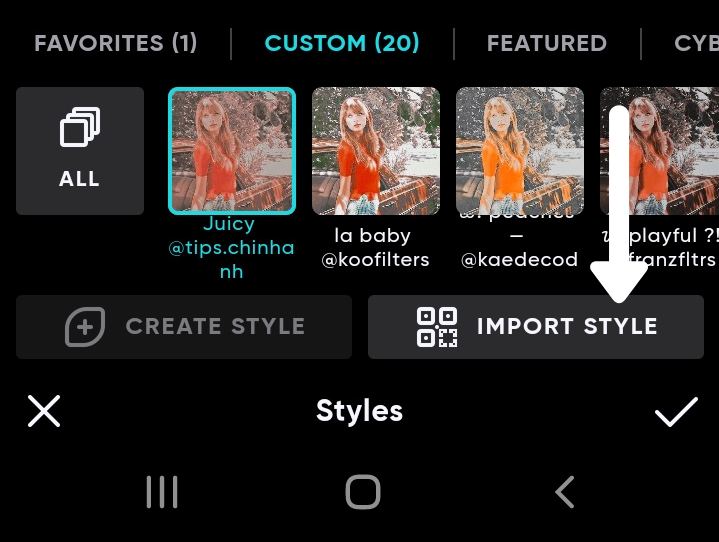
After you select styles option. We have to select import style option

Now , we have two options
Import QR code ( in this option you can import QR code )
Scan QR code ( in this option you can scan the QR code )
You can use any option , you like .
I will be using scan QR code :)

( I'm so sorry for poor quality image actually, i took the screenshot so quickly that's why the picture quality is so poor 🙇♀️ )
( and do credit the owner of the filter)

( credit : tips.chinhanh )
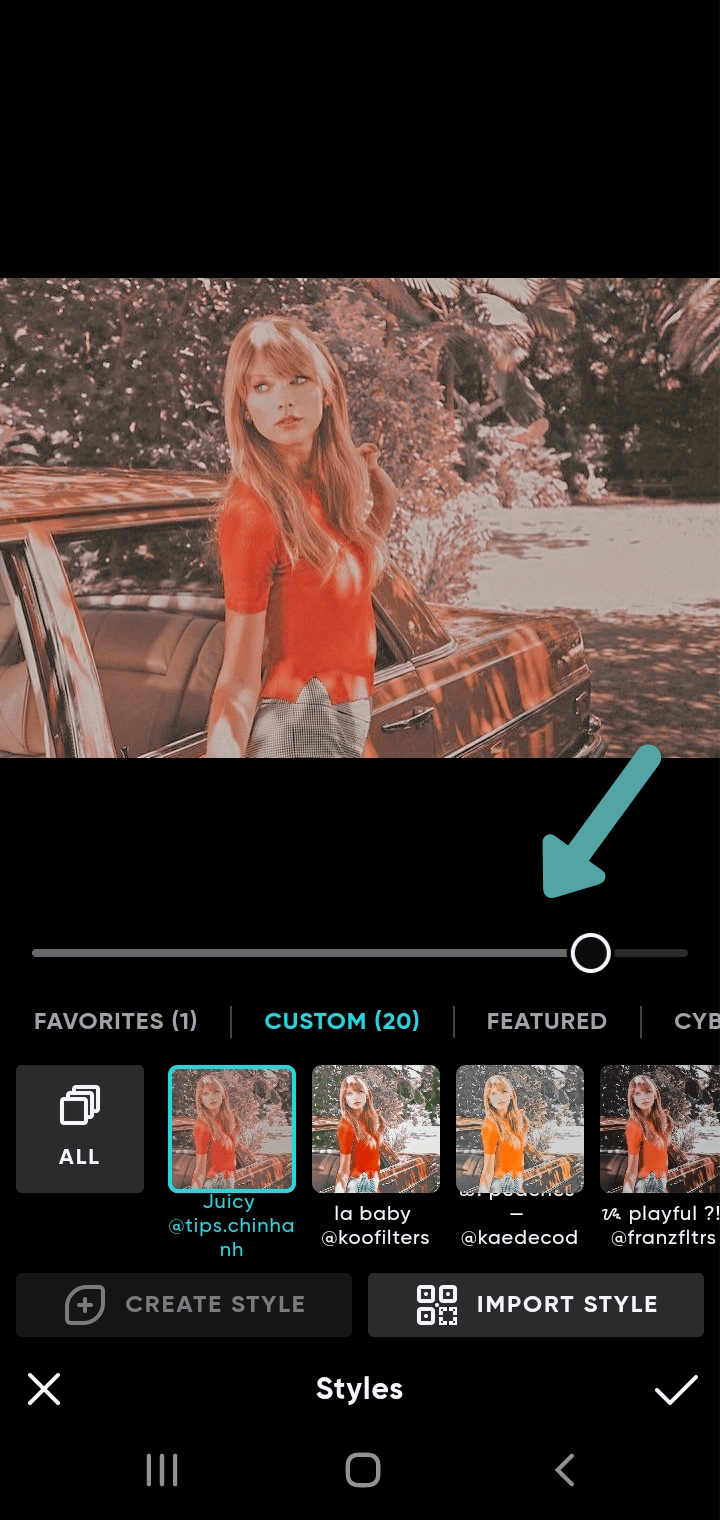
And we can also adjust style strength ( basically opacity of the filter)
well, many of you must be wondering how to save it ?

Just click on this icon :P ( well, idk what is the name of this icon lol )

And then click on save new photo !!
IT'S READY !!

( Don't blame me , this gif is very cute 😗✌ )
Ans it's time for some edits or we can say themes, i made using polarr app
* drumroll*

( for border i used pics art )
Now, you must be thinking
Eva told us how to use it
Eva also told us how to save the image
but what about the filters?
*debby ryan smirk*
Well, I would suggest you guys to check my pinterest account;
and i have a board
named : polarr codes.
I will provide my board link in comment box :))
Now, bye
Bạn đang đọc truyện trên: Truyen247.Pro