
⇀ smudge tool
─────────────────

SMUDGE

welcome!! <3
sooo my favorite tool in ibispaint - this was one of the biggest upgrades to my graphics.
the smudge tool is great when you want to smoothen the skin of your fc, it gives a nicer finish and serves as a good base for your highlights. your cover will overall look more professional and high quality.
click on the tools button (second from the left on the bottom) and choose smudge. now click on the brush tool and select the brush you'd like to smudge with.
we will start with the skin, and for that i usually use airbrush (normal). with the airbrush smudge tool you're gonna dot around on the skin now - this is very important, don't pull bc then it gets really strongly smudged and the features distorted. we don't want that, we just want a little blur so that the skin looks softer. use full strength, but vary in brush size and don't smudge too much around certain features like nose/eyebrows bc then the fc will lose its features and that looks weird. don't overdo it!
alternatively you can use the blur tool, too, but personally i prefer to do it with smudge!
after that we're going to do the hair. for that click on the brush icon again and select the Hair brush. with this smudge brush you're going to „comb" through the hair, means you go with the direction of hair growth. it'll smoothen the hair out a lot, makes a big difference.
before and after:
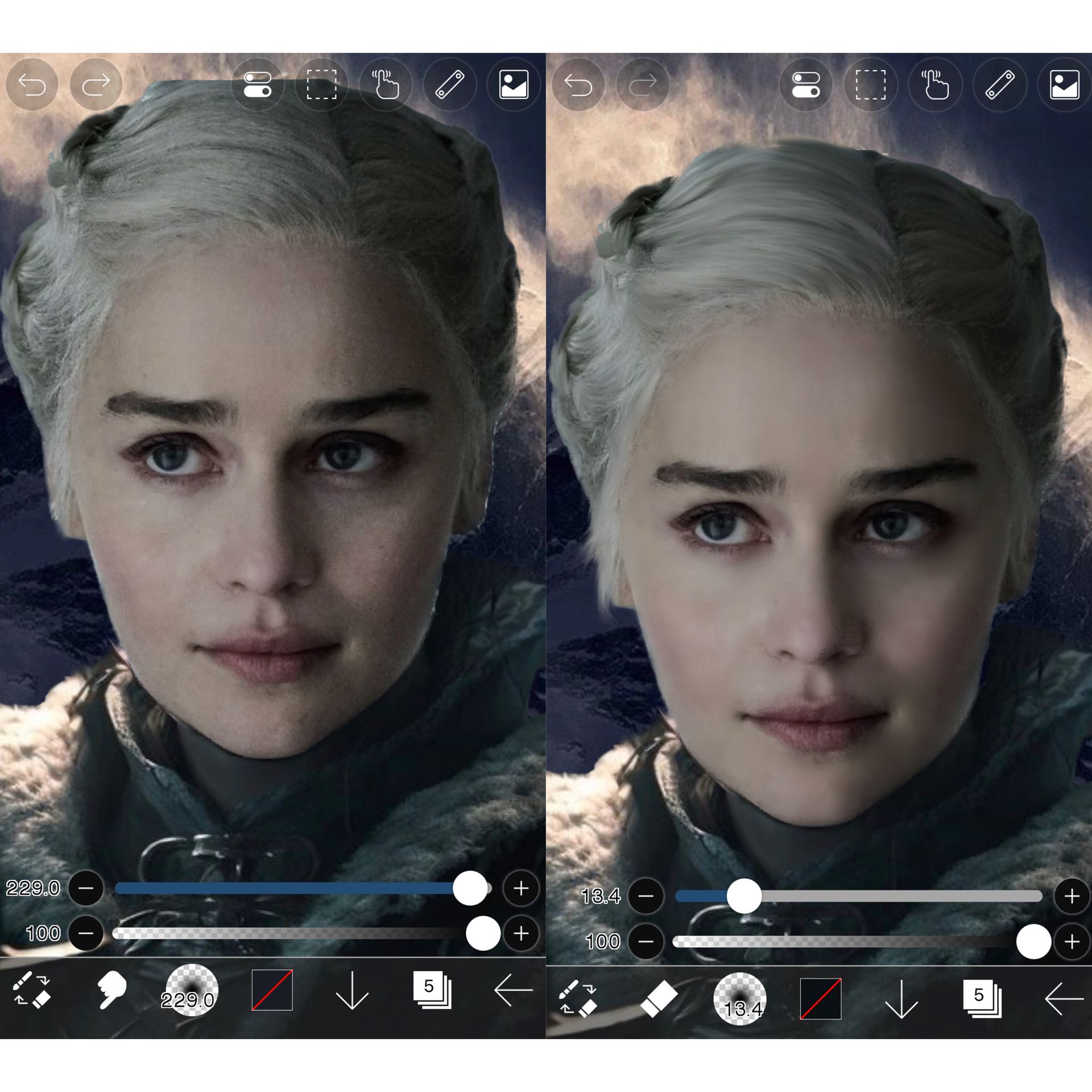
that's it! easy right? let me know how it worked out for you guys!
『 drop any tips <3』
─────────────────

Bạn đang đọc truyện trên: Truyen247.Pro