
(🪡) 𝗛𝗢𝗪 𝗧𝗢 𝗗𝗢 𝗙𝗔𝗖𝗘 𝗦𝗪𝗔𝗣


So here guys! I'm here with one more tutorial. It's all about Face Swap.
Question : Why we need to swap face to an another body or vice versa?
Sam : well you guys see, sometimes we get bored using same pics. Or sometime the idea of a order or a graphic concept clashes like this, that we need Niki's photo, in a hot shirtless pose.
Now either this type of picture don't exists, or even if it exists... It may not be suitable.
So in such "Non meeting satisfaction" Cases, you can satisfy your soul by sticking your face claim's head on another body.
Here's how.

ᝰ.ᐟ TUTORIAL STARTS HERE ::
I'm using these two pics. Always remember, neck position should match your fc's head position
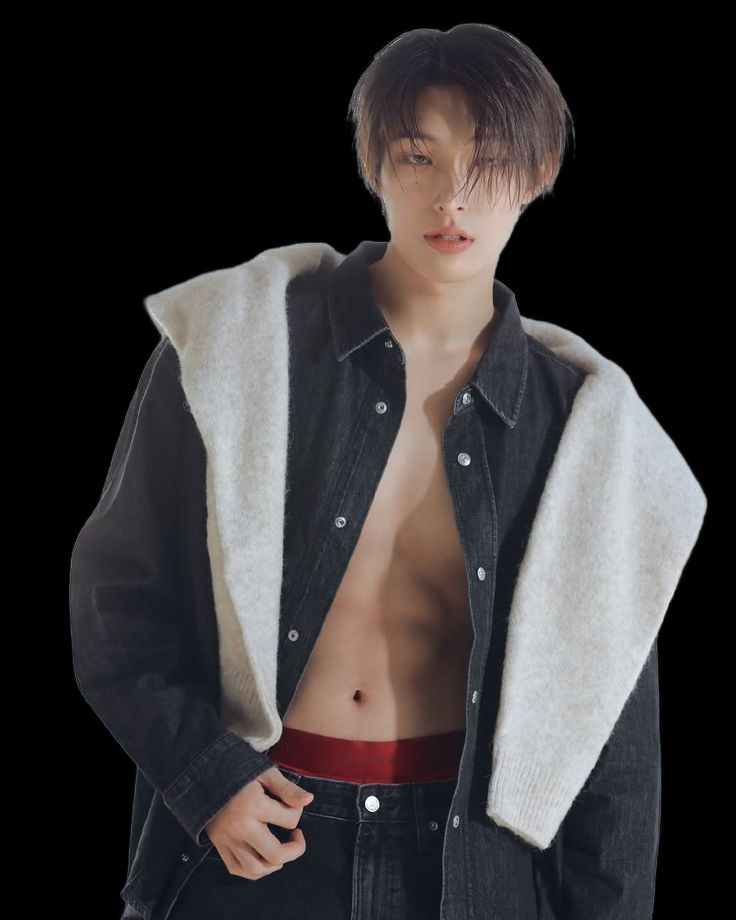

Then we'll open our ibis, and grab a fresh new canvas
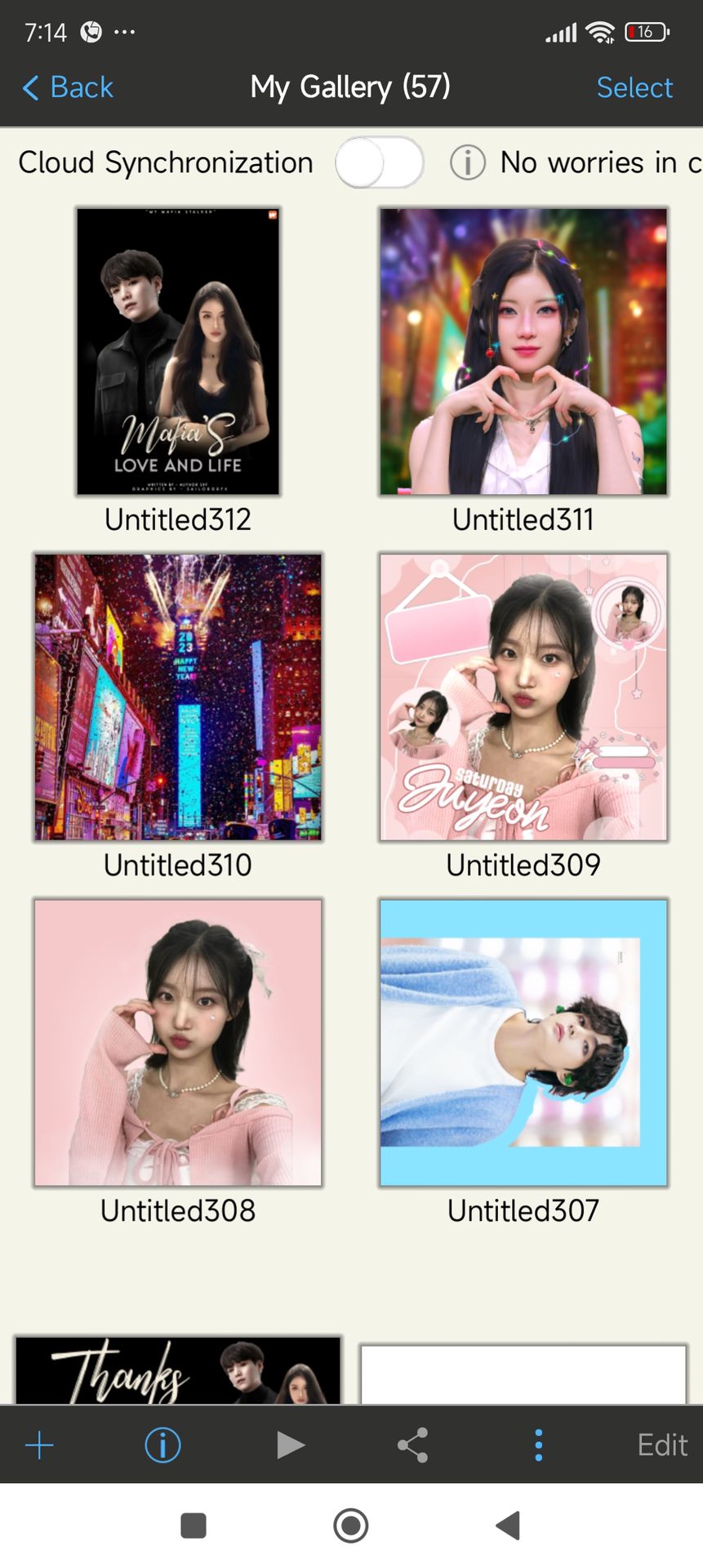

And place our body pic on 1st layer
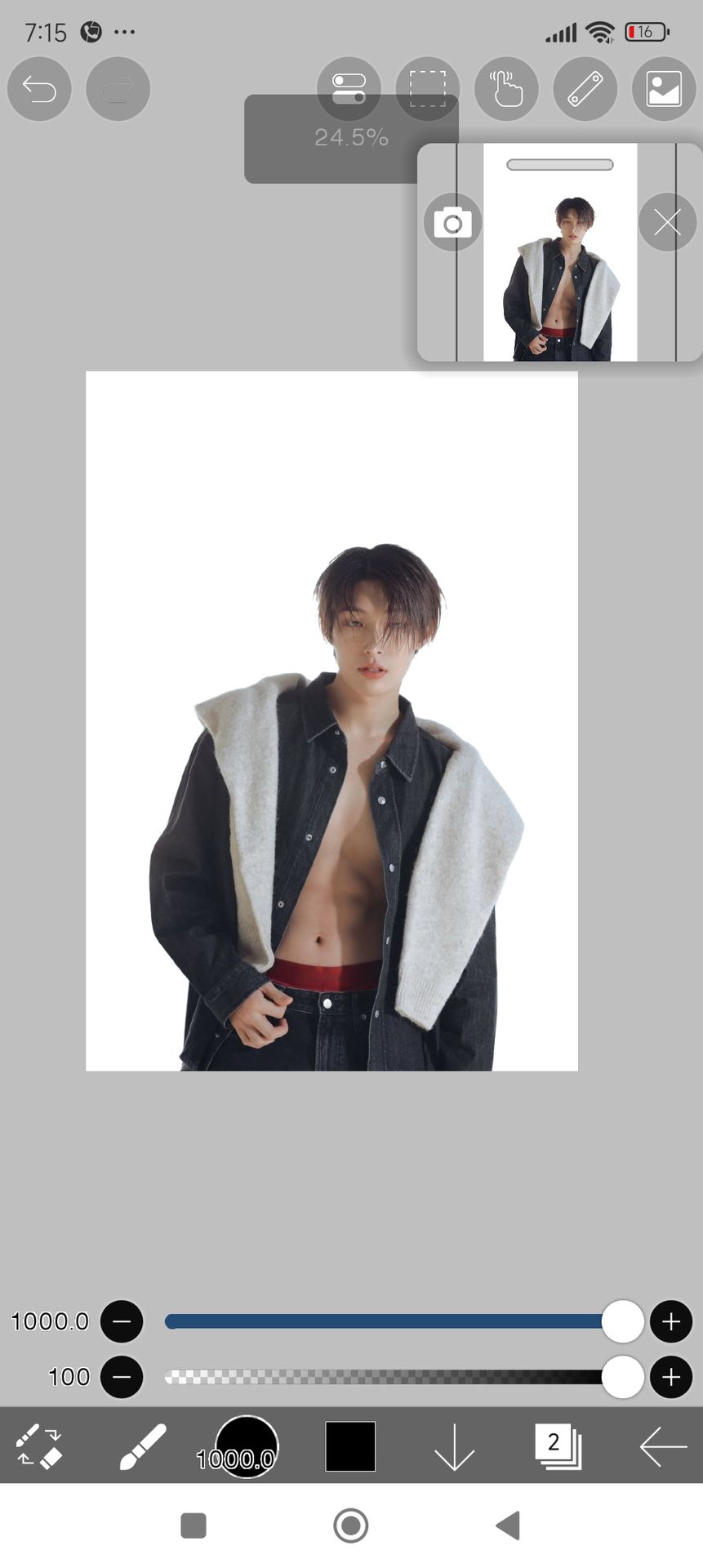
Place our fc photo on half opacity just above it and adjust it
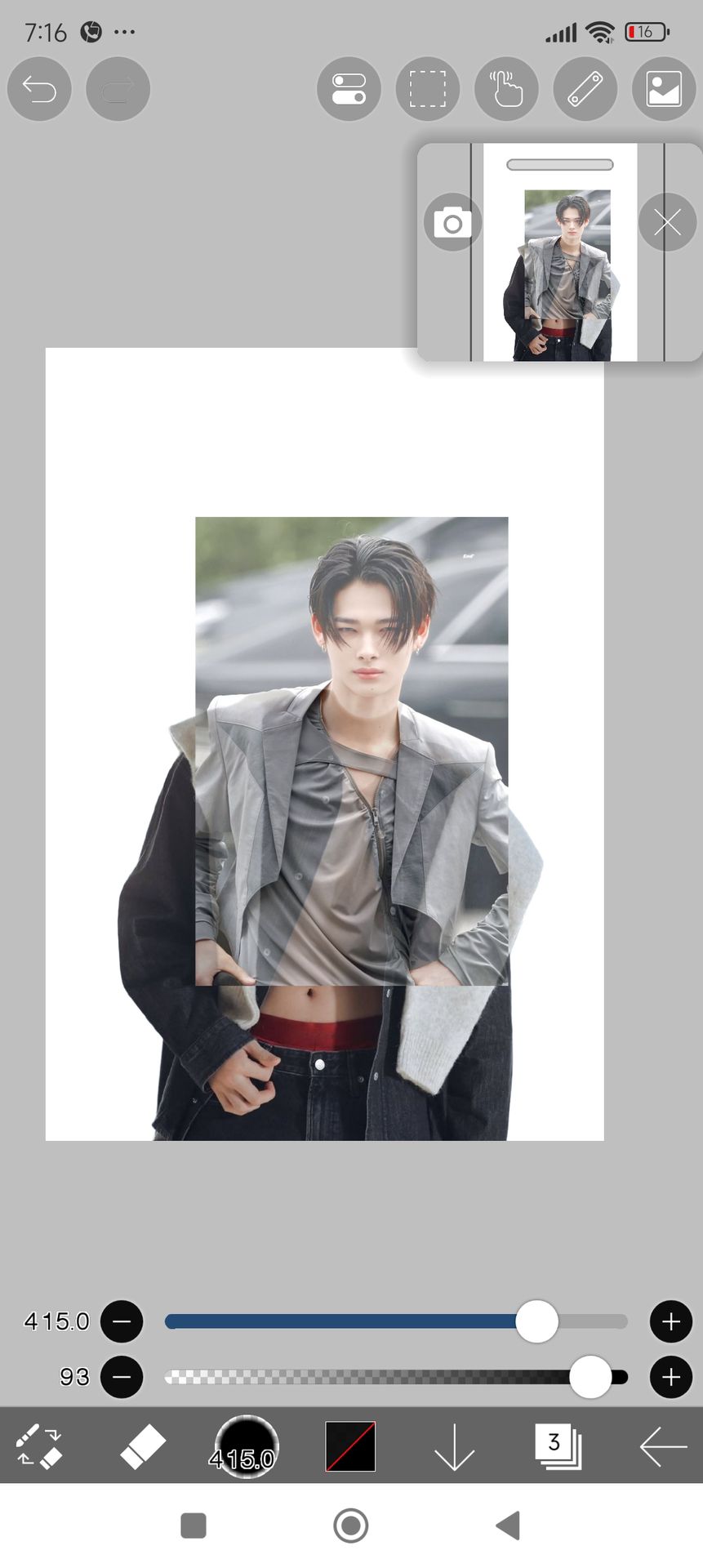
And them we erase the rest and pull down the fc pic under the body pic layer
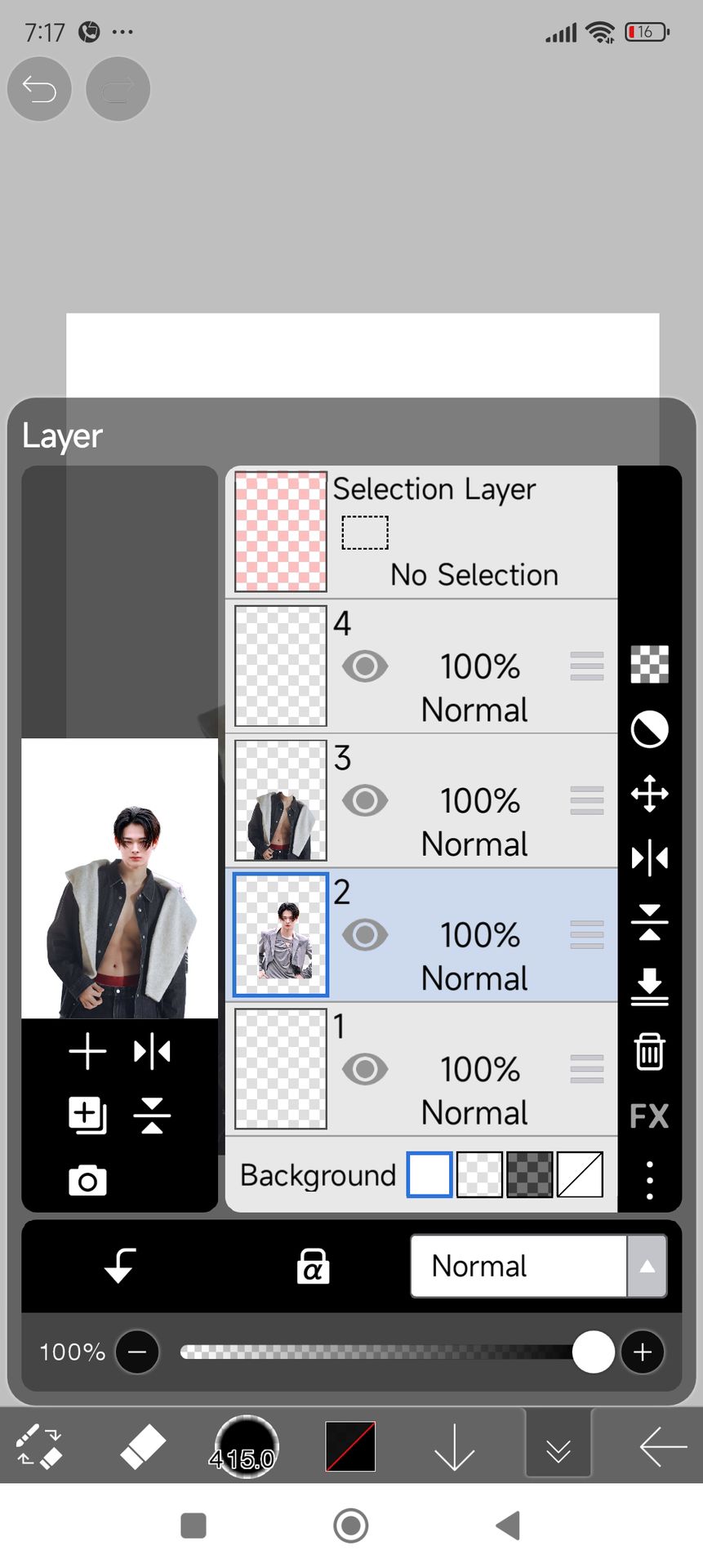
Then we'll start doing mix match. We'll go to filters and play with colours and saturation a bit
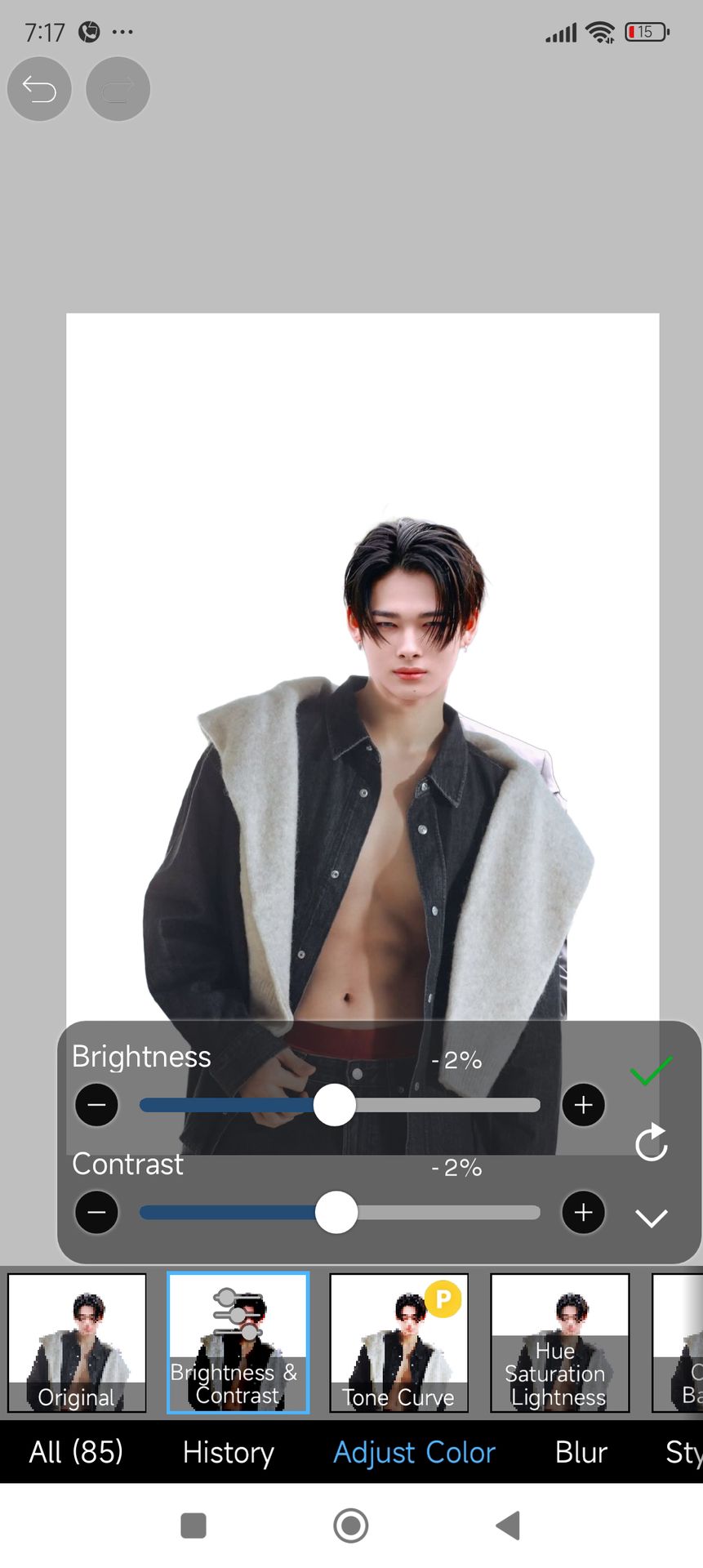

Then once we have same tone, then we'll grab air brush, get the neck color and brush it on fc's neck. Lastly smudge it and merge it down

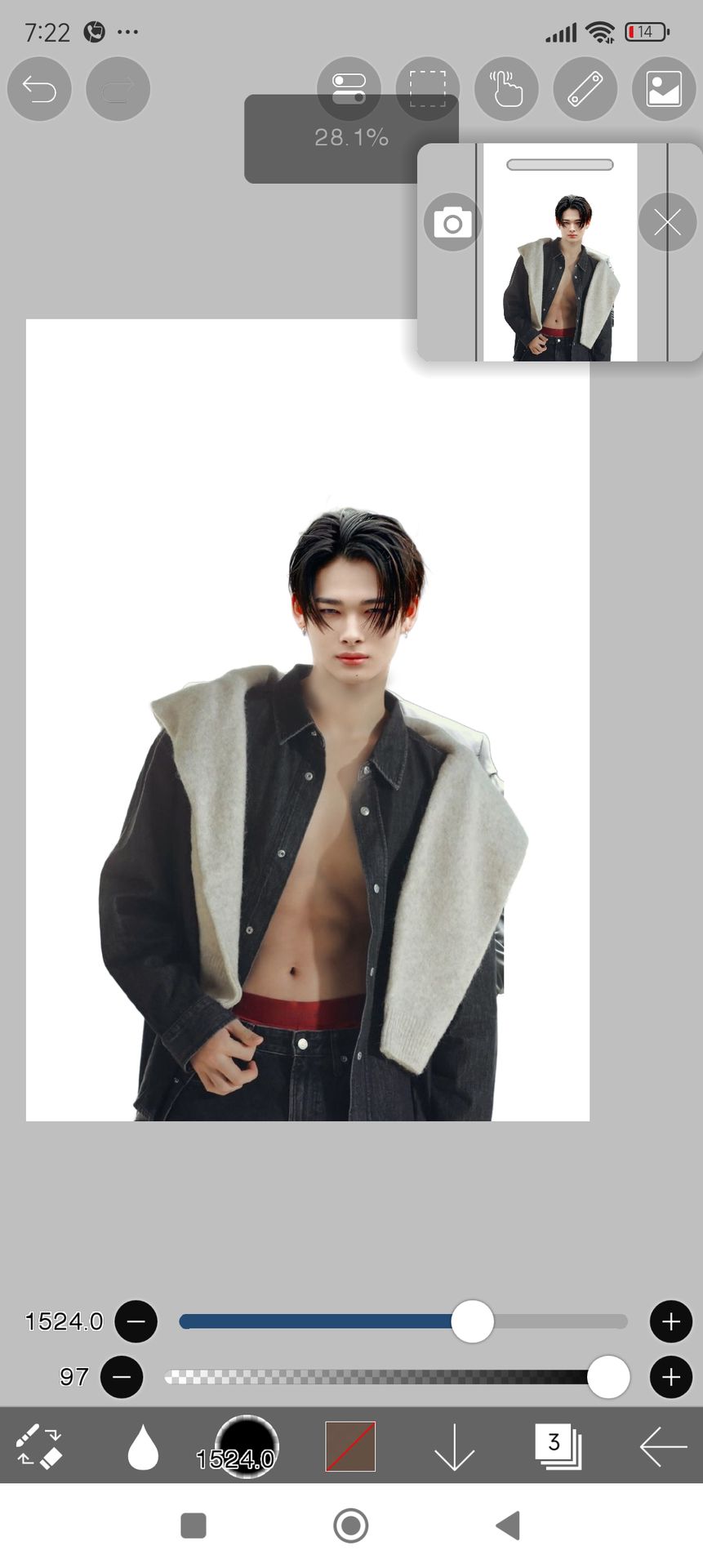
There we have it! Neck area will go unnoticeable after we do something with it! In next tutorial I'll teach you guys dramatic lights!
Now thank me.

Bạn đang đọc truyện trên: Truyen247.Pro