
ㅤㅤㅤㅤ⤑ㅤfrench onion
ㅤㅤ𝓚ㅤ⤑
❝ you're the star i look for every night ❞
💌
this contains, the french onion theme set from sandwich,

🧸̫.ᐢ₎₊˚🌸☆.𓋼˖ᵕ⑅𓍊♡₊˚ 🦢・₊🍰
compass
₊˚✩ FRENCH ONION ! ? ㅤㅤ
❝ 🫐 ❞
apps used?
PicsArt
Ibis Paint X
HERES THE THING!!!
I always make this theme in PicsArt and use ibis paint to add the text but as PicsArt doesn't allow screenshot or screen recording, I'm using ibis paint for this tutorial. hope it's not confusing <3
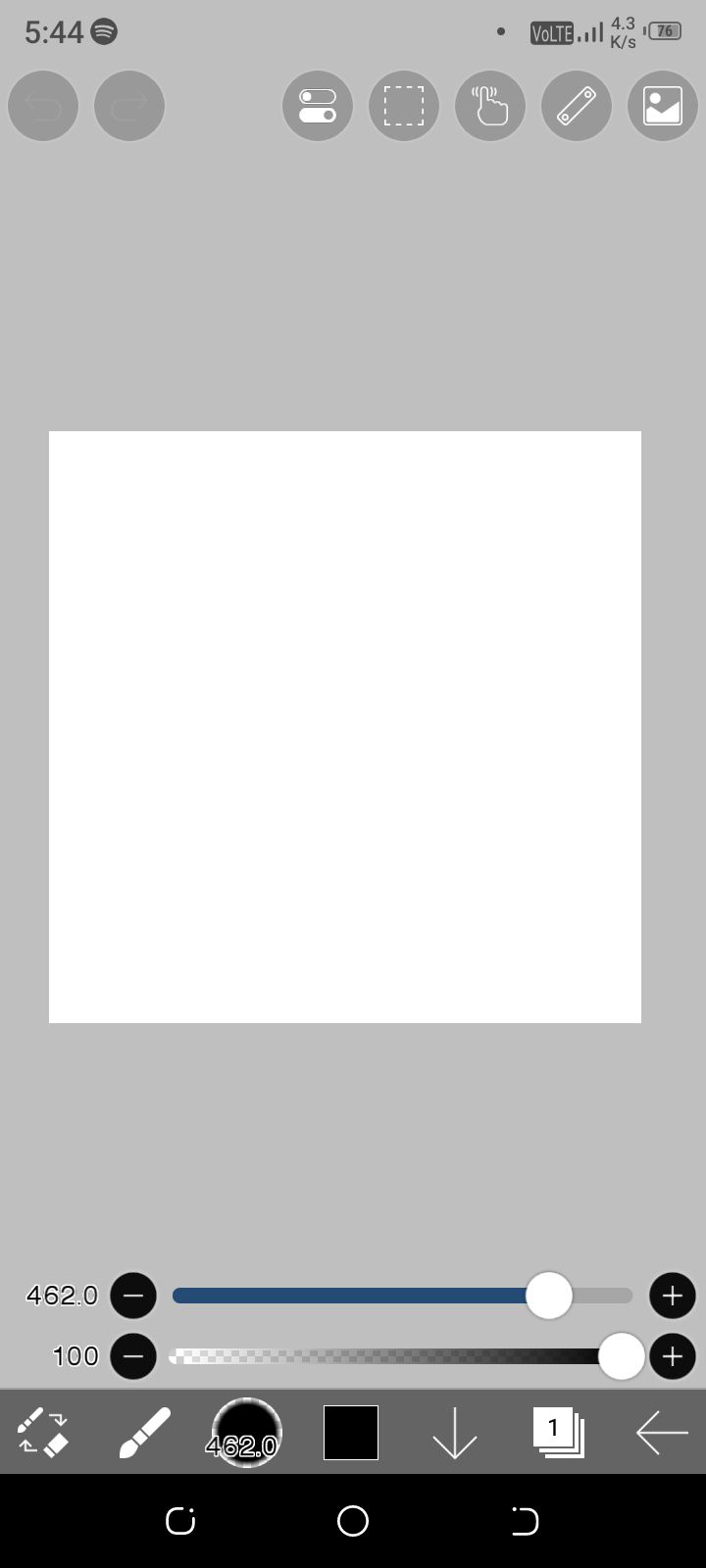
FIRST open a 1:1 white background in ibis paint or PicsArt and add your pics
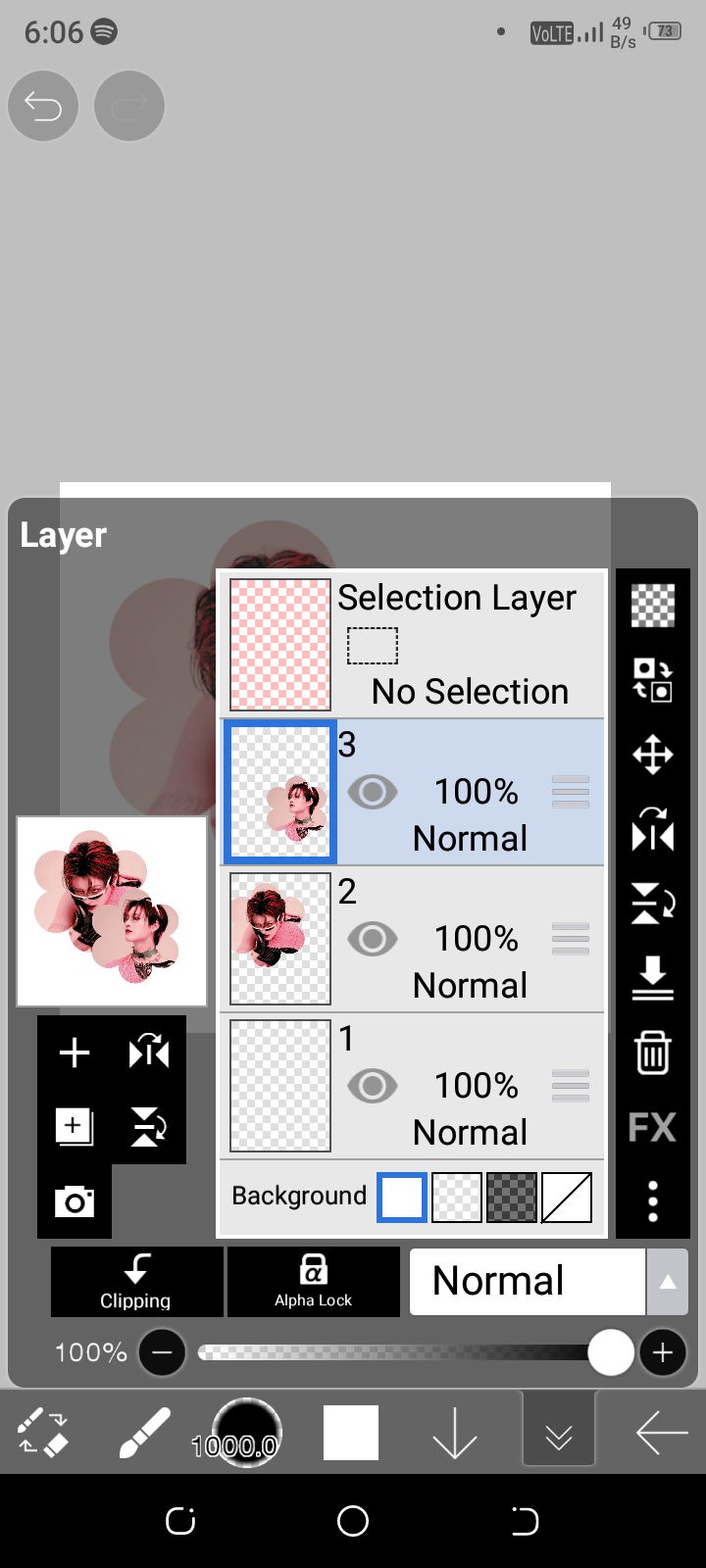
SECOND, listen I couldn't make that flower shaped frame solely in ibis so first I used PicsArt for the frame.
in PicsArt you just need to add your pics and there'll be a option of FRAME at the end vertically whenever you click on a pic (yeah the black footer with fx and border thing). under FRAME, there'll be SHAPE option and in shape you can find various types of frames. choose that flower or any that looks appealing to you.
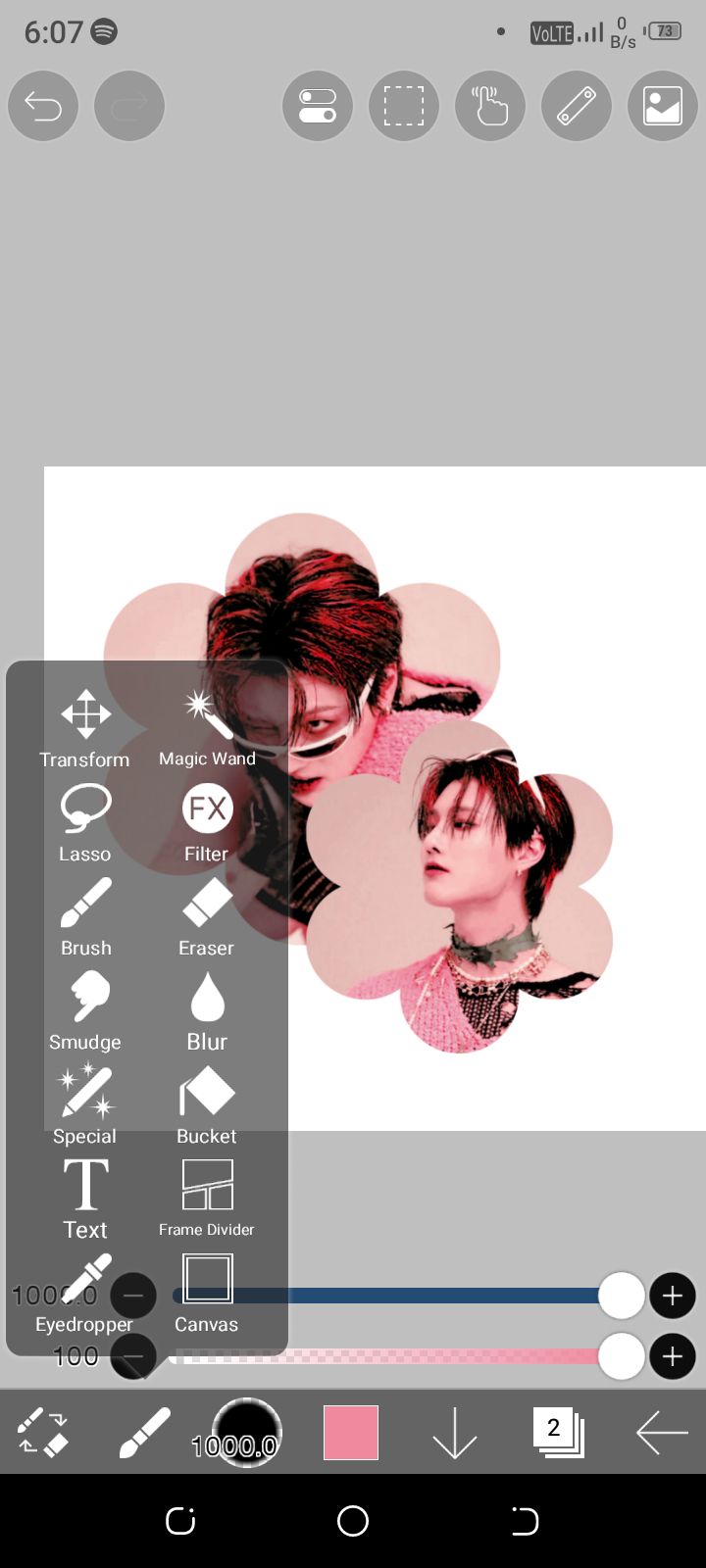
THIRD now back to ibis, after adjusting the size and place of your flowers go to filter (remember to select the layer).
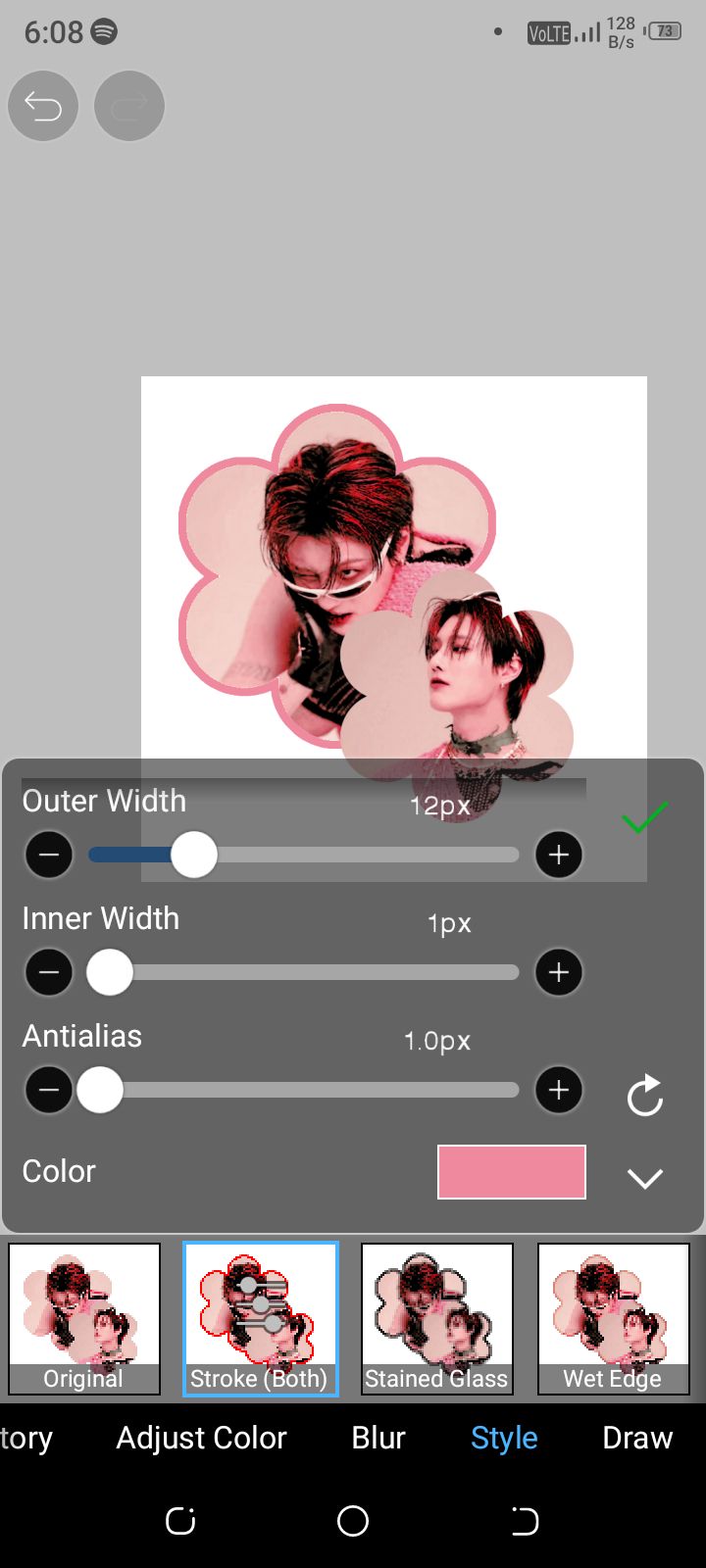
FOURTH go to STYLE then choose Stroke (Both) and do your thing (always remember to add your colour to the palette before hand) repeat the same for the other frame also by selecting its layer first.
in PicsArt it's much simpler, just choose BORDER and pick drop the colour then adjust the size.

FIFTH, here I've imported the shape in jpeg (basically a photograph) but to remove that white background click on those three dots and choose CLEAR WHITE (COLOR)
ㅤ
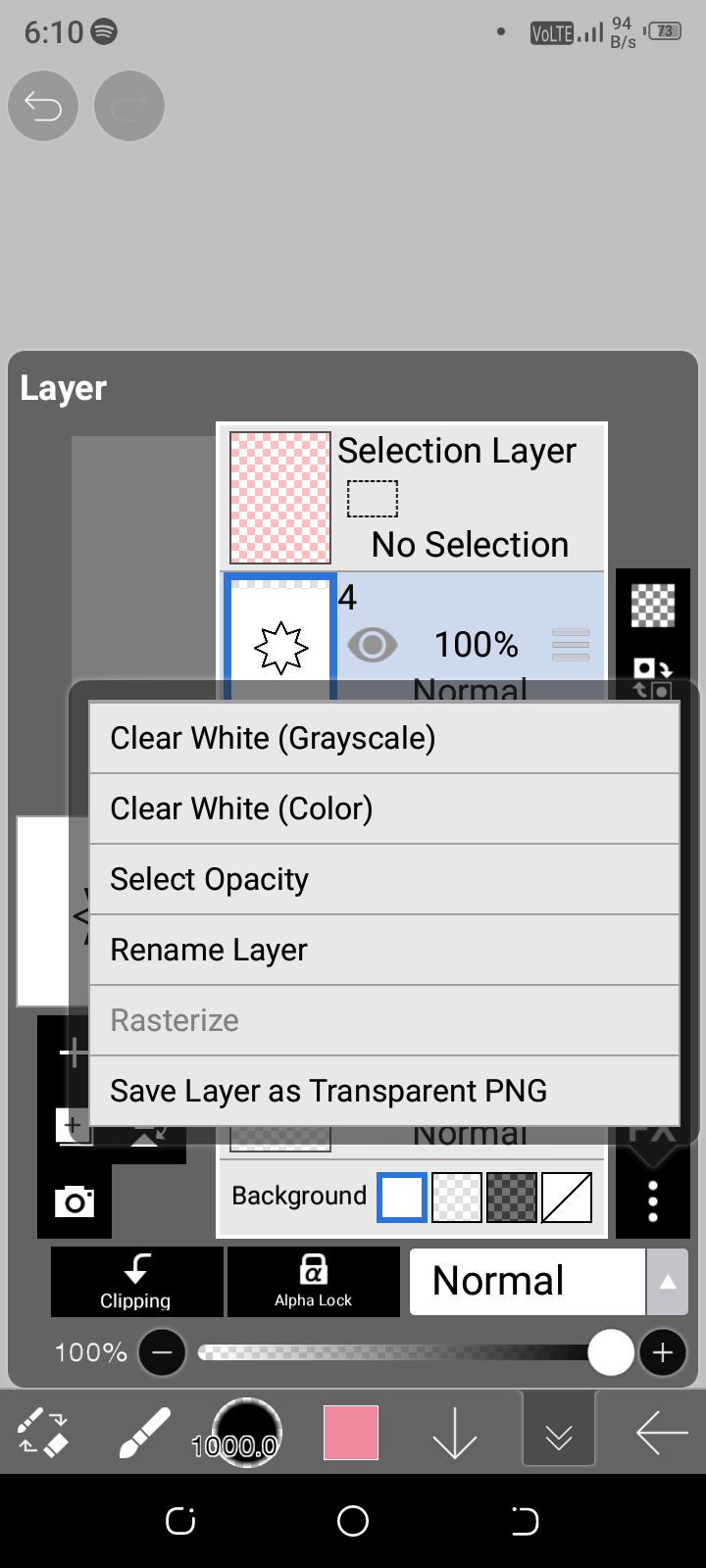
SIXTH then click on ALPHA LOCK and color it by swiping brush tool over it. duplicate this layer, place it somewhere and repeat the step.
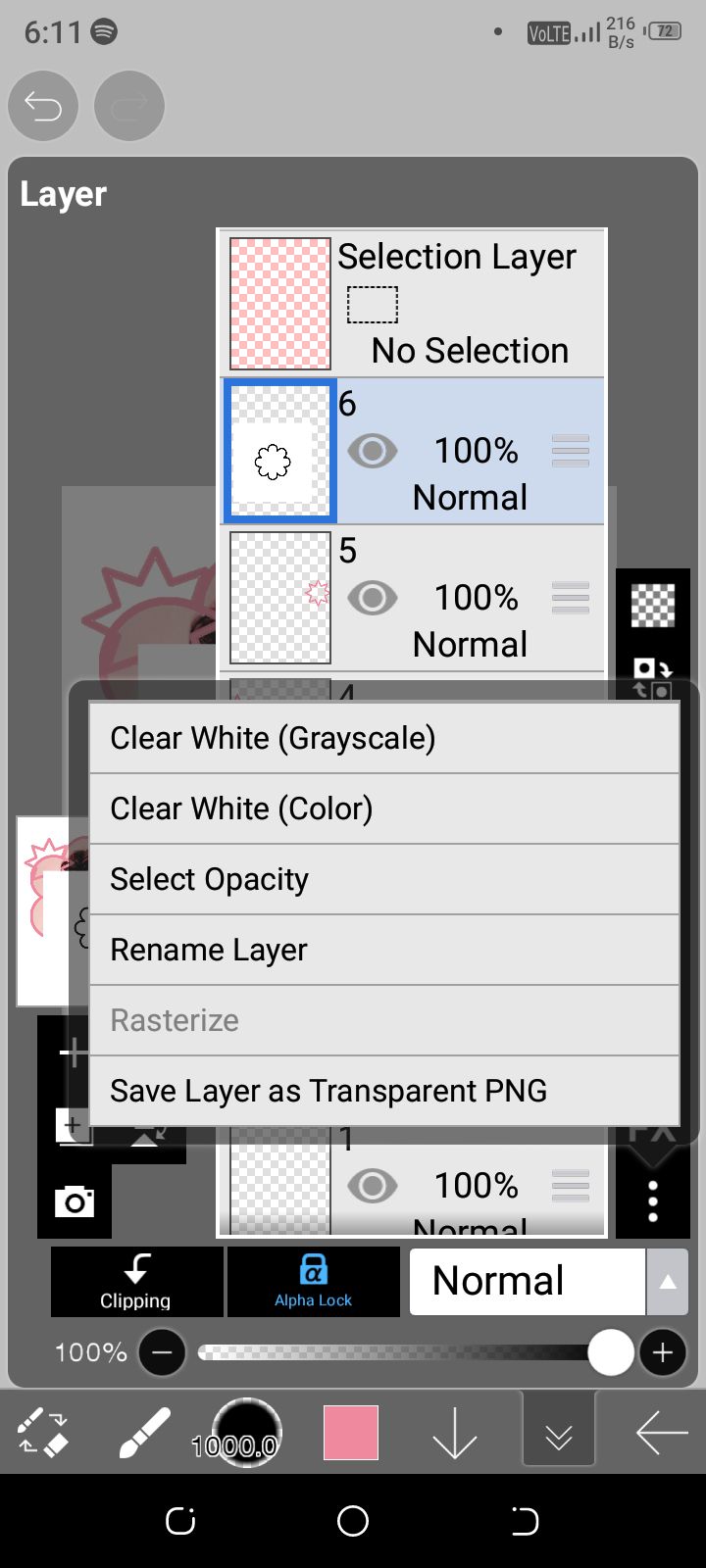
SEVENTH, another shape, same steps.
in PicsArt, when you've not selected anything there are like 4-5 options in the black footer. in which SHAPES is. in shapes there'll be OUTLINE, you'll find these shapes there. you can always increase the thickness by increasing the BORDER with same colour.
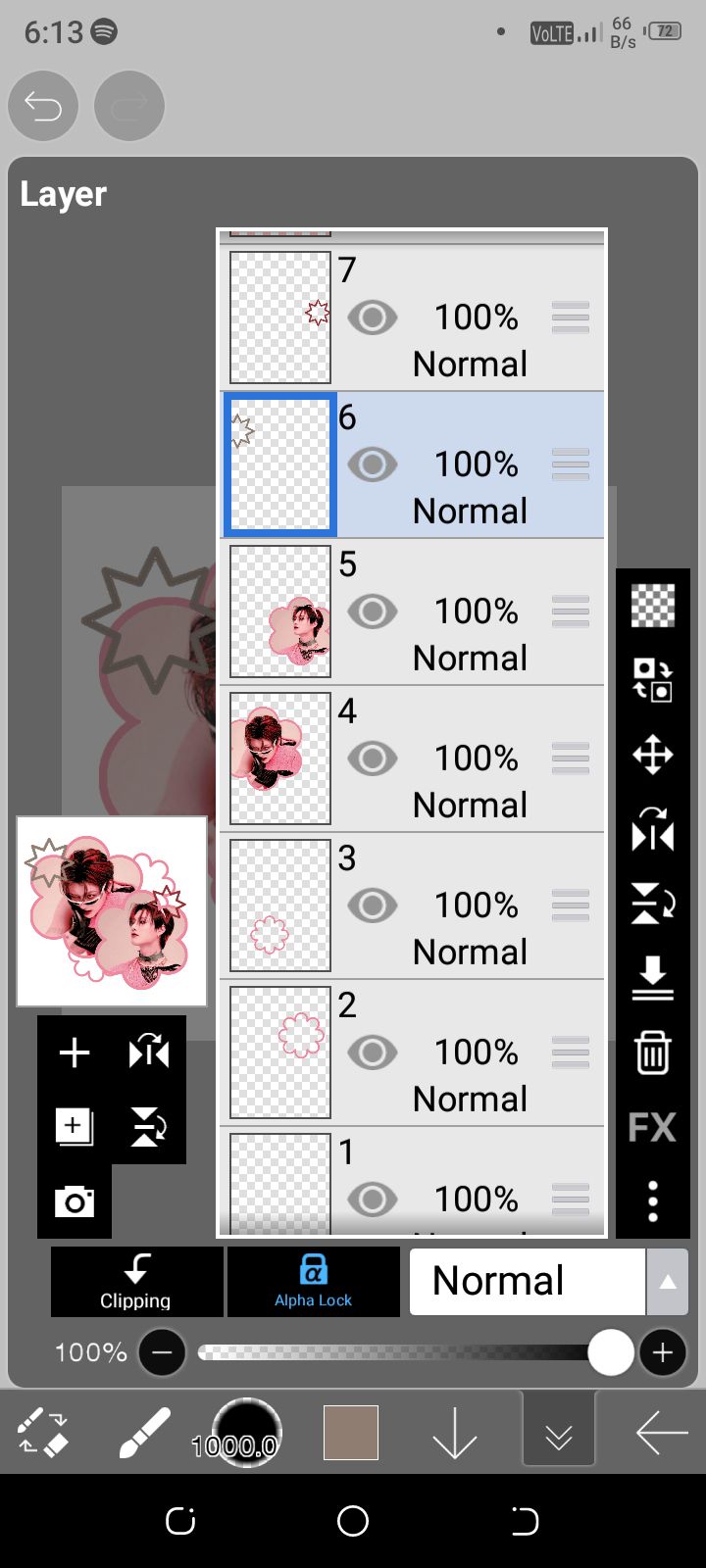
EIGHT, after adjusting and doing colours, your layers should be positioned somewhat like this. then proceed to add the stars. I already had a stars png by using a background remover however you can find similar stars in PicsArt under stickers.
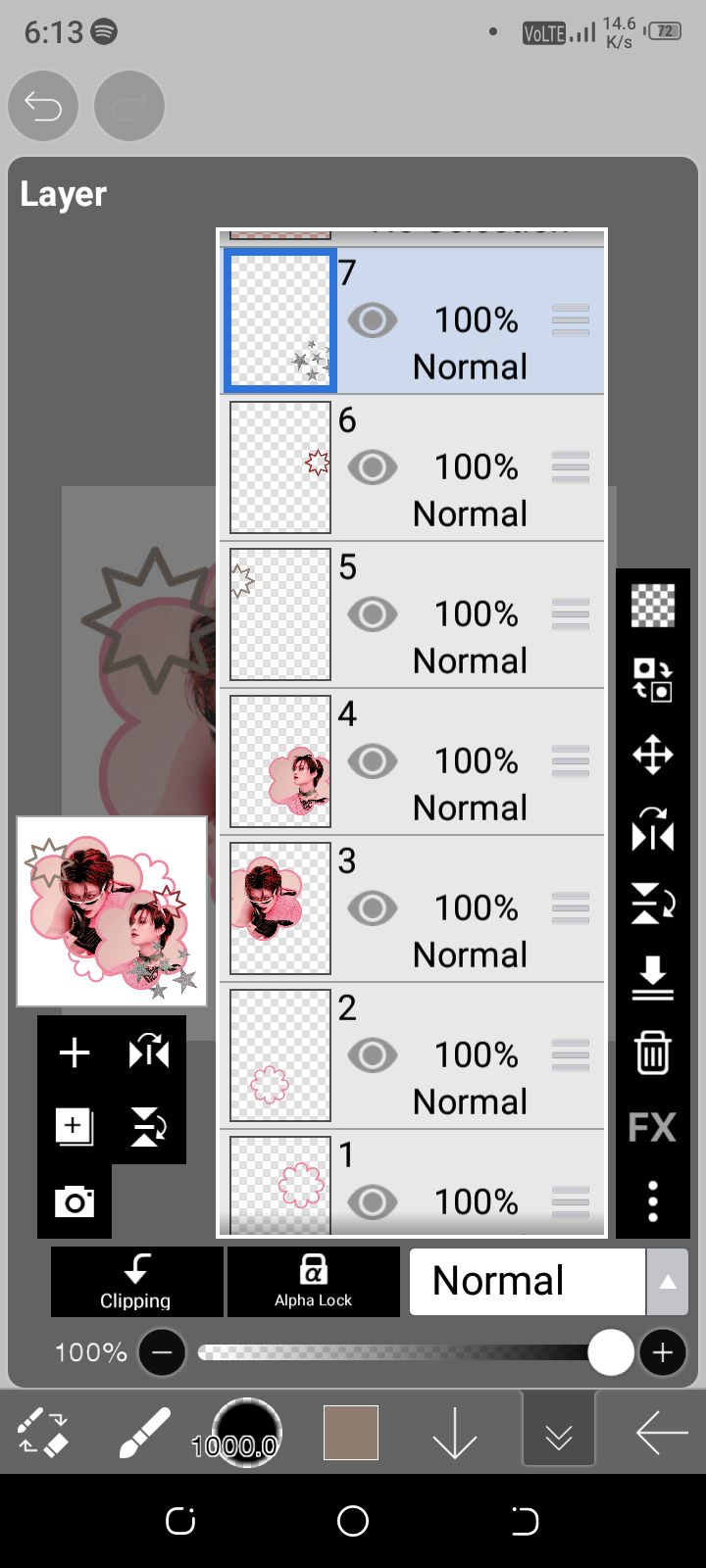
NINTH, now we can move to TEXT. i used the font ANALOG SCRIPT

TENTH, go to filter to add the WAVE under TRANSFORM (or use the SPECIAL tool to drag and squish). then DROP SHADOW for some impact
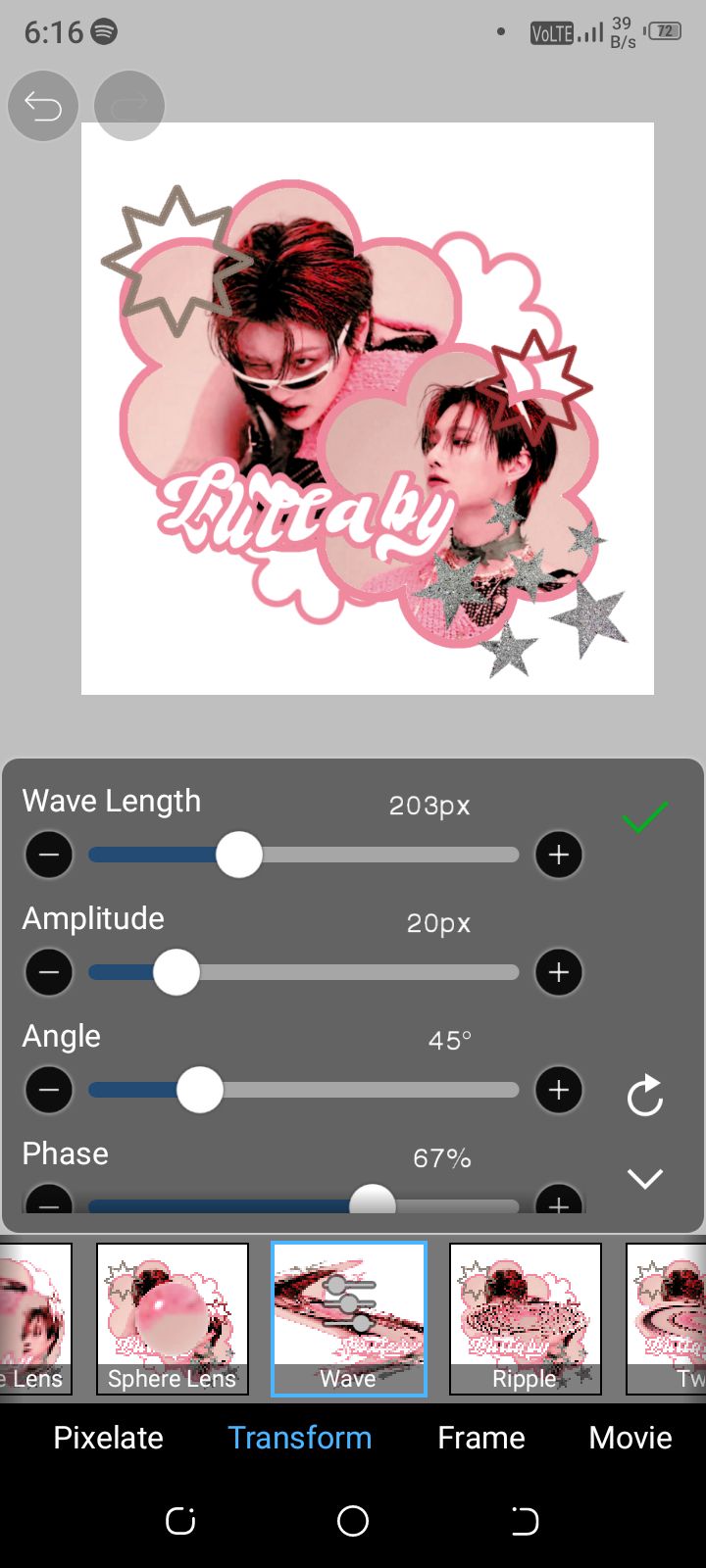
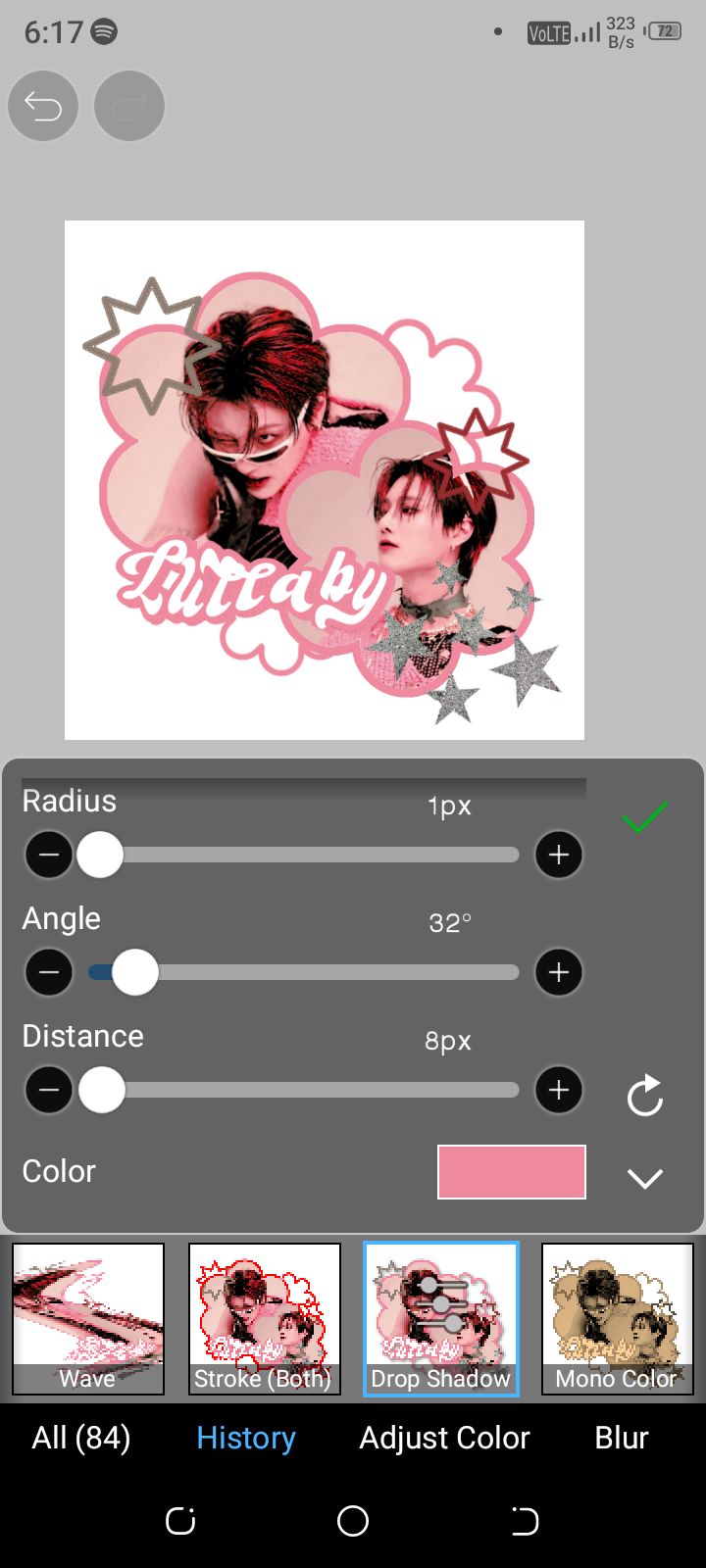
V
OILAAAAA

hoping it was helpful ^^
♡‧₊˚🥨 RESOURCES ꒷꒦🍰˚꒱
WOODZ PHOTOSHOOT

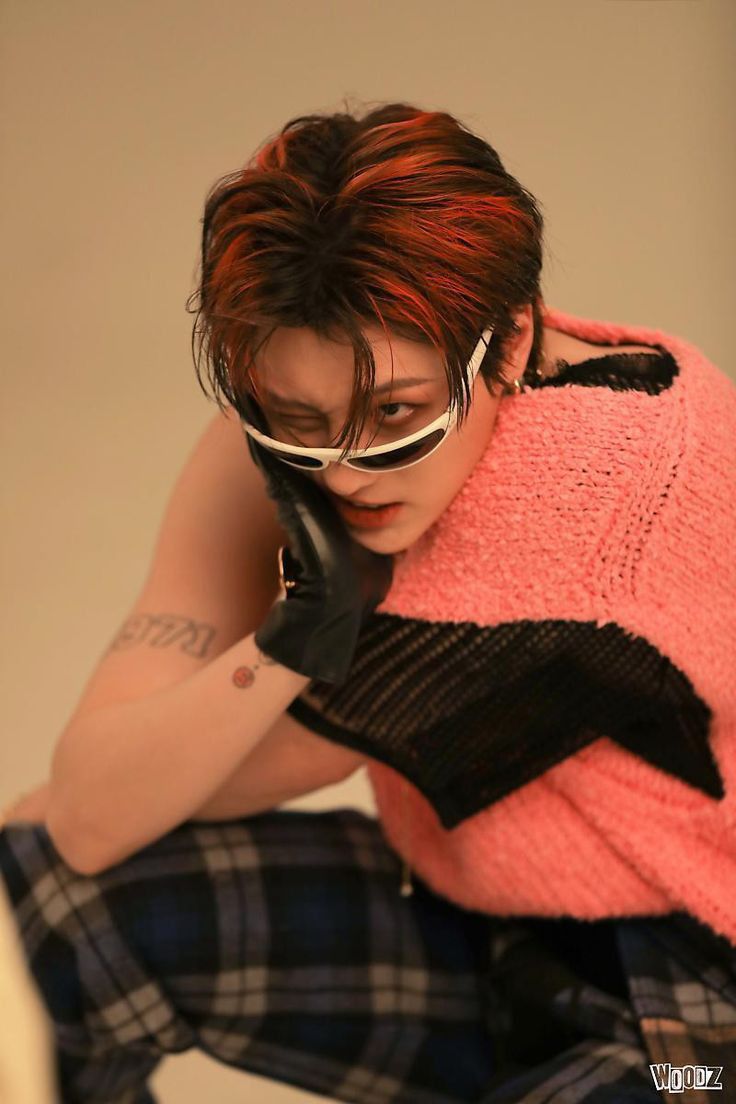

SHAPES
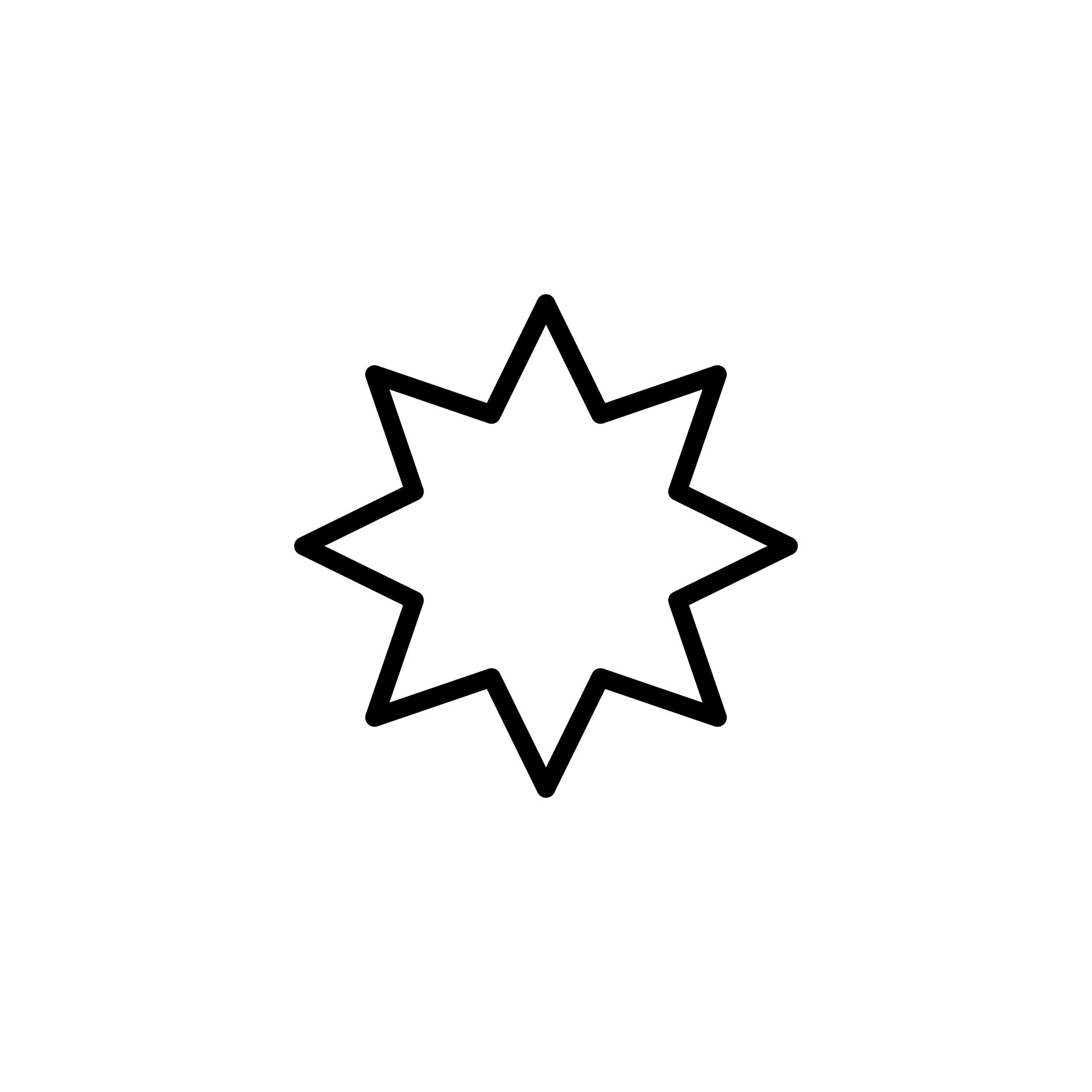
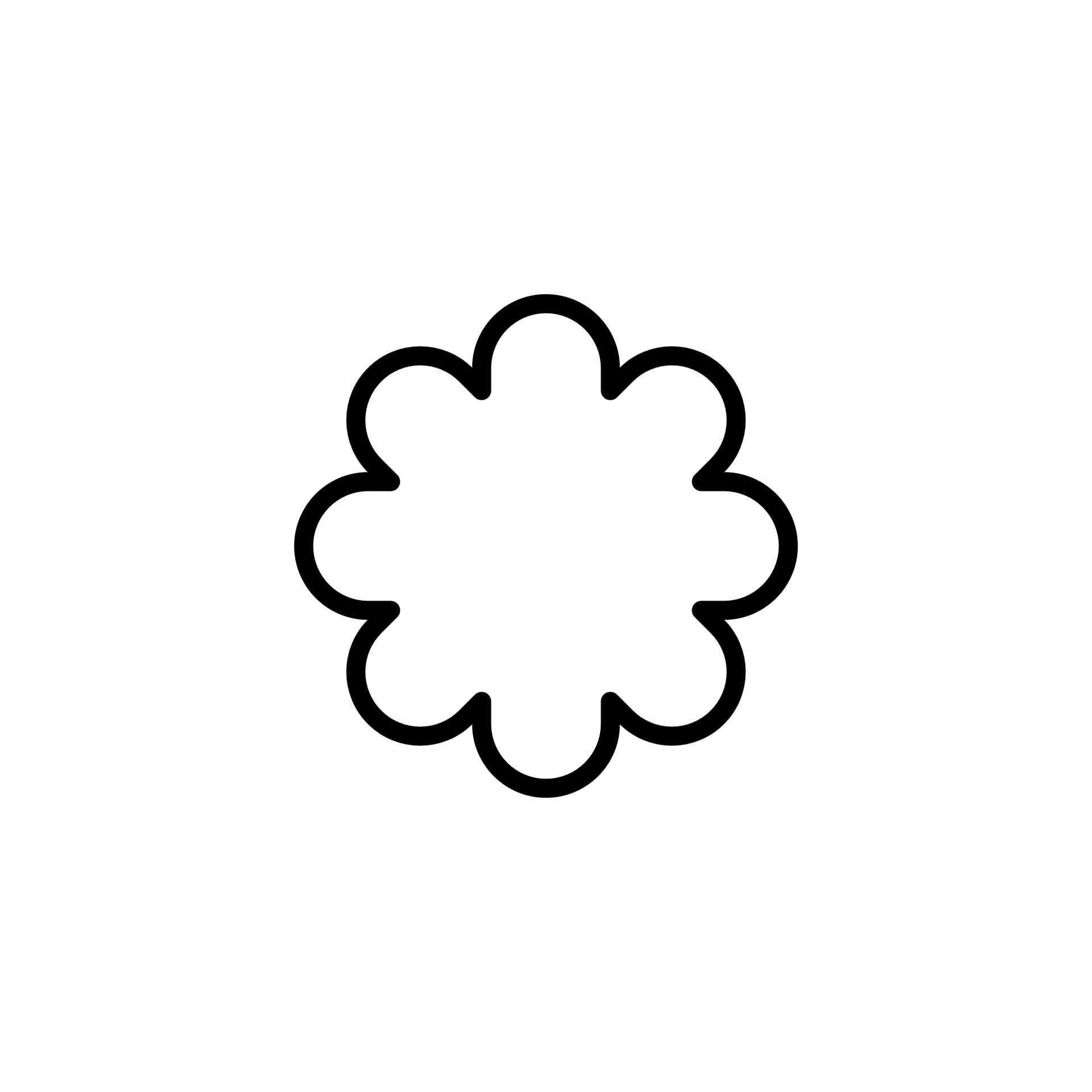
STARS

FILTER I USED
https://s.polarr.co/W5M8R6EV
𝓚ㅤ⤑
❝ I might get lost without you ❞
Bạn đang đọc truyện trên: Truyen247.Pro