
⠀⠀¹⁴ what programs do i use?
˒⠀S T I L L . . . 𝙲𝙰𝚁𝙳𝙸𝙸𝙰𝙲

○○○○○○○○●
❛ IT HIT 𝑺𝑶 𝑪𝑳𝑬𝑨𝑹, PERFECTLY
CRYSTAL; I'VE BEEN HERE 𝑳𝑶𝑵𝑮
𝑬𝑵𝑶𝑼𝑮𝑯 TO 𝙺𝙽𝙾𝚆. . . ❜
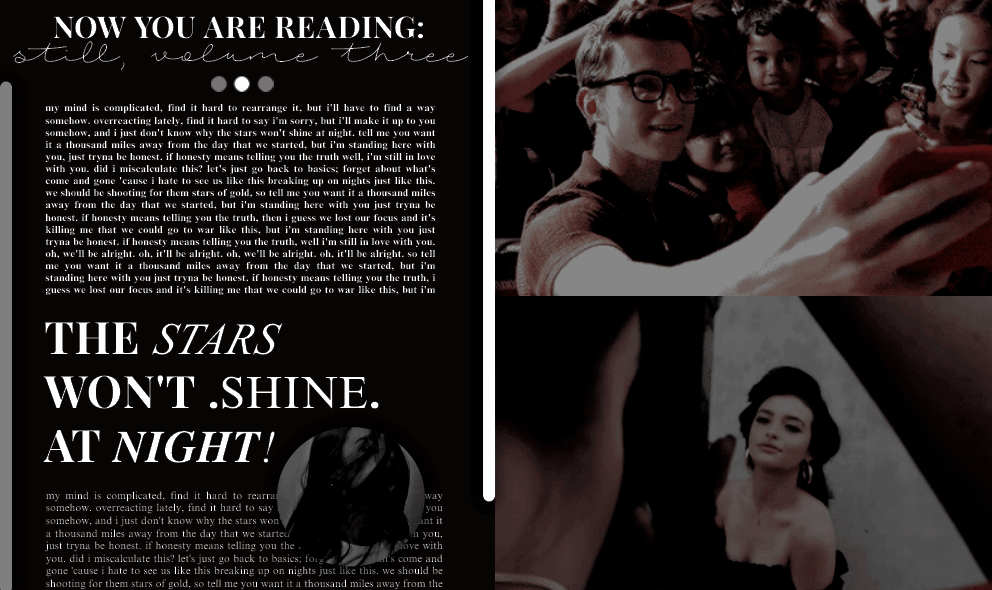
what programs do i use? ━━ no. 014
▃▃▃▃▃▃▃▃▃▃▃▃▃▃▃▃▃
WELCOME TO THE PENULTIMATE CHAPTER OF MY PROFILE GUIDE! Woo-hoo! It's great to have you here.
Today, I will discuss all the resources I use to make various graphics and show pictures of what these resources look like to give you a general idea. Let's get started!
Now, despite already having a writing tips book that has an entire chapter dedicated to this, readers still come and ask me this question a million times. Does it annoy me? Just a little bit, but this is the final destination where this answer will be given. (Yes, this is copy-and-pasted from my writing tips book because nothing has changed.)
For different graphics, different applications and software are needed. In a way, one size does not fit all.
Disclaimer: Not all of the apps I use are free, nor am I associated with them through a business relationship. These are just the platforms I use to make everything for my books. Let it be known that I don't stick strictly to one app or website. I use as many resources as possible. This chapter is solely tailored to what I use regularly.
And before anybody asks, I will not be doing chapters on how I make graphics. That takes a lot of time that I don't have, and there are videos online showing how to make the exact graphics I do. I'm not an expert, so please don't envision me to be.
━━━━╯ ⁰¹, WHERE DO I GET PICTURES OR GIFS TO USE FOR GRAPHICS?
╰ APPLICATIONS: WeHeartIt (Free), Pinterest (Free), and Instagram (Free).

╰ WEBSITES: WeHeartIt (Free), Pinterest (Free), MakeAGIF (Free, unless you want HD GIFs, then you have to pay. I use the medium setting and the GIF still looks like it's in HD), DeviantArt (Free), and Google (Free).

━━━━╯ ⁰², WHERE DO I FIND PSD FILES AND FILTERS?
╰ WEBSITES: DeviantArt (Free).

━━━━╯ ⁰³, WHERE DO I FIND OVERLAYS AND PNGS?
╰ WEBSITES: WeHeartIt (Free), Pinterest (Free), DeviantArt (Free), and Google Images (Free).

━━━━╯ ⁰⁴, WHERE DO I FIND FONTS TO USE?
╰ WEBSITES: DaFont (Free), 1001 Free Fonts (Free), FontSpace (Free), and Fontfabric (Free).

━━━━╯ ⁰⁵, WHAT DO I USE TO MAKE MY BOOK COVERS?
╰ APPLICATIONS: Photoshop CS6 2016, 2020 (This one is not free), PhotoScape X (Free), and PicsArt (Free).

╰ WEBSITES: Canva (Free, unless you want the premium membership).

━━━━╯ ⁰⁶, WHAT DO I USE TO MAKE MY CHARACTER AESTHETIC COLLAGES?
╰ APPLICATIONS: Photoshop 2022 (This one is not free, but sometimes through your university/college, you can use it) and PhotoScape X (Free).

━━━━╯ ⁰⁶, WHAT DO I USE TO MAKE GIFS?
GIFS IN QUESTION: I use these resources for all of my gifs. This includes character [profile] gifs, netflix trailer gifs, header and banner gifs, author note gifs, and act gifs.
╰ APPLICATIONS: Photoshop CS6 2016, 2020 (This one is not free) and PhotoScape X (Free).

╰ WEBSITES: EzGIF (Free, This one is my favorite) and MakeAGIF (Free, unless you want HD GIFs, then you have to pay. I use the medium setting, and the GIF still looks in HD. After it's rendered on the website, I save it to my downloads and crop the logo out on EzGIF).

━━━━╯ ⁰⁷, WHAT DO I USE TO MAKE MY PROFILE PICTURES AND PROFILE BANNERS?
╰ APPLICATIONS: Photoshop 2022 (This one is not free, but sometimes through your university/college, you can use it).

━━━━╯ ⁰⁸, WHERE DO I MAKE THE CUSTOM FILTERS I USE ON ALL OF MY GRAPHICS?
╰ APPLICATIONS: Photoshop 2022 (This one is not free, but sometimes through your university/college, you can use it).

And there you go! I hope these are helpful!
▃▃▃▃▃▃▃▃▃▃▃▃▃▃▃▃▃▃▃
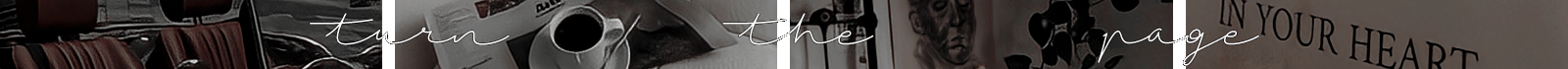
❛ WHEN TO 𝑳𝑬𝑨𝑽𝑬 AND WHEN
TO 𝑻𝑬𝑳𝑳 𝒀𝑶𝑼, 𝑻𝑰𝑴𝑬 HAS 𝑪𝑶𝑴𝑬
TO 𝑪𝑳𝑶𝑺𝑬 THE 𝚂𝙷𝙾𝚆. ❜
●○○○○○○○○

Bạn đang đọc truyện trên: Truyen247.Pro