
𝒗𝒊𝒊. ‧₊˚╱ 𝖺𝖾𝗌𝗍𝗁𝖾𝗍𝗂𝖼 𝗀𝗂𝖿 𝖼𝗈𝗅𝗅𝖺𝗀𝖾

▬▬▬ 魔术店 ,
GIF COLLAGE !
❪ tutorial ❫
▿
AESTHETIC GIF COLLAGE!

I wanna say a big thank you to coldapples , for teaching me this. All credits to her 💖
APPS NEEDED
Gif Toaster
PicCollage
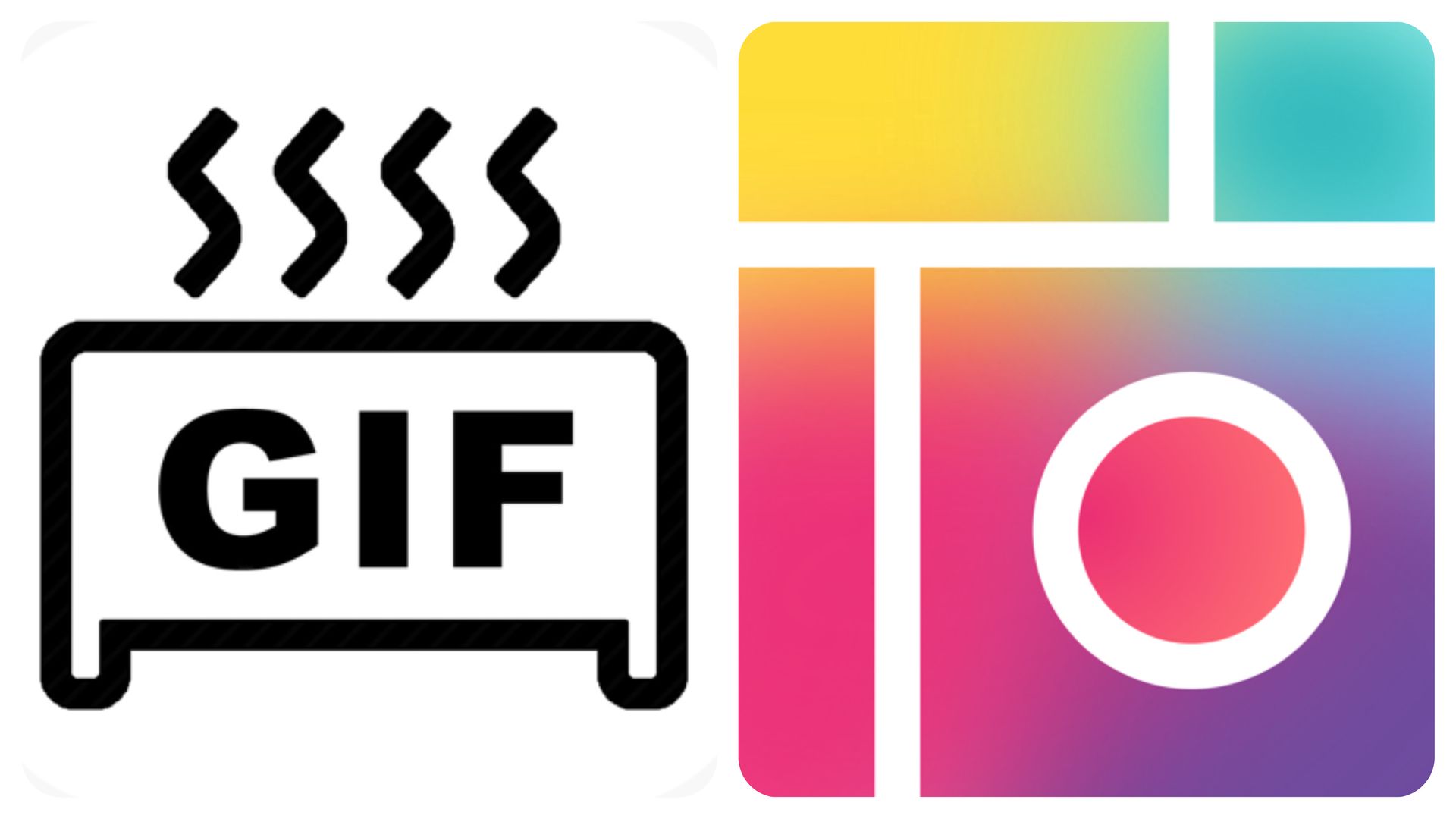
STEP 1
▬ Chose your aesthetics and a gif wether it's from Tumblr or Pinterest, go to PicCollage and click on 'Grids'.
▬ Click on '16:9' and choose the one that I've marked in the picture:
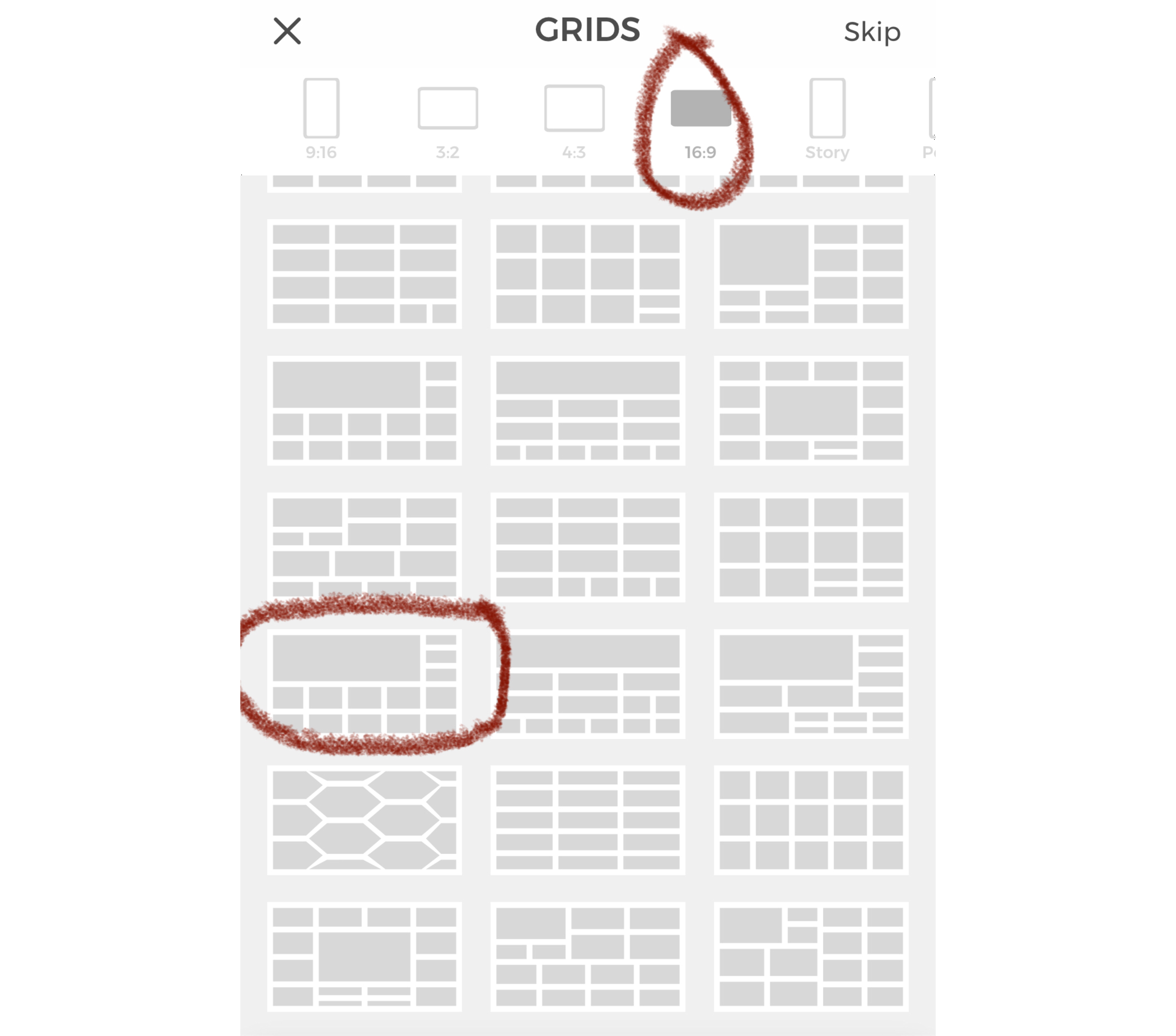
STEP 2
▬ Add your pictures and gif to the frames and save it. When you've done that, go on Gif Toaster and click on 'Crop'. Crop the collage as you wish and put on a nice filter (optional), and save it.
THE RESULTS

I hope this was helpful! ♡


© 𝐀𝐆𝐄𝐍𝐓𝐎𝐅𝐁𝐀𝐑𝐍𝐄𝐒
Bạn đang đọc truyện trên: Truyen247.Pro