ㅤㅤ▏002

Title : Am I Wrong?
App : IbisPaint X
💓
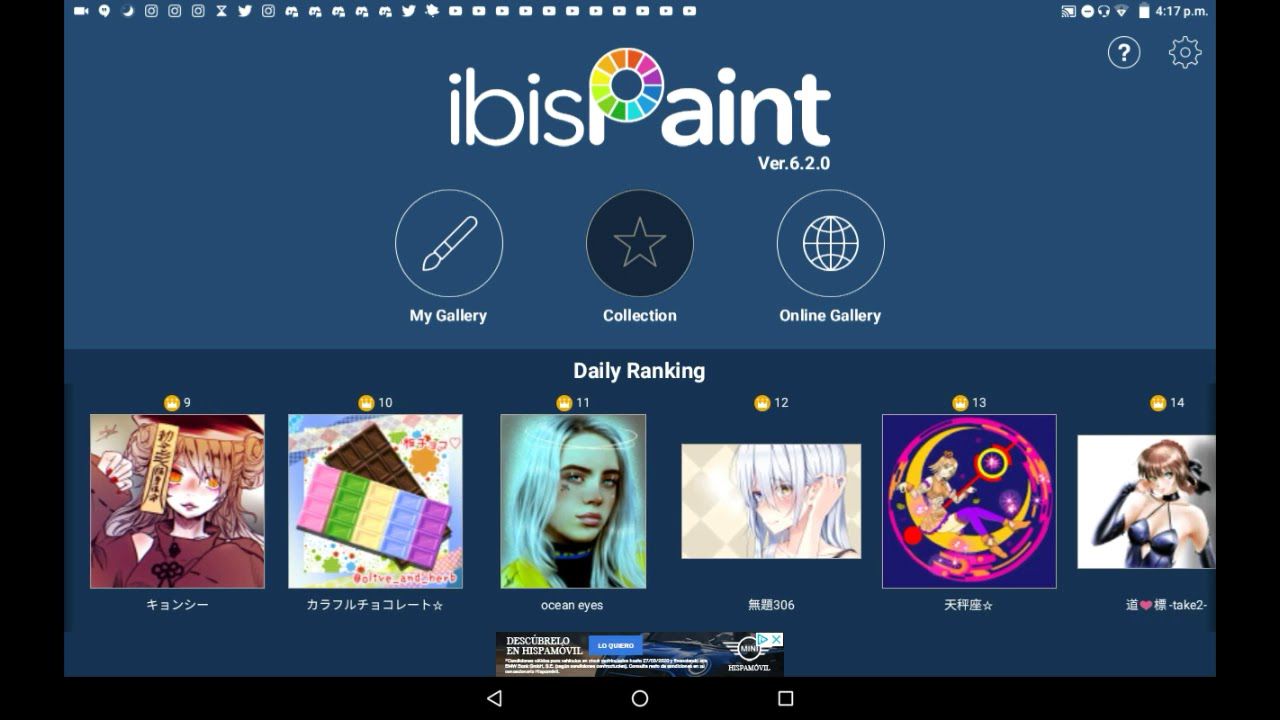
1. Open IbisPaint X on your phone/tablet/Ipad.
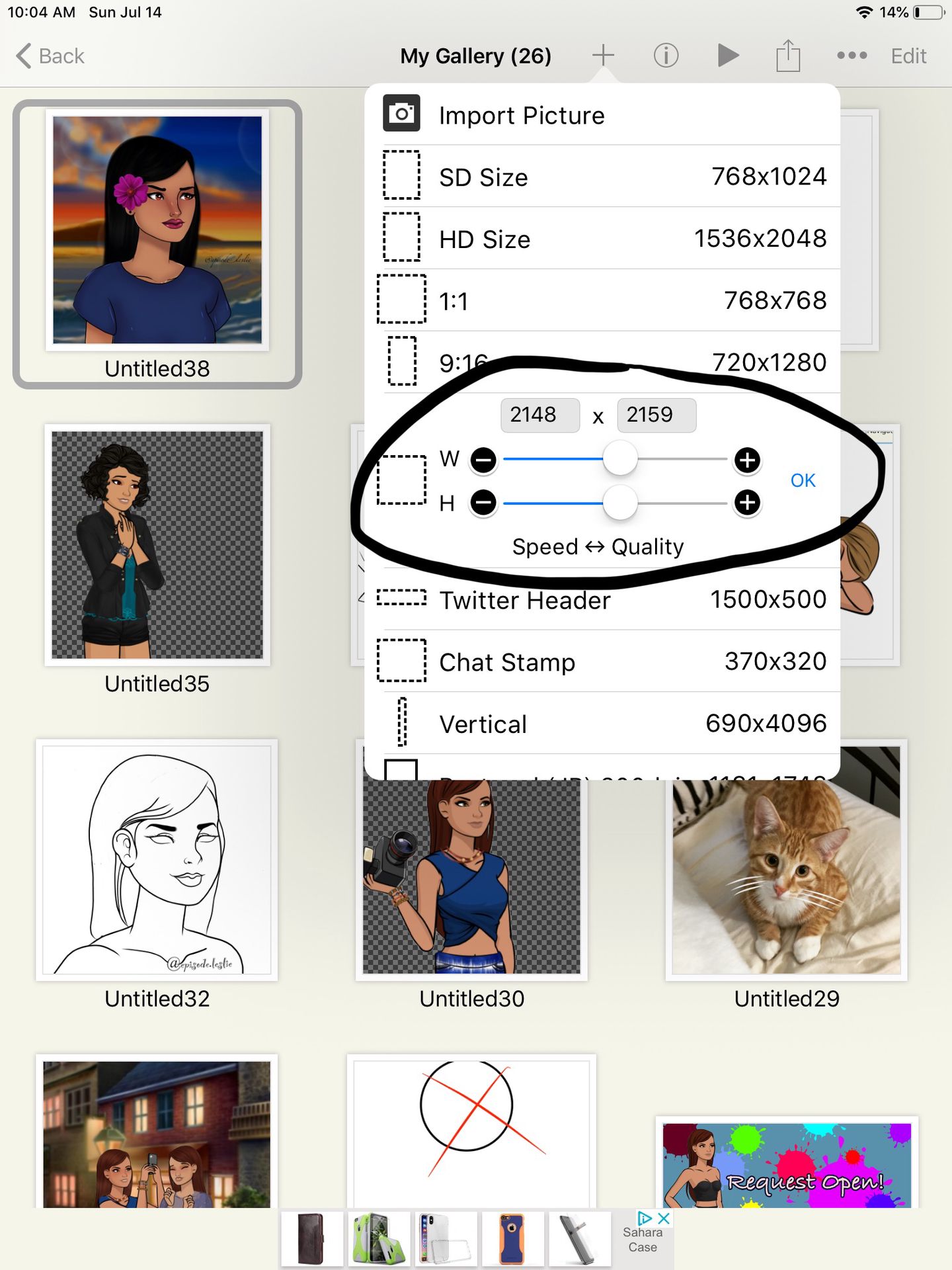
2. Create 512 x 800 for your cover (the 1st & 2nd screenshot isn't my btw.)
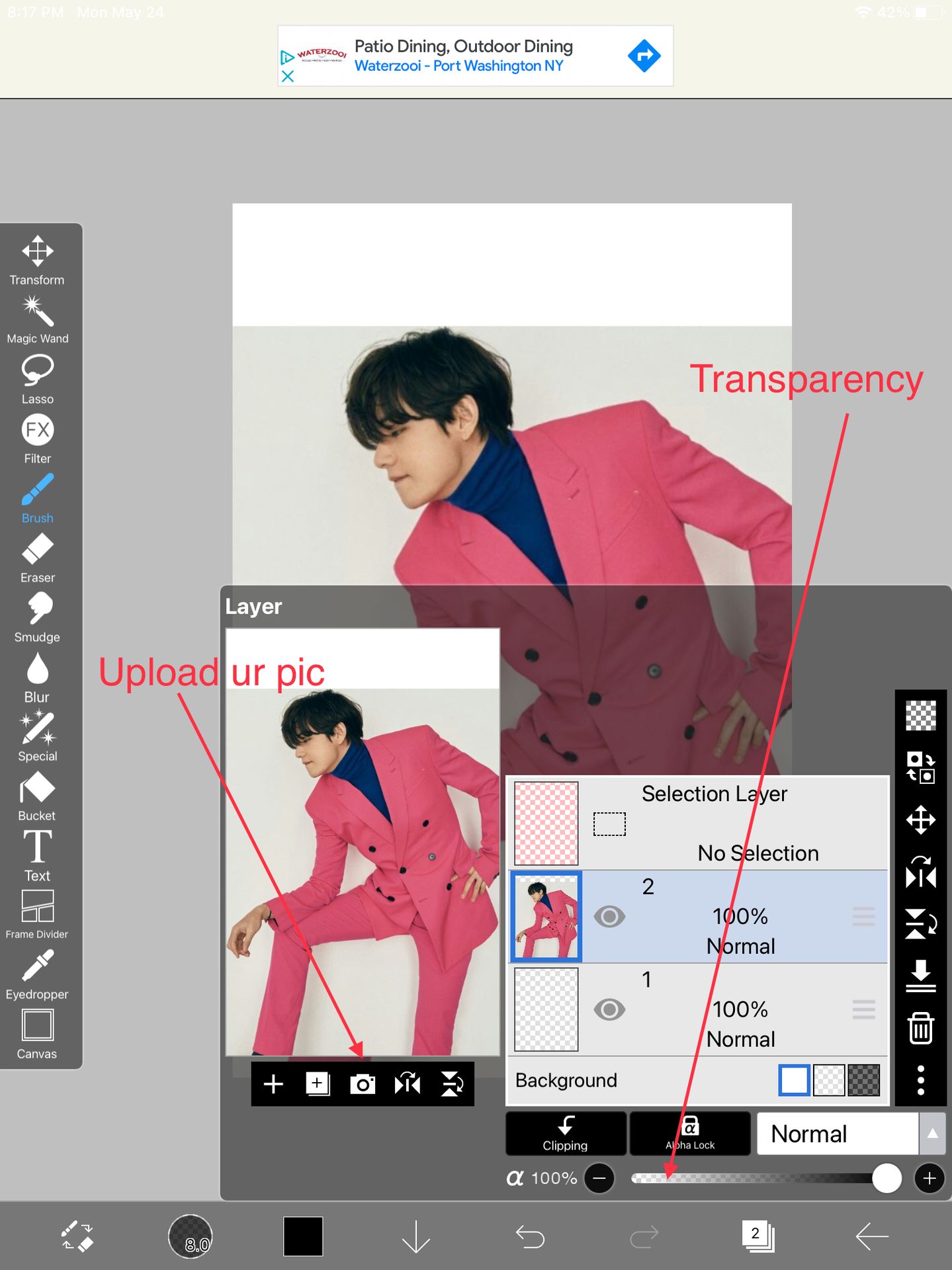
3. Look for any picture you want & upload it by clicking on the camera icon.
4. After adjusting the picture, you gonna wanna lower the transparency so you could see better when you are drawing over the pic. (You can just draw without uploading the pic, it just that I'm not good at drawing so I need to trace over it).
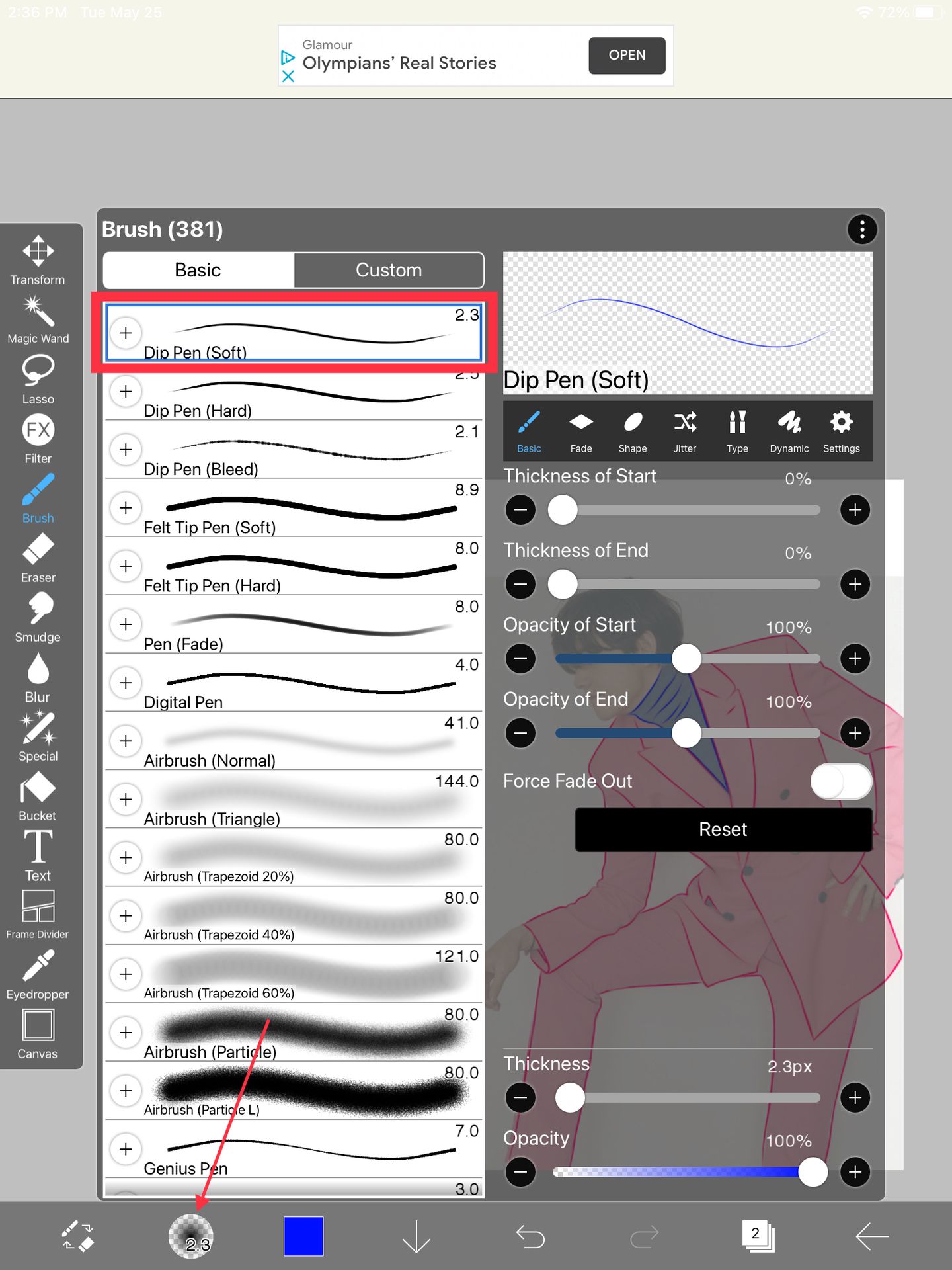
- You can find the different brushes when you click the circle & I'm using Dip Pen (soft)
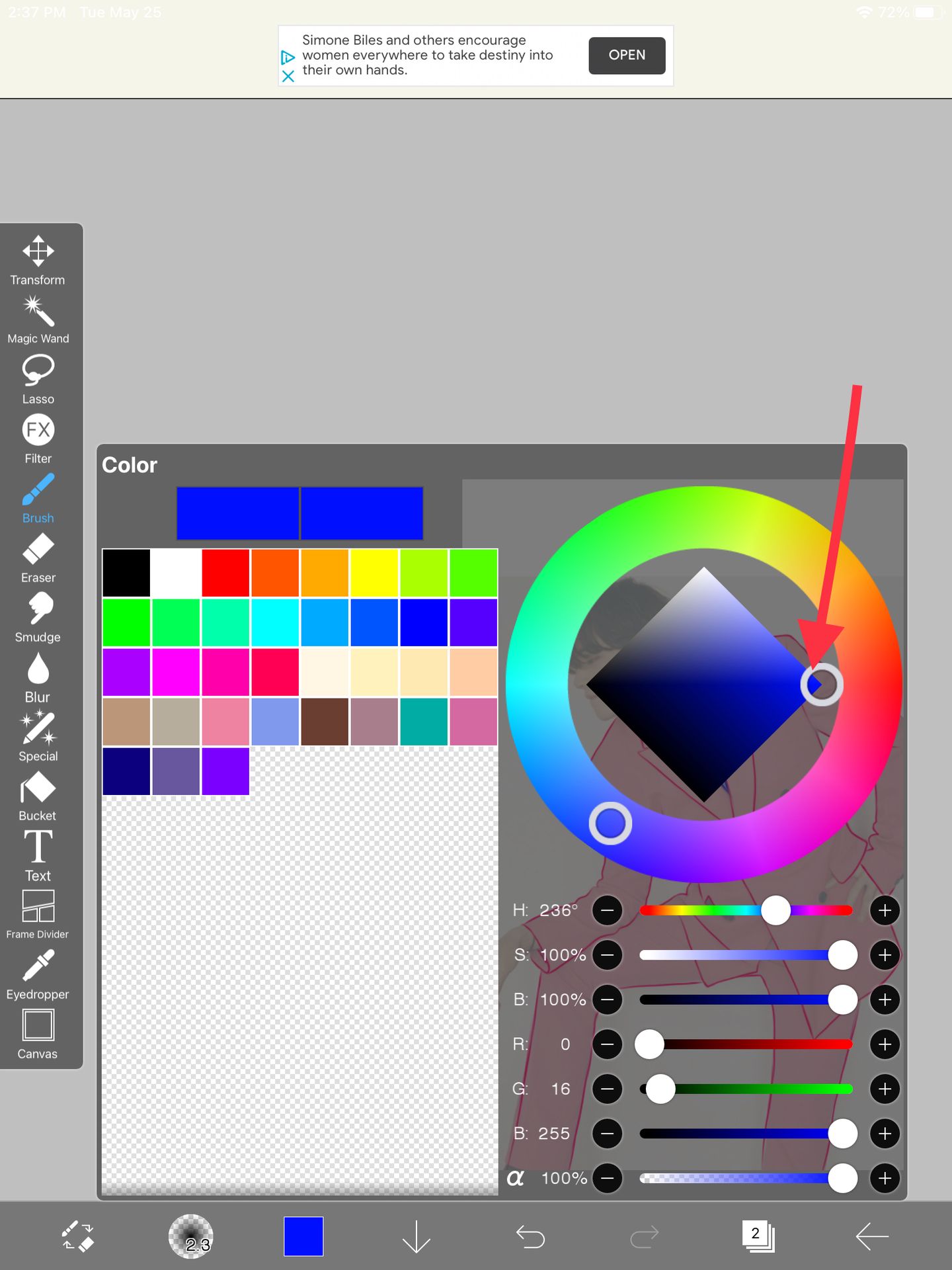
- You can find the colors by clicking on the square box beside the brushes. We are doing a neon cover so your colors need to be bright (I showed using the arrow where all the colors need to be for neon cover).
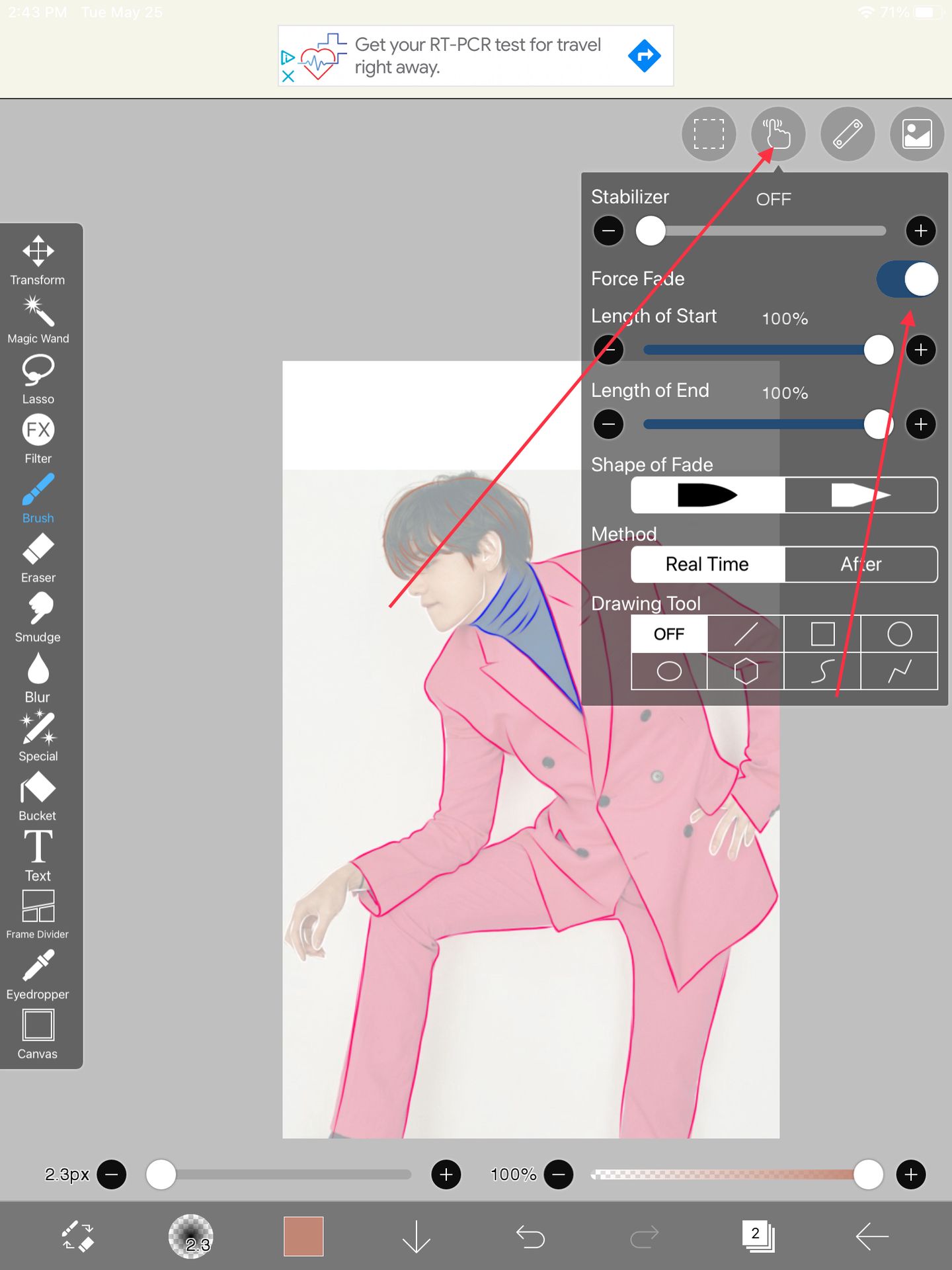
5. When you turn on 'Force Fade' it gives your brush Sharpe ends + it looks good. (turn both the end & start to 100%)
6. Trace over the picture as neat as you can & you can do your own colors, doesn't needs to be what the pic shows.
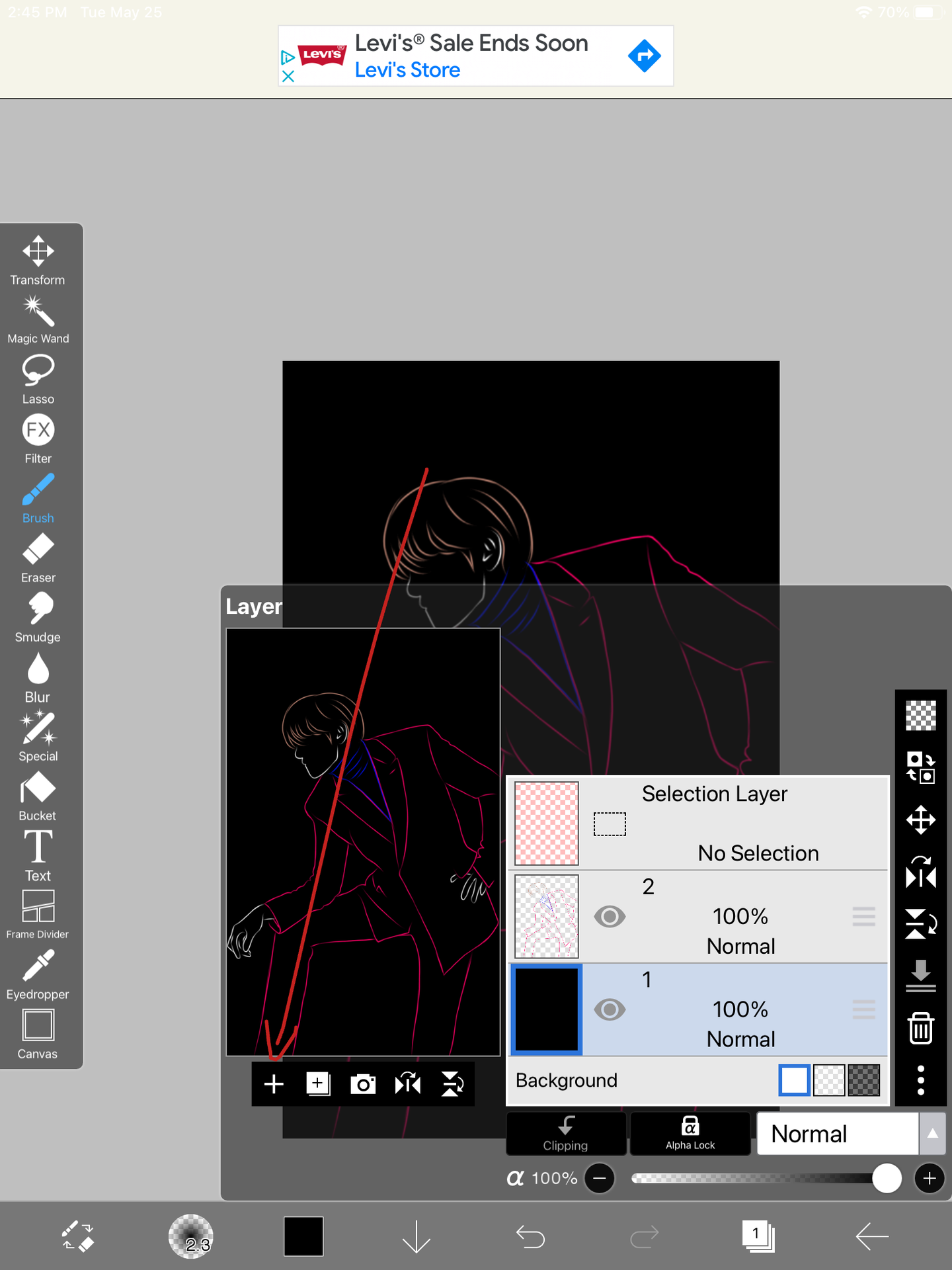
7. Click on the ' + ' to add a new layer and put it under the drawing & MAKE SURE its in black because the colors look much better.

9. Duplicate the drawing layer because we need to keep one that isn't blurred.
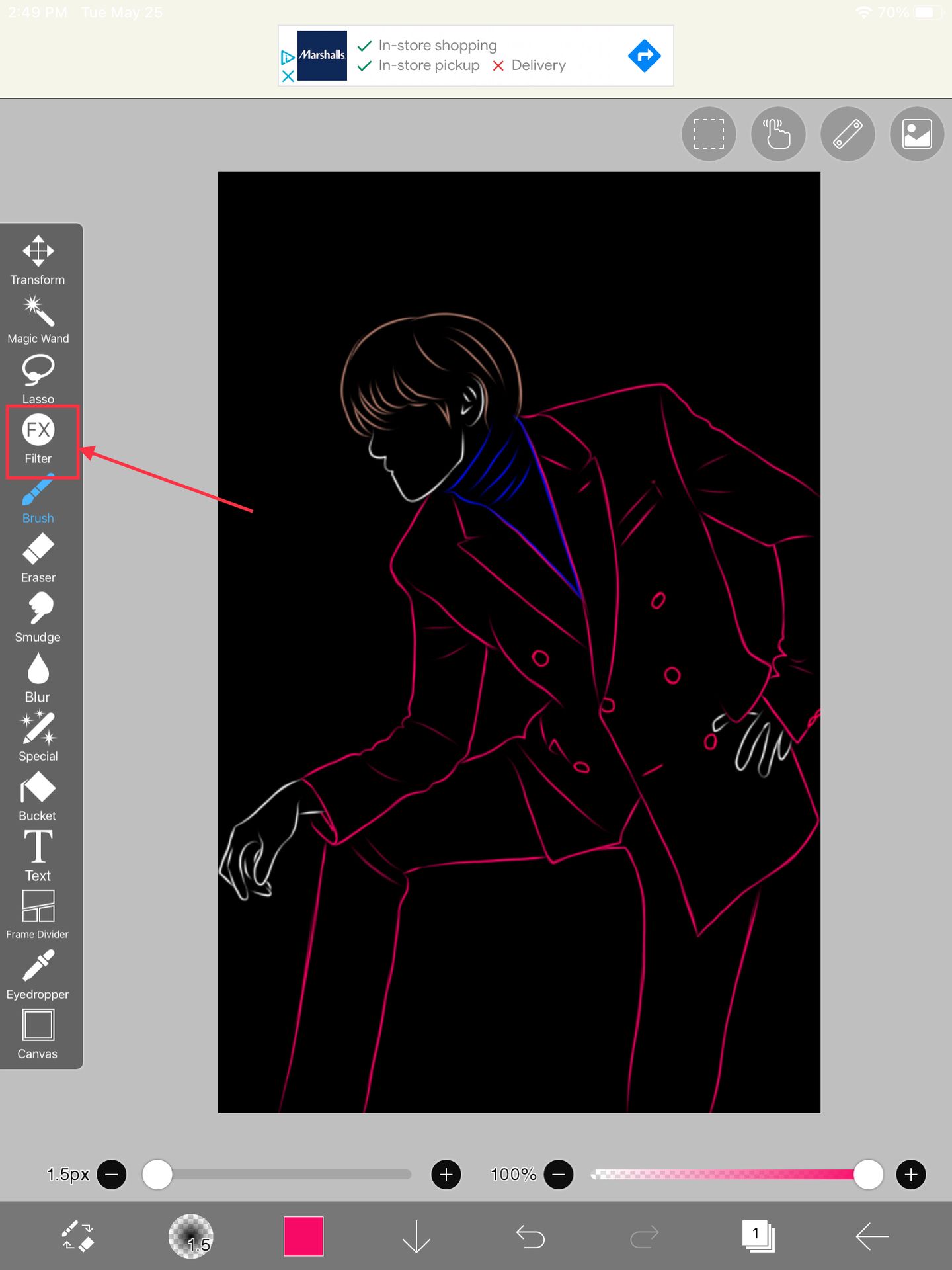
9. After you are all set, click on the drawing layer & go to Filter

10. You to 'Blur' section and use 'Gaussian Blur' & Duplicate the blurred layer.
11. Add some text if you would like or leave it as it is.
⬐ This is how it turned out ⬎
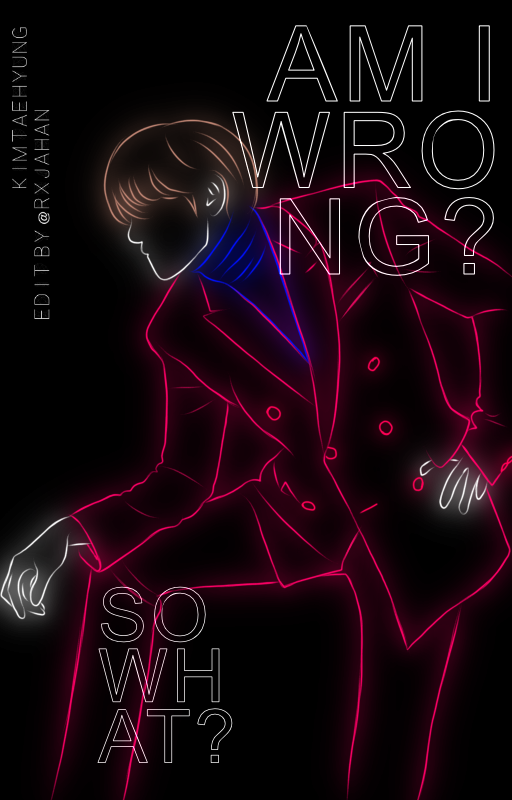
💓 💓 💓
I don't usually make neon covers because people usually want a face on their cover. But I think face doesn't always need to be there. The cover can look as good without any face claim. I really like this neon type but I don't have many chances to make it.
Hope you liked this! See you next time!
💓
Bạn đang đọc truyện trên: Truyen247.Pro