↳ blending gifs!
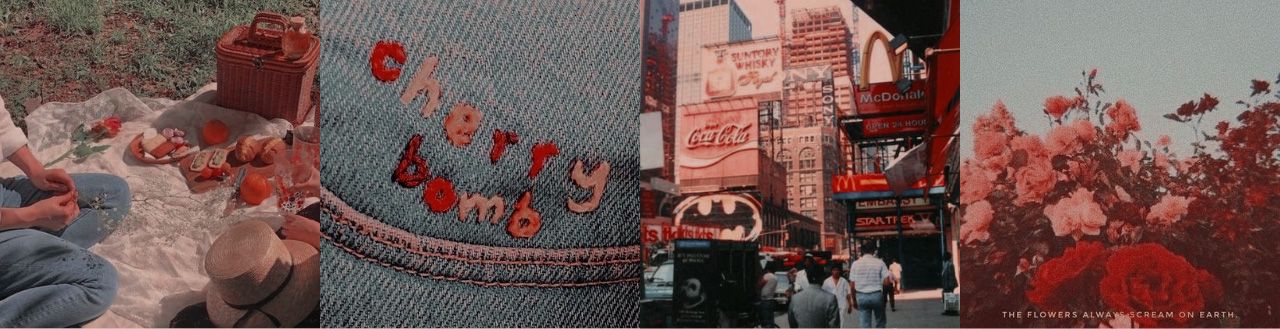
🗒 ❛ 𝐆𝐑𝐀𝐏𝐇𝐈𝐂𝐒 𝐓𝐔𝐓𝐎𝐑𝐈𝐀𝐋 ༉‧₊˚✧
⁀➷ dear -fredswife...

» [ BLENDING GIFS TUTORIAL ] «
0:00 ─〇───── 0:00
⇄ ◃◃ ⅠⅠ ▹▹ ↻
this is part i of the gifset to TaurusLeBlanc! i felt bad for keeping you waiting so here's a sneak peek loll. tell me your thoughts and i'm making the others rn!
𝒊. you choose two gifs, and open them in photoshop! the gifs i will be combining are these two:
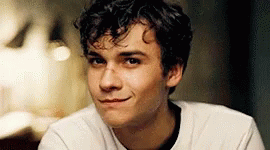

𝒊𝒊. click the little house bottom and CLICK CREATE NEW. (my gif sizes are all 1280x443 pixels) then go to window and scroll to the bottom and click on TIMELINES. make sure there's a check on the side! and then at the bottom click on CREATE VIDEO TIMELINE and click CREATE FRAME ANIMATION!
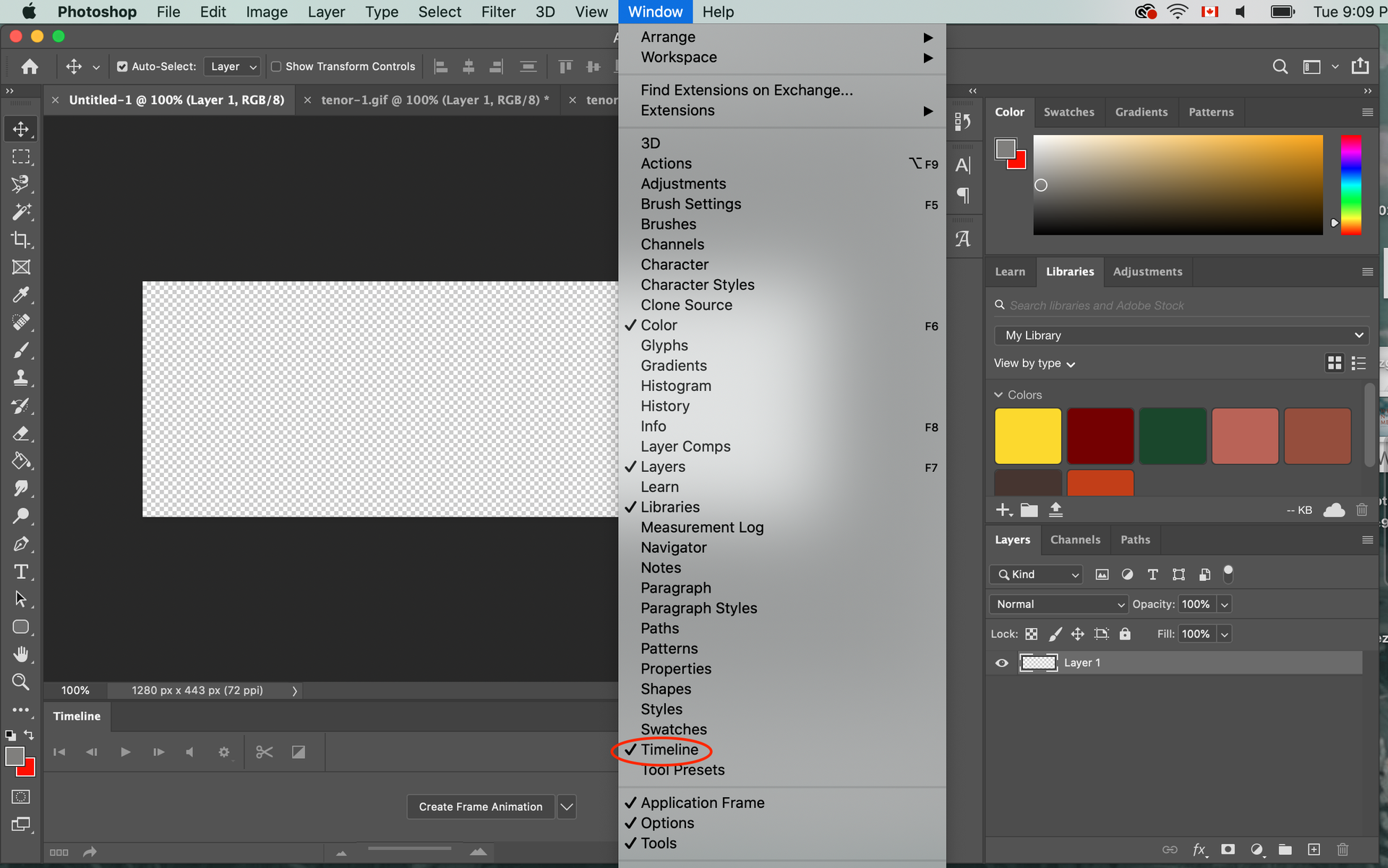
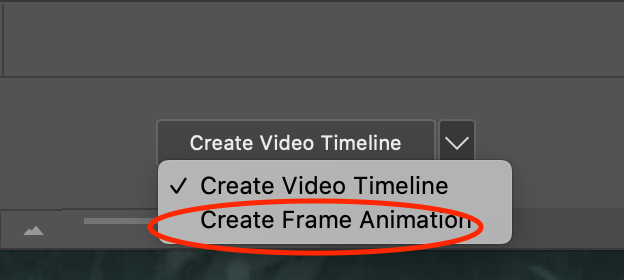
𝒊𝒊𝒊. and then you HAVE TO MAKE SURE the frames are the same length! for this one. the shorter one has 23 frames, so I have to cut the longer gif off at 23 frames!
𝒊𝒗. now PICK A GIF (I usually use the bigger one) as your base! you will be blending the other gif onto this one!
𝒗. go to that gif's tab. press shift and the number of frames you want to select! (in my case, it's 23) and then you see the three lines on the right? press that and click COPY FRAMES
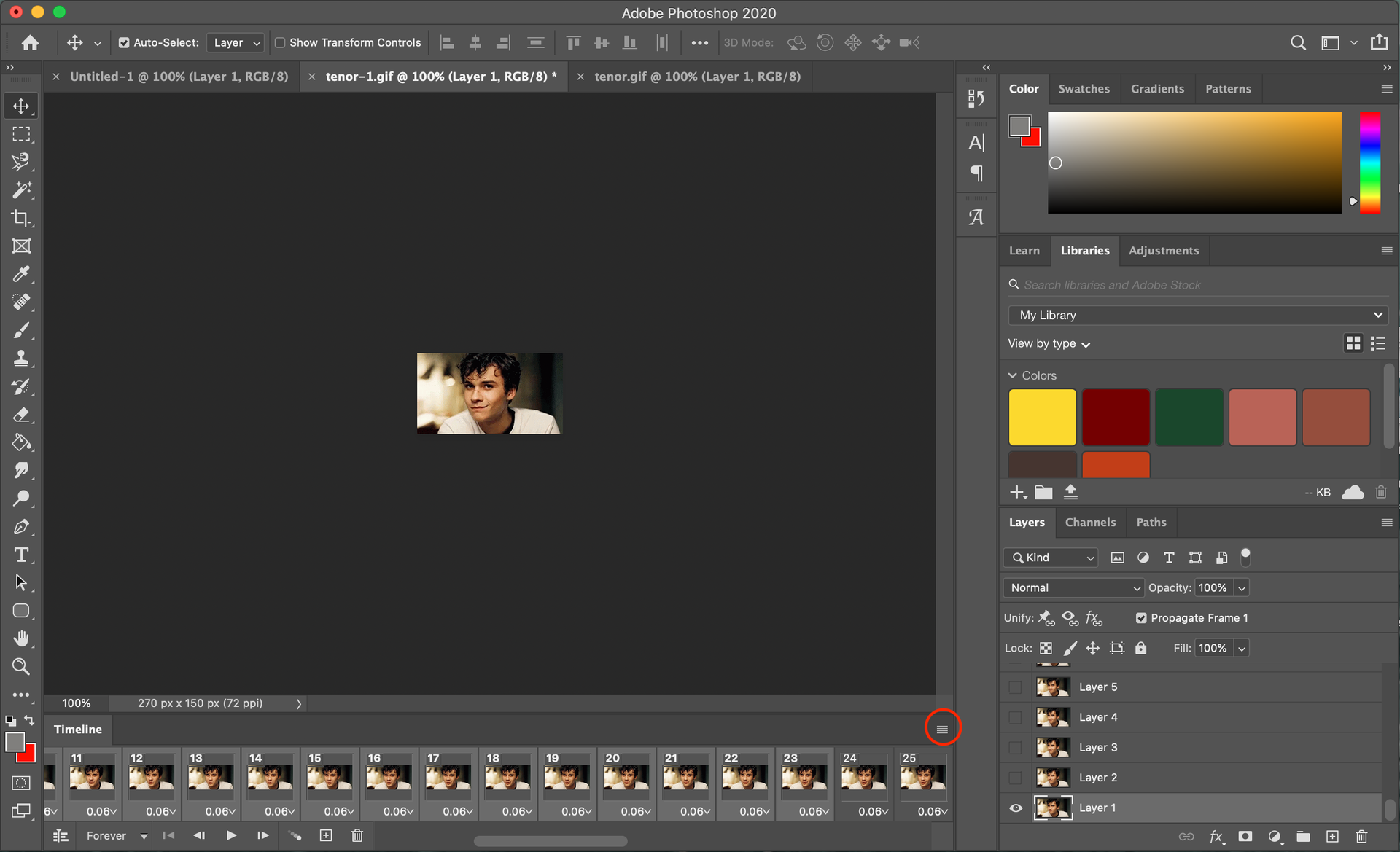
𝒗𝒊. GO BACK to the first empty document. at the bottom, click CREATE FRAME ANIMATION. and then CLICK THE THREE LINES AGAIN and click PASTE FRAME. select PASTE OVER SELECTION.
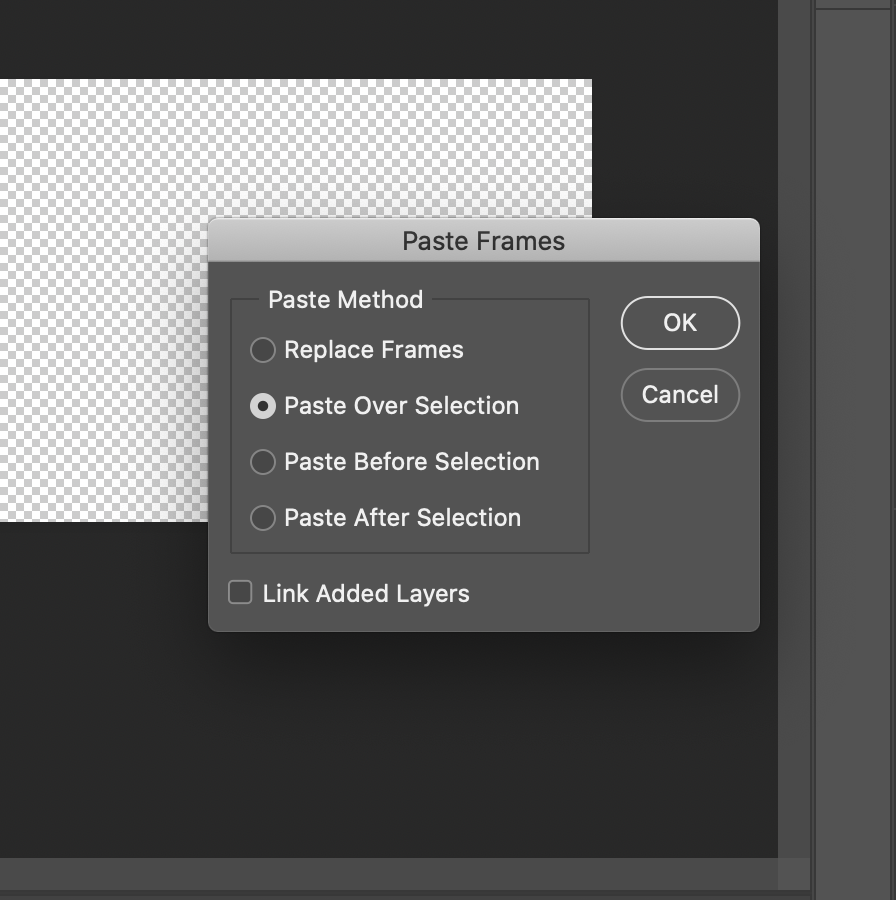
𝒗𝒊𝒊. now DRAG the gif so its the same size as the transparent layer. (click command t)
𝒗𝒊𝒊𝒊. now repeat for the other gif! it should look like this now.
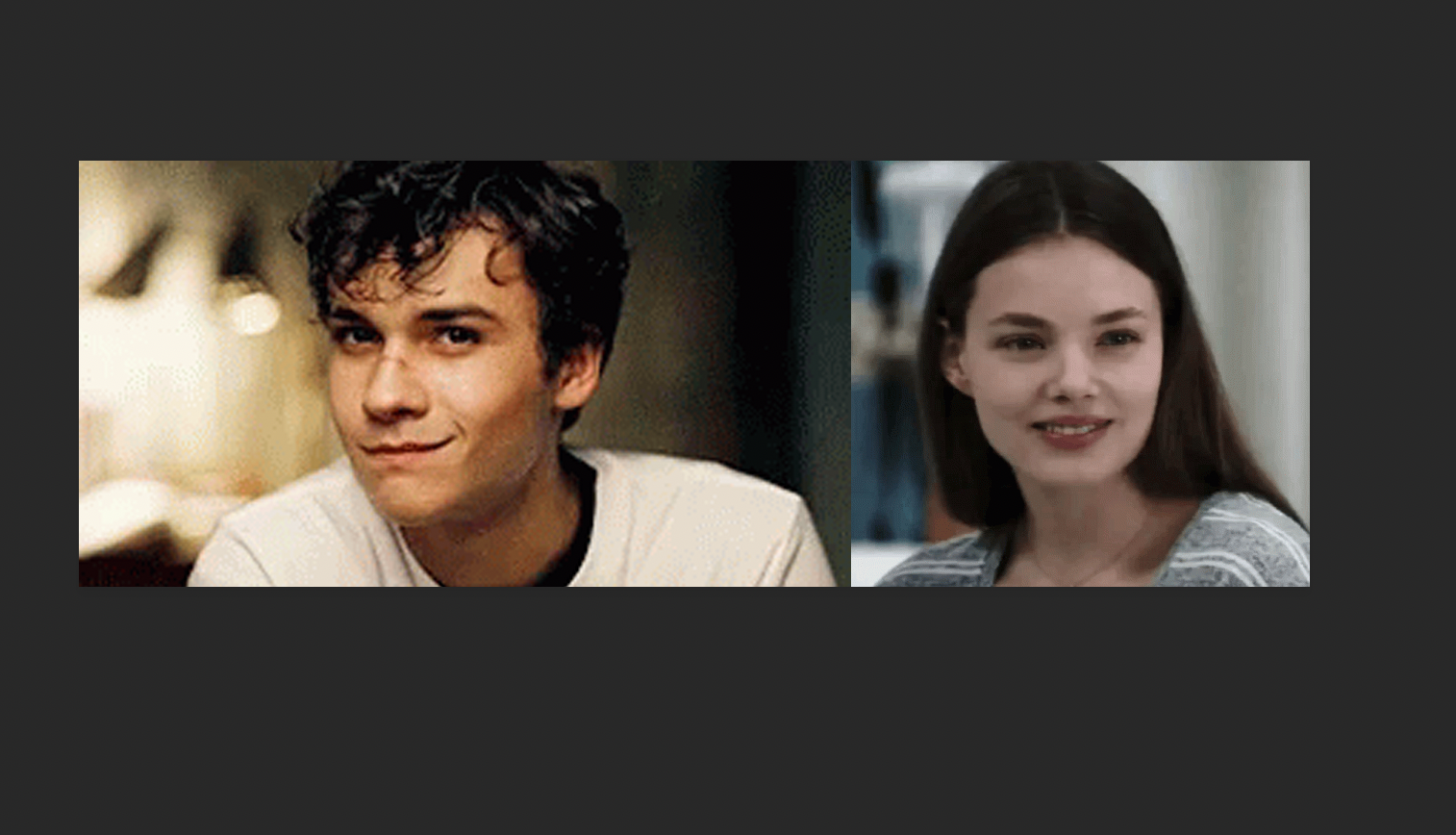
𝒊𝒙. now add a new layer! turn size UP and HARDNESS TO ZERO. with a black brush, paint over the layer you want to blend.
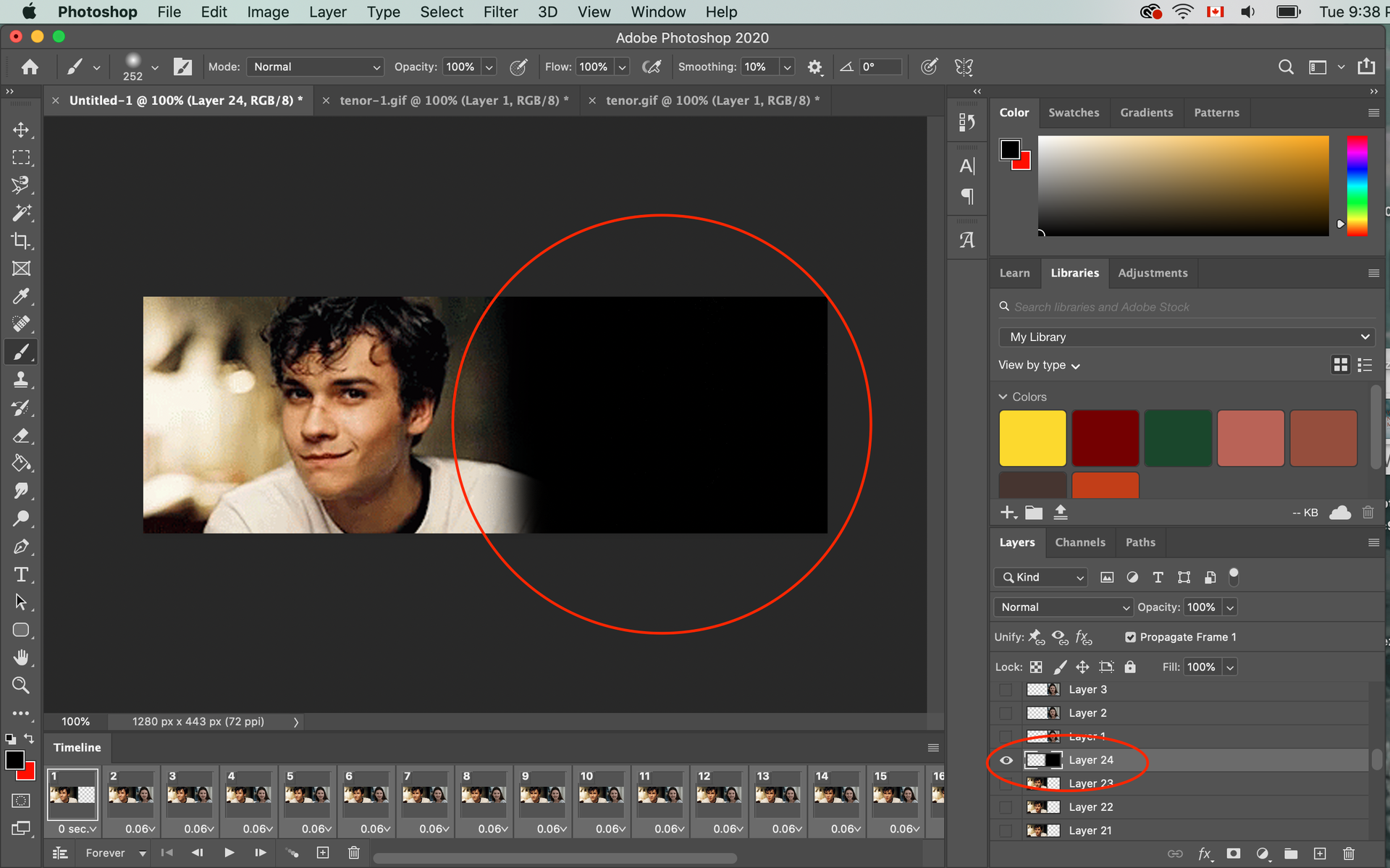
𝒙. now duplicate the black layer. turn the eye symbol off, and move it to the top of your other gif!
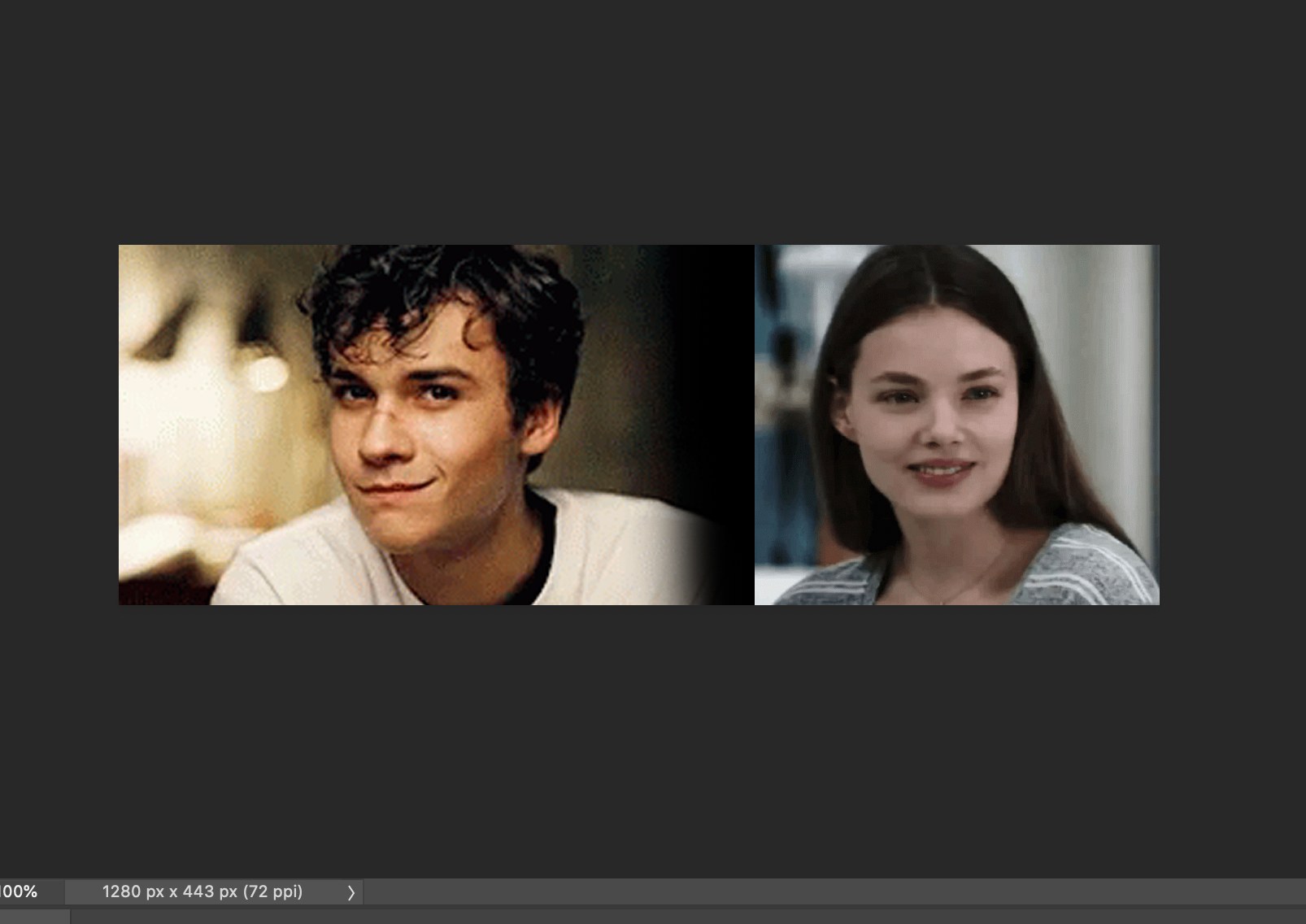
𝒙𝒊. now SELECT all of the layers of the gif on the top (including the black duplicated layer!) and click CREATE CLIPPING MASK. and you can click on the layer (circled in red) and play around with the BRUSH AND ERASER tool to blend it more!
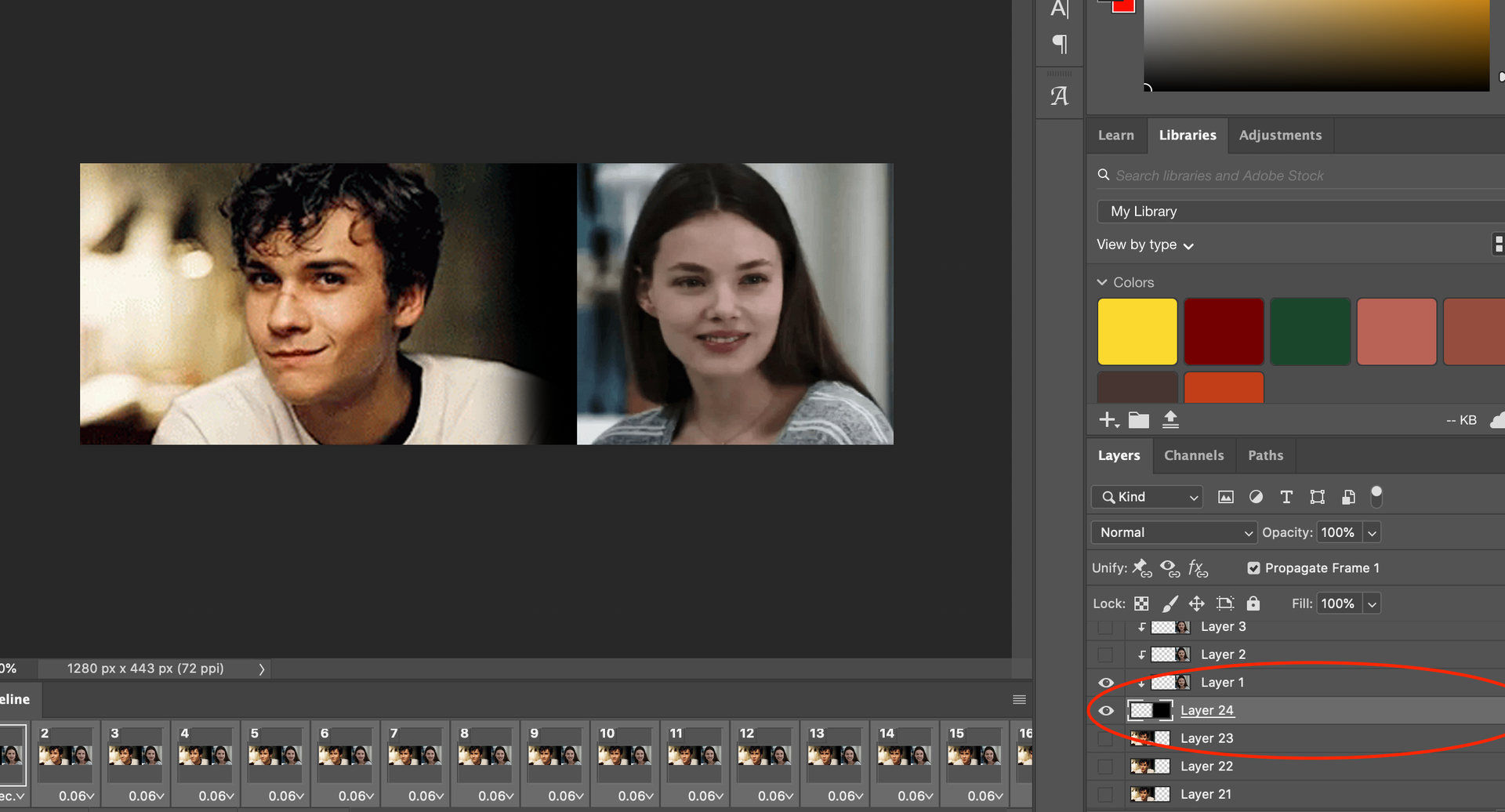
*I CHANGED THE LAYOUT CUZ I WASN'T HAPPY WITH IT BUT HERE'S IT BLENDED TOGETHER!

𝒙𝒊𝒊. now add a psd colouring (these are lifesavers that tie my gif together omg)
LINK TO MY FAVOURITES ON DEVIANTSART --->

𝒙𝒊𝒊𝒊. ADJUST and ADD TEXT! i usually adjust the saturation and change the colour balance. the left gif was a lil too saturated & yellow, so i lowered the saturation and turned it towards the blue end.
DOES ANYONE WANT FONT SUGGESTIONS?
𝒙𝒊𝒗. yay! you did it! you blended to gifs together! pat yourself on the back because it's HARD!
𝒑.𝒔. i'm highkey bad at explaining things so i apologize. but feel free to comment any questions and i'll reply back!
oH BTW HERE'S THE FINAL PRODUCT!
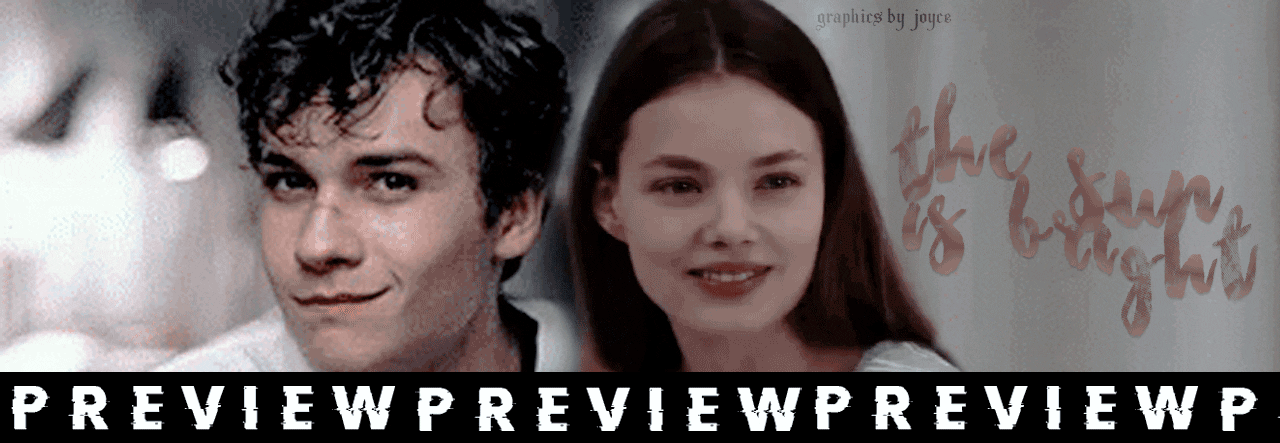
𝐓𝐈𝐌𝐄: 𝟏 𝐇𝐑 & 𝟏𝟓 𝐌𝐈𝐍𝐒

Bạn đang đọc truyện trên: Truyen247.Pro