
| HOW TO AVOID PIXELATION?
| TIP #3 |
I literally was asked this exact question minutes ago in Instagram, so I thought of writing my tip here as well. If the Insta editors are having problem then obviously our fellow wattpad editors also deals with this problems.
So here you go!
...
Its one of the top problems to deal with, as because the images available on the internet are not always stable to get HD outputs. And here we don't want our edits to look like a shit.
To solve this problem, there're many apps and sites to increase the resolution and size of a picture. Dunno about PNG transparent images though, you gotta check that yourself lol.
I also use one app: Remini ; it helps to make my image look all clear, with no blur/pixelated and no distortions. This is called enhancement of image and in that app you can even enhance your video quality as well!
But there's not only just this app/place to enhance your image. I've seen there're sites for picture enhancement but those aren't that good as this one. Most of them comes with weird result or watermark.
I only had found a good one months ago but unfortunately I don't even remember its name, sorry. *flashback of Jungkook*

...
After enhancement, its always better to smudge your image.
If there's a faceclaim then its a must, in my case. Even if you aren't doing smudge edits. its always good to smudge your images so that it look noise free and smooth.
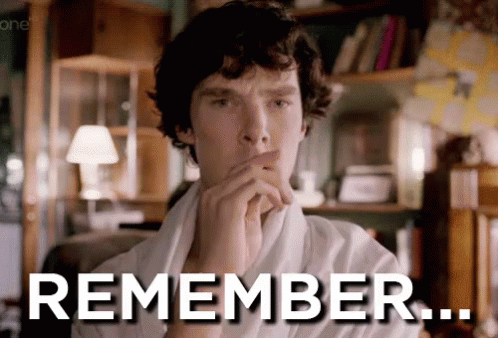
Remember Remini doesn't makes your image look noise free. Also while editing, try to avoid noise free images for better look.
For smudging, there're three apps I often use: Photoshop Express, (Adobe Photoshop) Lightroom and Ibis Paint X.
#1 In Photoshop Express, in Correction option of the Adjustment option, two options- Reduce Luminance Noise and Reduce Colour Noise, together helps you to smudge the image. But you've to use the options according to your image, don't just drag the bar to the end and turn it to shit.
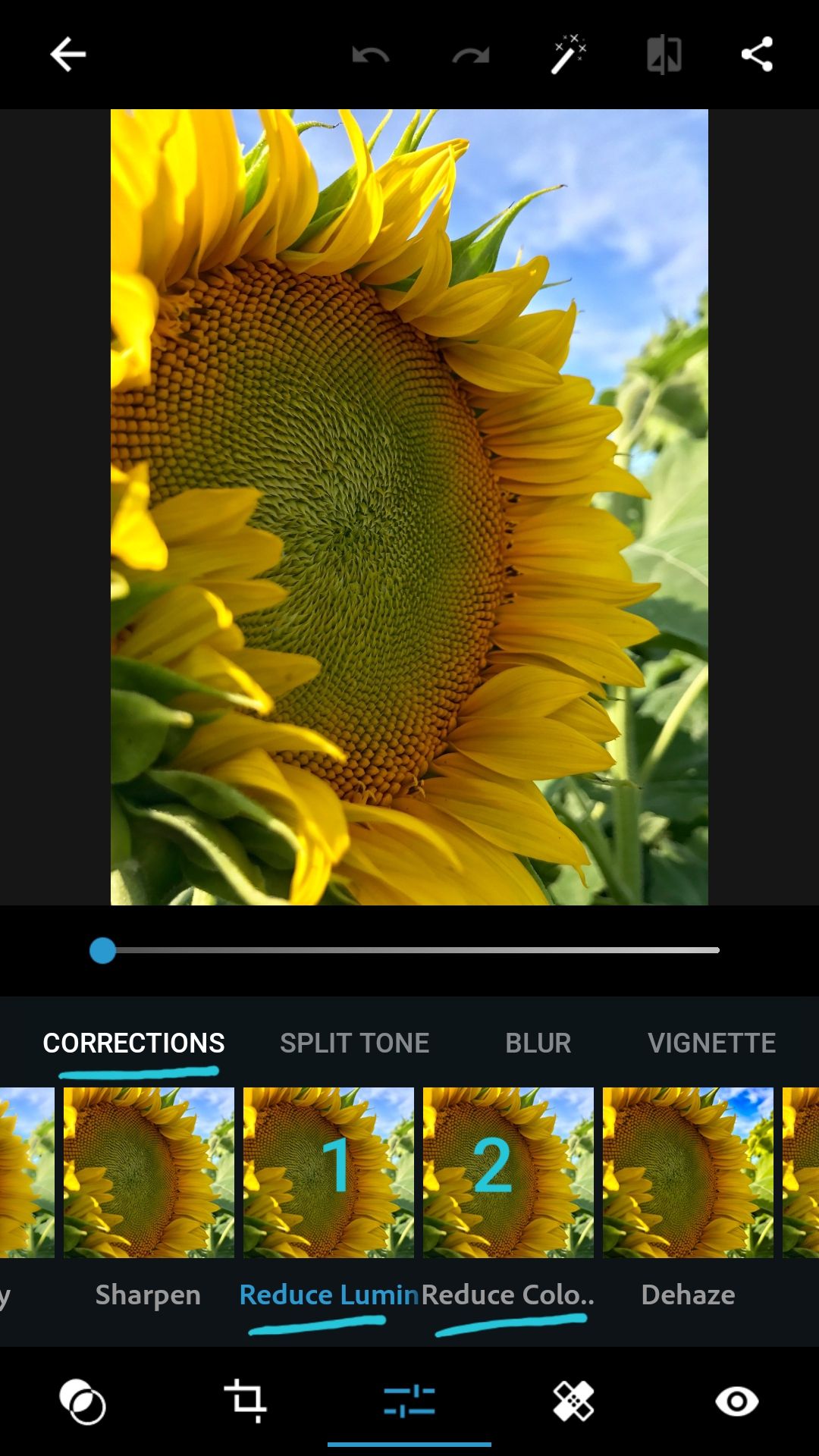
#2 In Lightroom, the Detail option shows the option- Noise Reduction, which alone helps you to smudge your image.
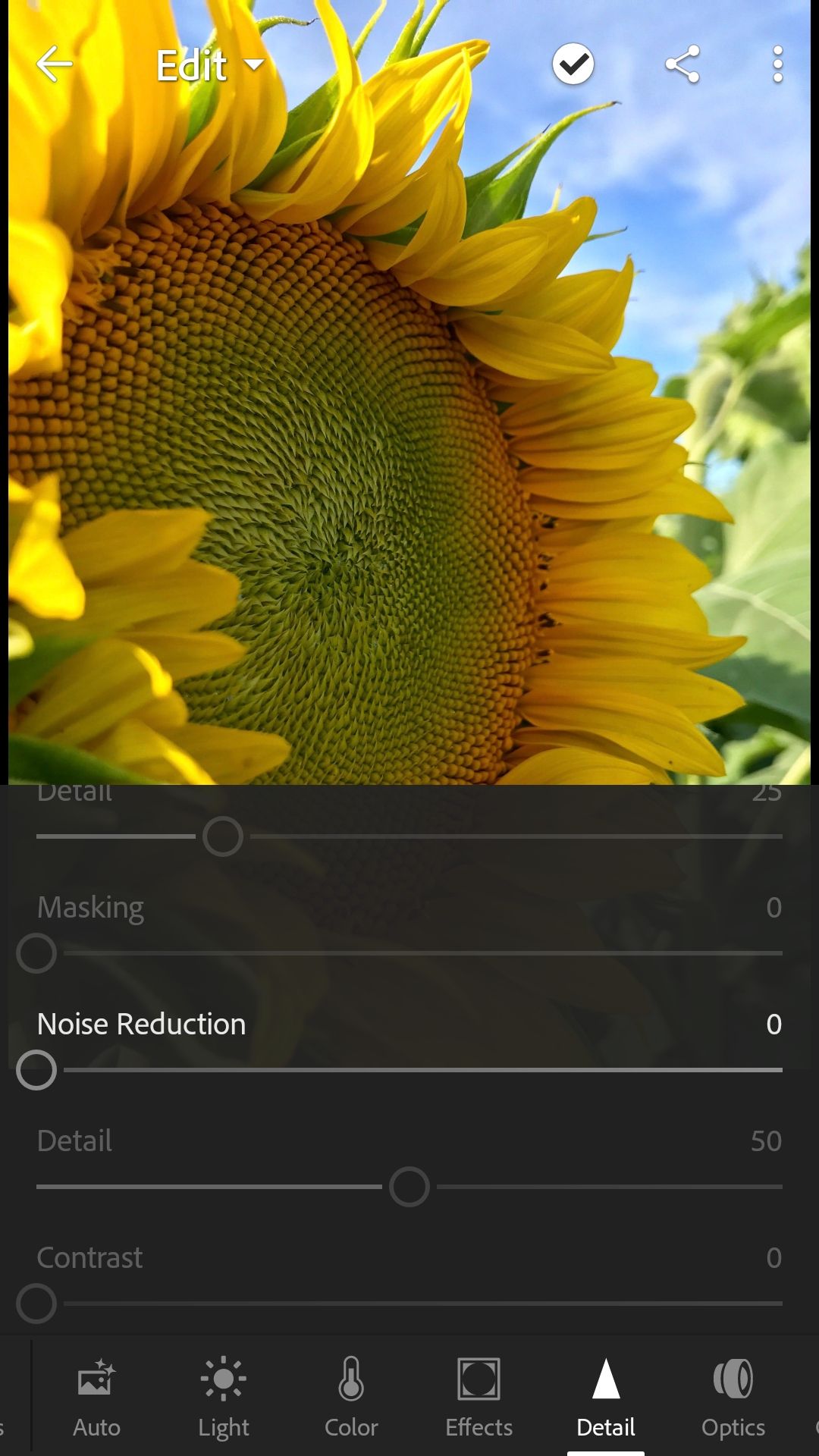
#3 In Ibis, there's a smudge tool which has its own set of brushes, which can be used to smudge the places of the image you want. But you cant smudge the picture as a whole, only the portions you want to.
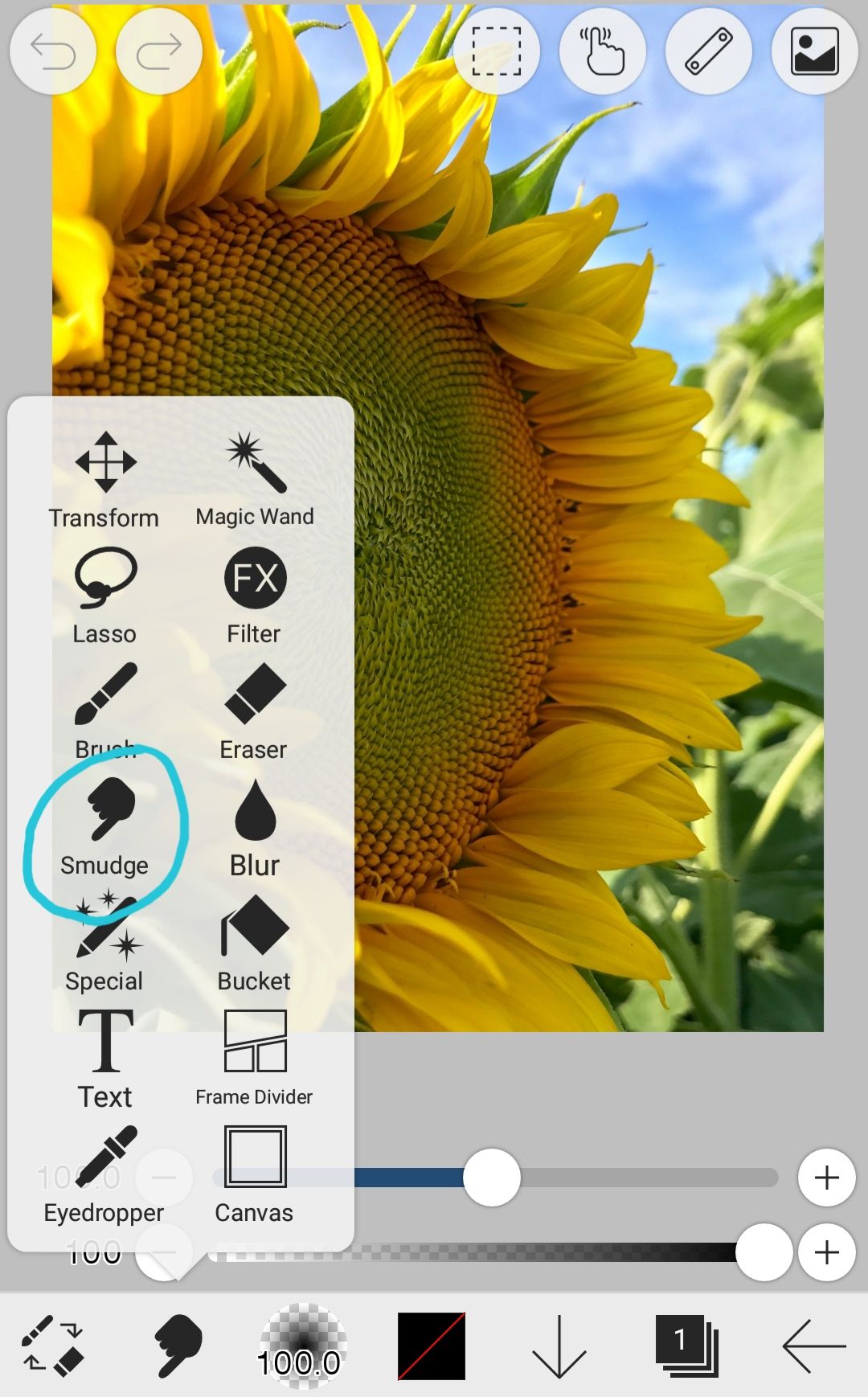
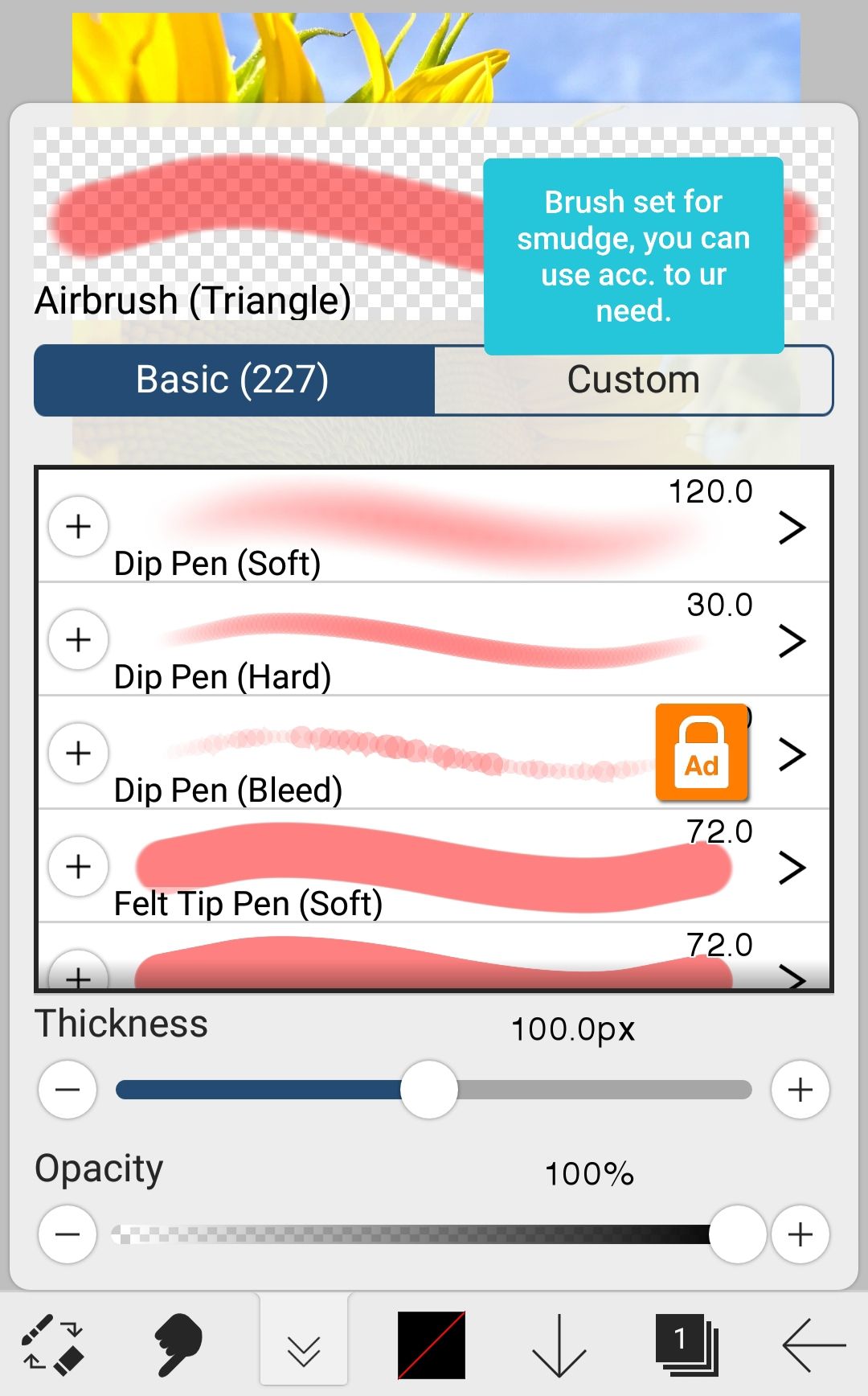
I dunno if there're any online smudging sites or not cuz I never tried to search one. For the ones who're only PC users might know some.
...
I hope you guys understood by now that high resolution is necessary for getting good, clear edit. Not only that, size is also mandatory.
The bigger the size you use of an image the best of an edit you'll get.
Whenever you're using an app/software/site, always try to select the highest size you get there, no matter what happens. If it starts to lag then also its ok. But ALWAYS try to use big images/canvas to work on.
Trust me, your edit will never ever get pixelated, no matter wherever you post!
Editors always complains that after posting somewhere the quality gets deteriorated, but I say NO IT DOESN'T. Your picture is small to get pixelated which's not the site/app's problem. Its your problem and you gotta fix it yourself darling.

But few sites create problems with specific colour(s) like wattpad, and that's a different issue. And trust me there're definitely ways to avoid those problems as well.
...
Anways-
So now I think its a bit clear for you guys as how to avoid this specific problem, and you guys can share your specific problems in the comment section which I'll try to solve and give tips as how to avoid them like this one.
And I'll talk about another problem and give tips to solve it soon!
For today, goodbye and good luck!!!
- Nikkie
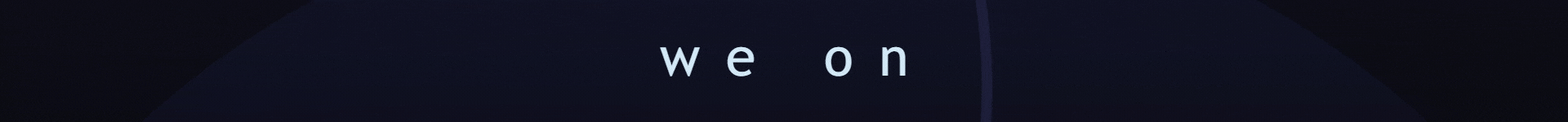
Bạn đang đọc truyện trên: Truyen247.Pro