iii. the psds i use
✩˚*・࿐
a lot of people ask me what filters i use and my answer is always that i don't use filters, i use psds, aka: photoshop data file.
basically fancy photoshop filters.
i know there's a way you can use psds without needing photoshop but i'm not too sure how to do it, since i only use photoshop and no other programs. but if anyone does know please feel free to share with the class!!
but, these are currently all of the psds i have on my computer, minus a few that i got rid of after making this because i realized i didn't like them that much lmao.
same with fonts, i always reuse the same ones over and over again. i rarely go a stray or go on a big download binge. so these are my go-tos.
the title, who it's by, and where to find them are listed below the photos.
i did two different examples so you can see how each psd looks different on each photo. i didn't edit these in anyway, i didn't spice them up or anything. just put the coloring on them and that's it, so you can completely see what they actually look like and not what they look like after i tweak them.
click on the image and zoom in to get a better view/read. i also included a link to the images and the album incase you guys needed a bigger better clearer view.
all you have to do is google the title, who it's by, and here to find and it will mostly come up, sometimes you might have to check google images or tumblr will lead you to a resource page where it has been reblogged on.
but i tried all of them and googled and it all works, so enjoyyyyy them and refer to this if you ever want to know what my current icon filter/pad is!!
i. PSDS!!
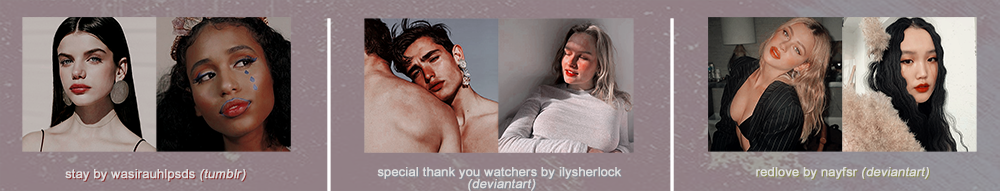
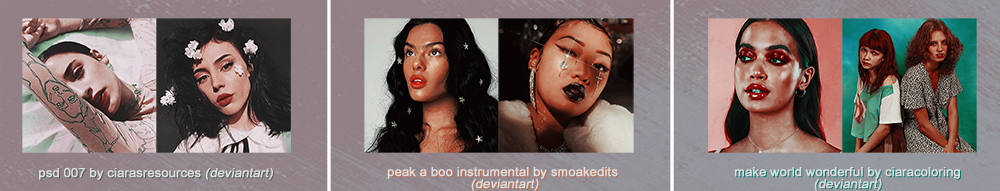



DIRECT LINK TO FULL IMAGE:
https://i.imgur.com/X6cMidE.jpg
IMGUR ALBUM (W/THE FULL IMAGE):
https://imgur.com/a/hRvo638
Bạn đang đọc truyện trên: Truyen247.Pro