05. || trim tool
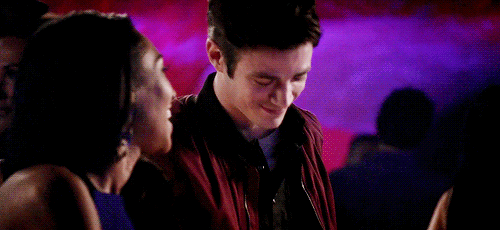
[ VE TIPS : tutorial ]
{ REMINDER : please do not steal anything I make and claim them as your own, that is all that I ask in return. If I want credit for anything I had made such as colorings, overlays, etc, I will tell you. Failure to complete those actions will result in me fighting you and advise not to do that. }
USING THE TRIM TOOL
i. Drag the clip you want to use as so.
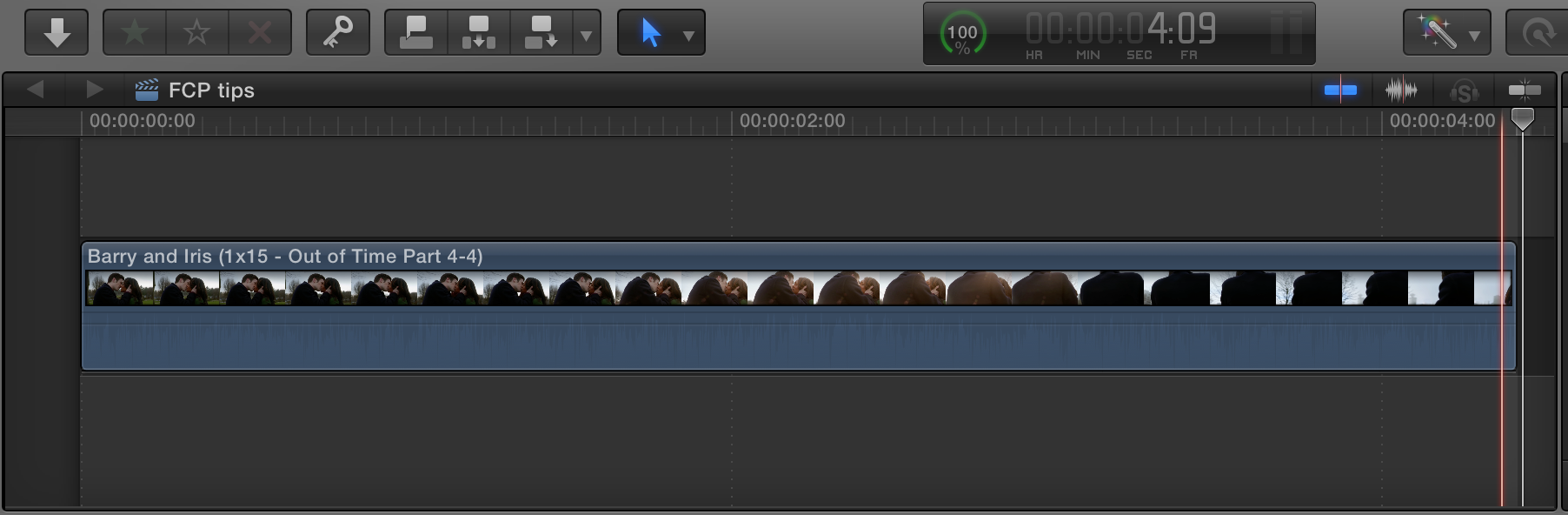
ii. Drag the cursor where you want to cut your clip. Make sure you click on your video part as well to where the yellow border is around it, or else this won't work.

iii. Go to the top at the menu and select trim, and then blade. After that, your clip should be trimmed and then you can delete any excess that you don't want by clicking the clip and going to file > cut! Repeat as many times as you want until you are satisfied.
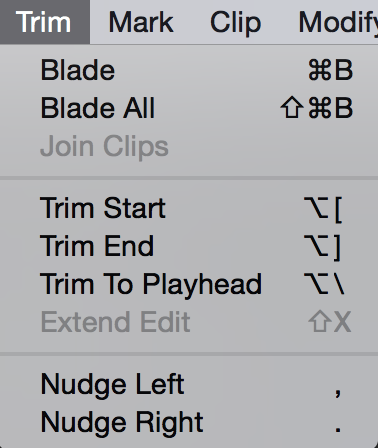
TRIMMING EDGES
i. Let's say I just want to delete something from an edge instead of in the middle where the trim tool comes into play. In this case, what you do is first select the clip you want to use.
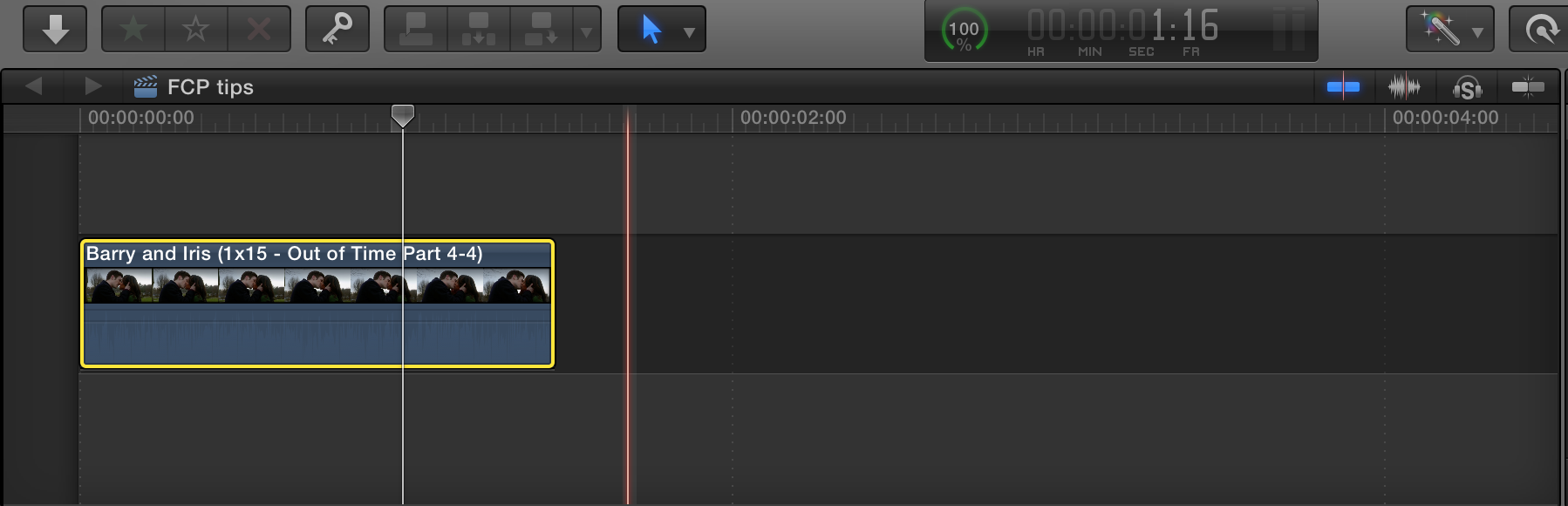
ii. Next, just grab the edge as shown below and drag to the desired length and you're good to go!
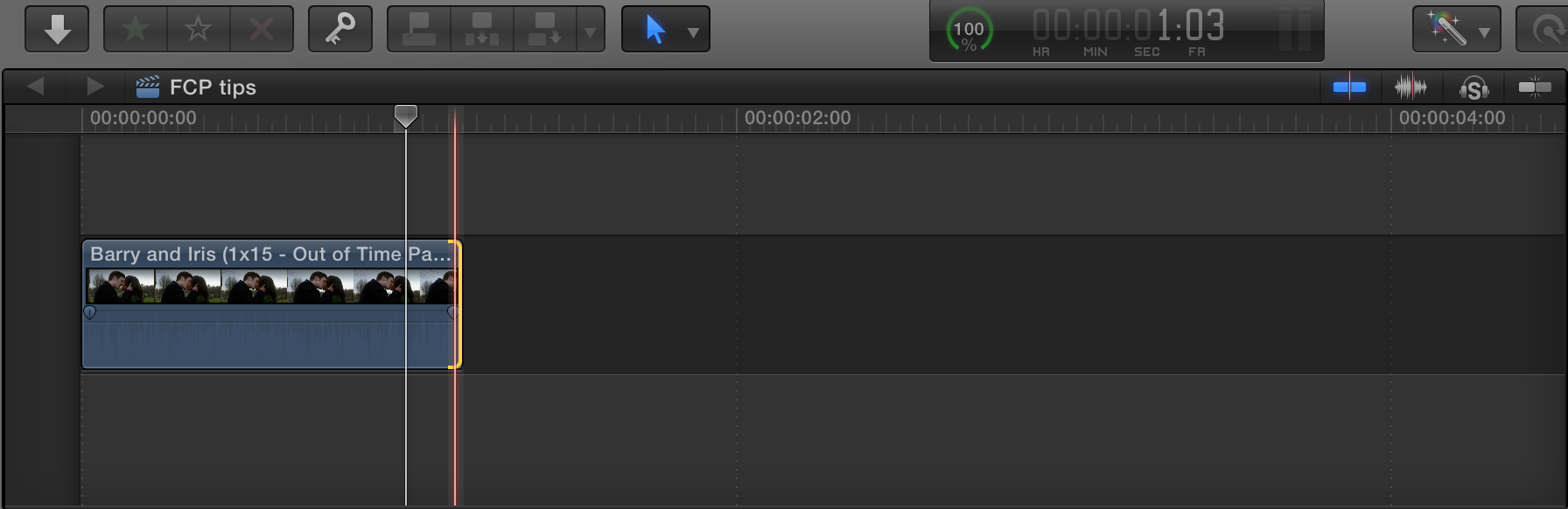
________
I know this tip was super duper simple, but it's essential to editing and not gonna lie, it took me awhile to finally figure out how to do this. This is way different than the way I was used to doing it in IMovie, so it took some adjusting.
Hope this helps! leave questions if needed! xx
Bạn đang đọc truyện trên: Truyen247.Pro