03. || colorings

[ VE TIPS : tutorial ]
{ REMINDER : please do not steal anything I make and claim them as your own, that is all that I ask in return. If I want credit for anything I had made such as colorings, overlays, etc, I will tell you. Failure to complete those actions will result in me fighting you and advise not to do that. }
HOW TO GET COLORINGS
okay so first, if you do not know what colorings are, they are basically filters on your video edits. they make your edits look prettier and better put together over all, and I absolutely love using them/looking for them. they are very easy to download and use.
i. Go to Youtube or anywhere else that provides colorings for FCP (MAKE SURE they are for FCP and not sony vegas!)
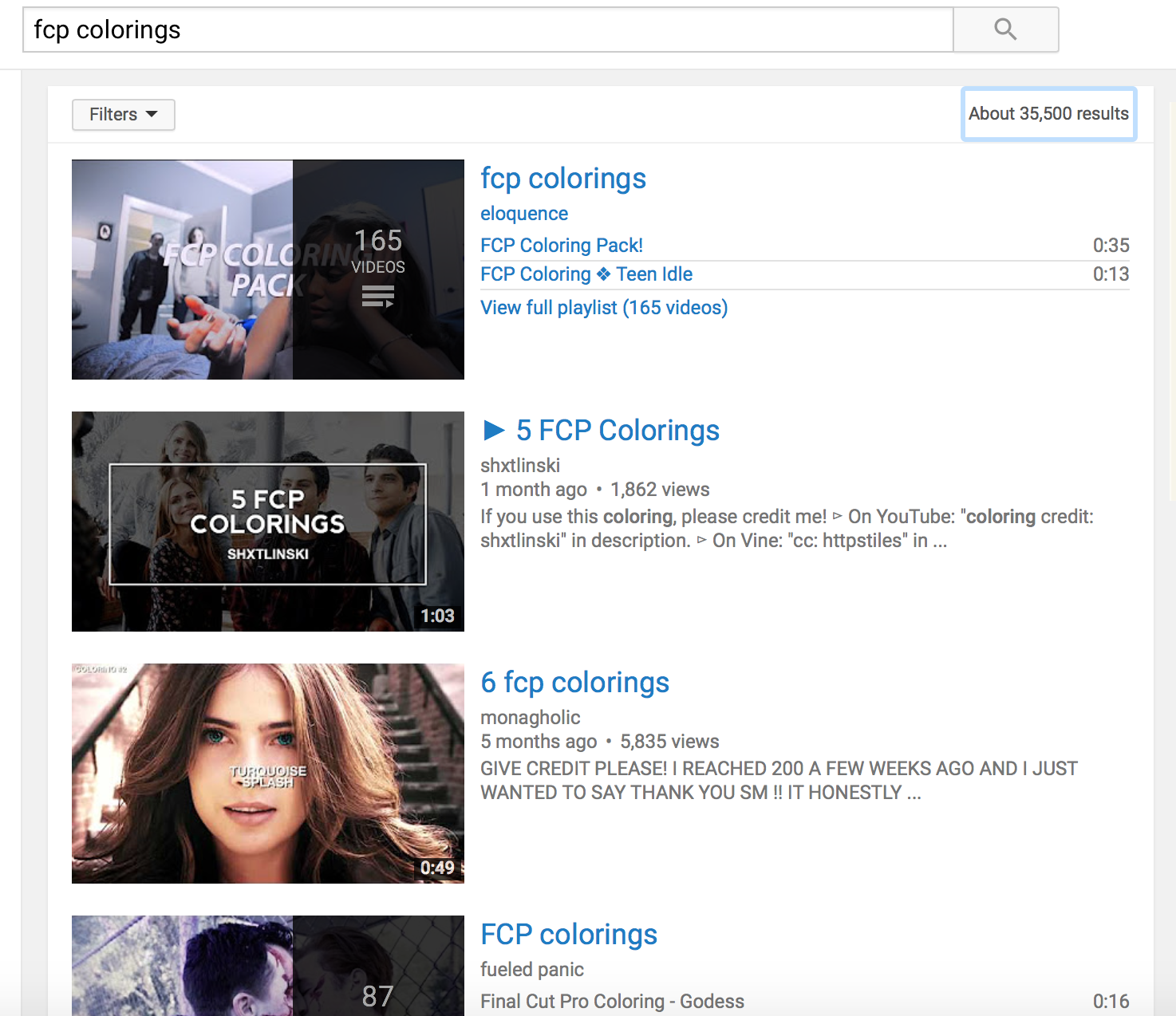
ii. Go to the details down below and look for the link you want. Click on it and it should take you to a new tab.
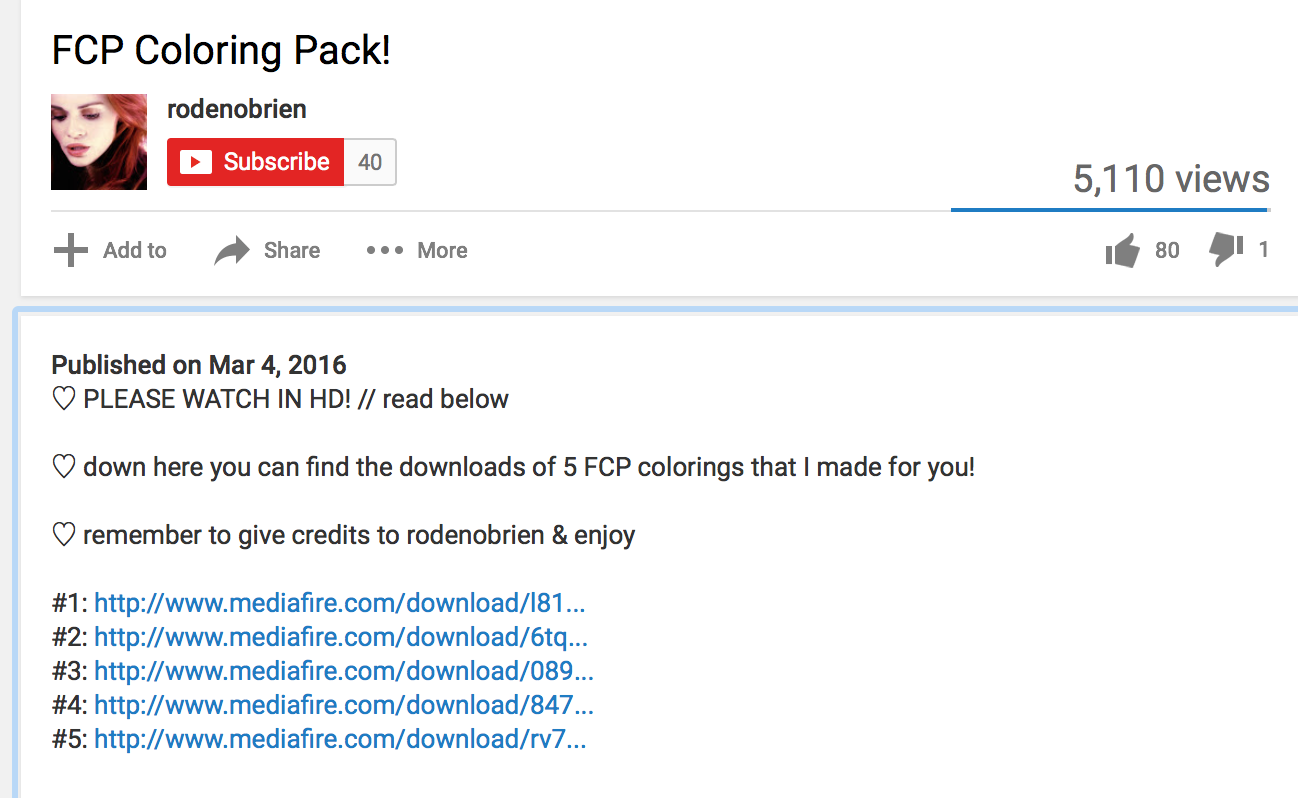
iii. Select download and your download should begin.
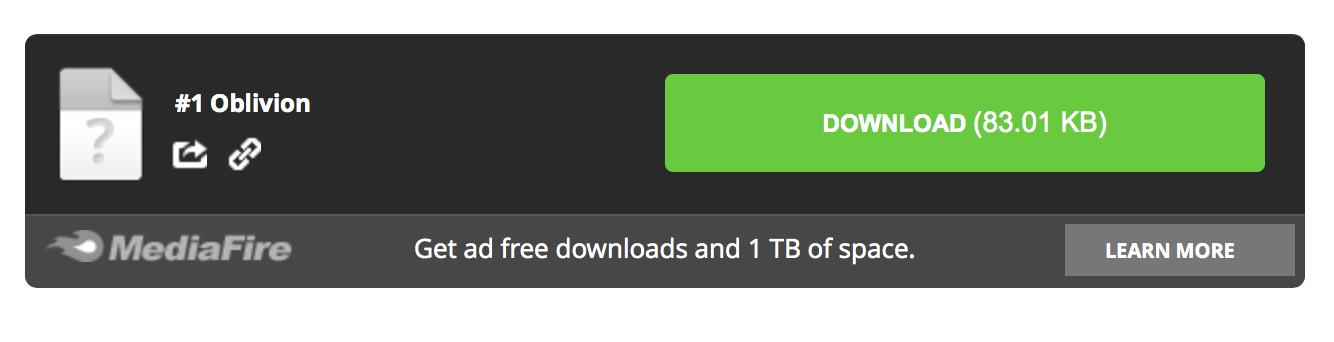
iv. After downloading, drag the coloring to your desktop.

v. Next, select the "Go" tab across the top and on your keyboard, hold down the "option" key. A tab in the drop down should read "Library". Click on it.
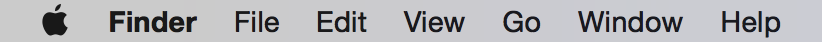
vi. Select "Application Support"
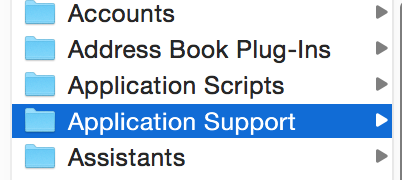
vii. Select "Pro Apps"
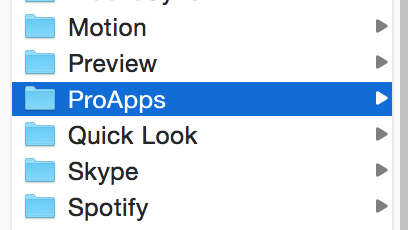
viii. Select "Effects Presets" and then drag your coloring into that tab, and then you're done! Your coloring will now be in Final Cut Pro when you are ready to use it.
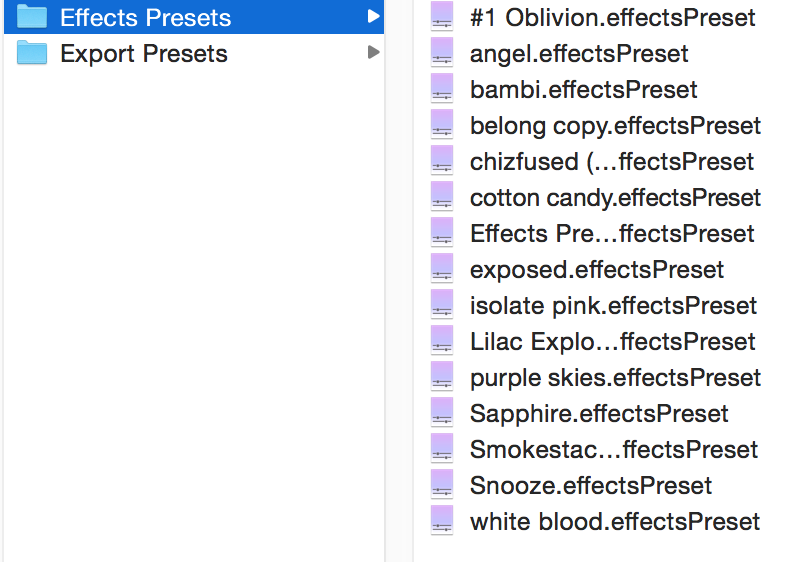
Here is also a video in case you don't understand my instructions:
https://youtu.be/ZJqwQNUqgEA
________
and that's pretty much it! I'm still learning on how to make colorings and such, but I hope to someday be able to make some for you guys and give them away. I am honestly obsessed with them right now, but it's sort of hard to find FCP colorings sadly...ah well, I'll figure out how to make my own soon!
Don't forget to ask questions if needed!
Bạn đang đọc truyện trên: Truyen247.Pro