02. || finding clips

[ VE TIPS : tutorial ]
{ REMINDER : please do not steal anything I make and claim them as your own, that is all that I ask in return. If I want credit for anything I had made such as colorings, overlays, etc, I will tell you. Failure to complete those actions will result in me fighting you and advise not to do that. }
FINDING HD CLIPS
okay, so one of the main issues being a video editor is always finding good clips of what you want. however, thankfully, there are people out there that God sent down to earth to bless us all and help us with the tedious work.
the clips that I use for my edits come from mediafire links and youtube. I'll start with the mediafire links first, which I get from profiles on twitter. some of them you might have to follow to gain access to the links, but the following accounts give you episode downloads of pretty much every loved show, such as teen wolf, the flash, arrow, scream, agents of SHIELD, the 100, the walking dead, super girl, containment, and many others.
; beaconscounty
this is the account I get all of my teen wolf episodes from, since they are just a teen wolf account. super HD clips and easy to download.
; lovelylogoless
LOVE this account too. very active and posts very often after episodes come out, and it has a large variety of tv show links.
; voidgreene
inactive now I believe, but she still has her links left up and is also very easy to download and whatnot.
that's about all I know for twitter accounts, but there are SO many others out there you can find. most of them have the same type of download links, so it's all good. okay, so now how to use those links/download them.
____________
HOW TO DOWNLOAD
i. Find the episode you want to download. Select the link; it will open to a new tab.
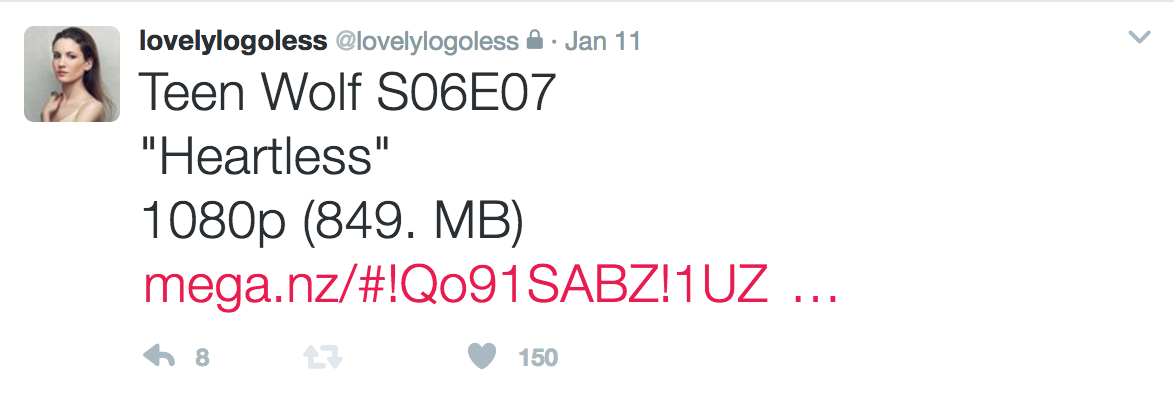
ii. Select "download through browser" (you may have to do this in chrome, not safari)
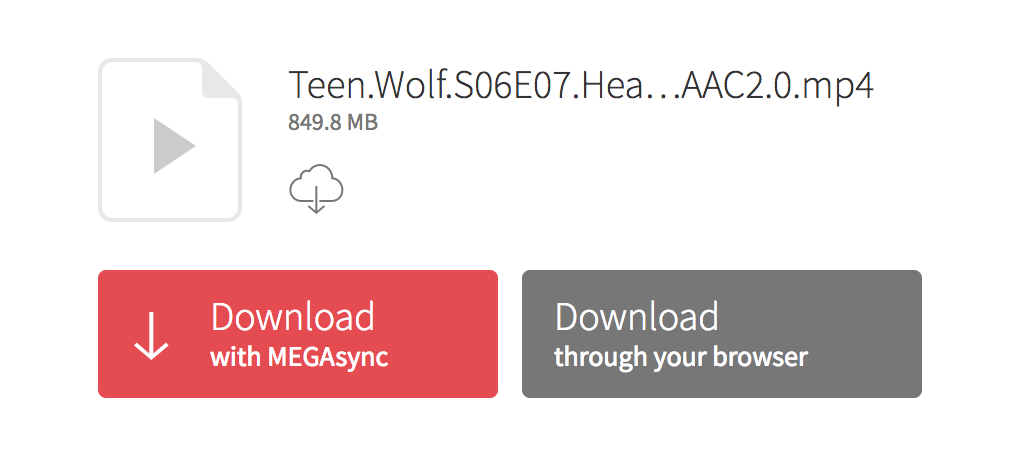
iii. Your download should start and you will get something like this. It might take awhile to download, so I usually just leave the tab open and do other things while it downloads.
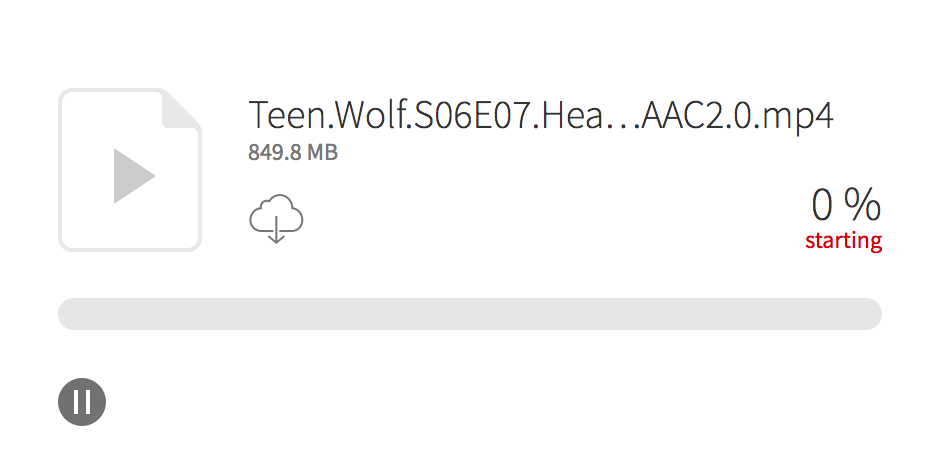
_________
Okay, so now to downloading youtube clips.
First, before even doing anything, find what you want to use. Searching things relating to "____ scenes" or something like that, and usually you can find something if your scene/character is decently popular. I know that some channels have videos dedicated to scenes of specific people/shows, like I have a westallen channel I always go to to find good clips.
After you find your clip, make sure it's good quality. I highly recommend to NOT use bad quality clips, just because they don't look good at all. Just take my word for it.
Now, let's say you can't find a clip of the scene you're looking for, so you decide to download the whole episode, but you don't know what episode it was in. In this case, I go to screencapped.net and flick through the episode captures to find what episode it was in.
Okay, so here comes the step part after you find your clip.
_________
HOW TO DOWNLOAD YOUTUBE VIDEOS
i. Copy your video link.
ii. Paste your video link in this website listed below. It is virus free, I promise. I use it all of the time.
LINK : http://en.savefrom.net/1-how-to-download-youtube-video/
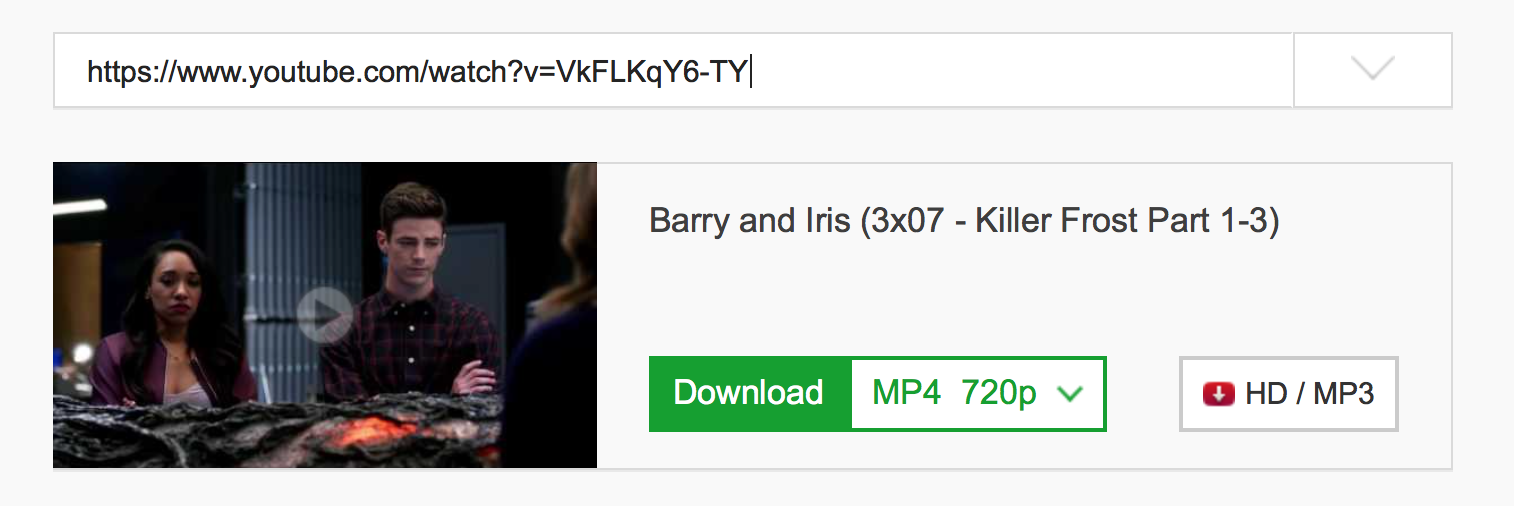
iii. Press download and then your video will download. Boom, done. You can also do this for audio videos on youtube.
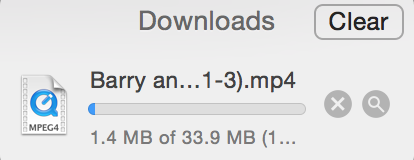
________
alrighty, that's about it! make sure to vote/comment if this was helpful, and ask questions as always if you have any. I promise we'll get to the fun stuff soon; I just want to make sure you guys know the basics before we get into anything too crazy of course.
ily all! xx
Bạn đang đọc truyện trên: Truyen247.Pro