Edits and Tutorial
So I was inspired by Gamergirl80 to do a photo edit tutorial on how I do covers so let's begin
Recipe for Mah covers AKA disaster!
ingrediente
-Prisma (it's free)
-Under ink (again, free)
- A photo (it's free, and online)
- Totally optional but Skills! (Hardest thing to get.)
Got all of those? No. ok
(For reference I will use dis foto

Yea)
procedimiento
Ok you got your apps
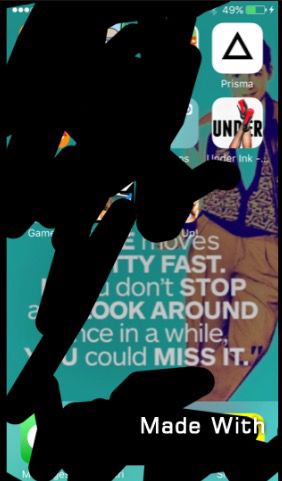
Open Prisma and tap the white arrow

And pick your photo by tapping on it
Then you will get to this screen
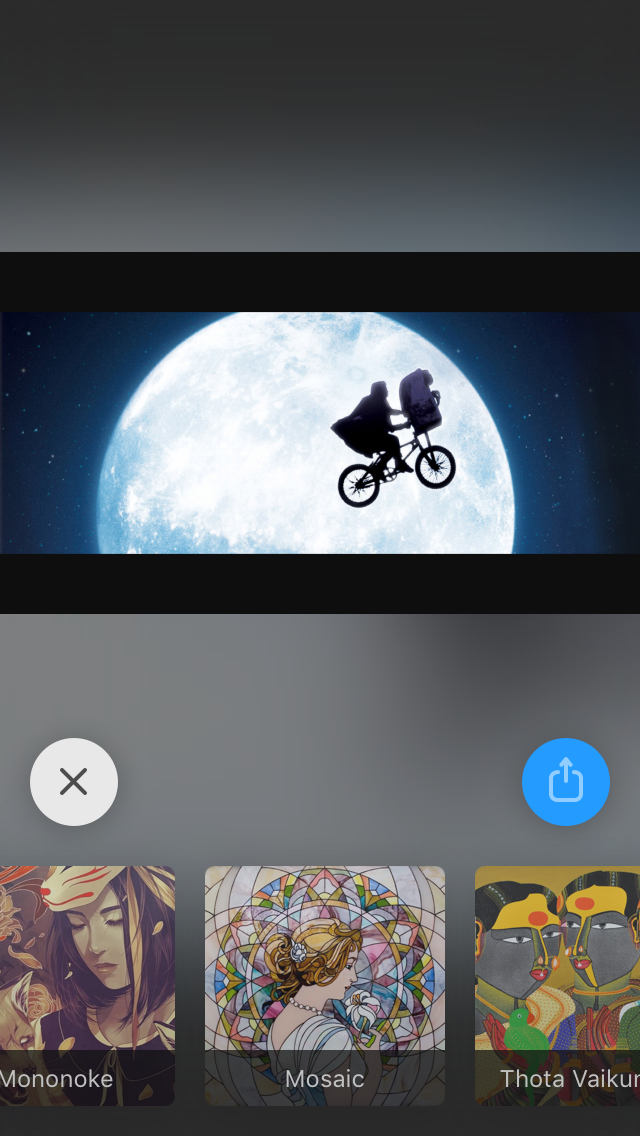
Now you swipe right to see the effects and tap on the effect to pick that. I will use Running in the storm. A note. Try to pick one that captures the colour of the original photo.
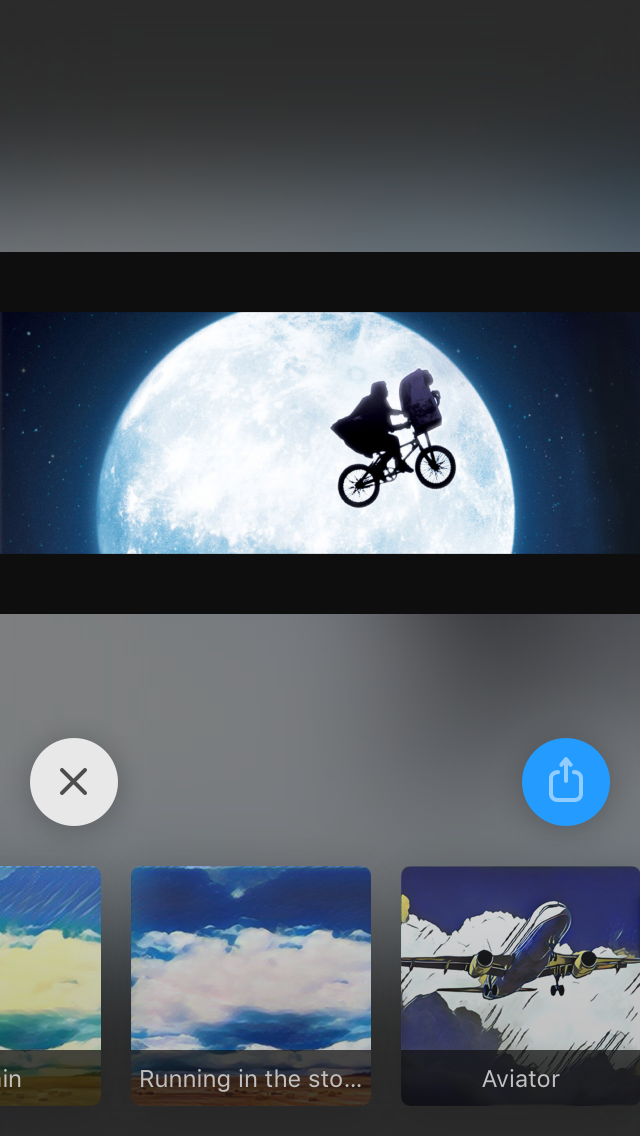
Now tap the blue button when the effect stops loading. You will get to this screen
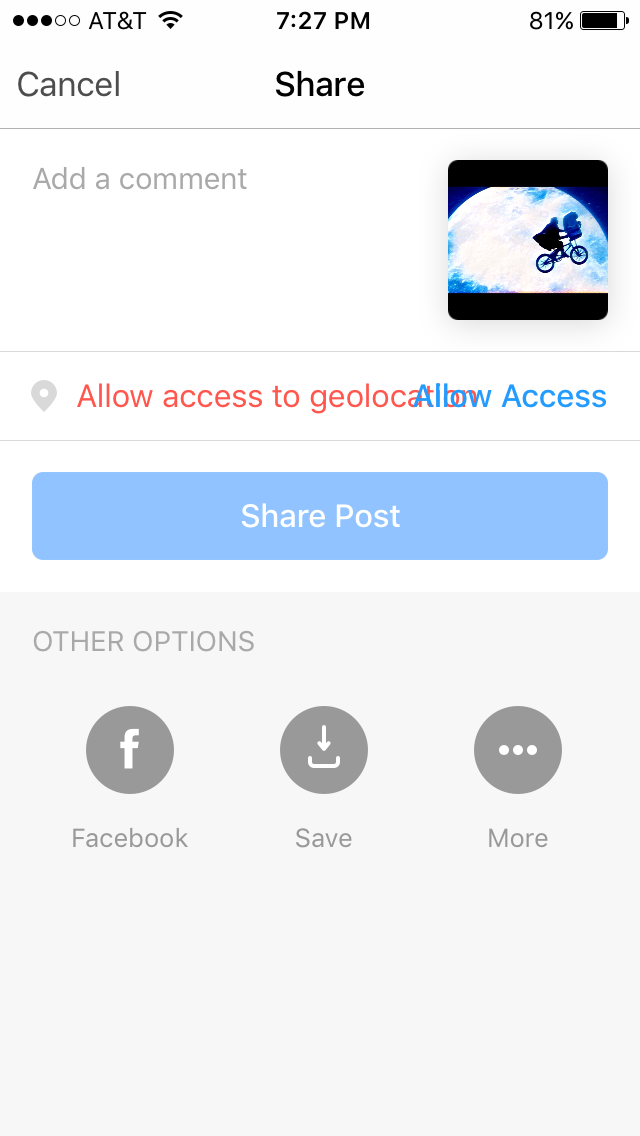
Ignore almost all the page. We want the save button only. So once it saves, close Prisma and check if the photo is there. If it is not, go back and re save it. Ok now you are done with Prisma and open Under Ink

You will get to this screen

Ignore all of it except the library side click it and choose your photo (the edited one) then you get this screen.
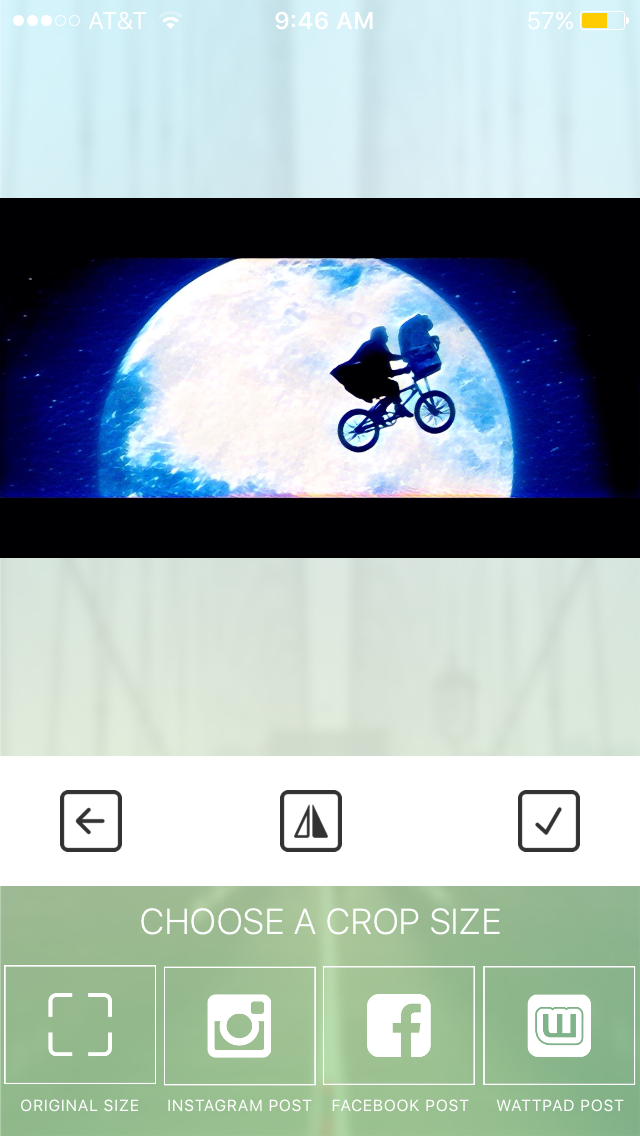
go to
Original for just for an edit
Instagram post for Profile Picture
Facebook post for banners
and obviously Wattpad post for Covers. I will make a PFP
adjust the photo until it's perfection proceed.

find a quote to write

and tap add text. add the quote and swipe the text and then tap text colours and choose the one you want
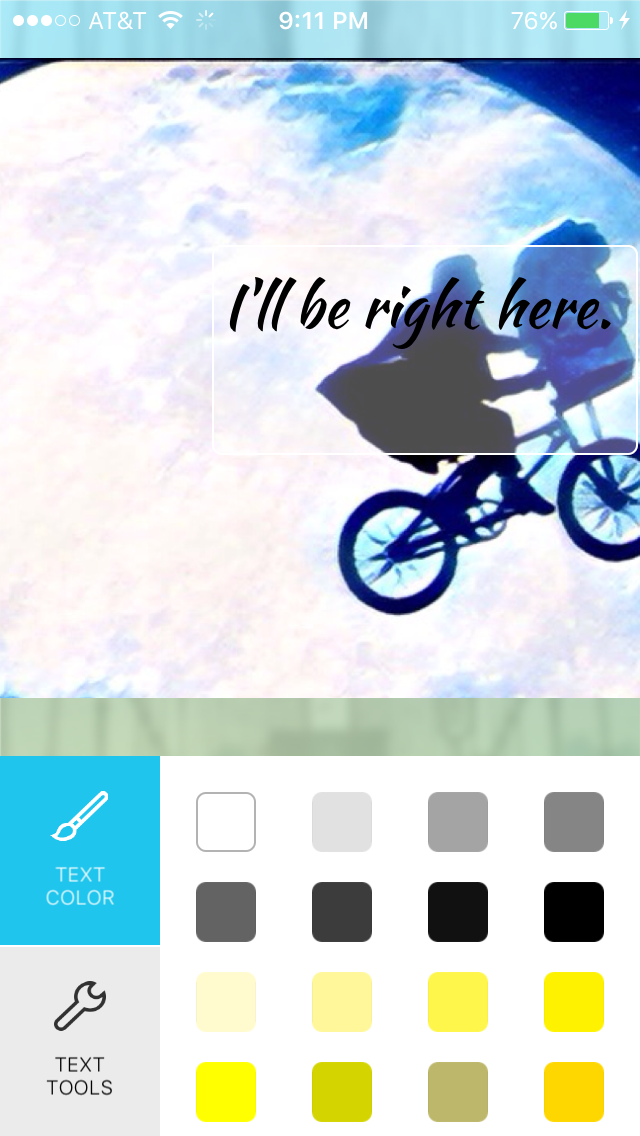
Then tap back into text tools and do these in this order
-size
The rest is optional but
-shadow
-opacity
Now the fun part, tap into eraser and erase the place you want to have no text
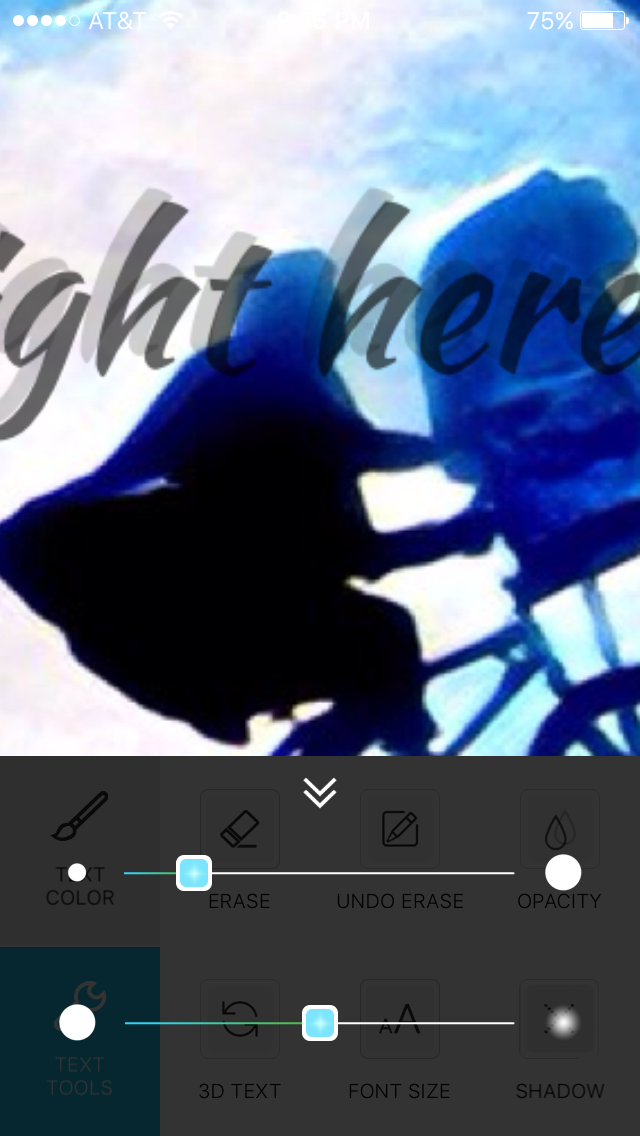
Tip. Pinch with twop fingers and go in to zoom in, go out to zoom out. The sliders are
Top- size
Bottom- Opacity of erasing
Erase the area and swipe to the next screen on the bottom again and click save a pop up will say it saved.
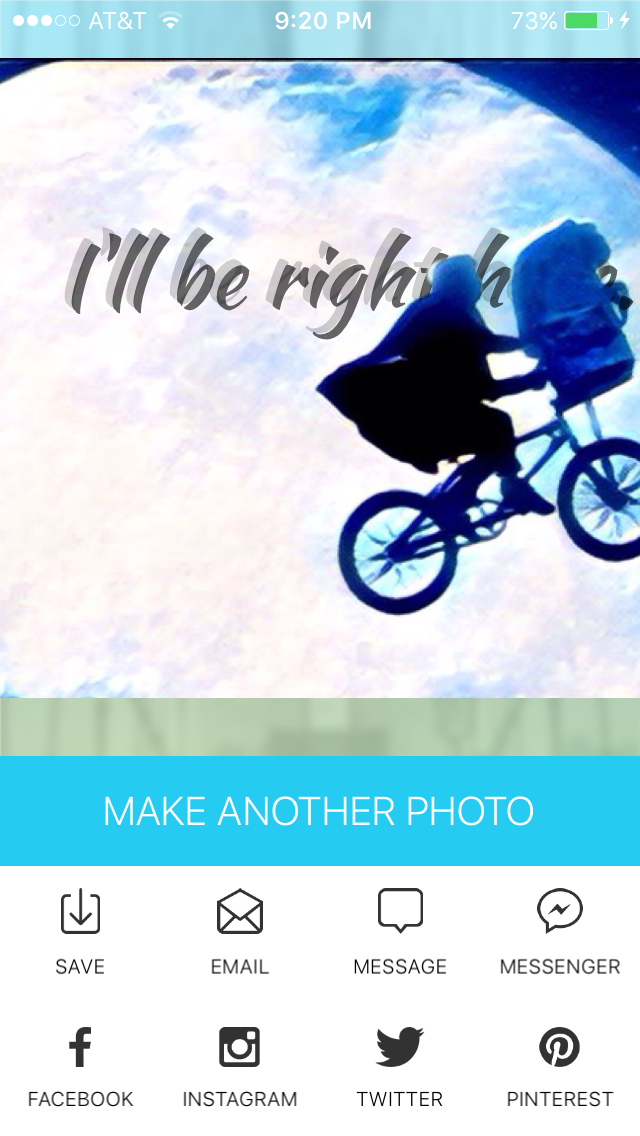
And a voila you are done. Congrats.
resultado final

Bai
Bạn đang đọc truyện trên: Truyen247.Pro