
"Lured by the Hunt"||@RachelS8766
Here's a quick tutorial on the cover above. Took me about 15 minutes to make on Photoshop because it is super easy to do as I'll show below.
Step 1.
I used the following stock image:

Adjusted the stock using free transform, positioned it on my 512x800 canvas, and erased the edges using a soft eraser until I got this:

I did make adjustments to the curves and hue/saturation to make it darker and a little more blue because blue is much fab.
Step 2
I took this stock image:

And set it to linear dodge using the layers panel.
I got this effect:
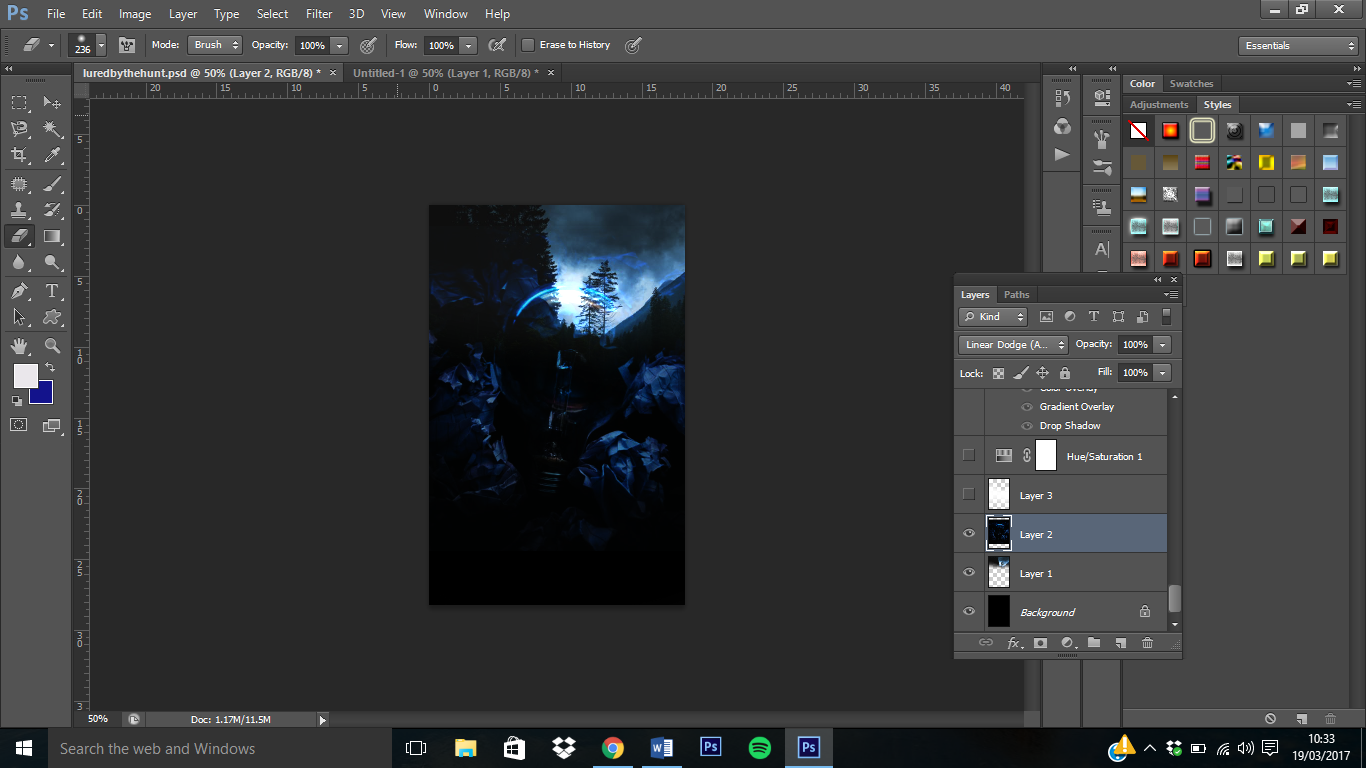
Step 3
I took a soft brush, created a new layer and painted white all over like this:
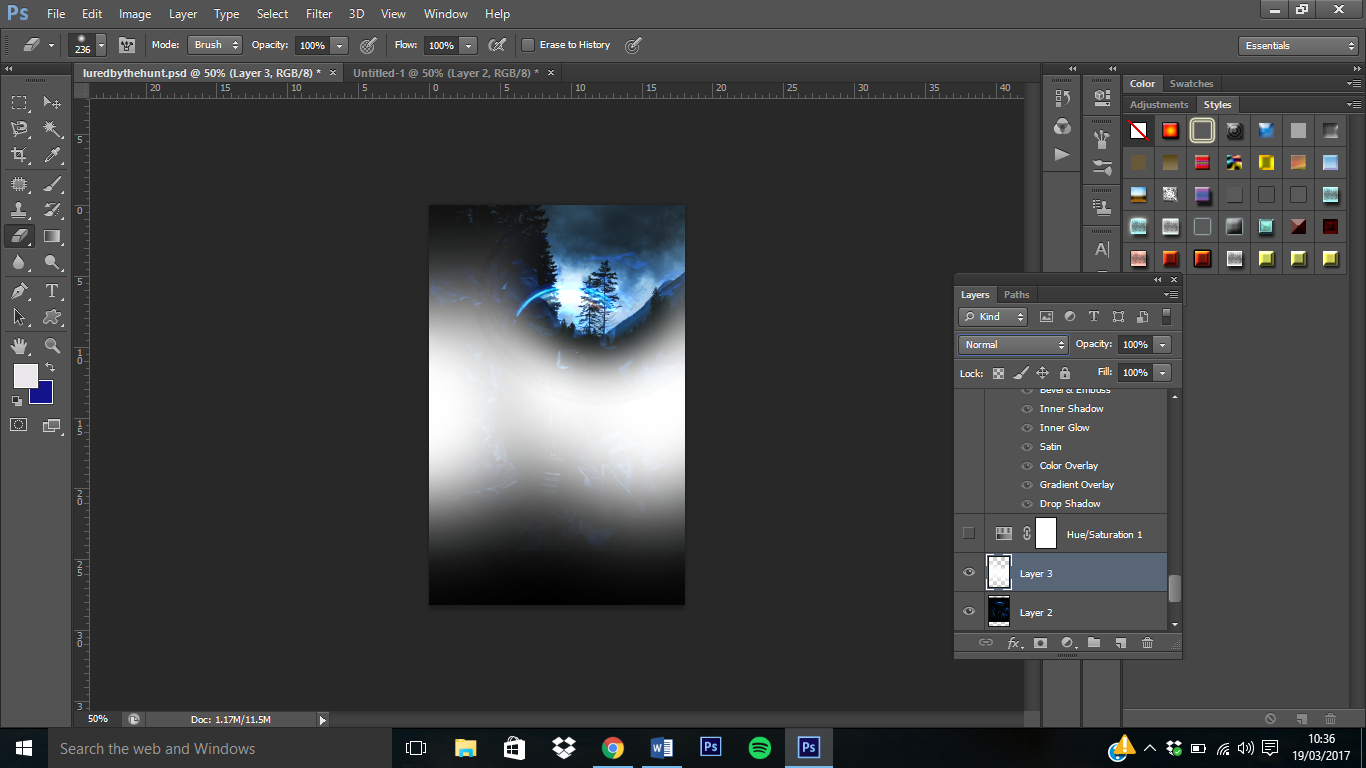
I then set that layer to overlay to get this effect:

Step 4
I added my title, subtitles and author's name. Fonts used:
Author's name and subtitles: Microsoft PhagsPa
Title: Georgia
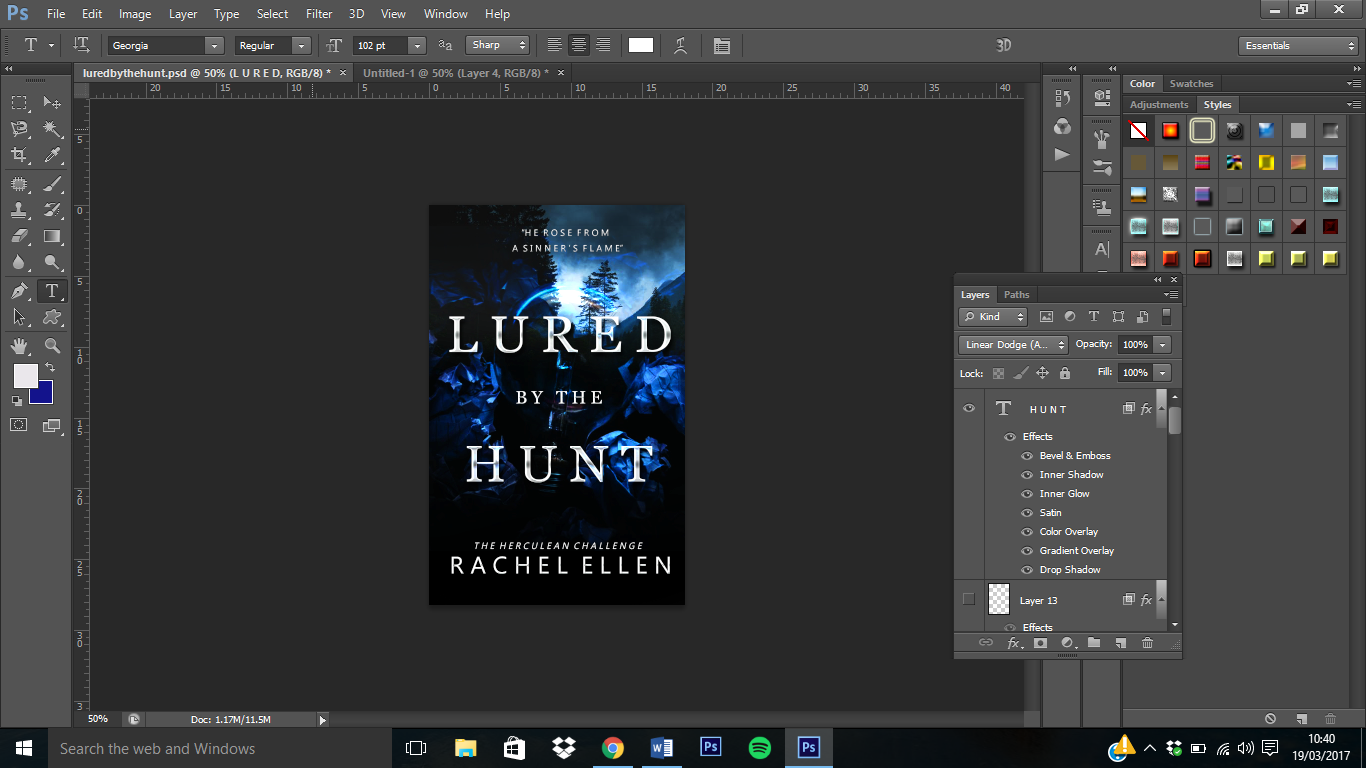
Step 5
I used the following font style settings to get the slight bevel on the font:

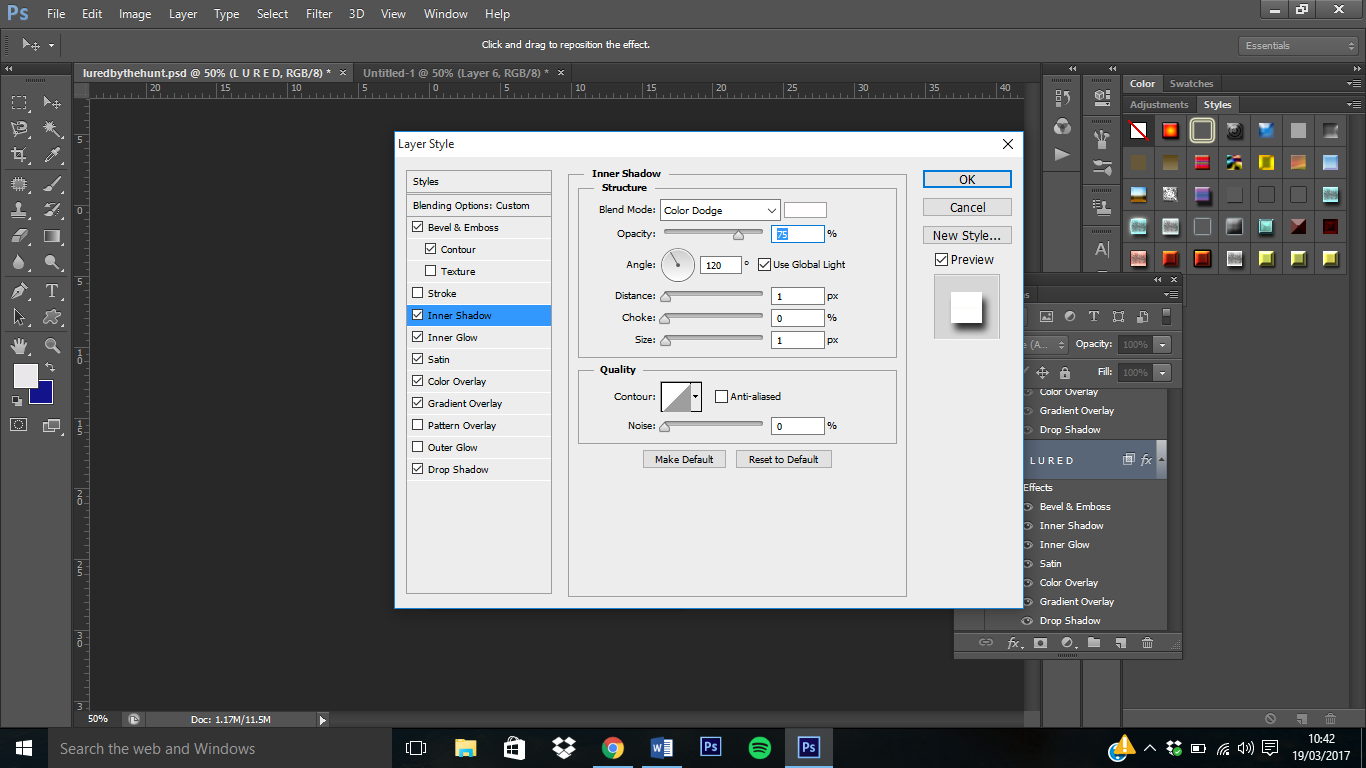
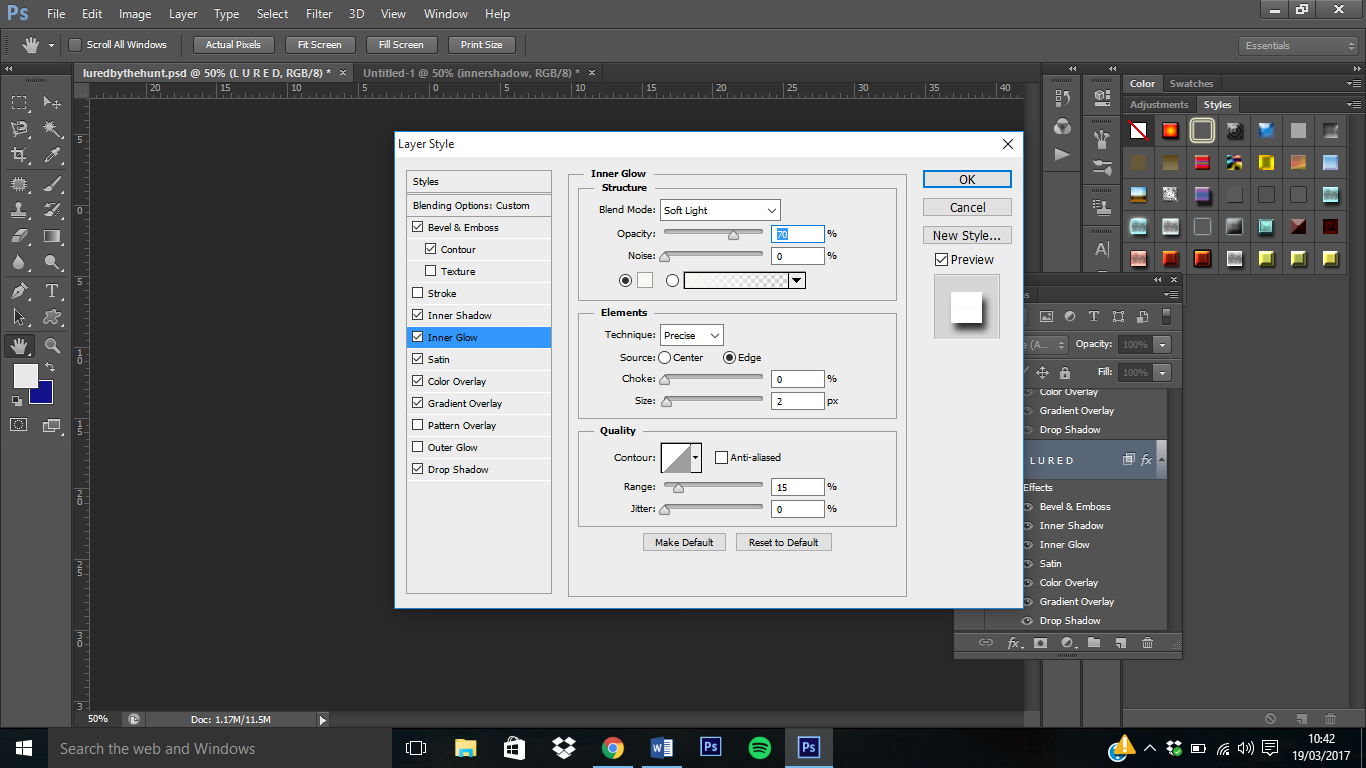
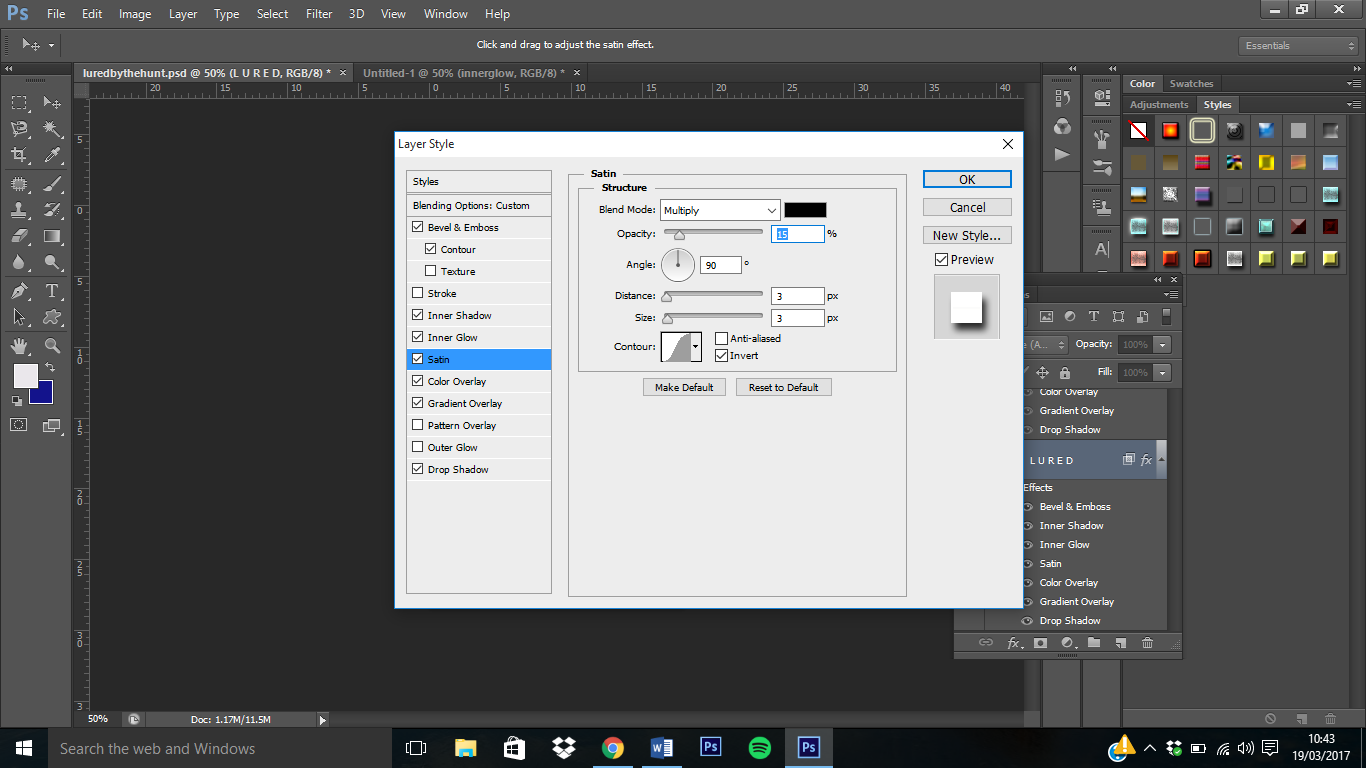
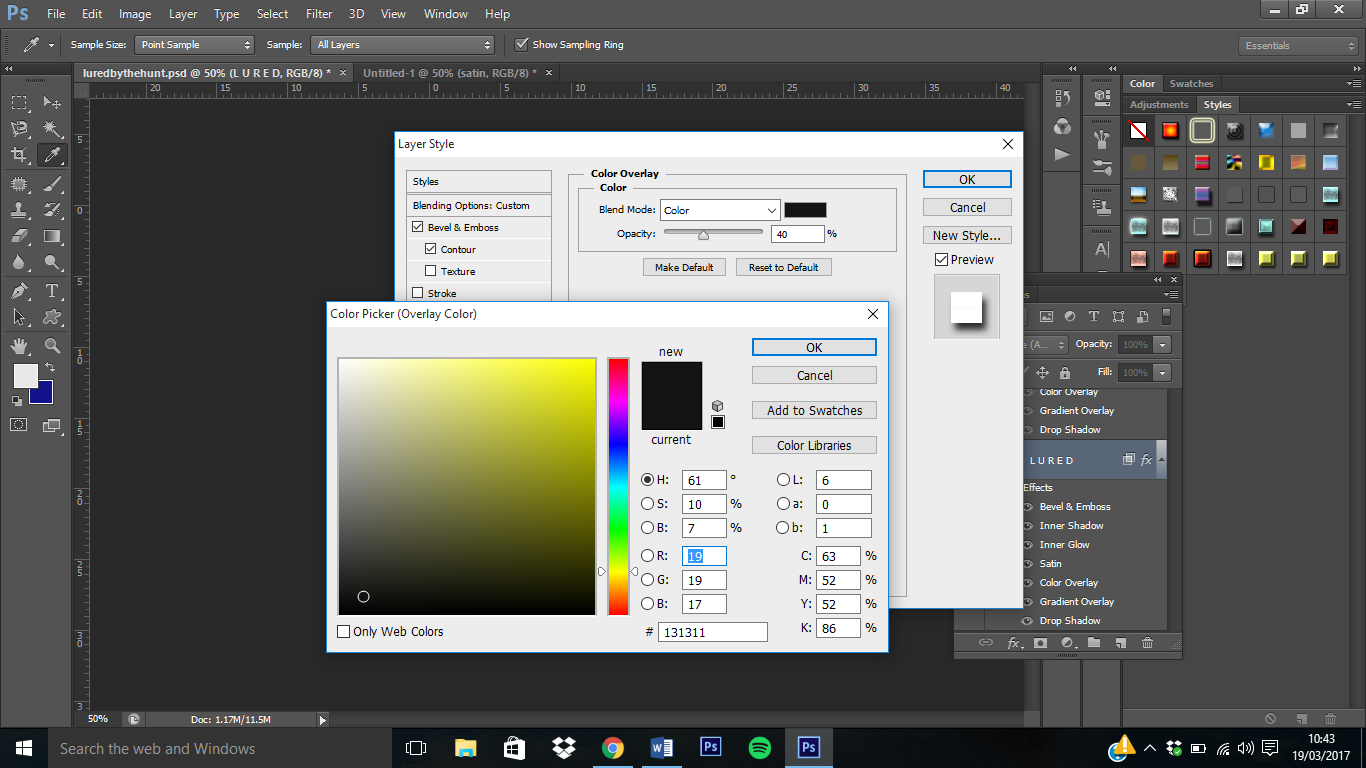


Step 6
I created a new layer, used a divider from spiritsighs_ dividers brush set on Deviantart to achieve the final result. I also set the font layers to linear dodge.

I hope that this tutorial helps in some way even if it is a short one.
Much parrots, and happy designing.
Bạn đang đọc truyện trên: Truyen247.Pro