
Lighting Effects - @OrangeDusk
Hello guys! *waves frantically*
(Welp there goes professionalism *facepalm*)
I'm Jenna and I've been newly enlisted in the Guild. Today, as you guys can already guess, I'm here with a small tutorial on how to do lighting effects to make your graphic look more realistic, especially when there's a light source and you just don't know what to do about it. Trust me, I know the pain. *sigh*
But anyway, since we're already here, LET US BEGIN! *unleashes party parrots*
I really hope you guys enjoy and if you have any questions, please don't hesitate to tag me OrangeDusk and let me know your queries in the comments down below! :)
So this was a cover I'd made a few days back:
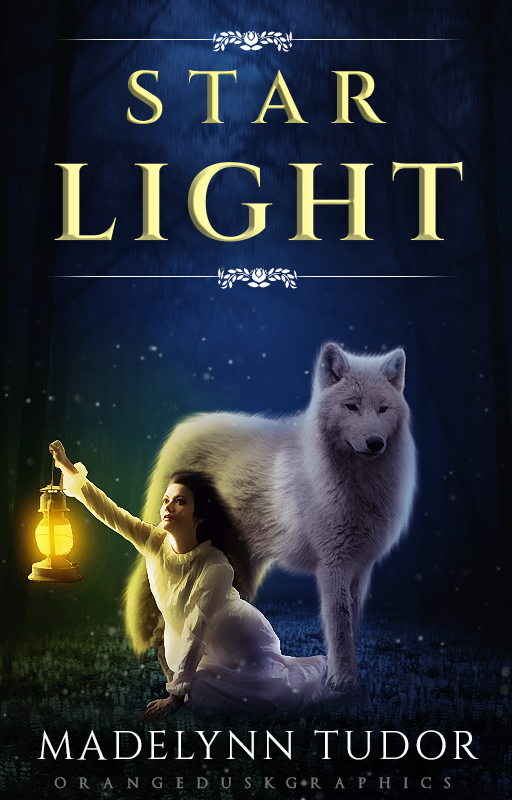
So yes, I'll show you exactly how I added the lighting effects to the cover above.
Please note that this tut is not a step by step process of the making of the entire cover. It's just the lighting effects we'll be dealing with right now.
Let me just show you what it looked like without the lighting effects.

See? Not very eye-catching, is it?
Step 1: So you have your original manip. Now to add a little bit of glow to the lantern, you could either use a brush tool or the radial gradient tool (I prefer the second to first). Choose a colour of your choice and use the radial gradient tool to create the effect as shown below. The blending mode should be at Normal. Decrease the opacity to your liking, keeping in mind that the light shouldn't be too harsh in the eyes.

Step 2: Now use the same radial gradient tool with the same colour at a wider radius such that the light can spread far enough to brighten up the girl's profile. Something like this:

Set this new layer to Overlay and decrease the opacity to about 73%.
Step 3: Now duplicate the layer that you created in Step 2. Set this layer to Soft Light and decrease the opacity to about 47%. This is what you get:

Tada! You have made your own lighting effect!
So as you guys can see, lighting effect is nothing more than playing around with colours and blending mode (Overlay and Soft Light). No biggie!
I really hope this tut was helpful, despite the fact that I'm absolutely horrible when it comes to explaining things. So yes, if you have any questions, just let me know.
Also, if you want see any other tutorial from me, just drop a message on my message board/comment down below and I'll start working on it! :)
Thank you so much!
~Jenna
Bạn đang đọc truyện trên: Truyen247.Pro