
"Flight of the Silverbird" || @mulanjiang
Here, I will be teaching you my trick for making my covers extra-shiny ;) Scroll down for that!
The finished cover:
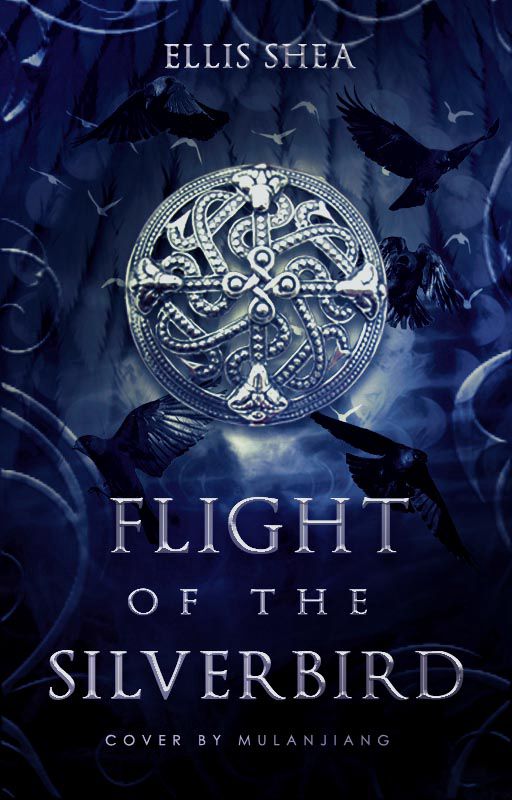
NOTE: THIS WILL BE AN ADVANCED TUTORIAL, MEANING THAT I'M ASSUMING YOU KNOW THE BASICS OF PHOTOSHOP. IF NOT, COMMENT YOUR QUESTIONS, AND I WILL TRY TO ANSWER THEM.
1. Add a cloud texture.
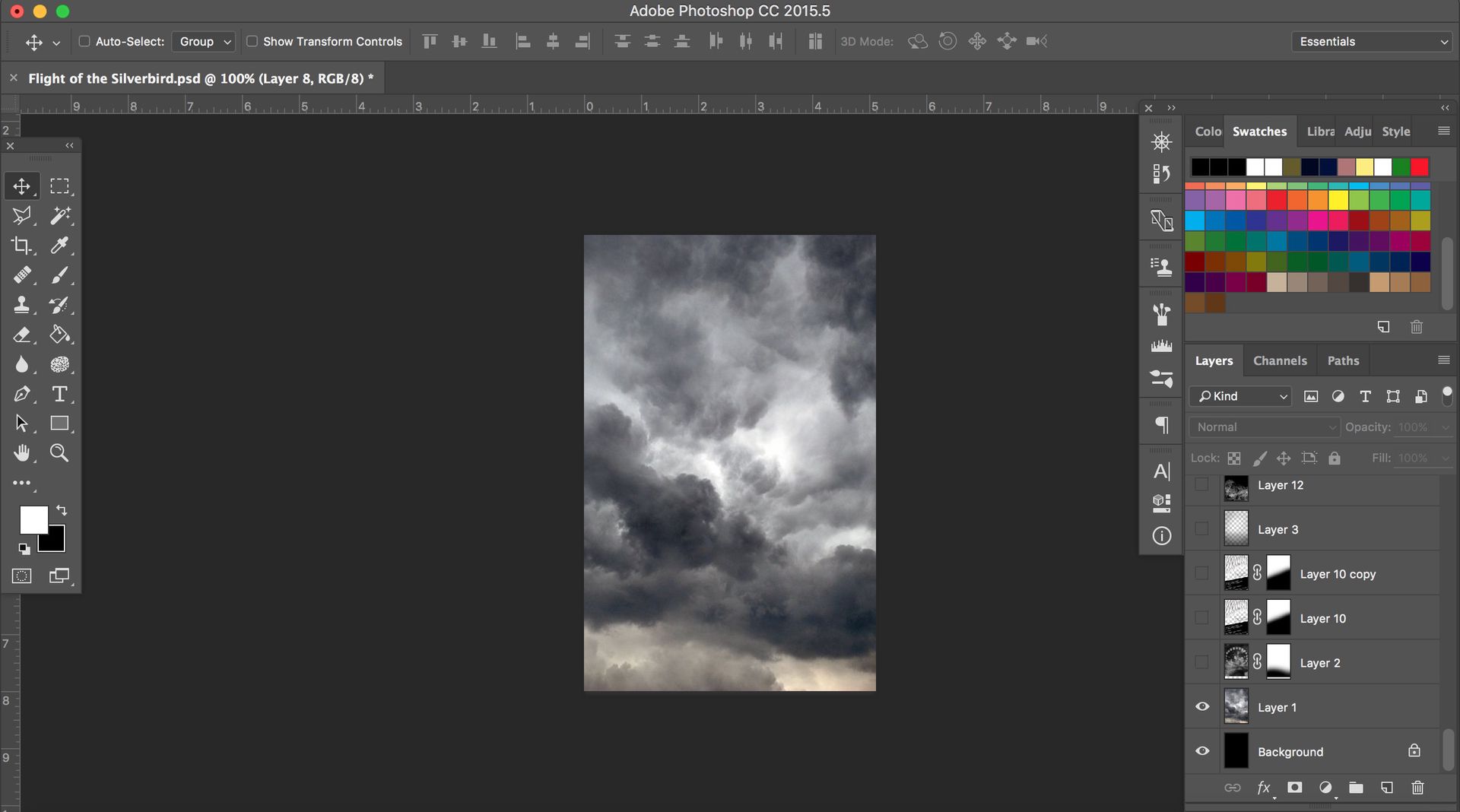
2. Add a moon texture (hard light, 80% opacity)

3. I then added two layers of a wing (soft light, one at 100% opacity and the other at 80%)

4. Create a new drawing layer and take a large soft brush at 20% opacity set to black and brush over the bottom
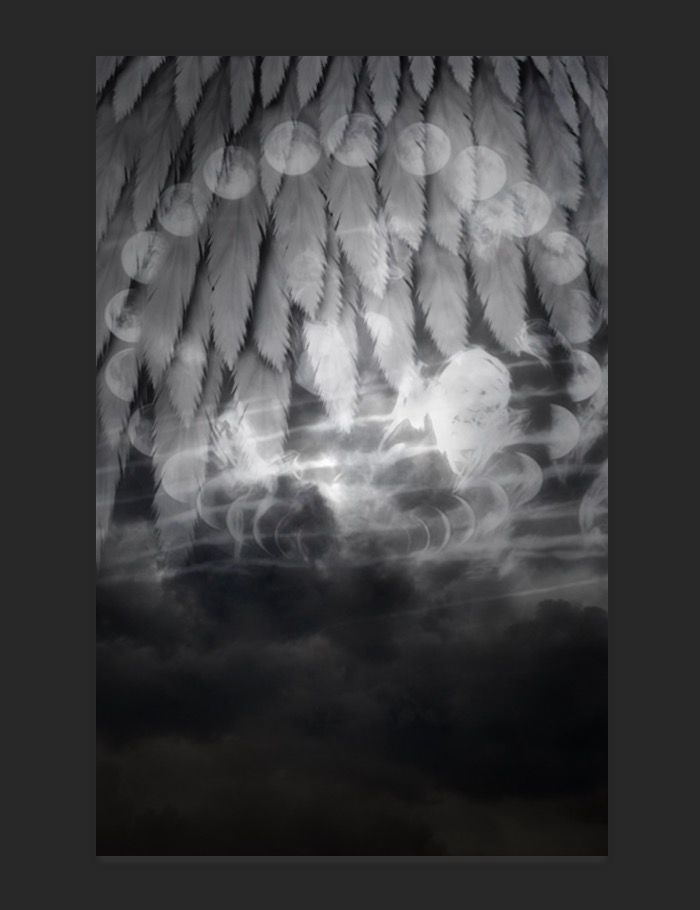
5. Add some smoke (screen, 30% opacity) and again add a new drawing layer and brush (using the same settings as above) around the sides of the cover

6. Add white birds (soft light, 100% opacity) but duplicate the layer. I originally had black birds, so I had to alter the hue/saturation by turning the brightness all the way up. If you do that, don't forget the clipping masks (found by right clicking/click with two fingers for those without a mouse like me and pressing "create clipping mask"!

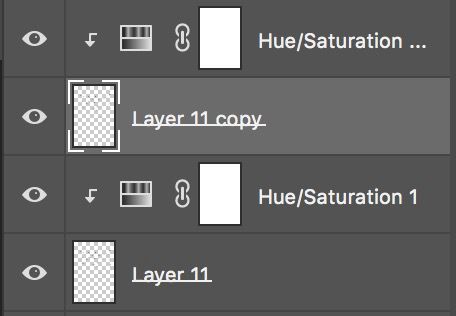
7. Add the crows (normal, 100% opacity)
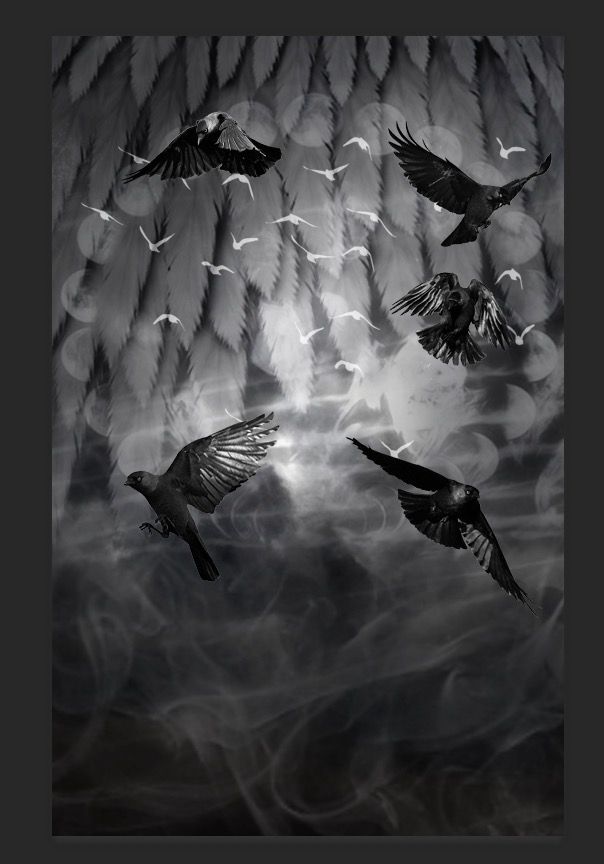
8. Add the shield png (normal, 100% opacity) and add a new drawing layer and brush (same settings still) pretty much everywhere except for the shield, but darker around the sides and bottom
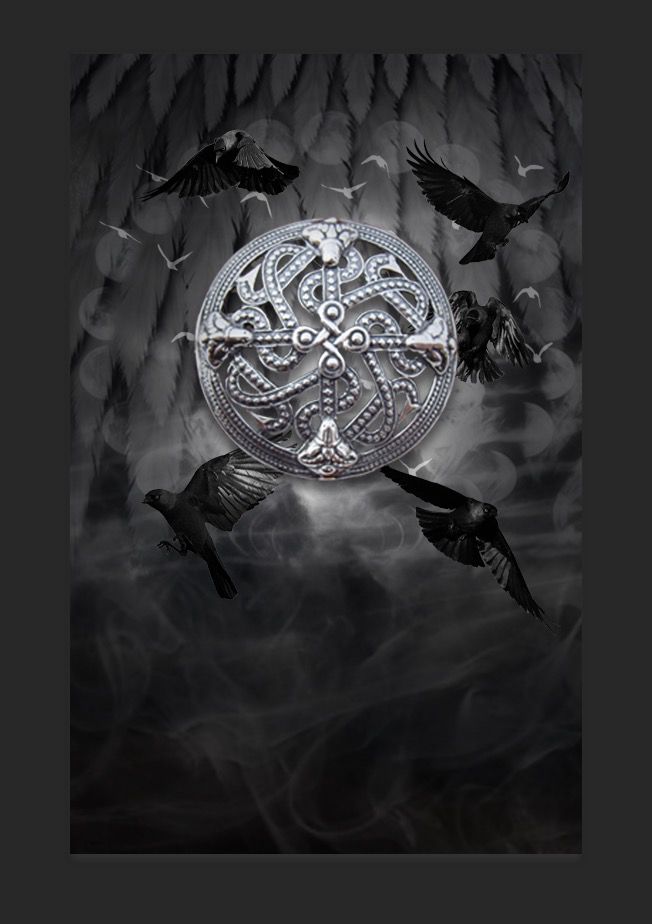
9. Using a swirls brush, I added swirls and beveled them. I duplicated the layers, so both are overlay but one is 100% opacity and the other is 30% opacity.
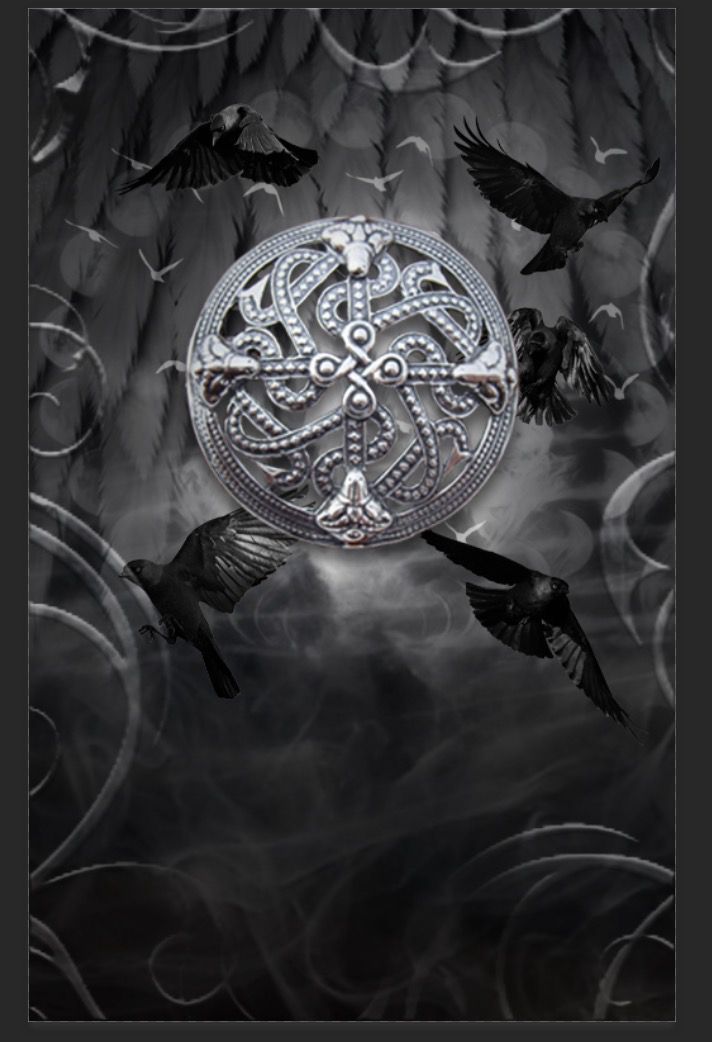
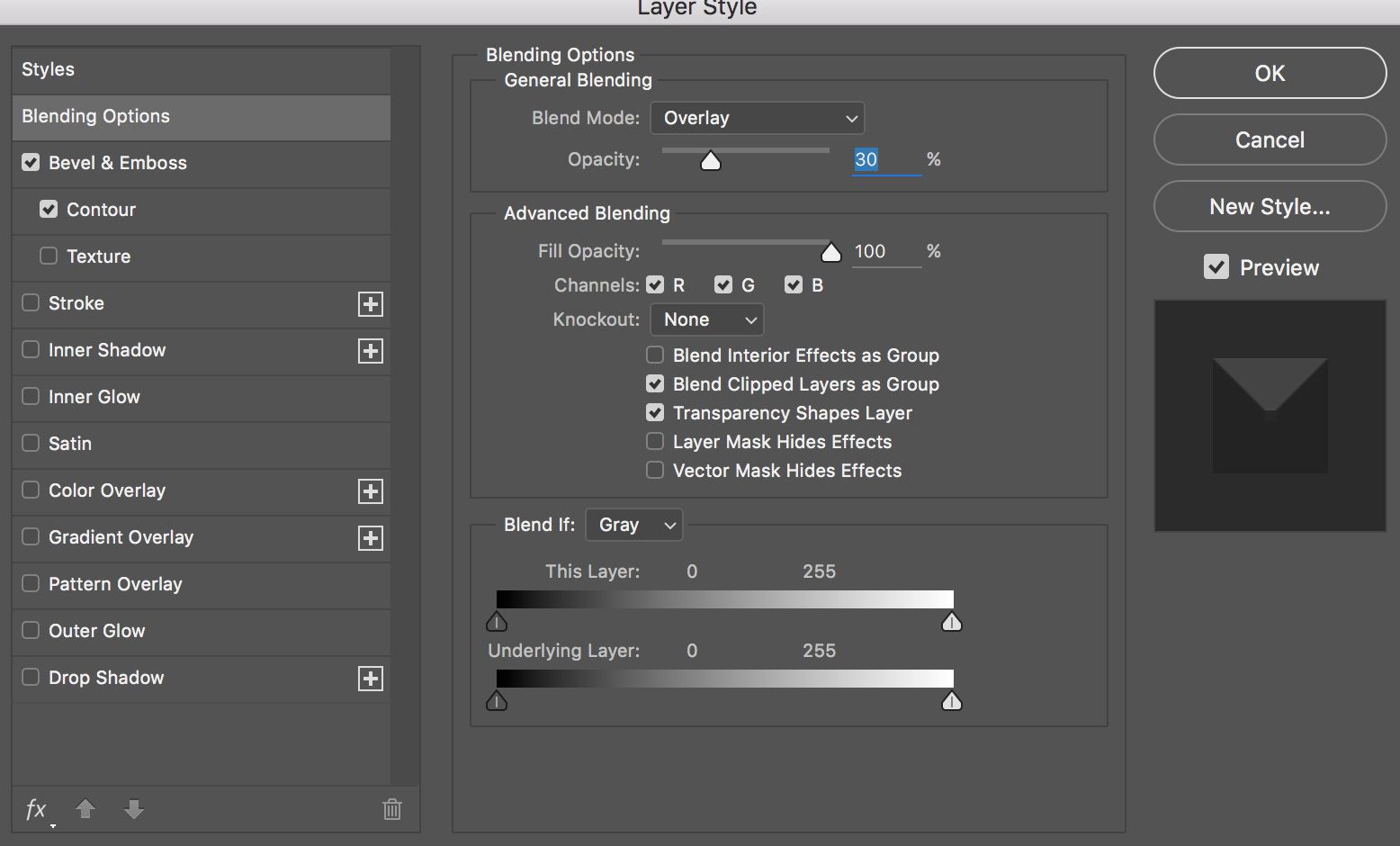
10. I added a PSD and the text (font: OptimusPrinceps SemiBold)
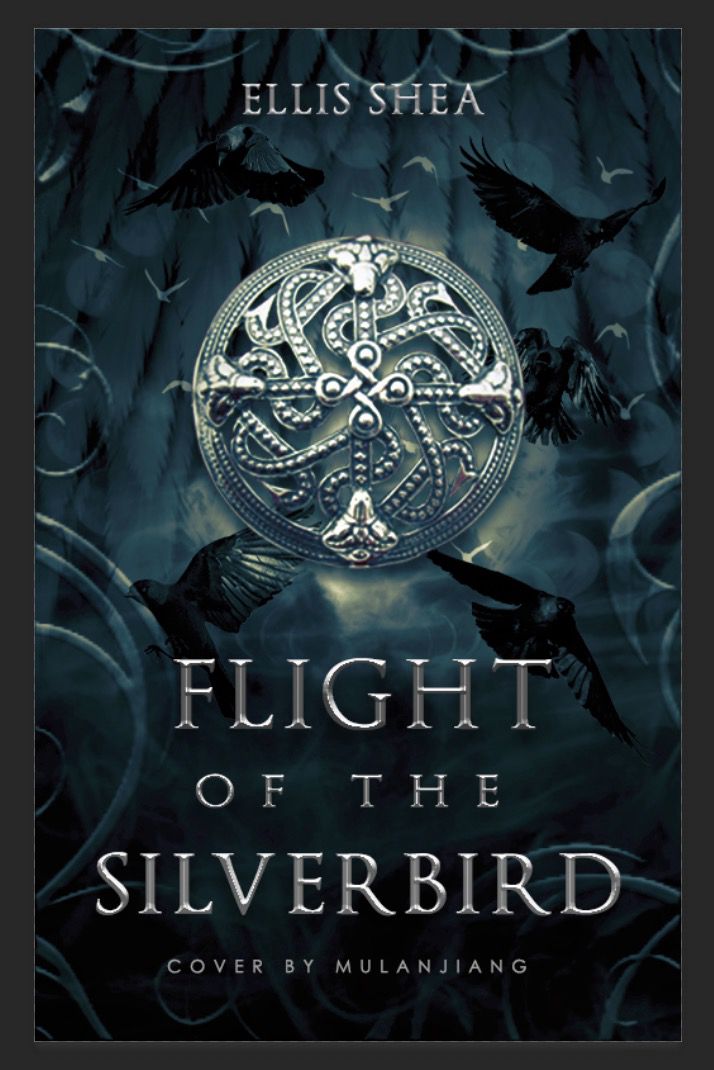
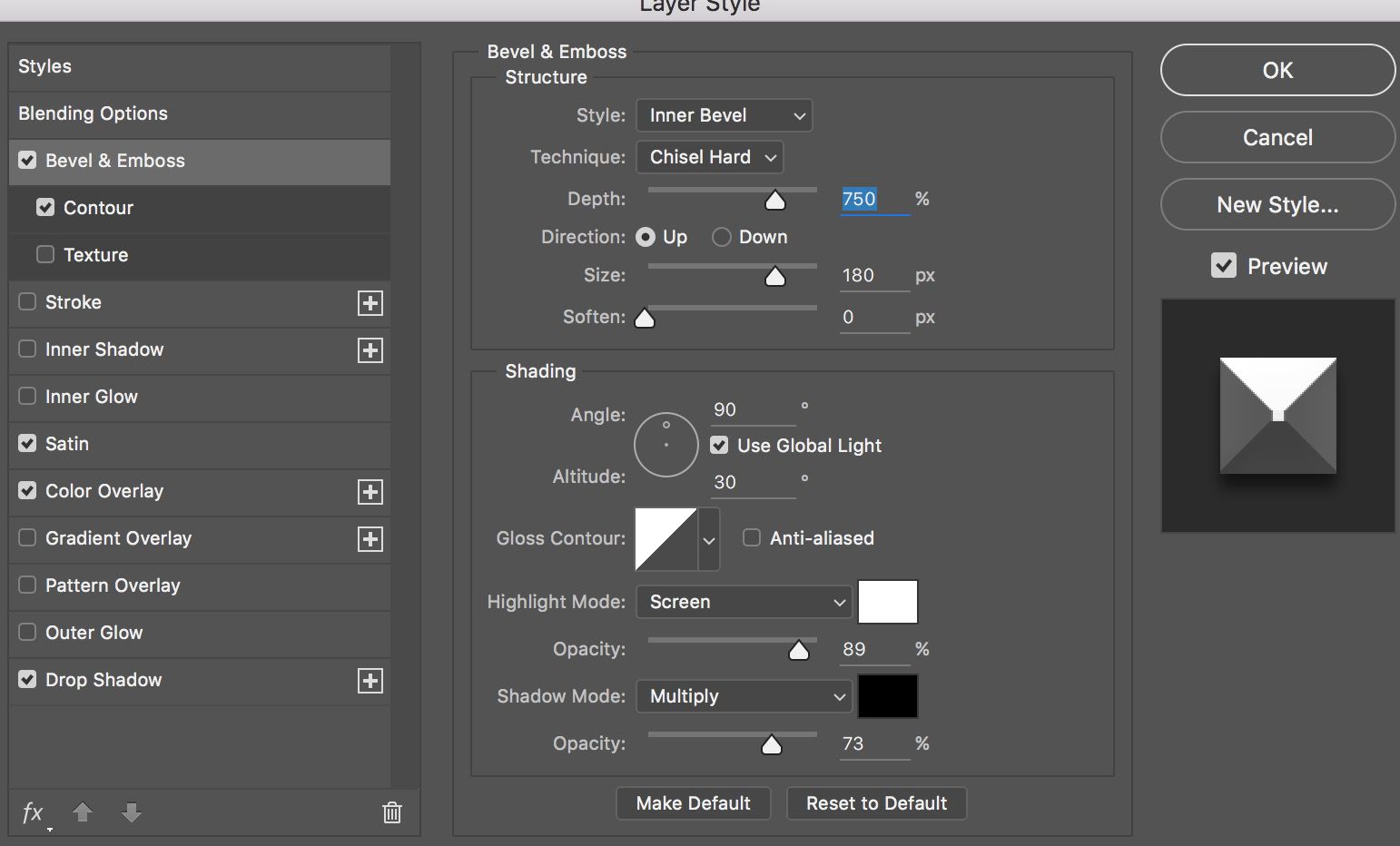
Satin (multiply) and color overlay (screen) are both white at 100% opacity.
11. More PSDs...
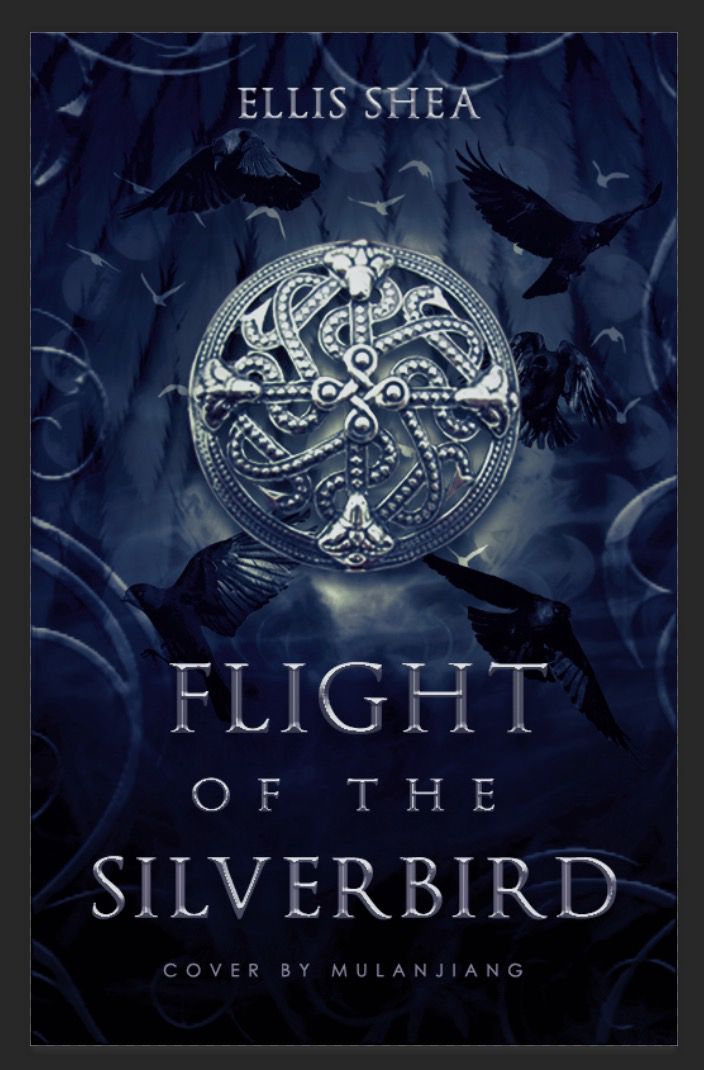
Ok, so the cover is pretty much done at this point, but it's a little dull. To make it shiny, I first adjust levels, then add two diagonal gradients at 40% opacity, one at soft light and the other at color dodge.
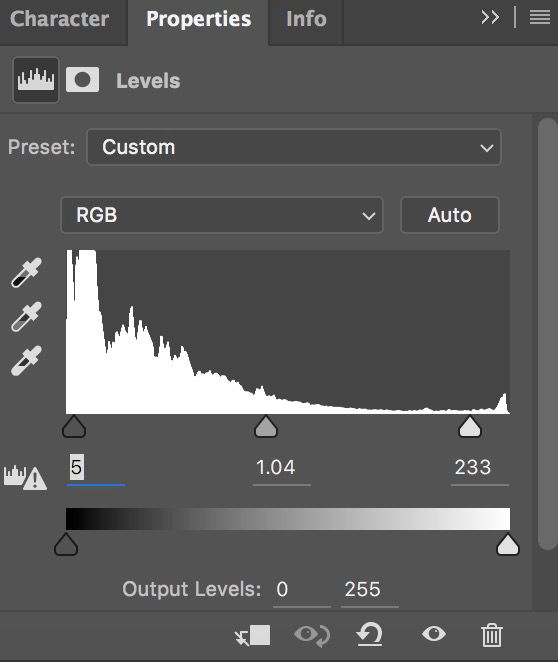
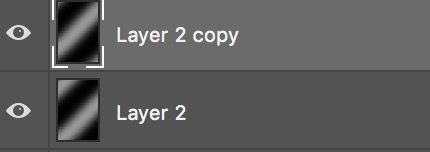
Ta-da, the cover is much shinier now!!
Diagonal gradient (please credit me "Gradient resource by MulanJiang from GuildOfGraphics" if you use it!! Thank you <3):

And now you know the secret behind my covers XD Hope this helps! As always, don't be afraid to ask questions :)
Bạn đang đọc truyện trên: Truyen247.Pro