
Blood Magic (Swirls on Text) || @mulanjiang
A tutorial for the following graphic:

Several people have asked me how i do the text on these, so this is what the tutorial will be on!
Software: Adobe Photoshop CC, but this can be done on Pixlr Editor
Background:
1. Fill the background with dark purple
2. Lighten the edges with a lighter purple
3. Add the forest and city silhouettes
4. Set the blend mode to overlay
5. Duplicate the layer and set the second layer to 60% opacity
Text:
1. Add the title using the font MCF Legion of Darwin and the subtitle and author name using Bebas Neue, all in white.
2. Create a new layer
3. Draw the swirls.
It is important to remember to smooth out the transitions between the text and the swirl so that the swirl looks like a part of the text.

^^ those are my most common swirls, and I hope they serve as a good guide! However, be sure to add your own designs to your cover too :)
4. Thicken the swirls by filling in the line a bit more on the "down" strokes (where it's almost vertical)
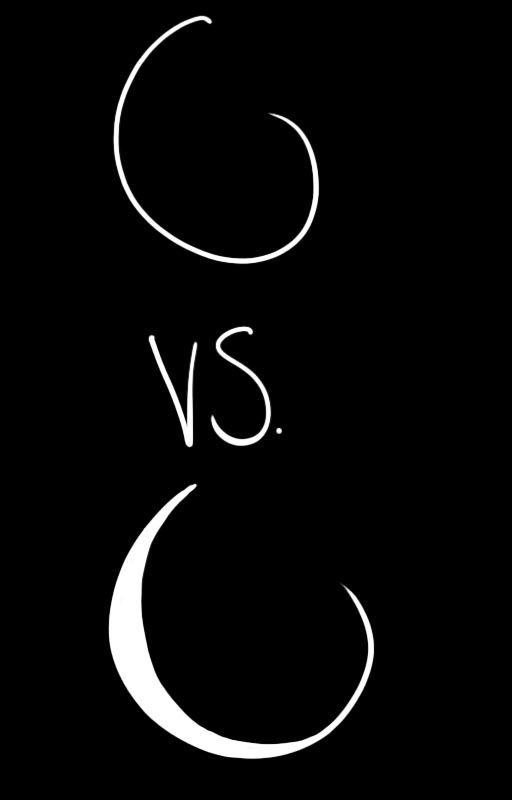
5. Place all the text and swirls into one group
6. Create a new layer with a clipping mask
7. Add color
8. BONUS: make it sparkly! On the color layer from step 7, go to filter -- noise -- add noise and set it to 20%, Gaussian, and monochromatic.
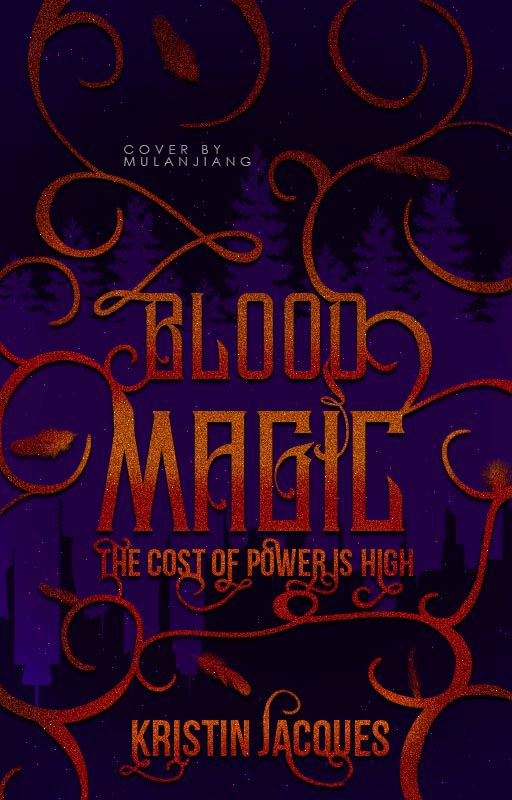
I hope this helps! As always, feel free to ask questions :)
Bạn đang đọc truyện trên: Truyen247.Pro