
how to draw kitty kat remade

1. draw a circle (guidelines are optional)

2. draw the face
theres are many styles of drawing eyes, heres a few of them!

tip!

when drawing eyes, draw each step of the eyes at the same time with both
this way, its more symmetrical

3. add fur and clean up the sketch

4. add the ears and head fluff :3
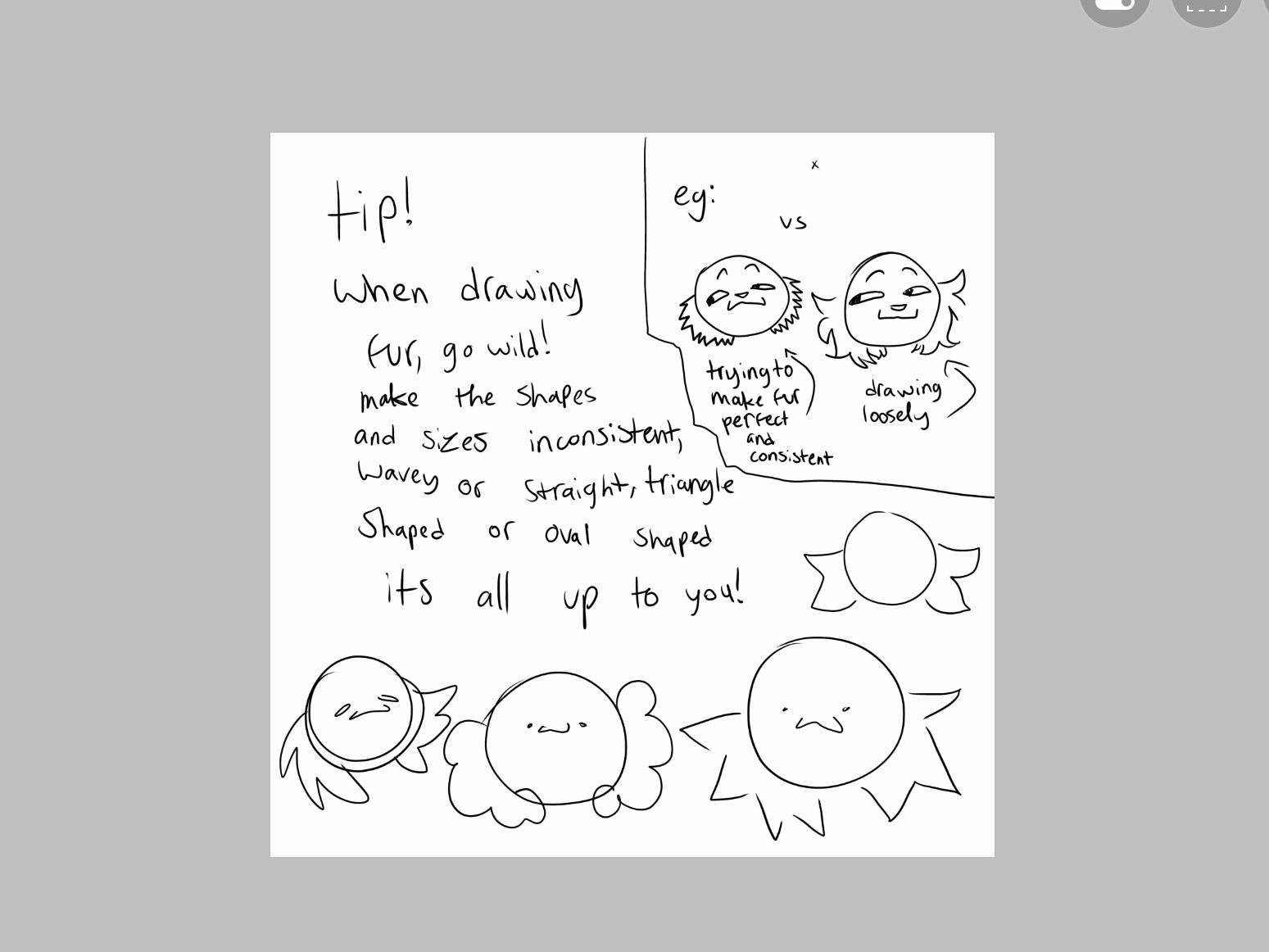
tip! when drawing fur, go wild! males the shapes and sizes inconsistent, fur wavey or straight or triangular or circular. its all up to you! drawing the fur more loosely gives it a more flowing and natural look

5. draw the neck fur and body

6. lower the opacity of your sketch layer, make a layer above it, and draw your line art!
tip! line weight is helpful in more cartoony styles
eg: outlining the character in thicker pen, thickening lineart around corners and edges dramatizes the lineart and helps it look less plain

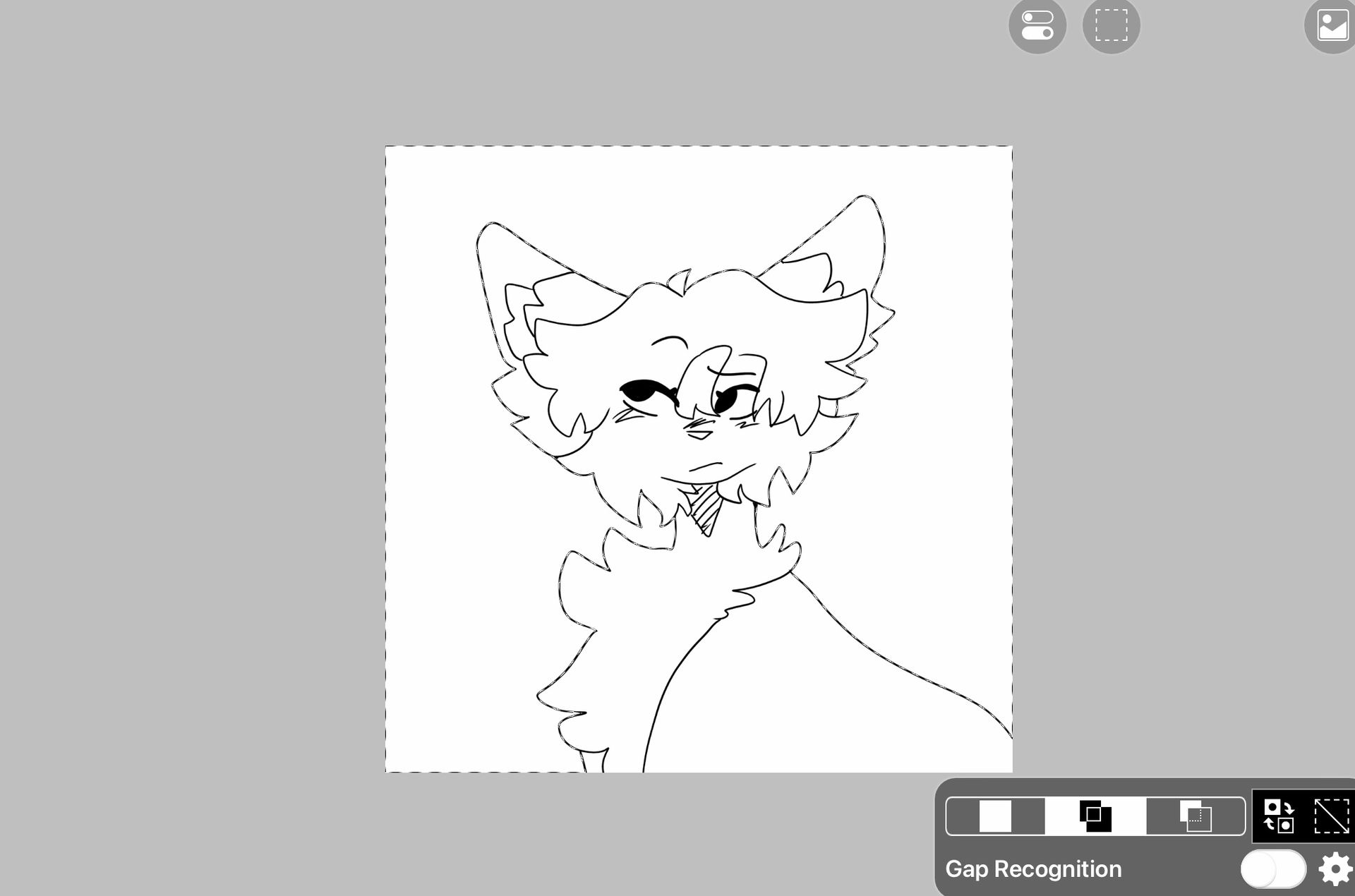
7 select around your lineart and bucket it black

8. fill in all the white spots outside of lineart that shouldnt be there with black.

9: once finished, hide the lineart layer and select the black. invert the selection, add a layer underneath the lineart layer and color it your base color (like gray)

10. click alphalock to make sure your color stays inside the lineart

11. color it!
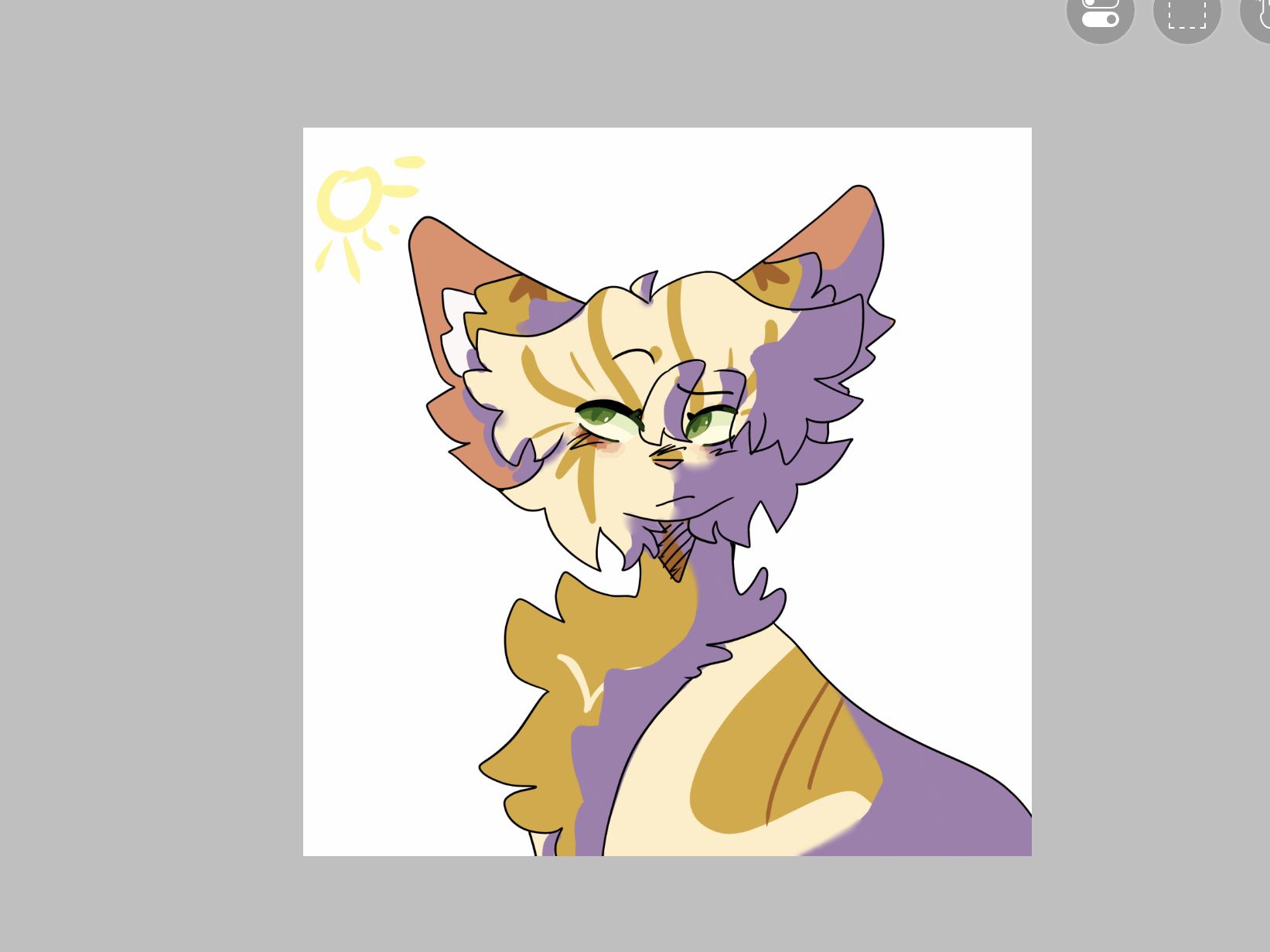
12. choose the area (or multiple areas) where you want your light source; add a clipping layer for the shadows and color them purple

13. set the shadows blending layer to color burn, linear burn, or multiply (multiply is the most common used for shading but i used linear for this one) and add another clipping layer. color the spots where the light hits a reddish orange color (trust me on the process 😔🙏)

14. set your lighting layers blending mode to color dodge and add another clipping layer. using a lighter orange, color all the areas wheres the no shadows and a little bit over the shadow. set this layers blending mode to overlay (for a sunnier setting)

15. duplicate your first shading layer/or your layer where you have your shadows and change its color to a darker desaturated blue.
set this layers blending mode to linear, multiply or color burn (i used color burn for this one)

(optional) 16: color the lineart
and your done! :D
keep in mind the shading layers i used work best for a sunny setting and may not look the best with some other colors
Bạn đang đọc truyện trên: Truyen247.Pro