06. lighting textures;
{ in which sephenes; serena shows you how to create lighting textures on your graphics }
In my opinion, lighting textures are basically pictures that give your graphic that shine. It can be used in many ways but in this chapter, I shall be showing you 2.
1) Brushing it in.
You will need any software or website with a brush and blending modes. In this case, I will be using Photoshop.
First, you will need to get out your brush tool and create a new transparent layer.
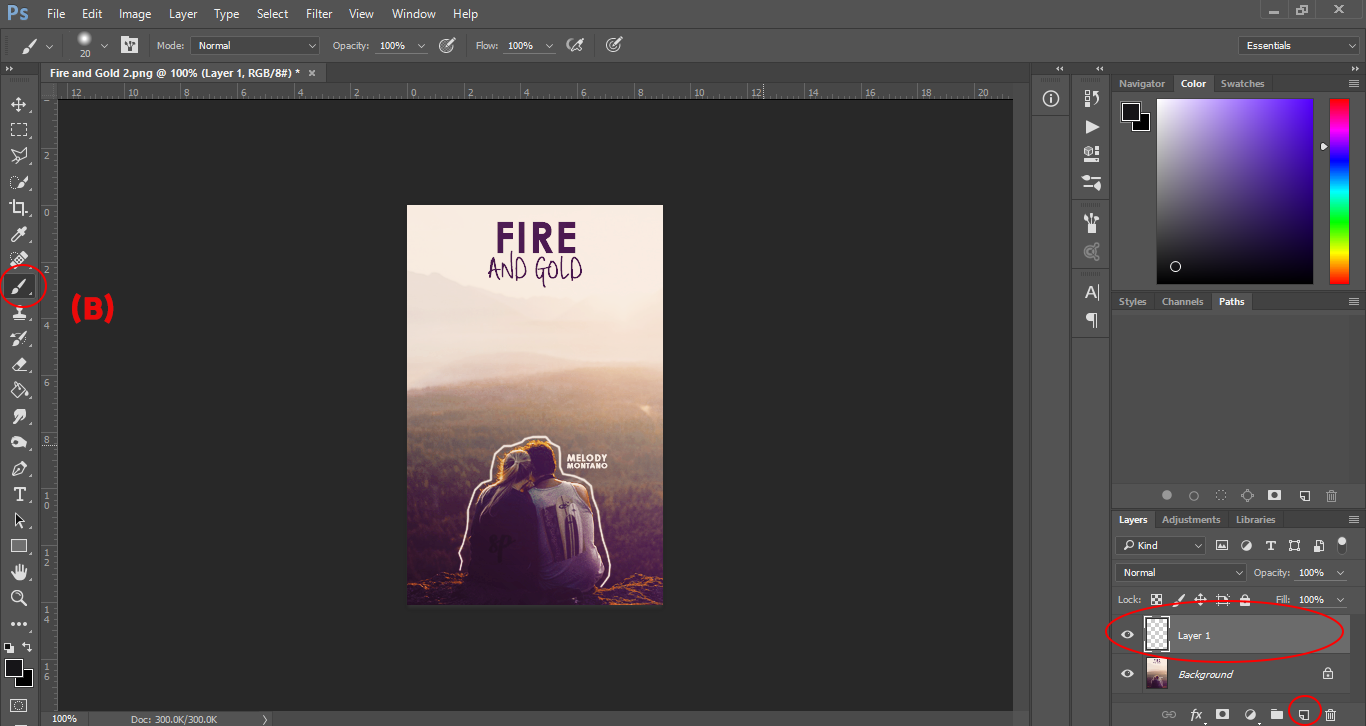
Then, you'll need to brush diagonally with your brush; with the new layer selected. Don't forget to make sure that you're brushing in with a white colour! Your brush also has to be at a hardness of 0. In this tutorial, my brush size is 84px.
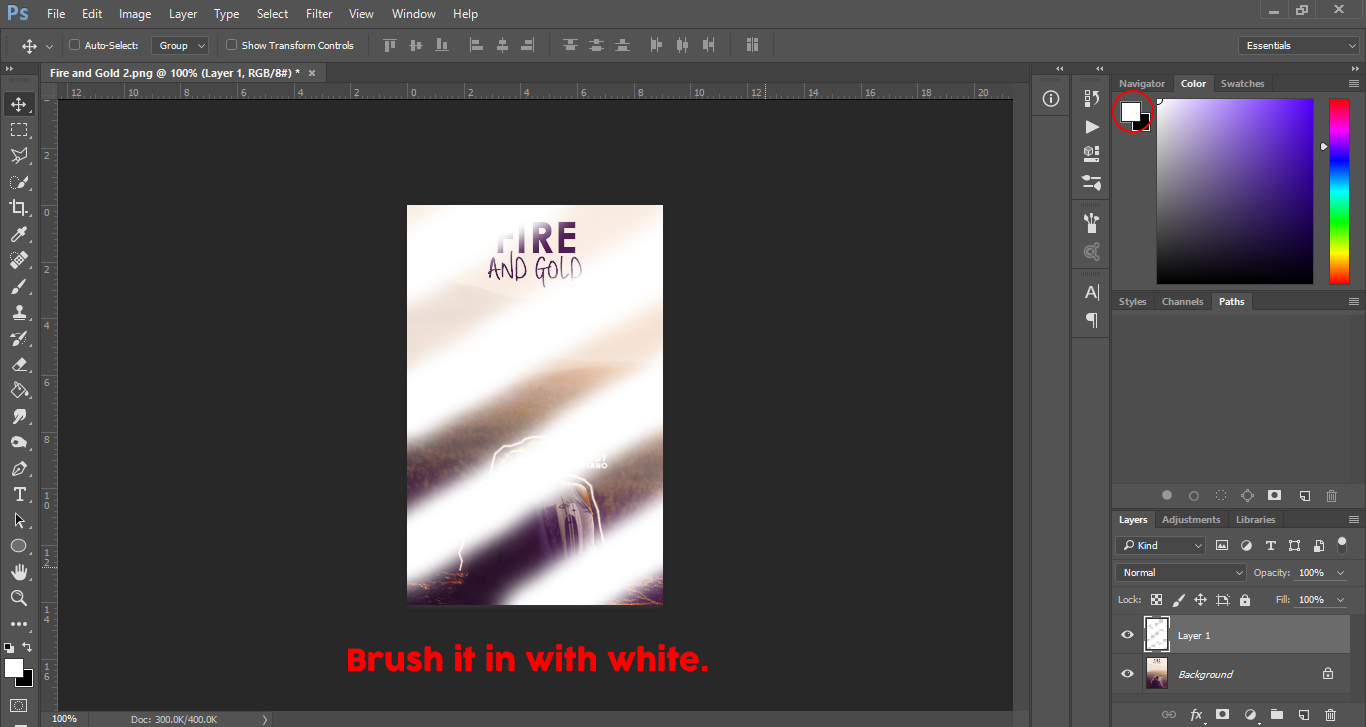
Finally, you change the blend mode to soft light.
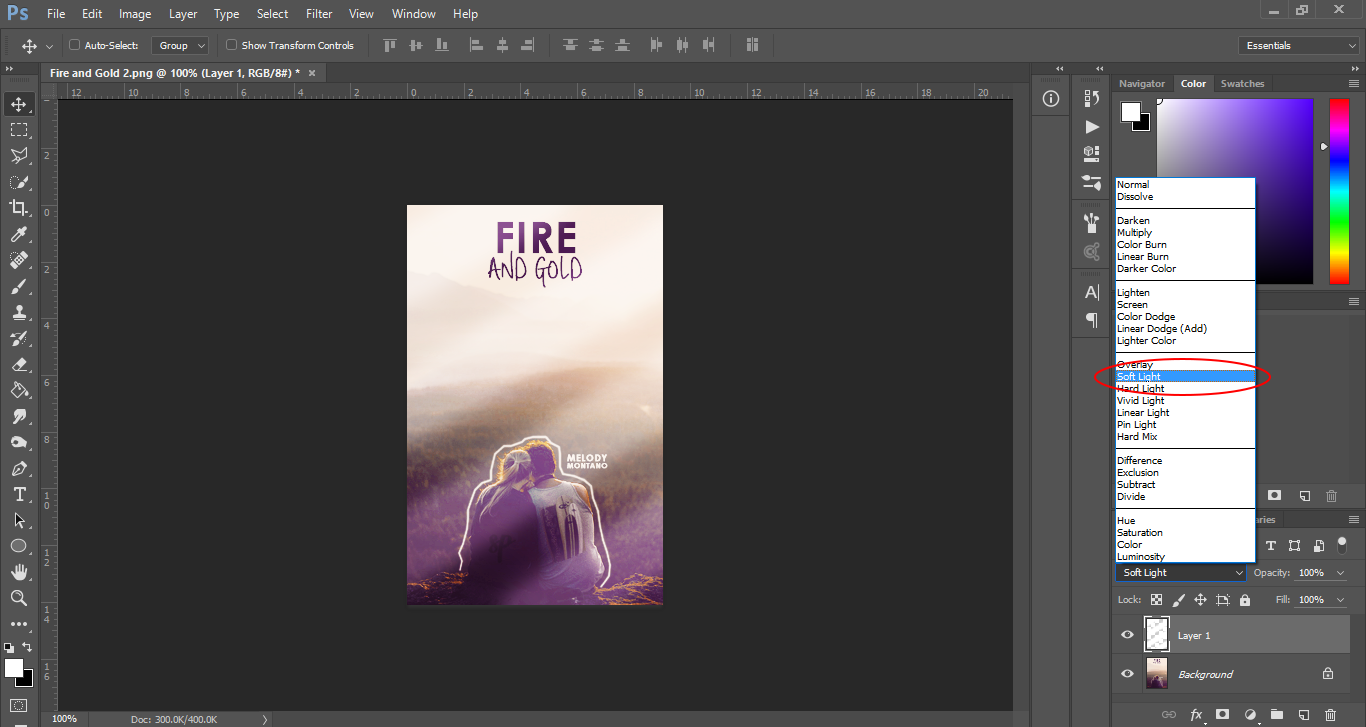
If this doesn't look right to you, you can always adjust the opacity.
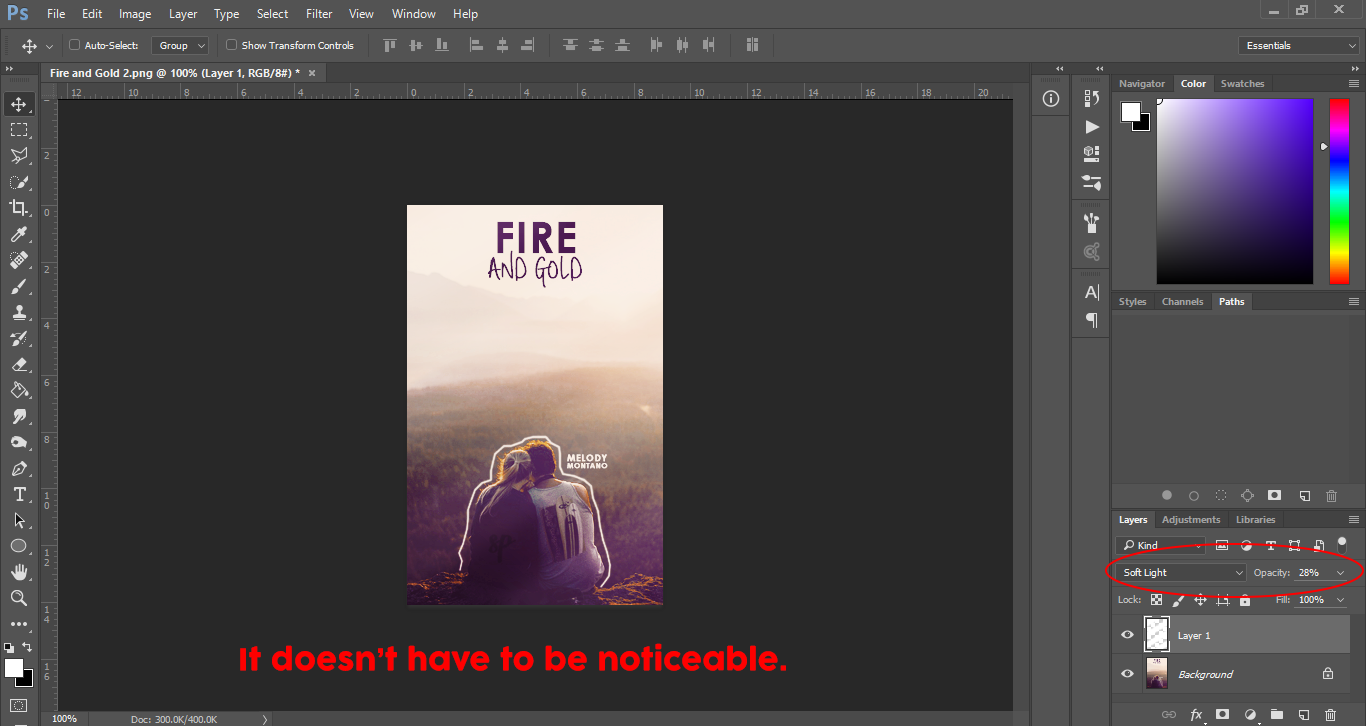
2) Get a lighting texture from DeviantArt.
First, you go to deviantart.com and type in lighting textures. Then, you click one. In this case, I'm choosing one by TheEdgeOfDemi. You click on the image and download the texture. It should say so on the right side.

After you download it, open up your desired website or software that has a blending mode. When you do so, open up the ZIP file or the jpg./png. file of the texture and pick one you want.
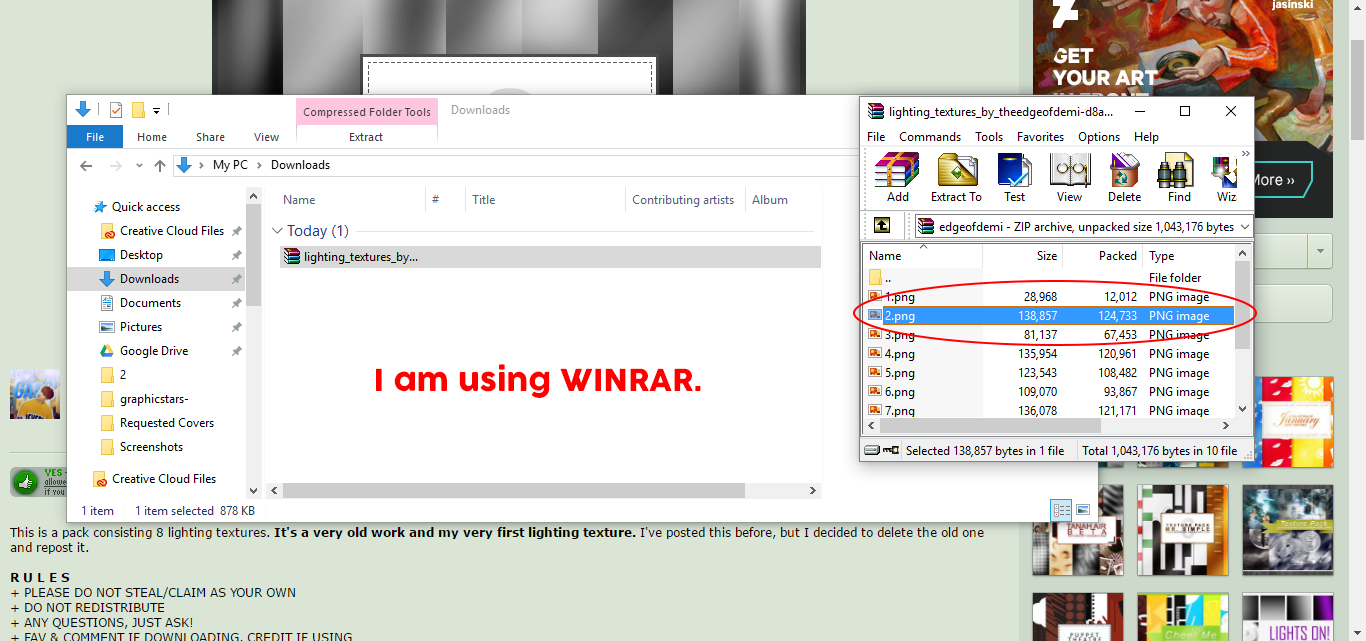
Open up the image or drag and drop it in.
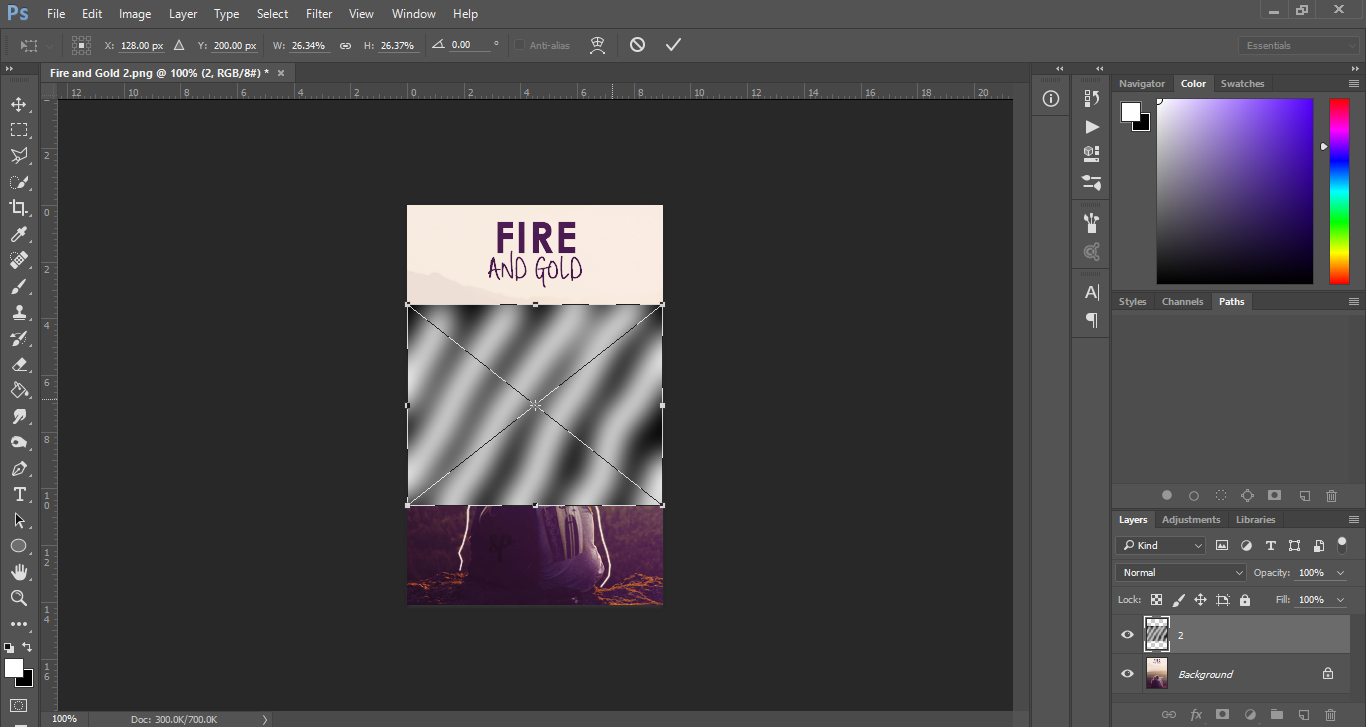
Stretch the image to your liking so that it can fit with your dimensions. I normally do not tolerate or like stretching images, but this does not affect the image in any way. I would not advise you to do this with your other images.

Finally, you change the blending mode to soft light. Adjust the opacity like before in order for the image to best fit your needs.
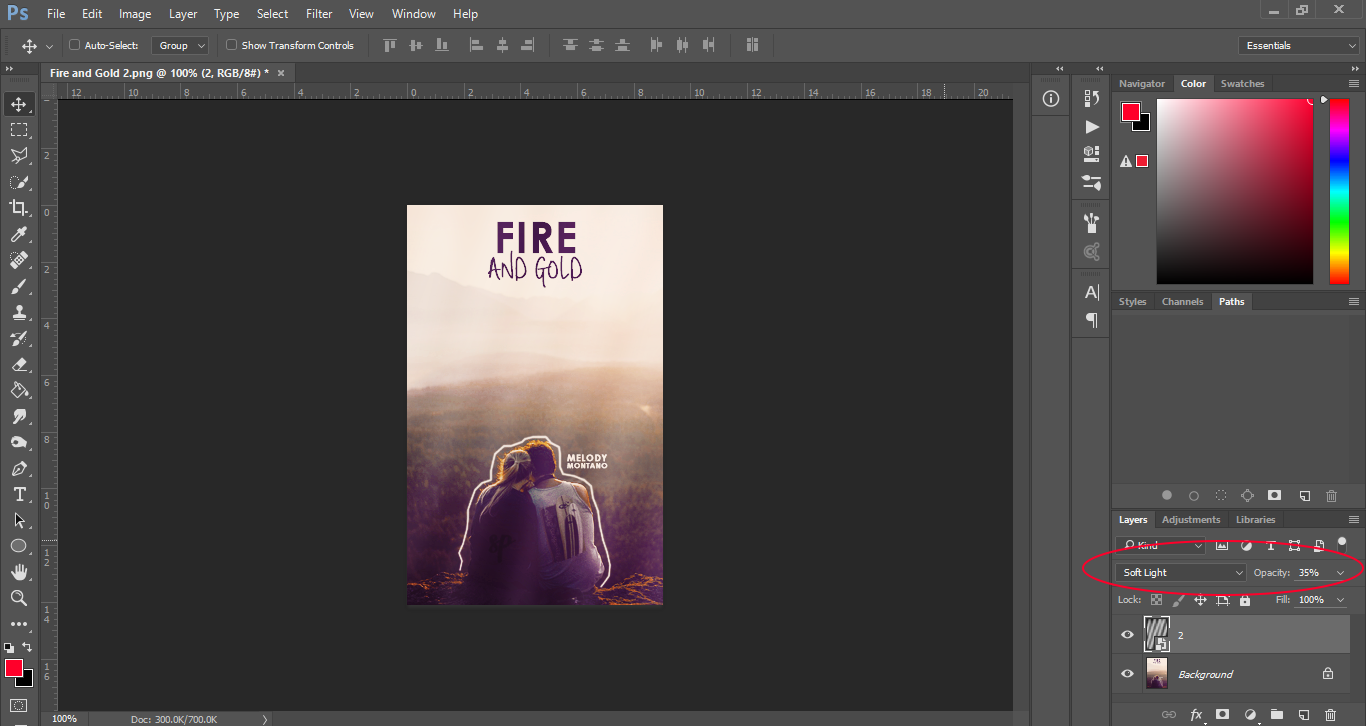
*Sometimes, you may need to pick out another blending mode like colour dodge or screen. Soft light won't always work.*
I hope that you found this tutorial useful! I wish you luck on your designing journey.
Signing off,
Serena (sephenes)
Bạn đang đọc truyện trên: Truyen247.Pro