
Lesson Three: Texts: Effects
(Ik it rhymes)
Now, the effects on Canva are all free, but they can be useful in certain designs! Here's how.
Step 1. Click on the text you want to add effects and click 'Effects'.
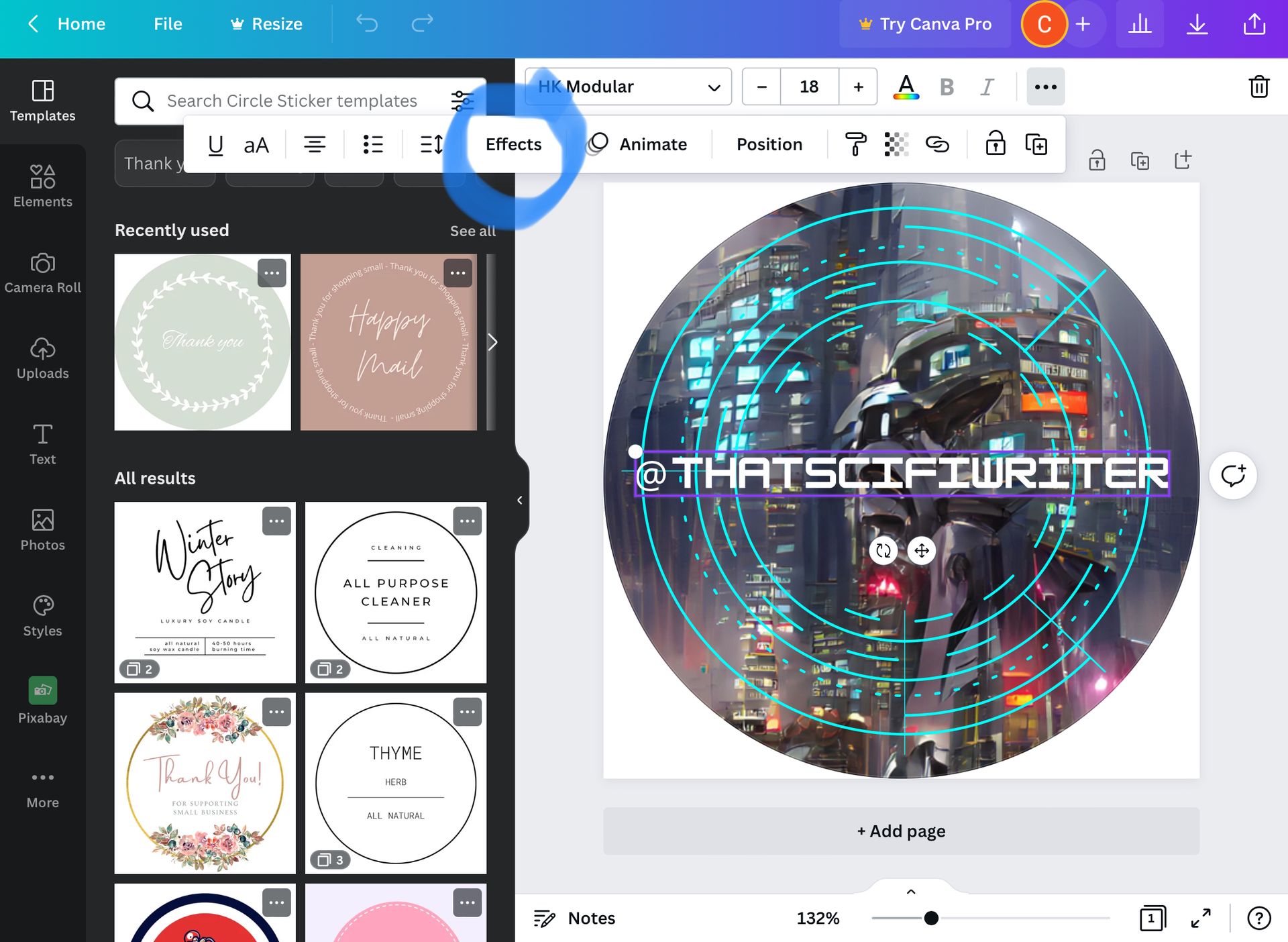
Step 2. Choose the desired effect.

Step 3. Adjust the bar(s) to your liking.
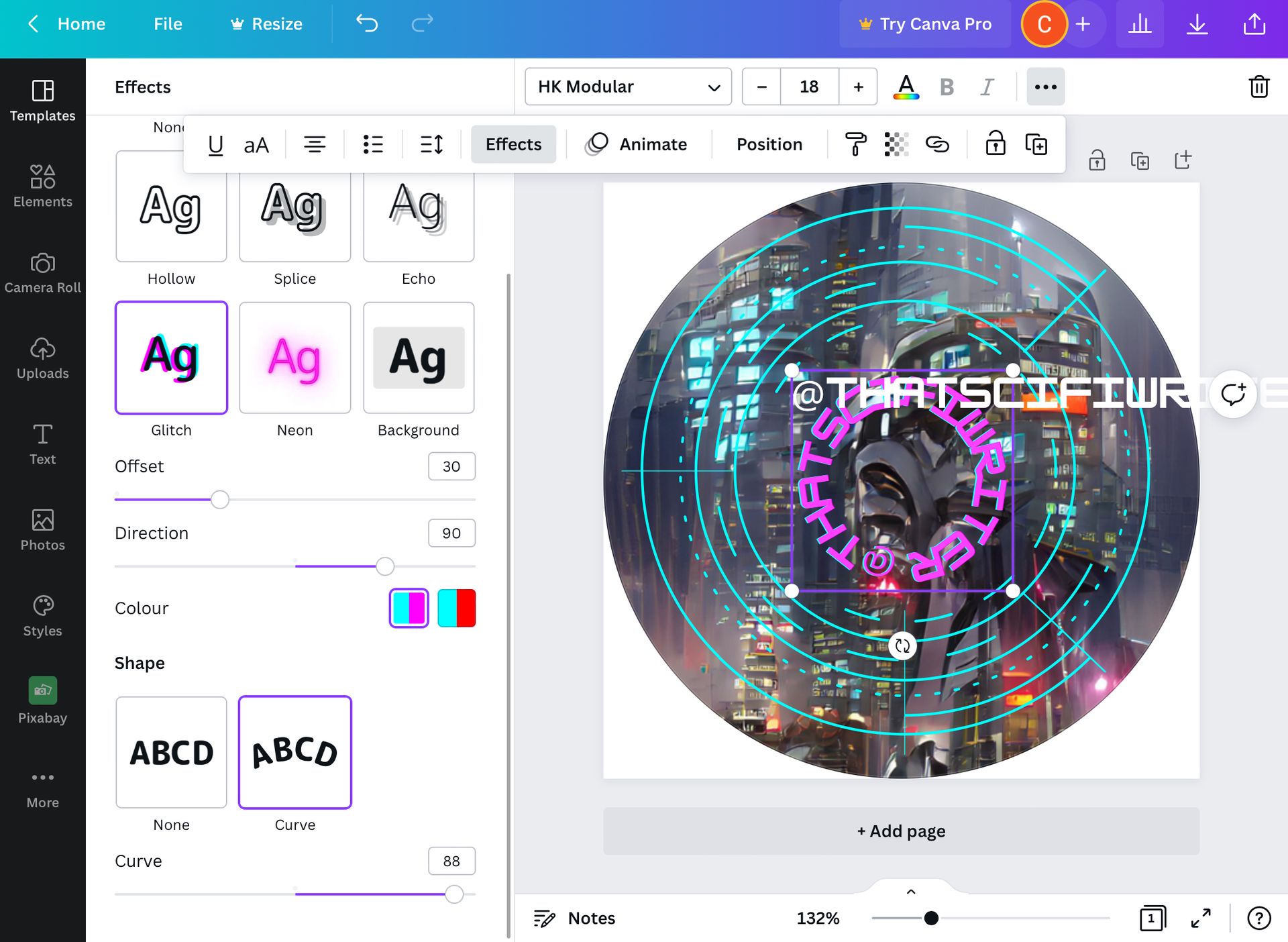
So for this design I'm using the glitch effect and the curve effect.
Final design:

What do you think?
Bạn đang đọc truyện trên: Truyen247.Pro