
Lesson Four: Photos: Effects
Don't like the photo you picked out? Try editing it with filters and mock-ups!
Step 1. Open a design with a photo.
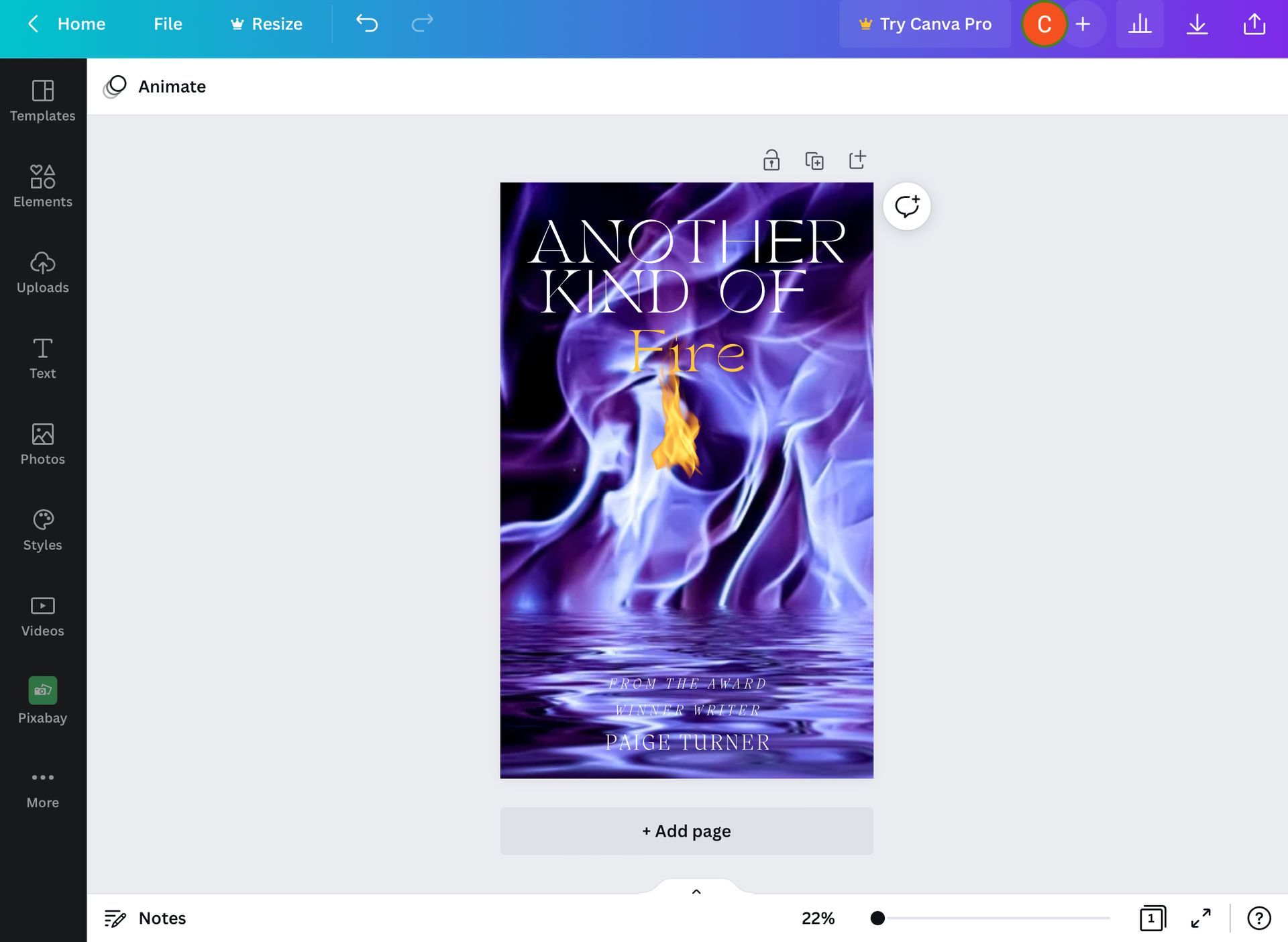
Make sure nothing is covering the photo.
Step 2. Click on the photo.
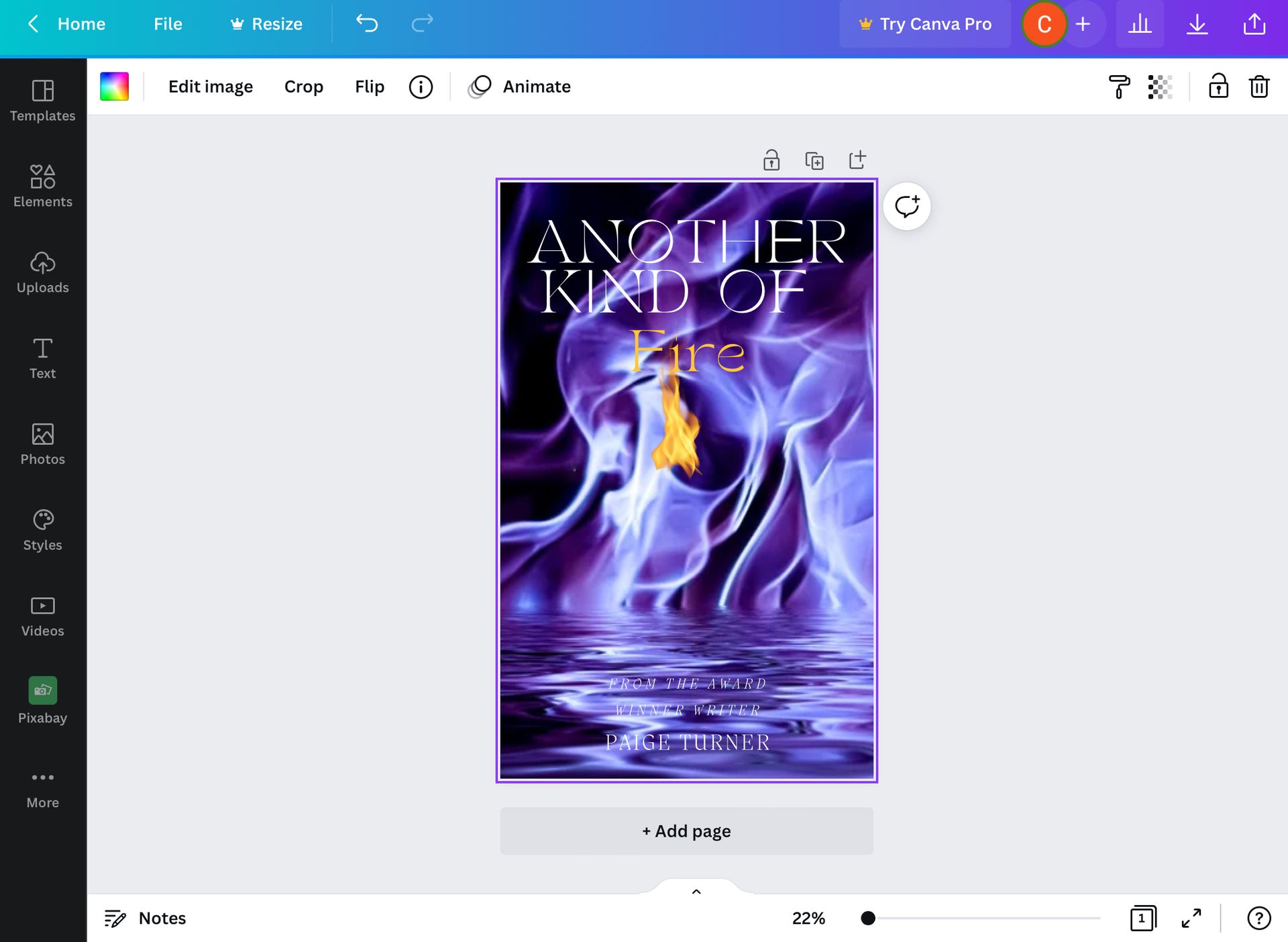
Step 3. Click the 'edit photo'.
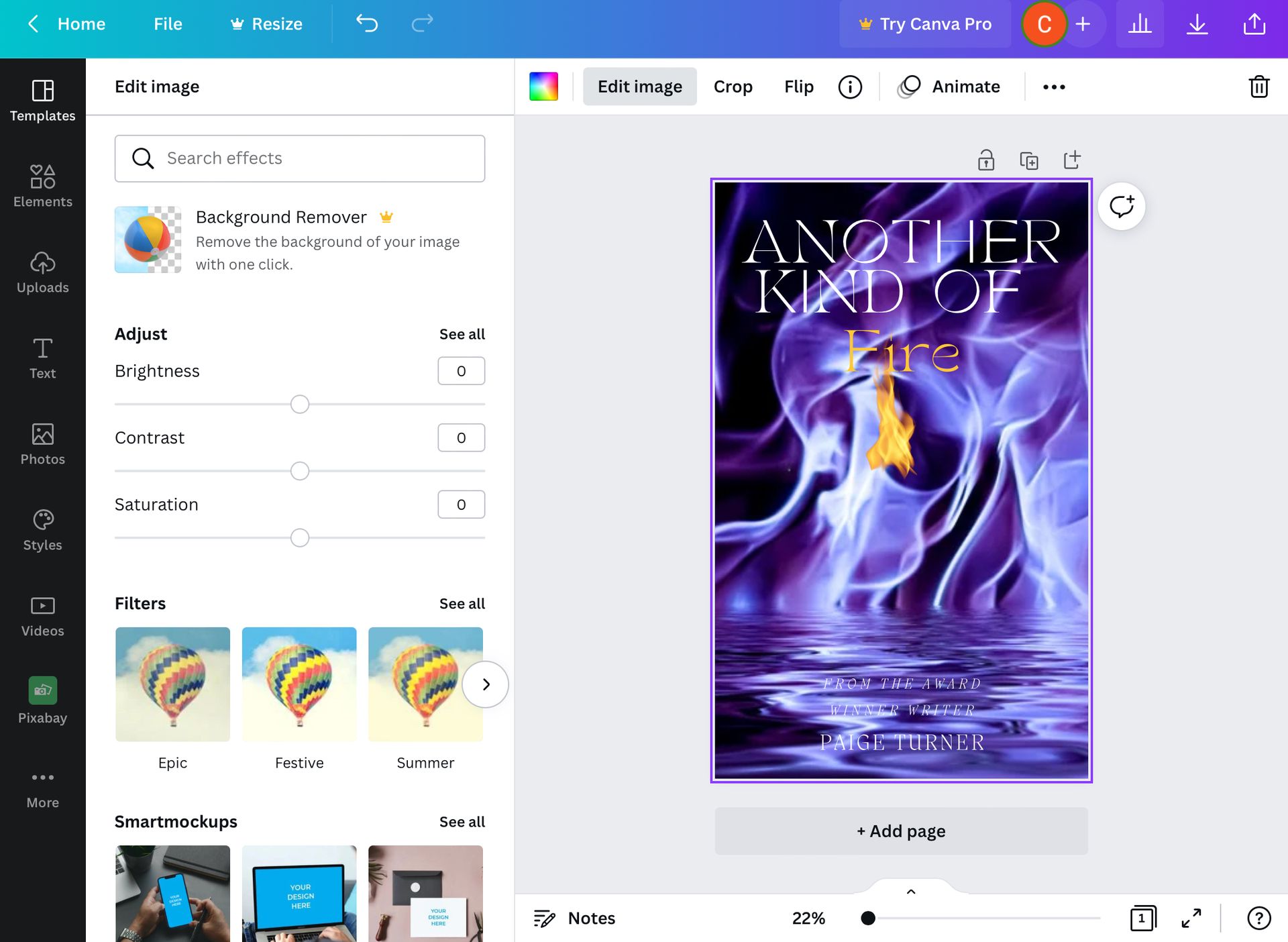
You should be able to see this.
Step 4. Choose the effect(s) you want.
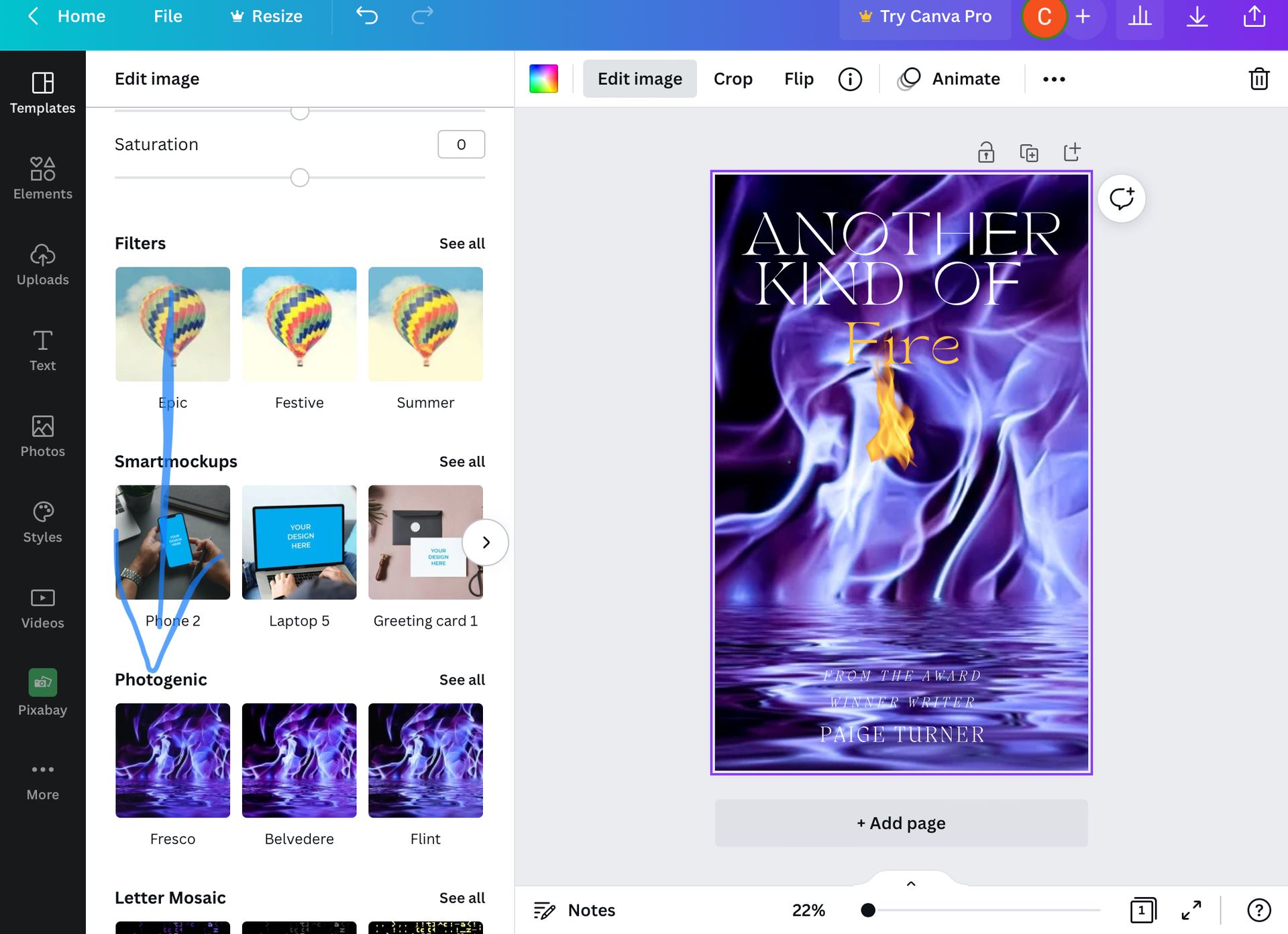
Step 5. Click on the effects you want.
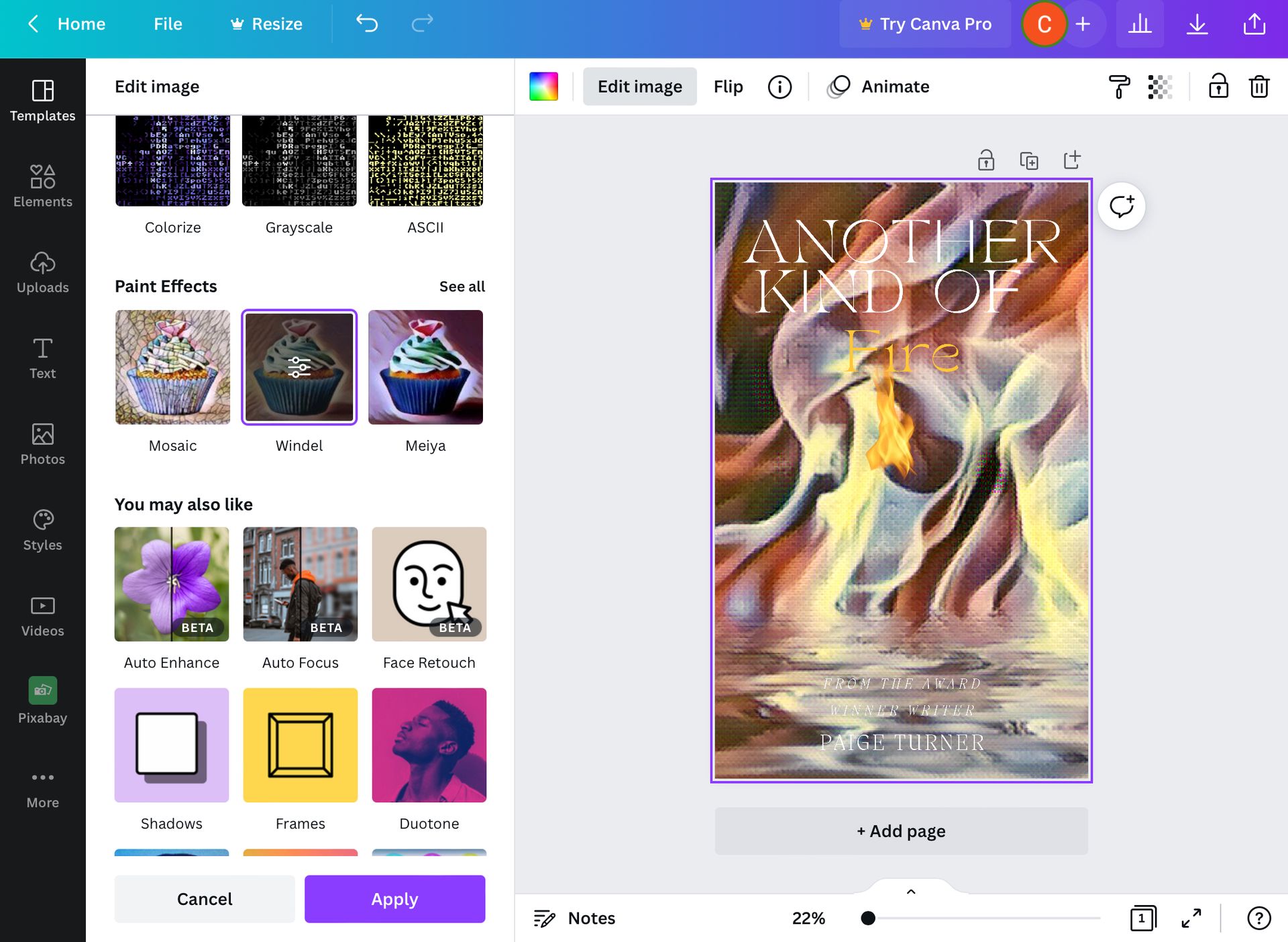
Ooh, paint effects! Check out this one versus this:
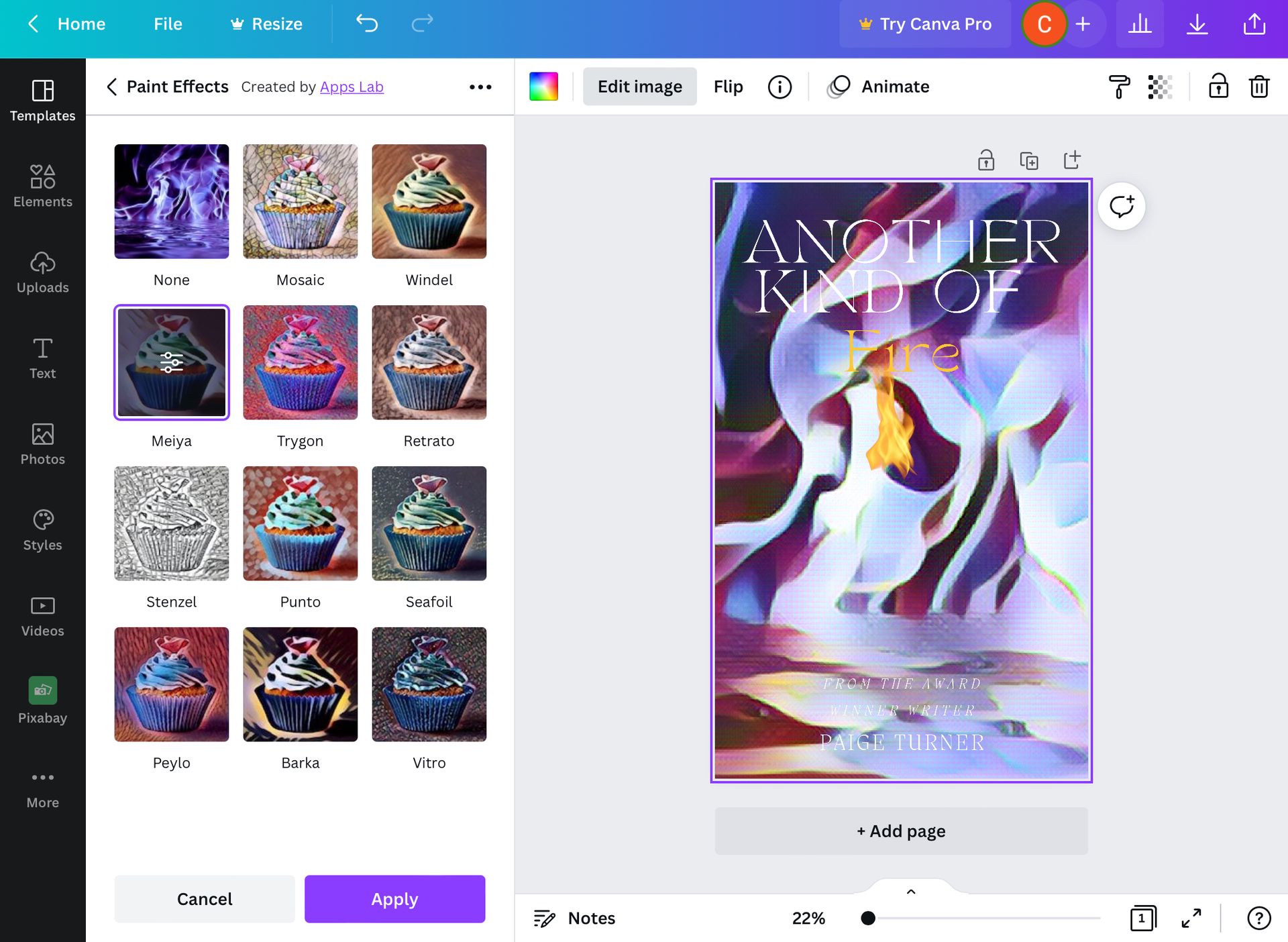
Which is better? Comment your opinion!
Bạn đang đọc truyện trên: Truyen247.Pro