How to add an award sticker to your book cover
A couple of contestants have asked us this so we decided to make this tutorial.
HOW TO ADD AN AWARD BADGE/STICKER TO YOUR COVER?
Step 1 : Open cover image on Canva. You can use the app on your phone or on or on desktop.

Step 2: Add a circle frame to your page
Open menu

Select the "elements" tap in the menu and search 'circle frames' as showed below. You will get a wide range of options!
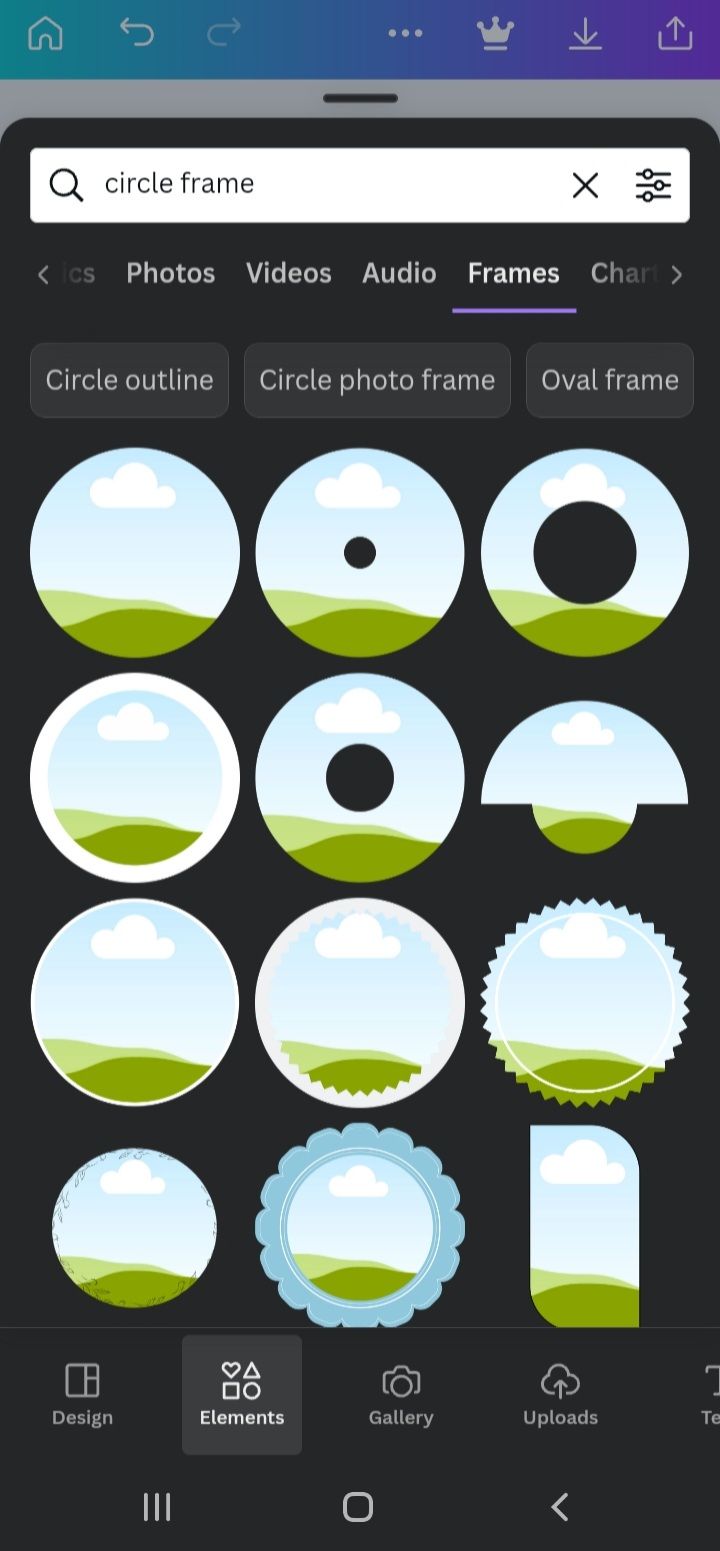
I like the "award shaped circle frame" So I will be using that.
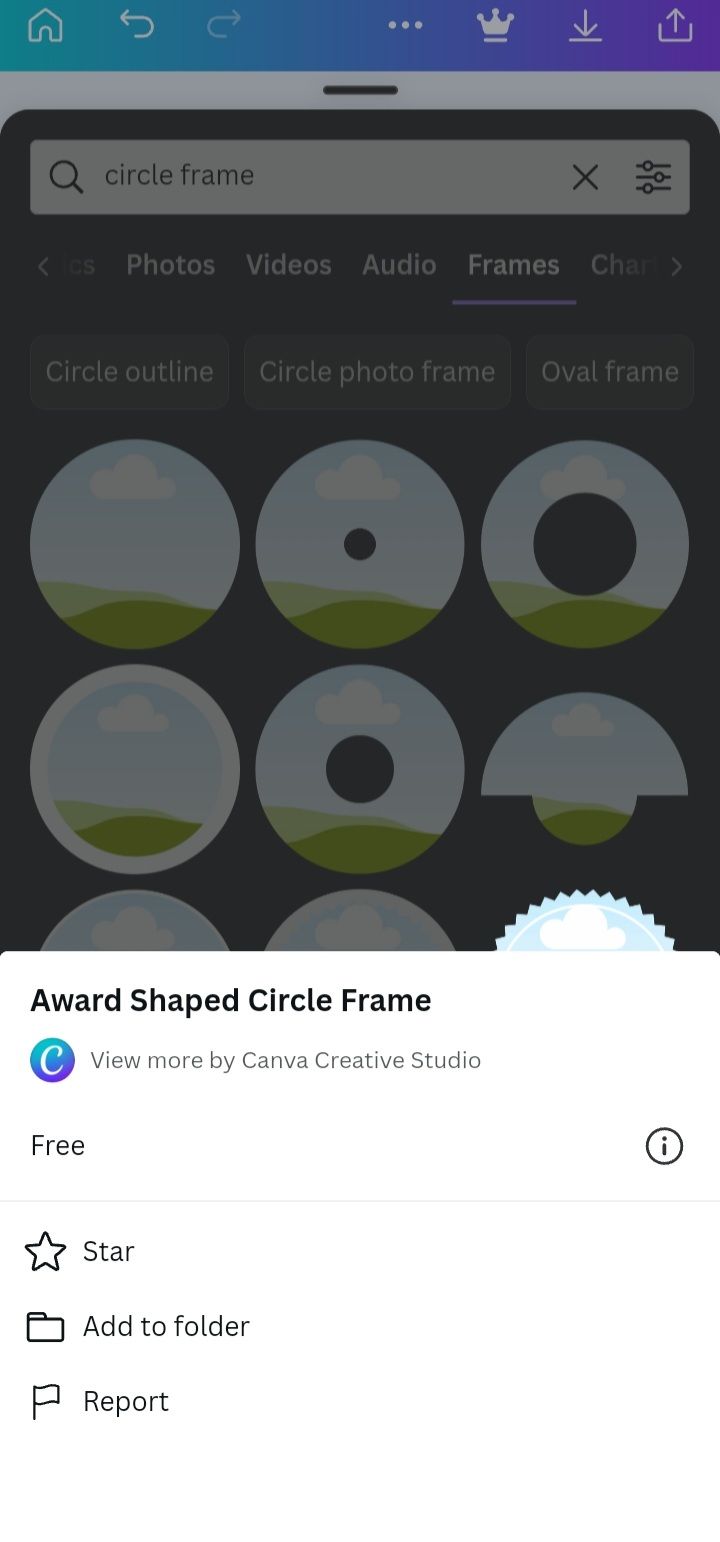
Once you click on the frame, it'll appear on your cover page as shown below.
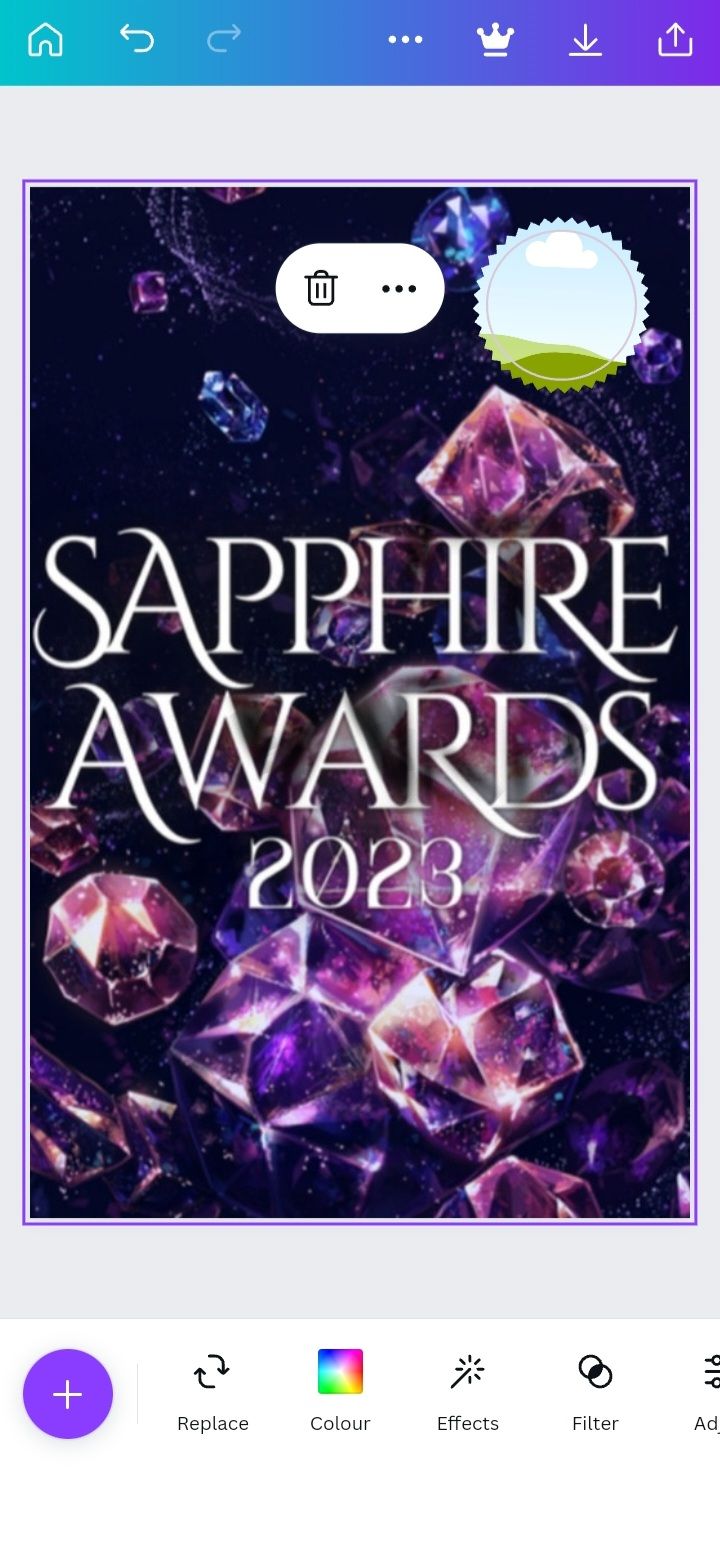
Step 3: Insert image of your Badge in the circle frame.
Open menu again, go to the gallery option and select the image of your badge. Click on it and choose "add to page option.
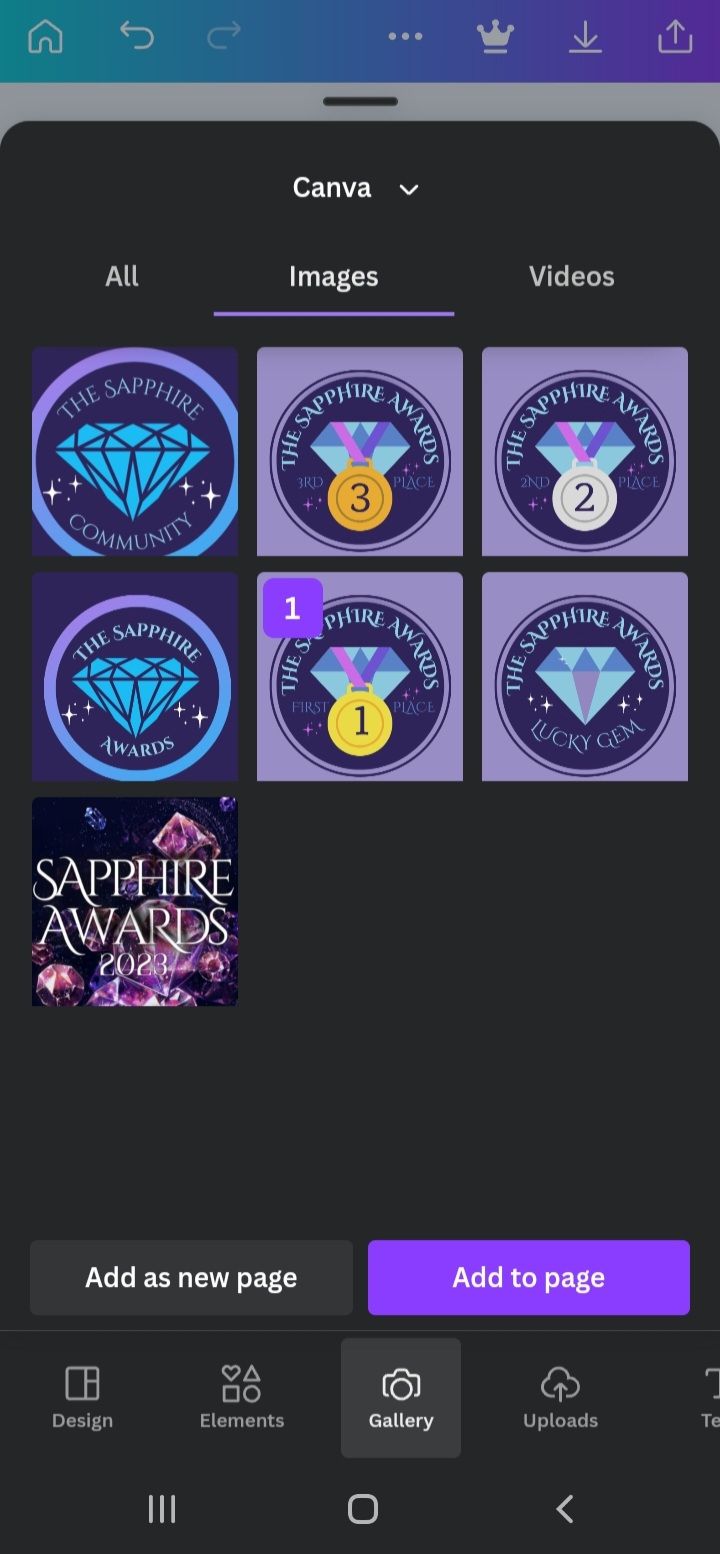
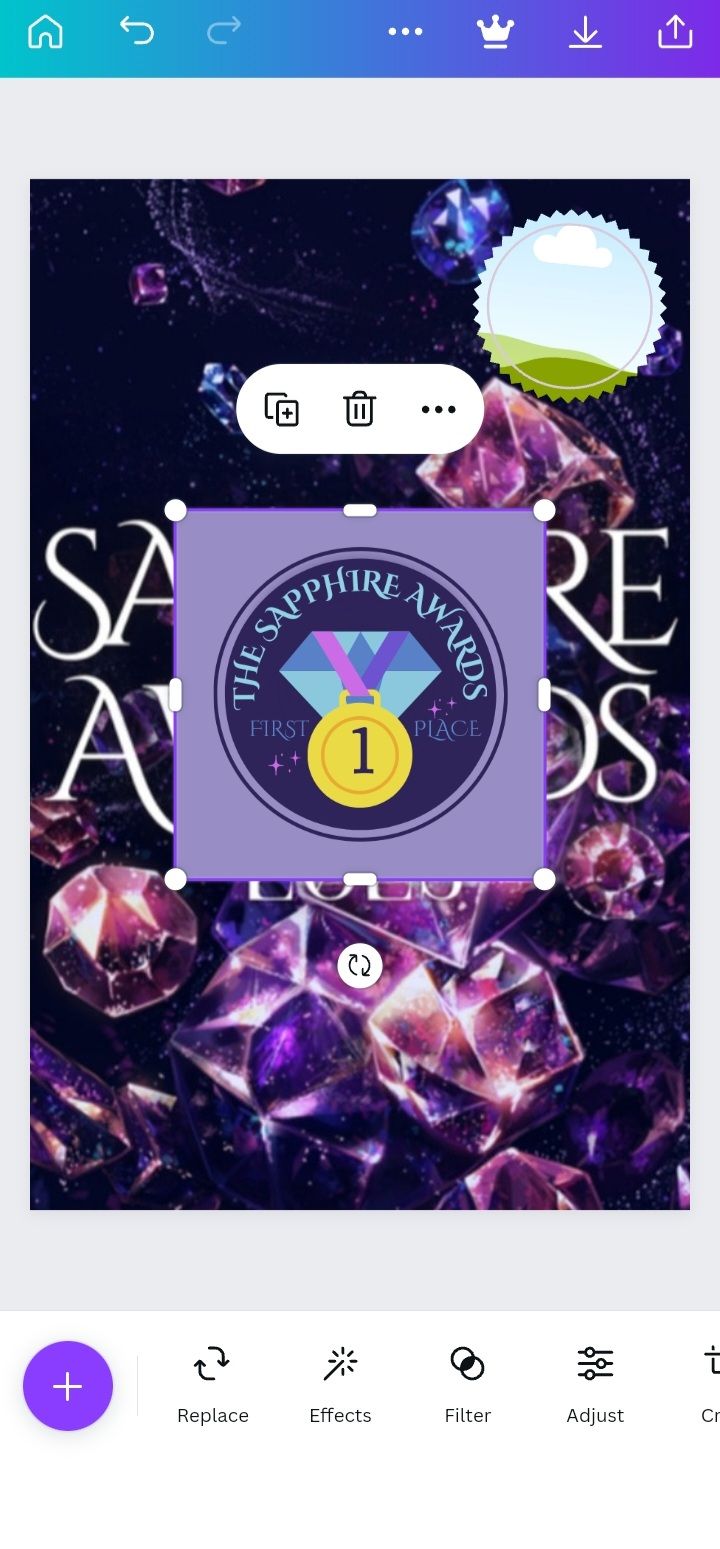
Then drag the image and place it on your frame.

VOILÁ!
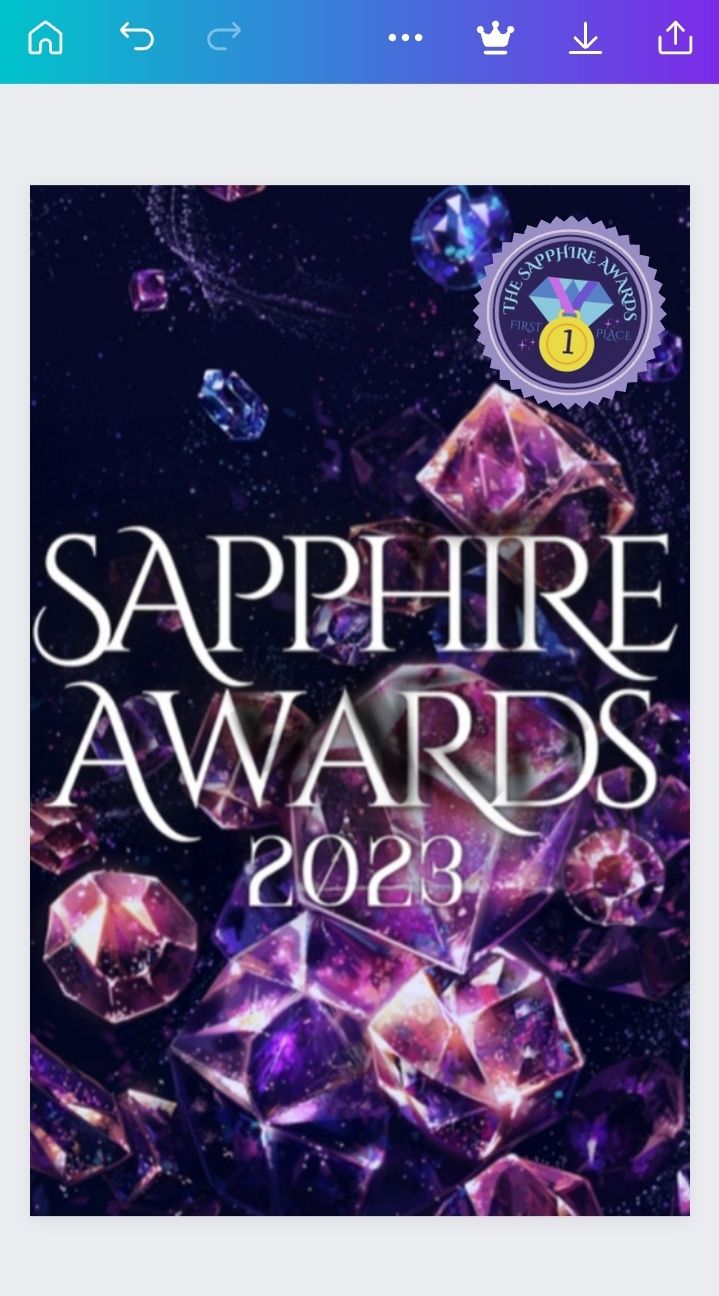
Hope this was helpful!:)
Bạn đang đọc truyện trên: Truyen247.Pro