lesson 1 (covers)
Hello students so I have decided to go ahead and do the lesson cause we live in different places so some of you might have been asleep when I did the post so let's get started
So first the apps you will use
¶pics art
¶ book cover maker 2020
¶ pic monkey
Devices you need
¶i-pad
¶i-phone/ Android phone
¶laptop
Basically u can use any device with the right app
sxmmlu thanks for opening a school you gave me the idea all credit to you except the lessons I do them my self lol
Stay sweet
If you don't have any of these apps please download them . So the first app I will teach how to use is book cover maker 2020
Step 1
Open a plain sheet
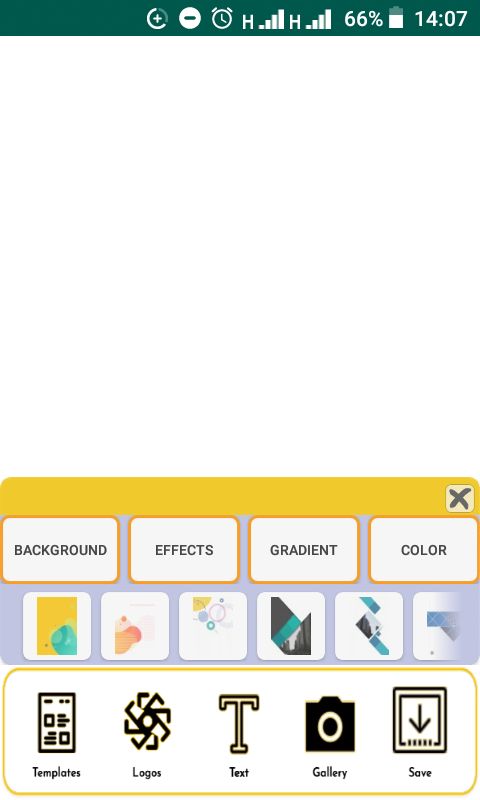
Step two press the gallery icon although you can choose from the app but I like to use my pics
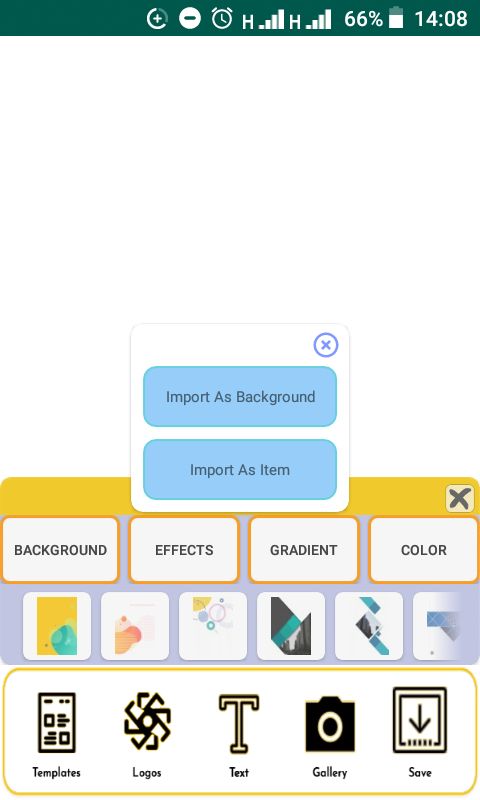
Then tap on import as a background
Then you choose the source where you have the picture
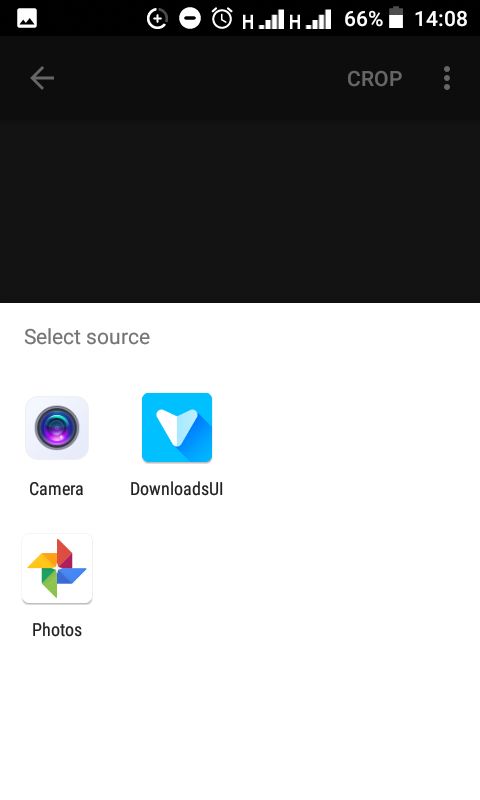
After choosing the picture tap on the crop button
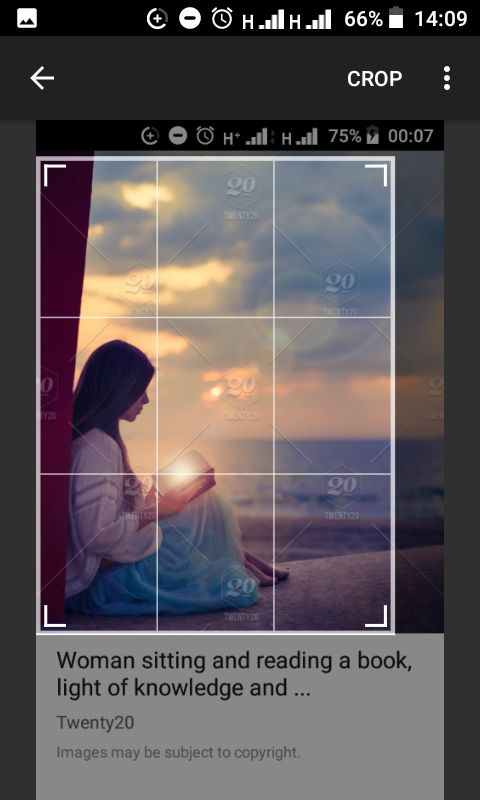
The press the text icon and write what you want
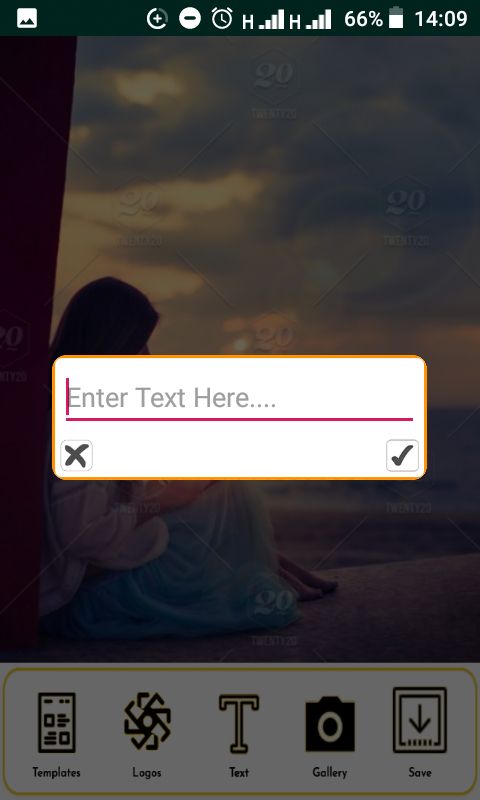
Then choose a font for the text
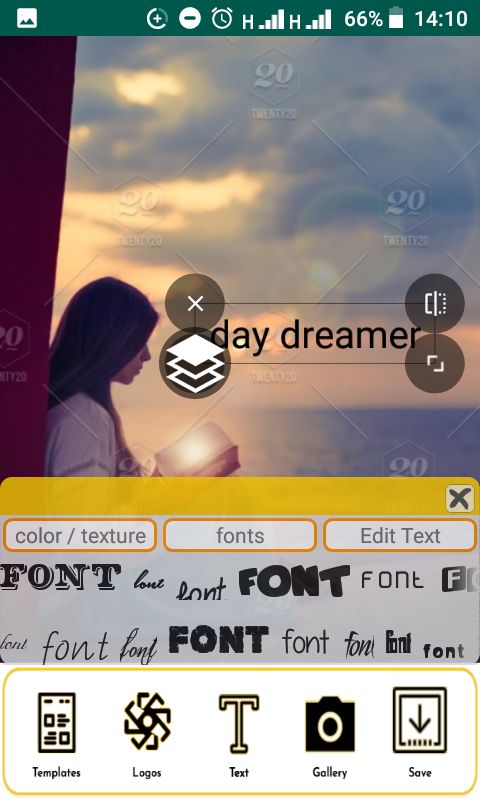
T
hen click on effects and add an effect
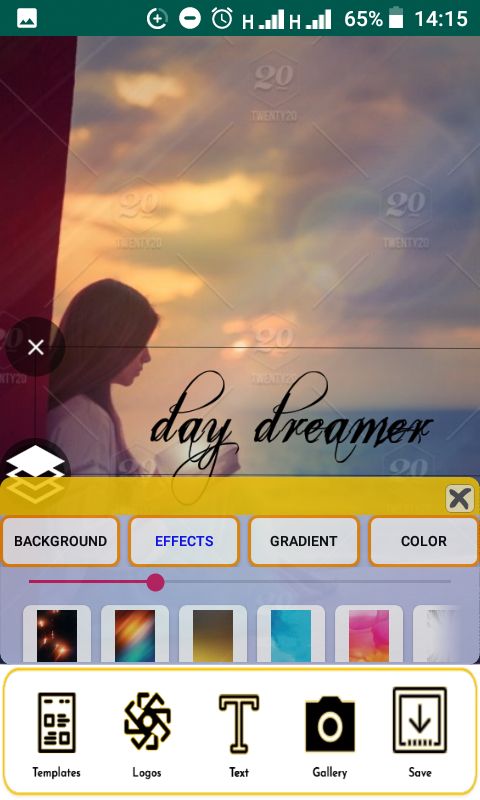
Then choose a shadow for the
text

Then you change the color to your taste
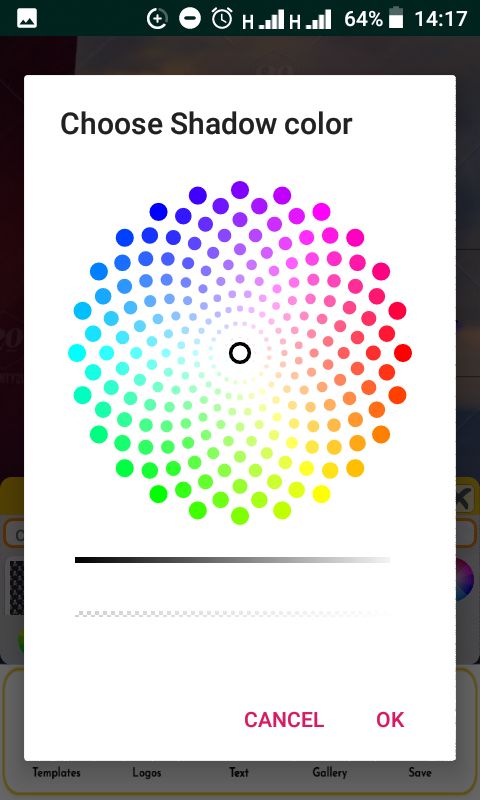
Then you choose the colour
Oh this is a hack . Go to the text icon and go to emojis and text a star like this ⭐
⭐
Then add it near the book
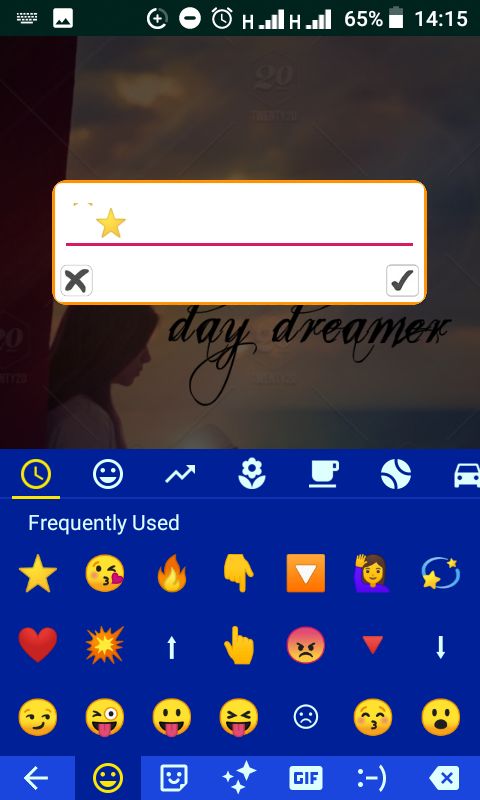
And finally
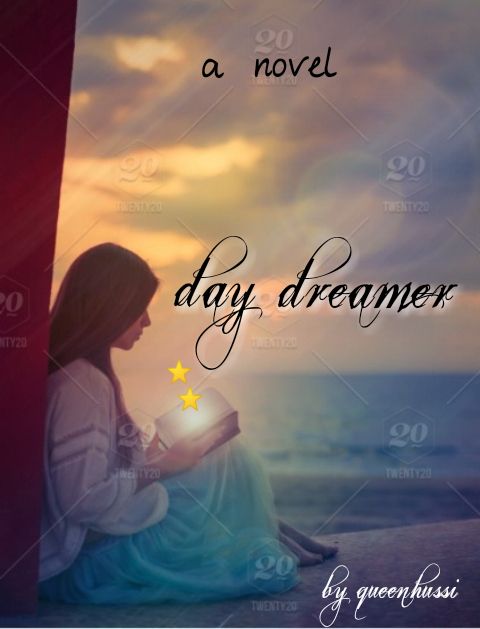
Ok guys that's it for today your assignment make a blue theme cover . Which means like a blue colored , with blue colored icons or add ons we will treat that in the next chapter by . Remember this is beginners once you send the assignment I will make different classes for you all once you are done pm me I will send you my email 😘😘😘😘 bye if u have any questions ask here>>
The deadline for the assignment is 29/06/2020 which is on Monday . Thanks
Shine like stars 🌟🌟🌟✨🌌✨🌟 love you all 😘😘😘😘😘
The names below are the students please take attendance here remember if you are active you get a prize
Take attendance here>>
BeautyGold7
toxicjuices
superiorGeek14167
Fireball_Storm10
jannie_rocks
Bạn đang đọc truyện trên: Truyen247.Pro