how to add stickers
don't know how to add stickers on your book covers? we got you!
step 1: go to PicsArt, then select
your book cover.
step 2: click 'Add Photo.'
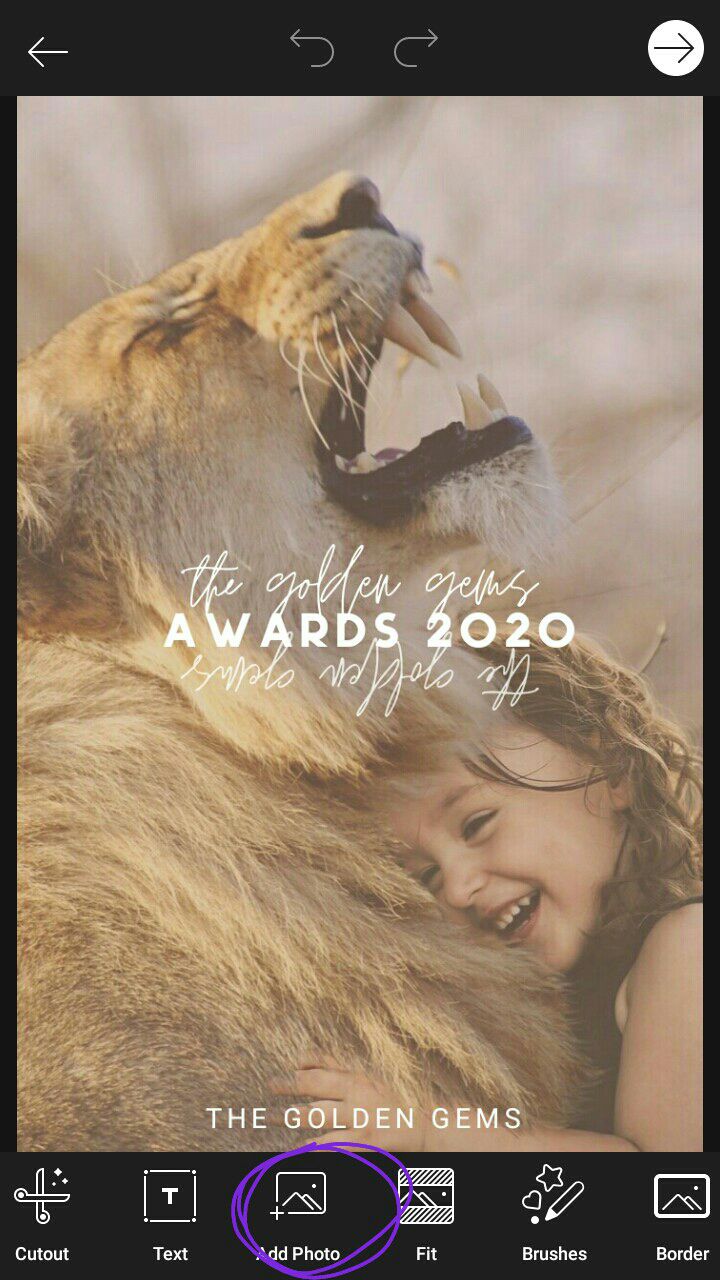
step 3: select the #TGGAwards2020 Participant sticker.
step 4: click 'Shape.' this will allow you to crop your sticker in perfect circle.
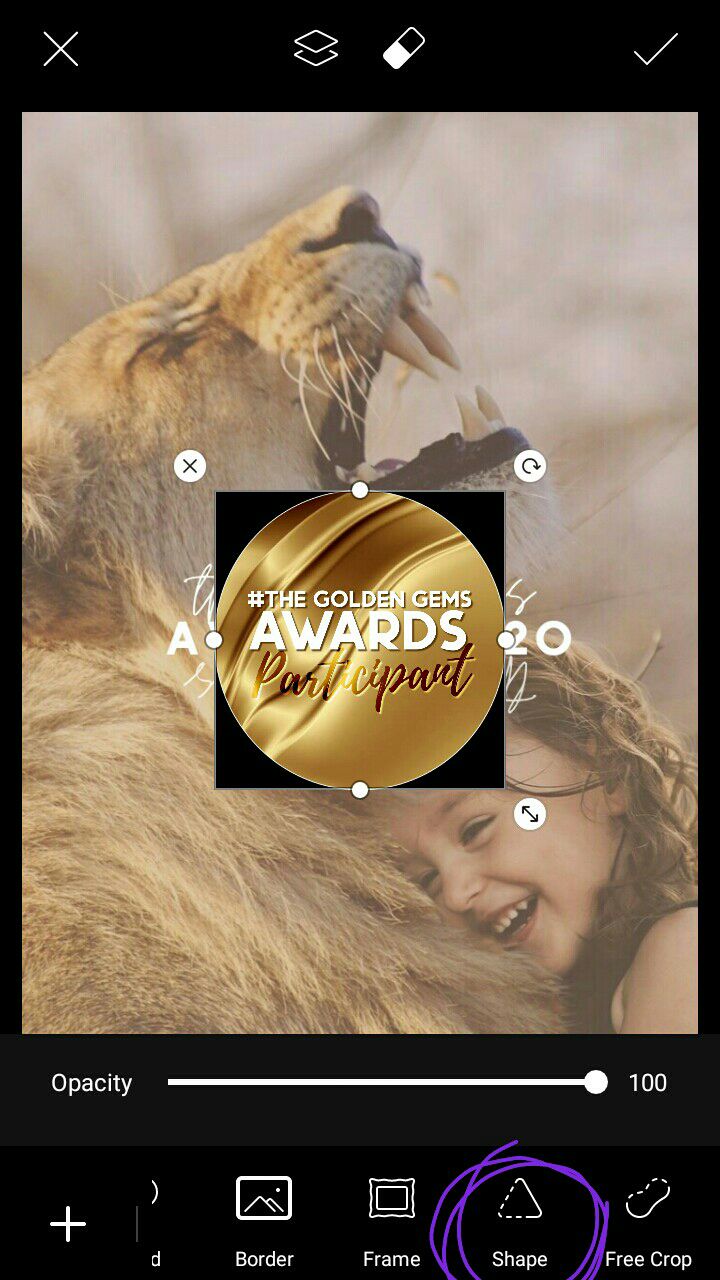
step 5: click the circle.
step 6: crop your sticker.

step 6: then, decrease the size to 0. we don't want borders around our stickers, do we? (personal preference, it's up to you!)


click save & you're almost done!
step 7: place your sticker wherever you like!

save your artwork...

and you're done!
you're welcome! hope this helps. don't forget to press the star button!
Bạn đang đọc truyện trên: Truyen247.Pro