
How I Make My Covers Tutorial
You will need to download to following apps
-PicsArt
-Phonto
-WeHeartIt
PicsArt is what you will use for making the actual book cover and adding filter. Phonto is for adding the author, title, quote you get what I'm saying. WeHeartIt is for download in pictures you will use for your cover. It's honestly the best app for finding pictures for anything too!
//////////
1) Open PicsArt and tap on the plus button
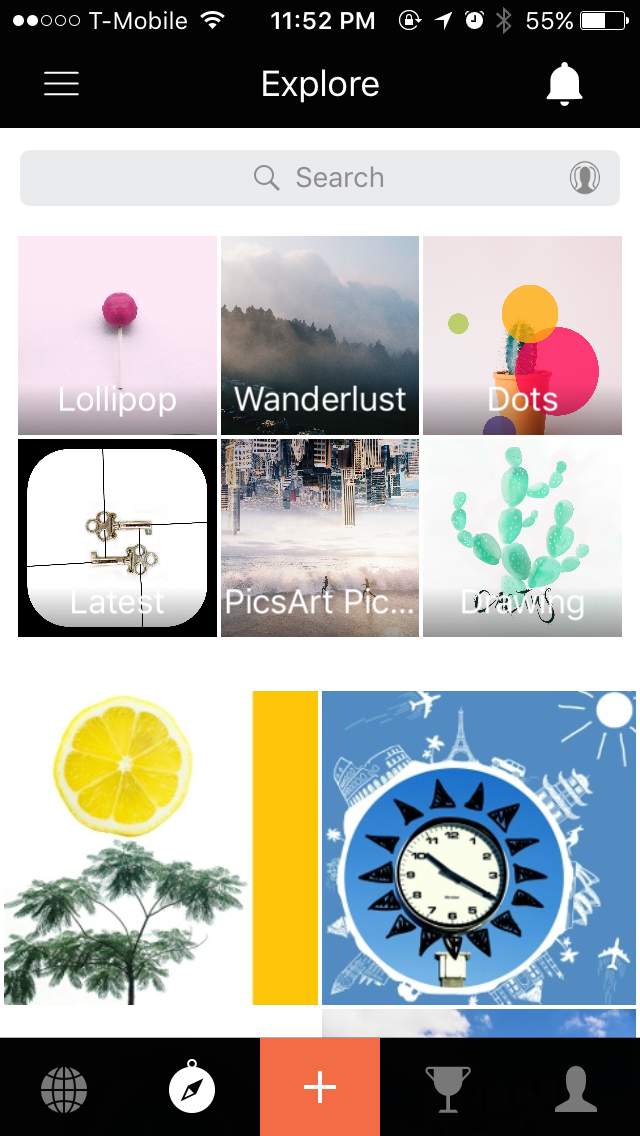
2) Open Edit and choose the template you screenshotted from a book (ignore my photos😂)
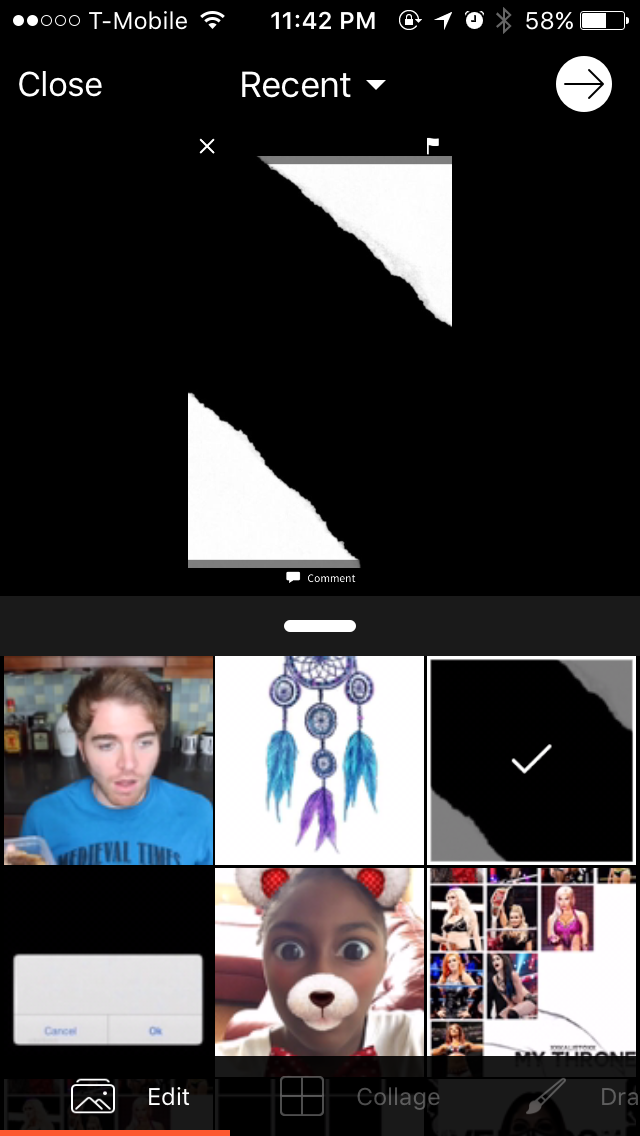
3) When You open the image, crop it to 640x960 so you can get rid of all the extra space you don't need.
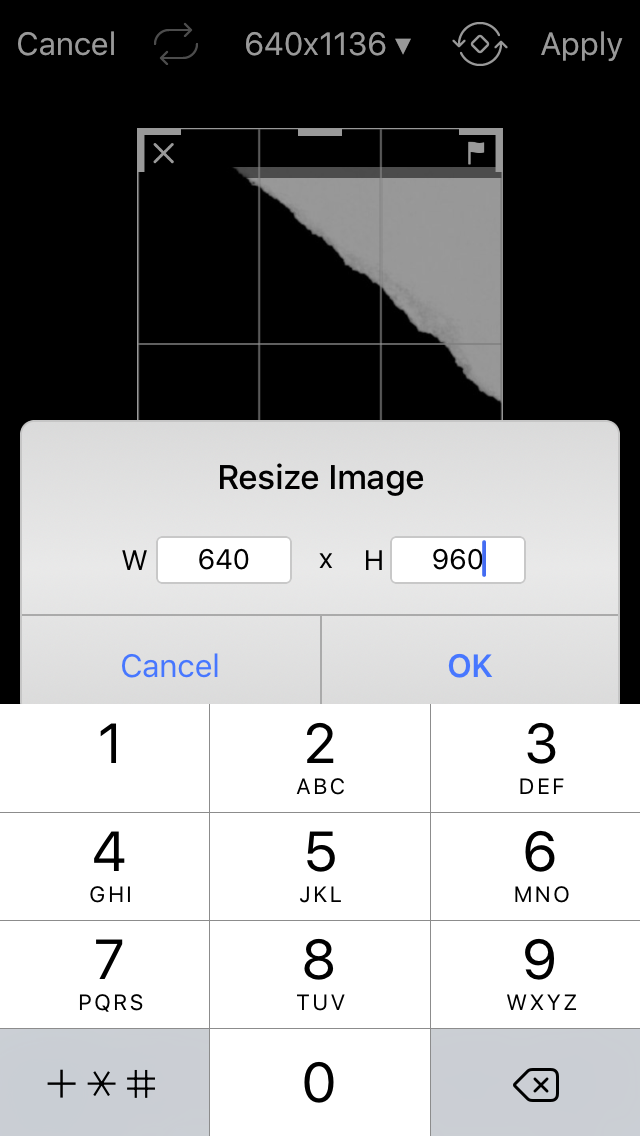

4) Press "Add Photo" and find the photo you will use for your template (don't judge mine😂)

5) Stretch the image USING ONLY THE TWO ARROWS! Words cannot explain how horrible your cover will look of you stretch it the wrong way
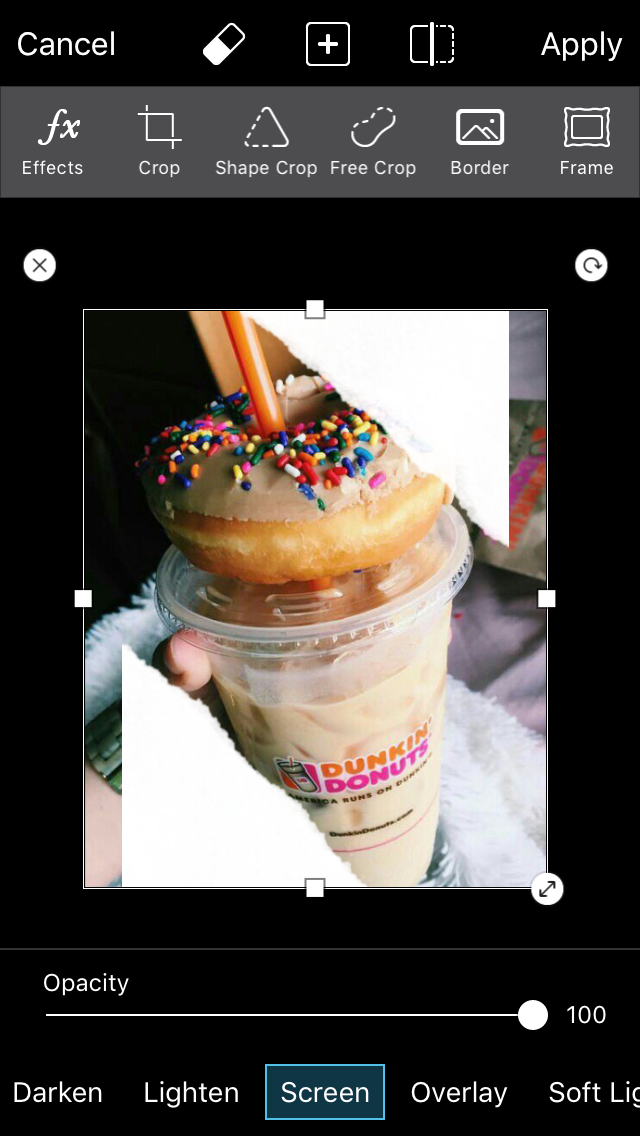
6) Tap "Screen" and stretch the image so it will take up the whole template with no blank spaces
(This should be what your final product should look like)

(You can add your effects here)
7) Save your cover to photos
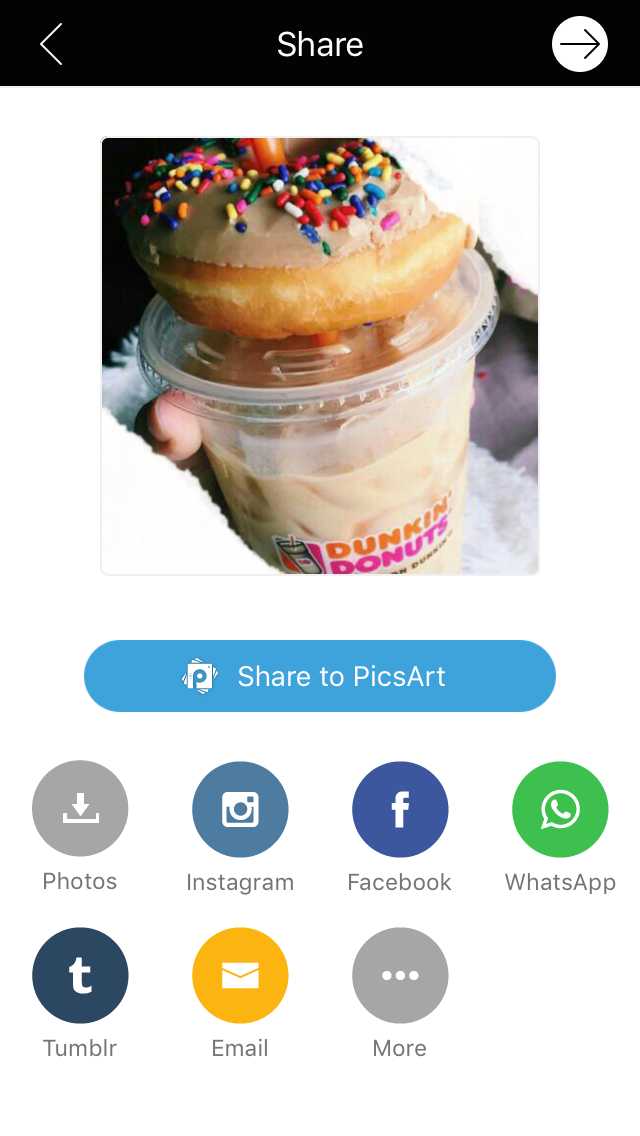
Now Open Phonto
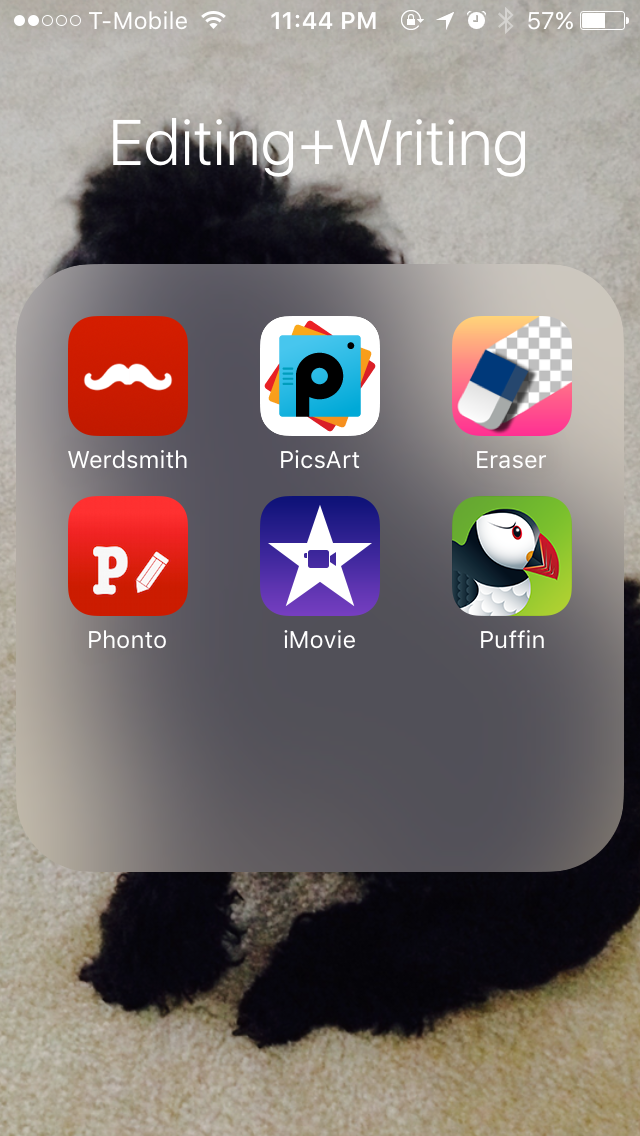
8) You can add filters on here too


9) Tap on your cover and it should say add text. Click on that and it should take your here
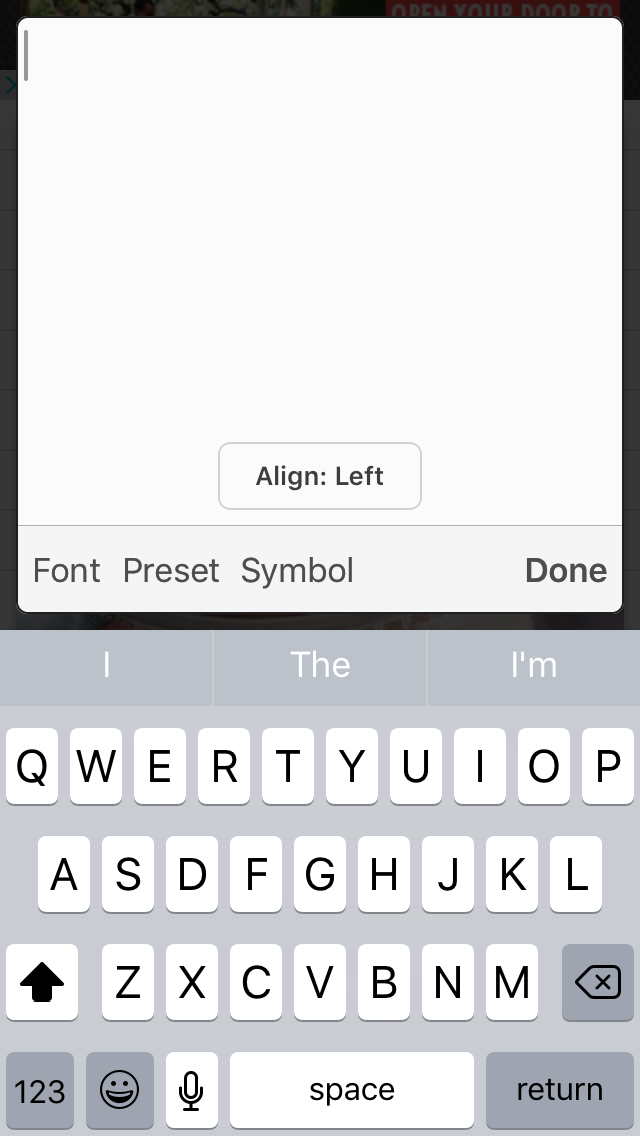
10) Tap on font and it will take you here
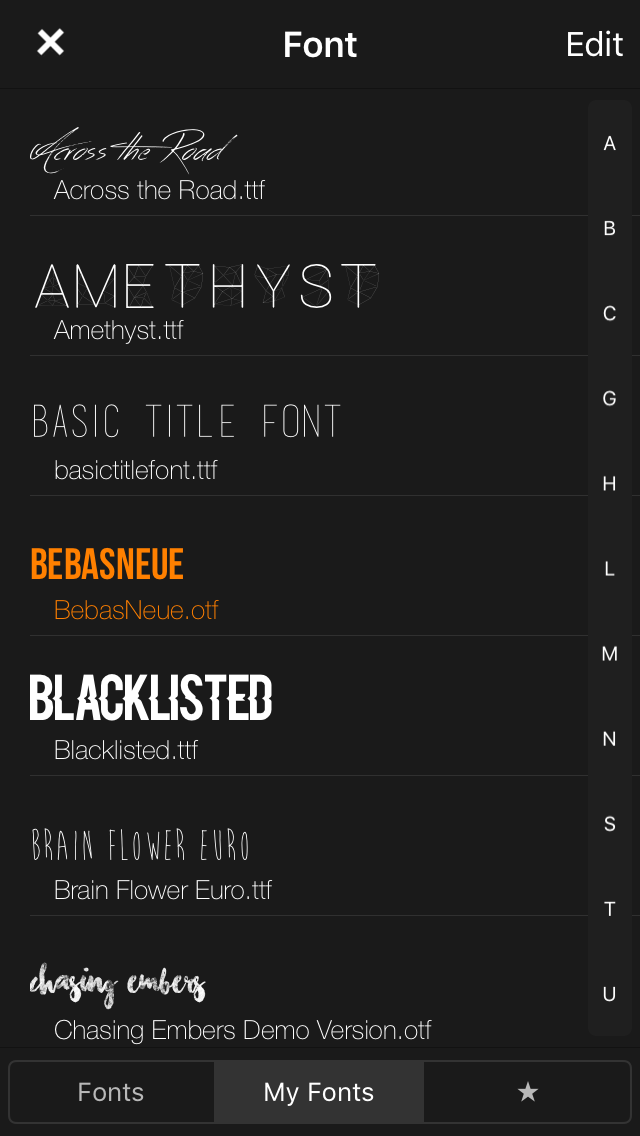
You can download fonts from Dafont.com
11) Here you can change the color of your text and add a shadow by pressing on style
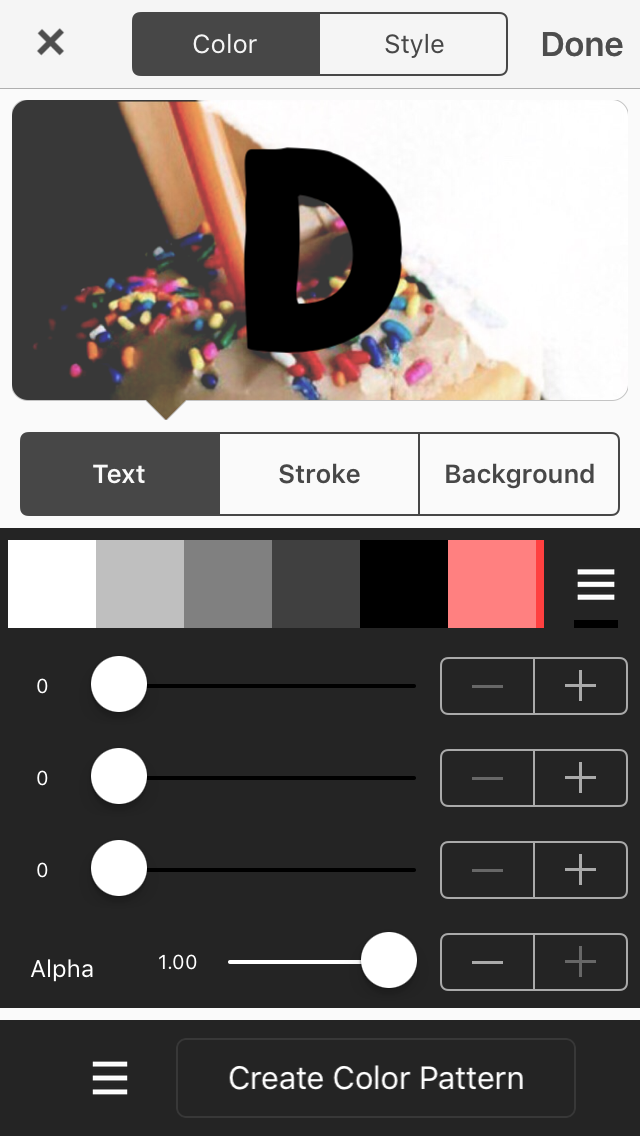
12) You can add a gradient to your text by tapping on "create color pattern" and choosing colors that go together well, then choosing vertical as the type to make it look like that
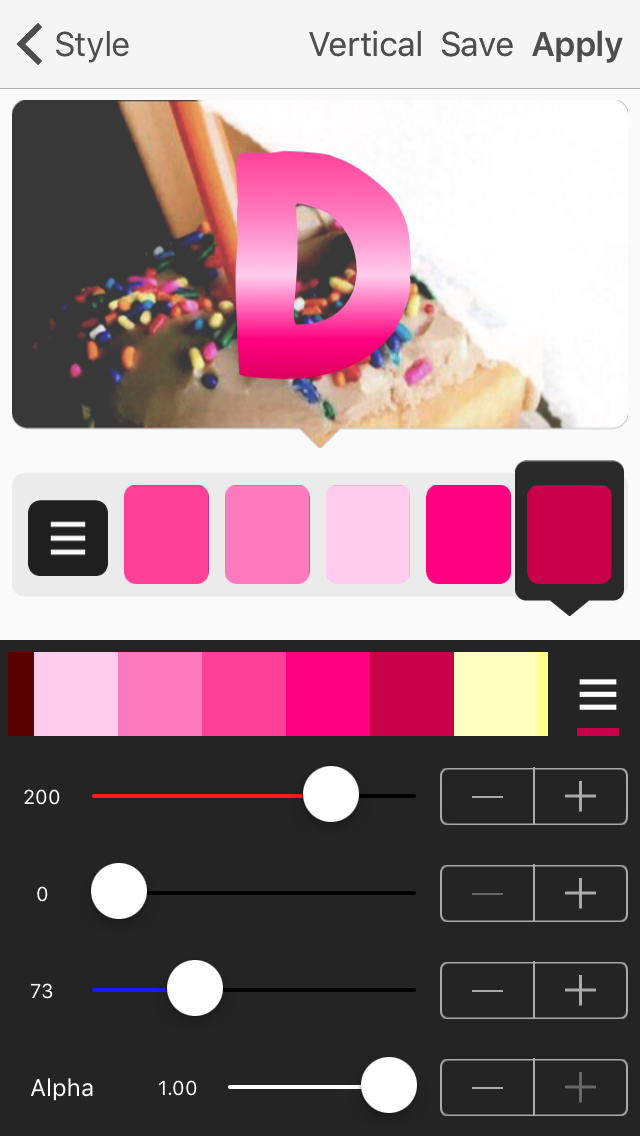
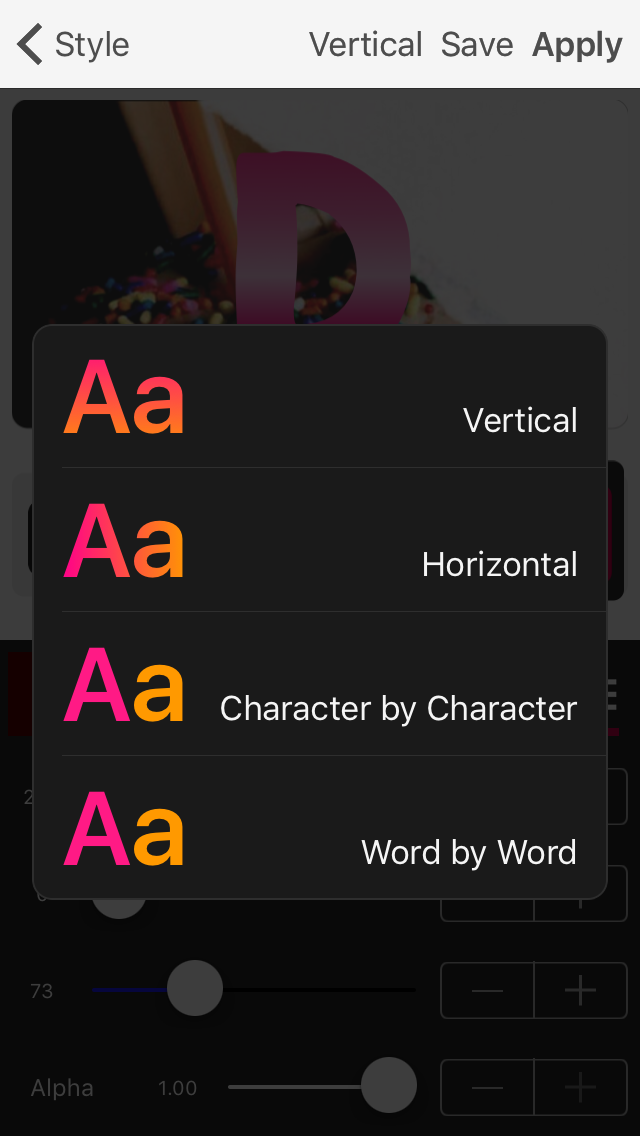
13) This should be the final result. I did the the slanted thing by typing one letter at a time and pressing "return"

14) Save your finished product and you're done!

If you have any questions ask me and I'll do my best to answer them!
Bạn đang đọc truyện trên: Truyen247.Pro