how to place your sticker tutorial
here's a step by step tutorial if you want to place your sticker on your book by yourself
step 1: open up the superimpose app

step 2: you should see this

step 3: import background (which will be your book cover)
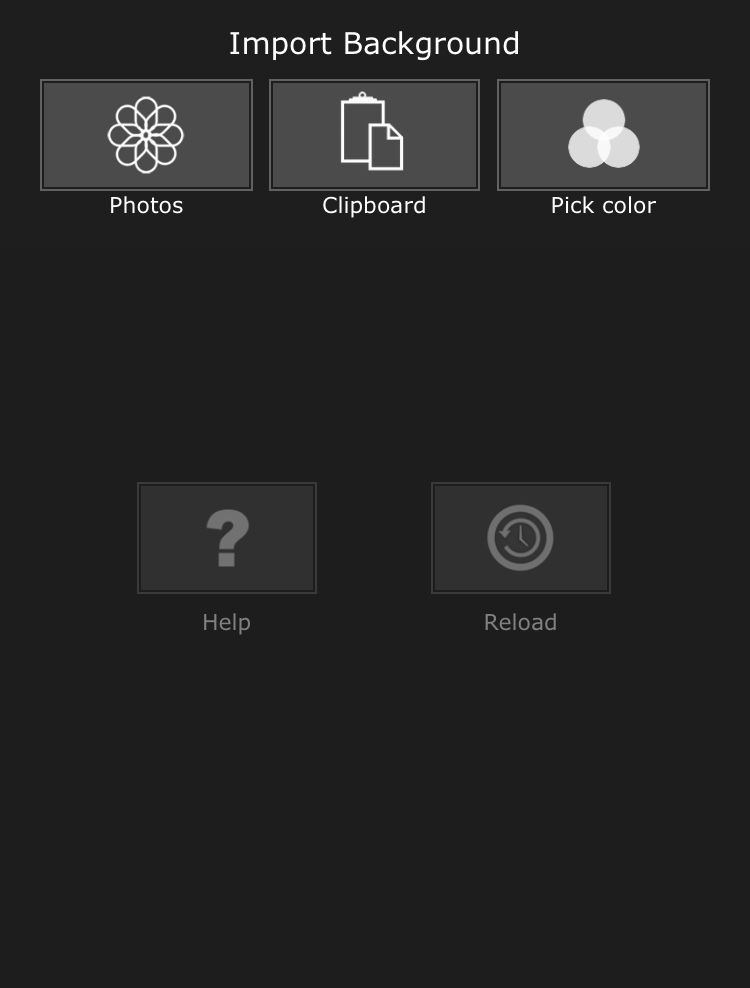
step 4: crop if you have to (this is optional)

^ i was placing storiesbynaya 's sticker on her book yesterday and decided to use it as a tutorial for you guys
step 5: import foreground (which will be your sticker)
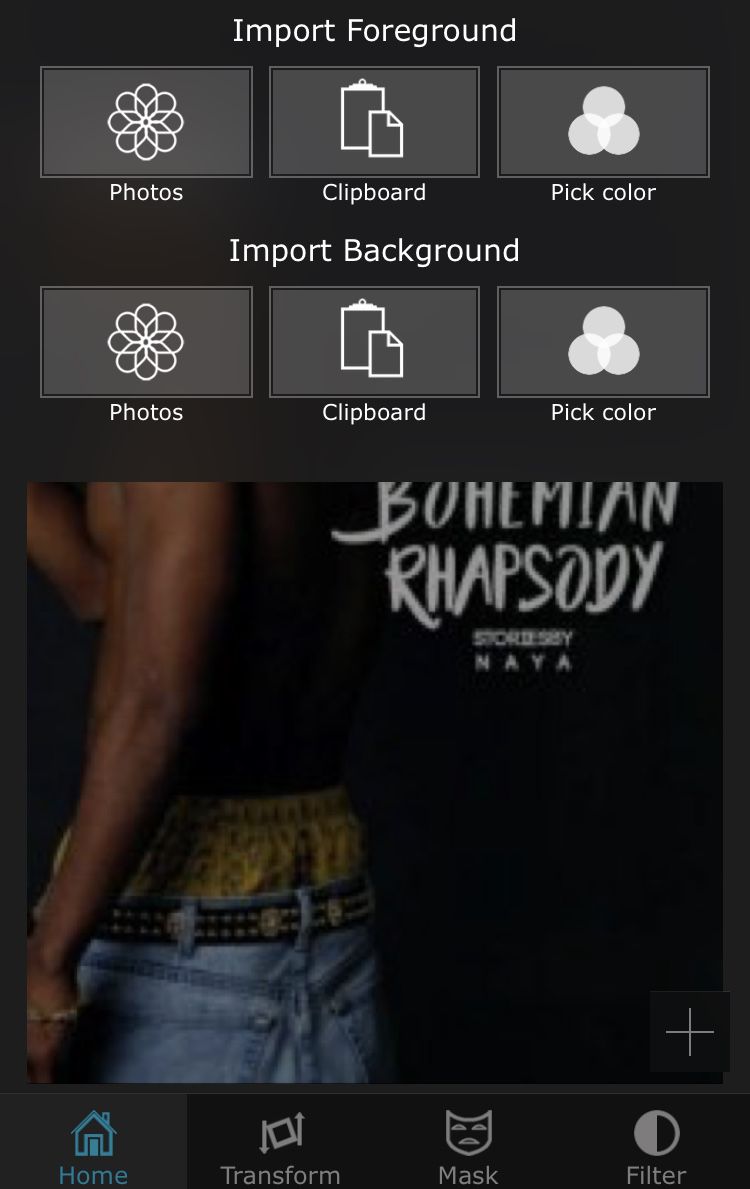
step 6: crop your sticker (optional)
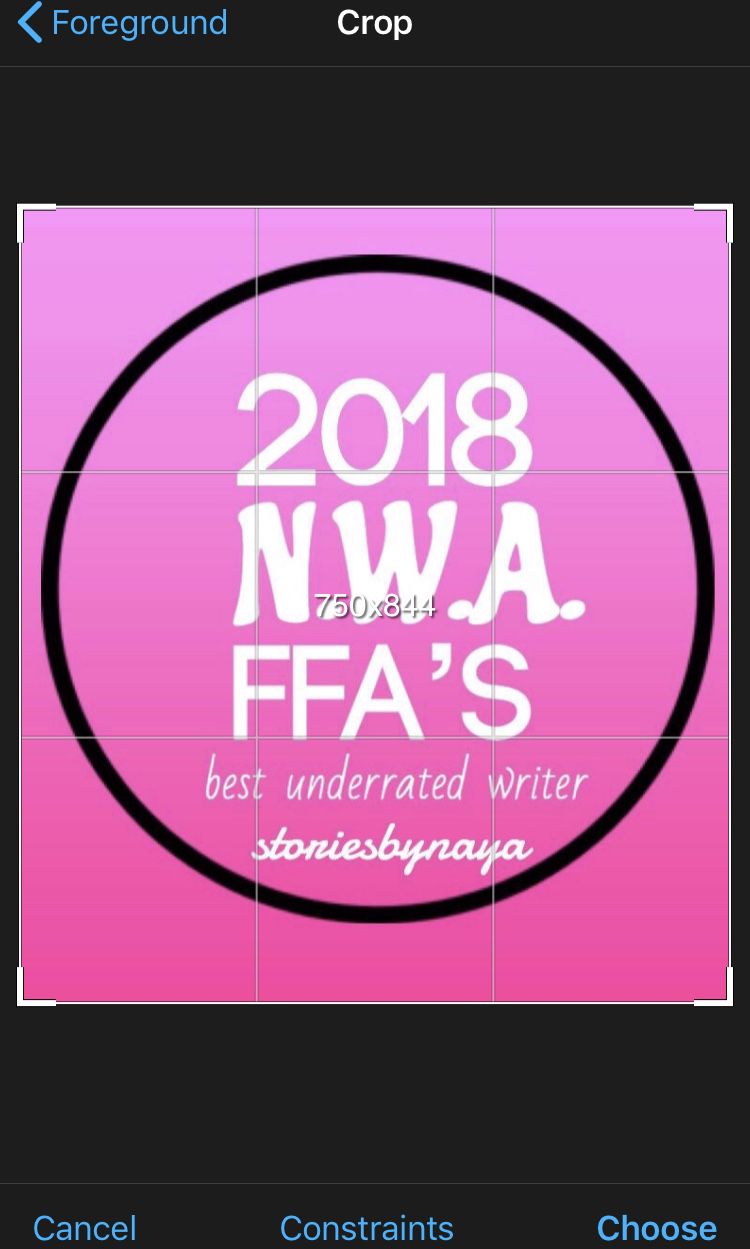
⭐️step 7: mask! this step is very important and relevant!!!!

step 8: this will vary depending on your preference
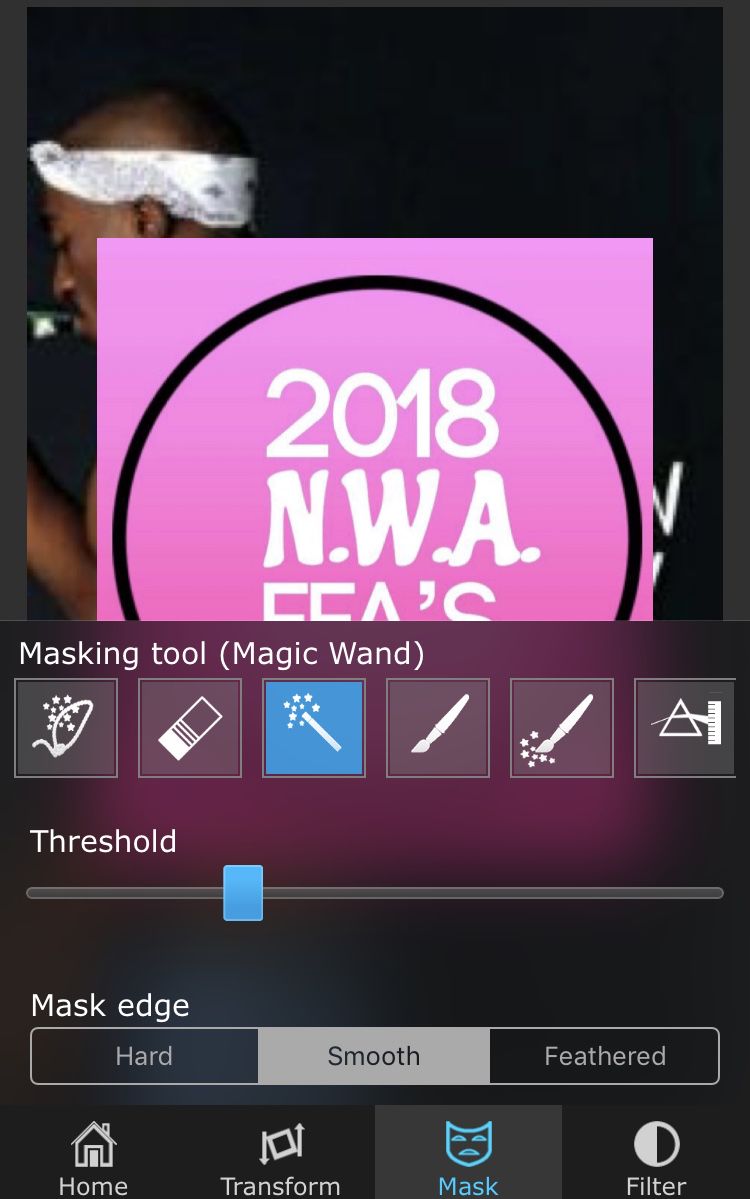
you can either choose "smooth", "feathered", or "hard" for mask edge. you'd have to play around with it until you discover which option makes your sticker fit perfectly on your book.
in order to remove the border around your sticker, you'll have to keep tapping it until it's fully removed. (it may seem confusing but it's not as hard as it looks honestly)
step 9: this is how your sticker should look on your book once you remove the border; trust me, your sticker will look so much better without the border lol
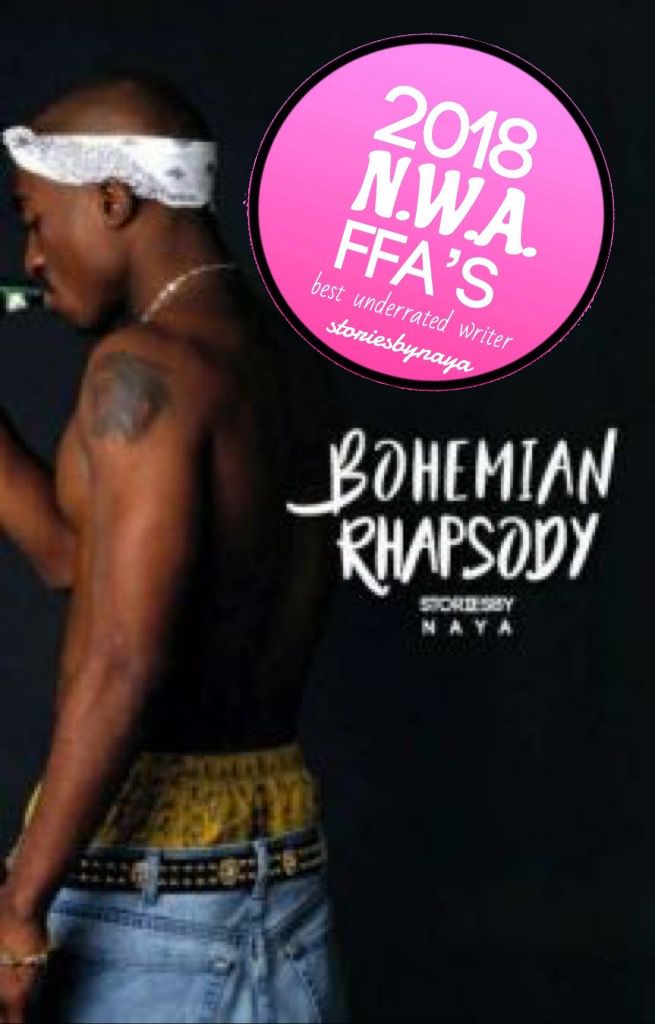
after your cover is complete, simply save your cover to your camera roll
• • •
yeah i know that this was kind of confusing and maybe even a waste of time. if you feel like you can do it on your own go ahead but if you want me to do it for you, pm me 💯
and if you're an honorable mention winner or an mvp, you can still add your sticker to any of your books if you're a writer or you can publish a random book and place your sticker on it like how yourbish_ did lol we love to see y'all's gorgeous stickers on your books
2018 n.w.a. ffa's
Bạn đang đọc truyện trên: Truyen247.Pro