
TUTORIAL #1
Hello!
This Tutorial is just a simple tutorial~
Apps used :

First, Go to picsart and pick a background
I used this :
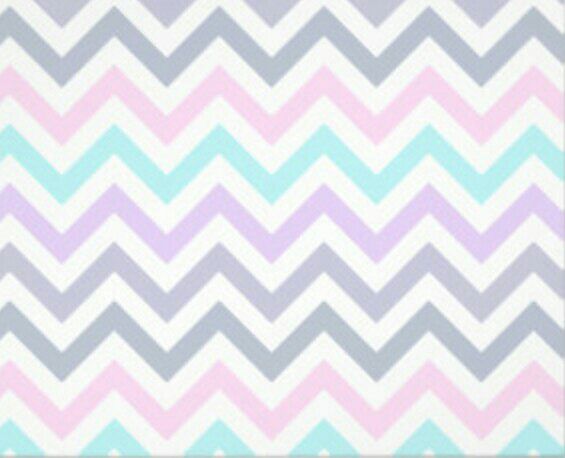
Second, add any anime character you want to add I chose Miku Hatsune
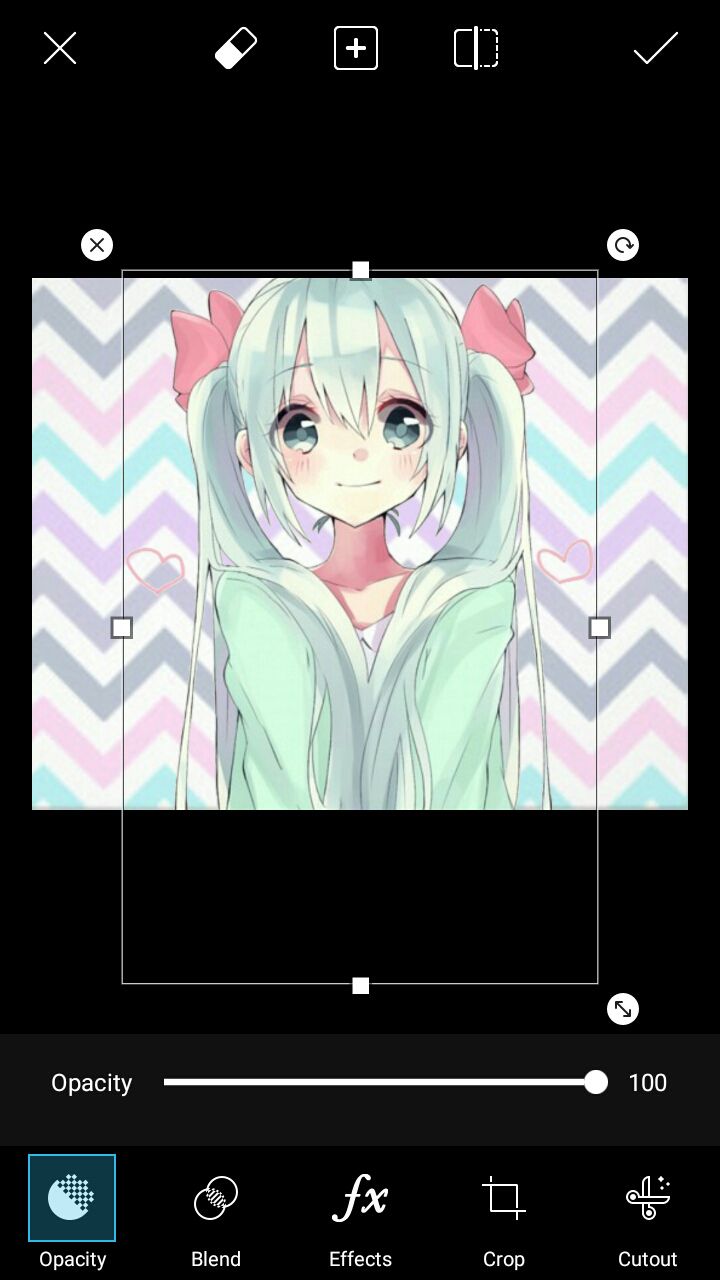
Third, you could add effects or any templates
I used this template :
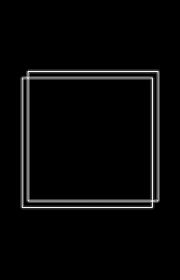
Fourth, press effects and press
"Pop Art" and press "Color Gradient"
And choose any color you want I chose the color blue

After that save it to your gallery
Result :

After saving it to your gallery go to the app "Phonto"
Select the image you recently saved

Then type any text you want..
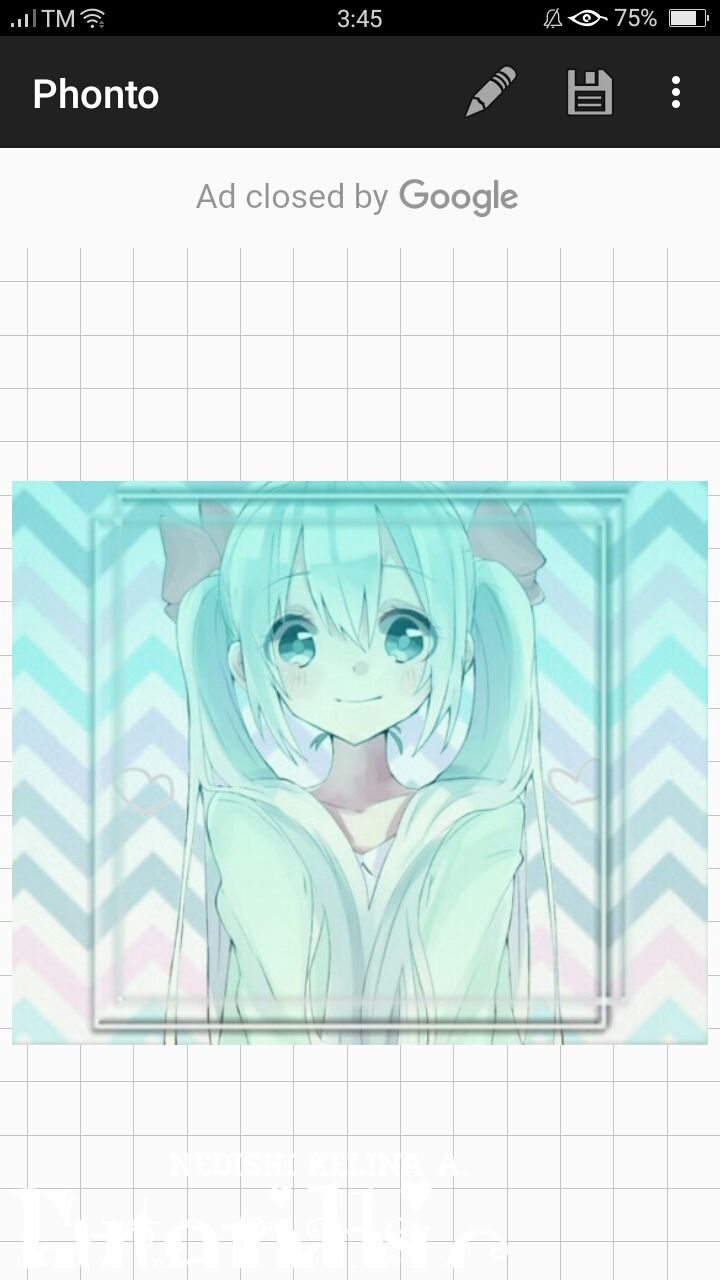
After that save it by pressing the thing next to the pencil..

Result :

Random add-on's I made :

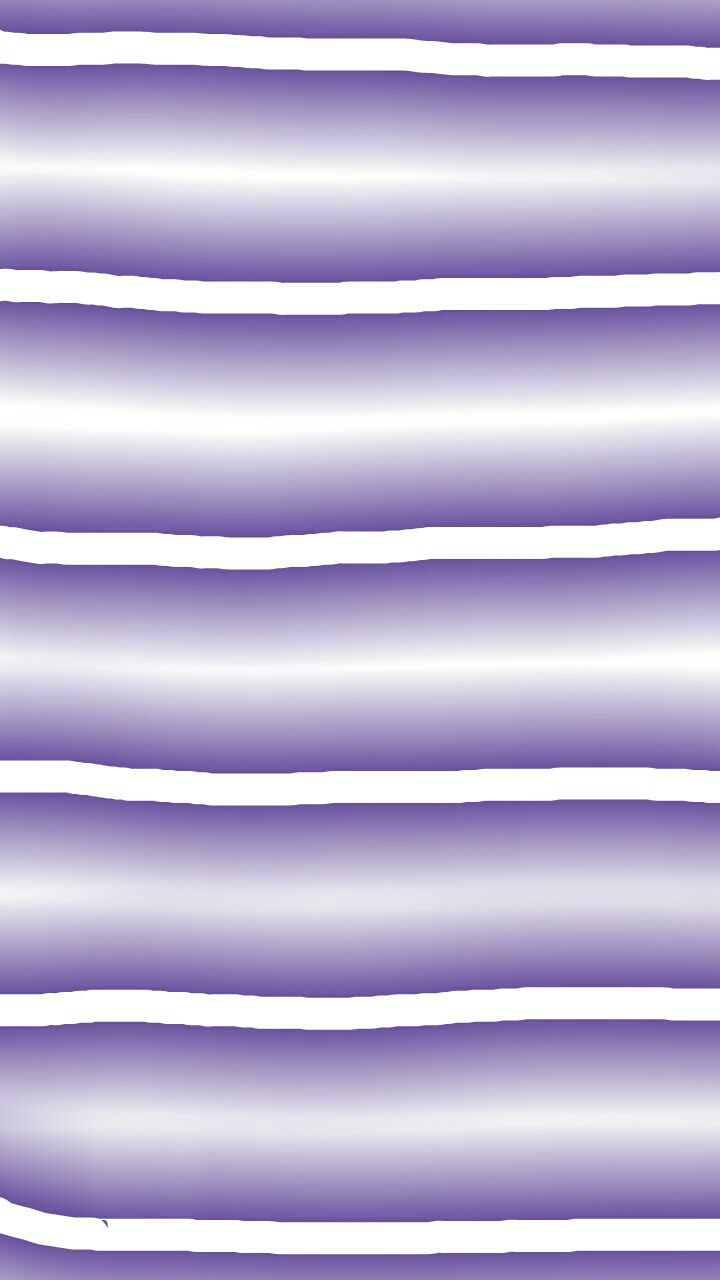
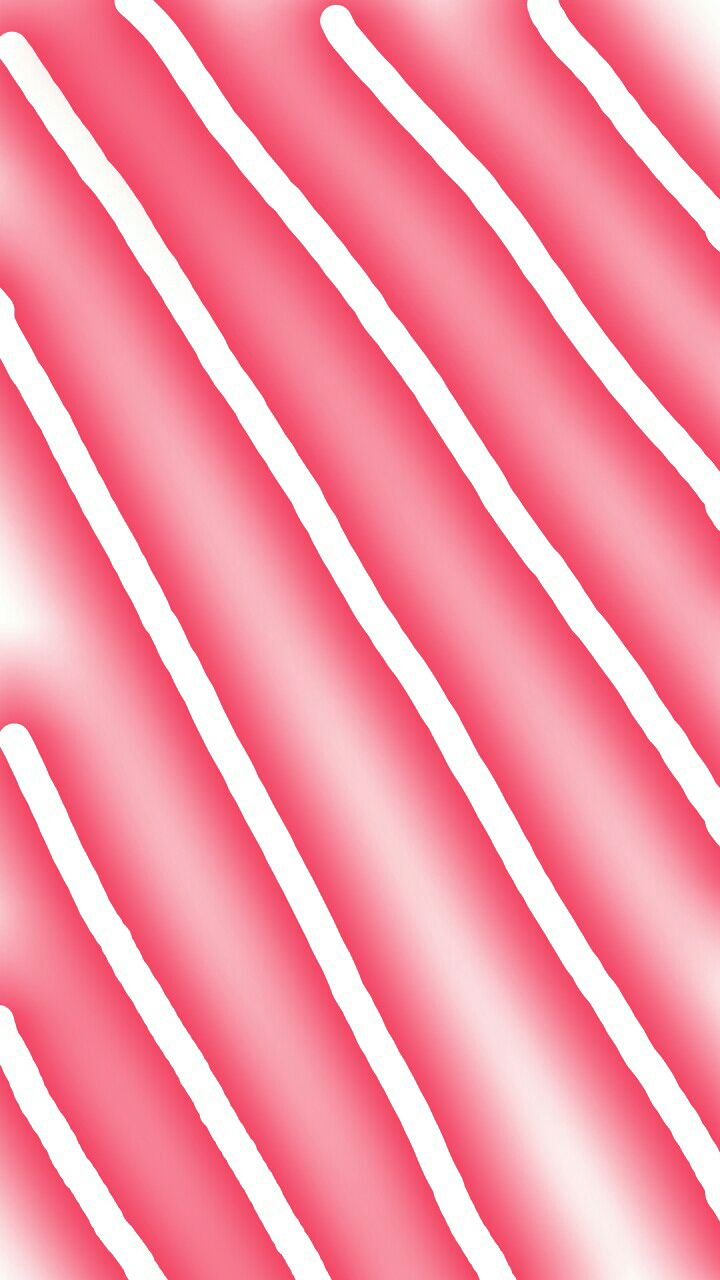
(you can use them if you want)
Hope this helps!
-Nedishi Kelina A.
Bạn đang đọc truyện trên: Truyen247.Pro