6 || Smol Tutorial
N o t e — ok so IM SO SO SO SO SORRY i posted the wrong shit. Wattpad is being evil to me but i defeated it anyways XD. Anyways, here's just a smol tutorial I wanted to do for everyone. Since I don't really do this for the sake of saving the internet (bcz its limited ugh) and taking pictures causes so much taym
Also, this is just a simple cover
And this is the template:

credits to finnsus for this awesome template ^.^
Anyways, heres the finished product!
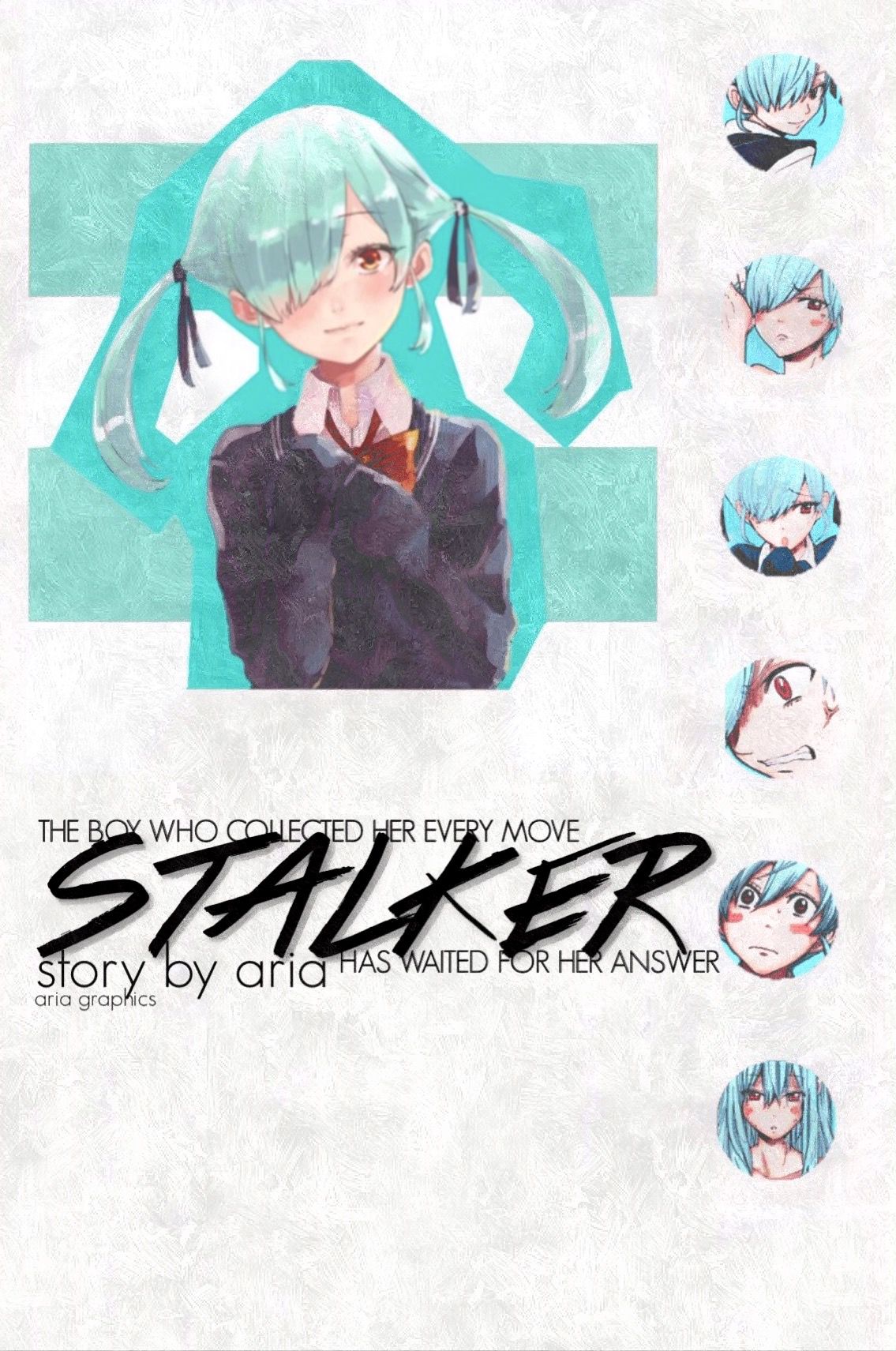
It's probably a basic cover.
APPS I USED:
- Google [for the render and pics]
- Pixlr
- Picsart
- Phonto [awesome text app I swear]
N o t e | So, this is just all about for double exposure and all, in other words, "OVERLAY". There are many apps with that feature, and as far as I know, Pixlr and Picsart have it.
PICSART
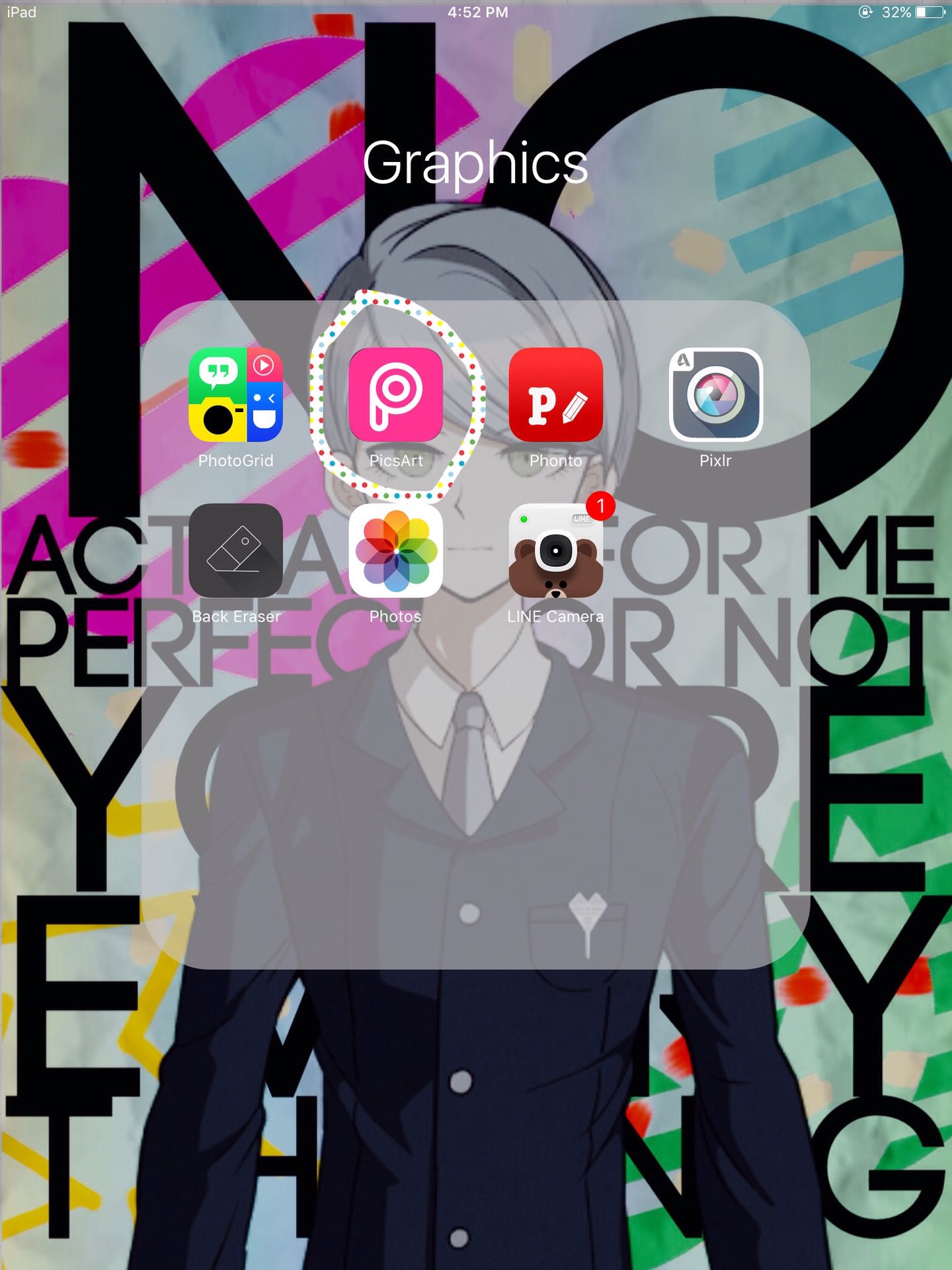
[ Dont mind my beautiful edited wallpaper ish just that I love SOJI ROKUDO TOO MUCH WAAAAAAA------Font: Code-Bold ]
ICHI [ o n e ] — Set your template first. The template I used is above ^ I got it from finnsus 's book so mainly I'm crediting her for it.
NII [ t w o ] — Then, select a picture from your gallery
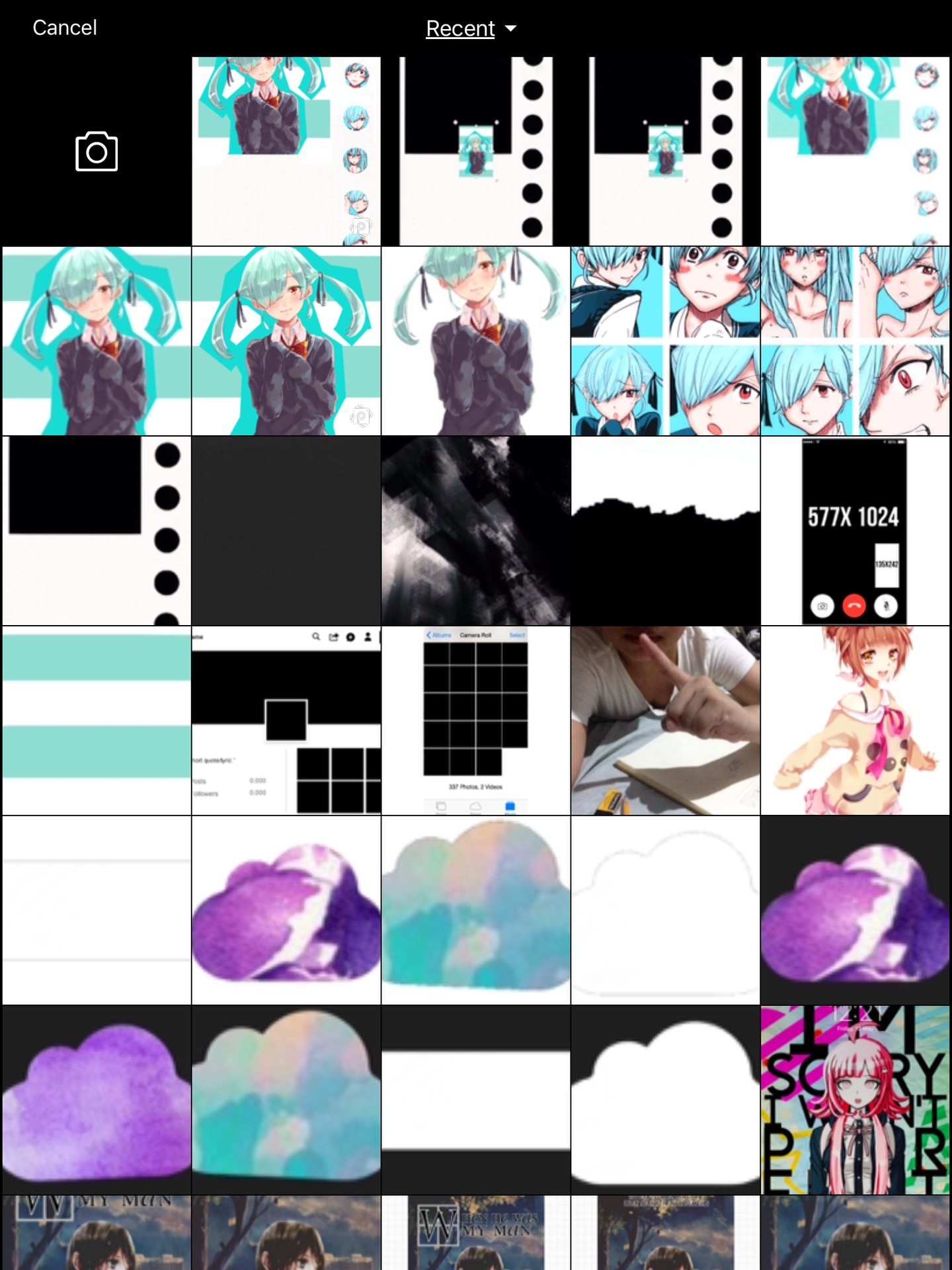
[PARDON THAT PICTURE OF ME-- I JUST UH, I JUST WANTED TO SEE WHAT A HAND LOOKED LIKE IN THAT PERSPECTIVE BCZ I WAS DRAWING SOMETHING--]
*cough* Anyways, I used this picture:

SAN [ t h r e e ] — Once you do, go to the BLEND tab. And then select "LIGHTEN" or "SCREEN", either both works. [ these two filters only work for black backgrounds. These are reasons why the templates has black squares and circles. ]
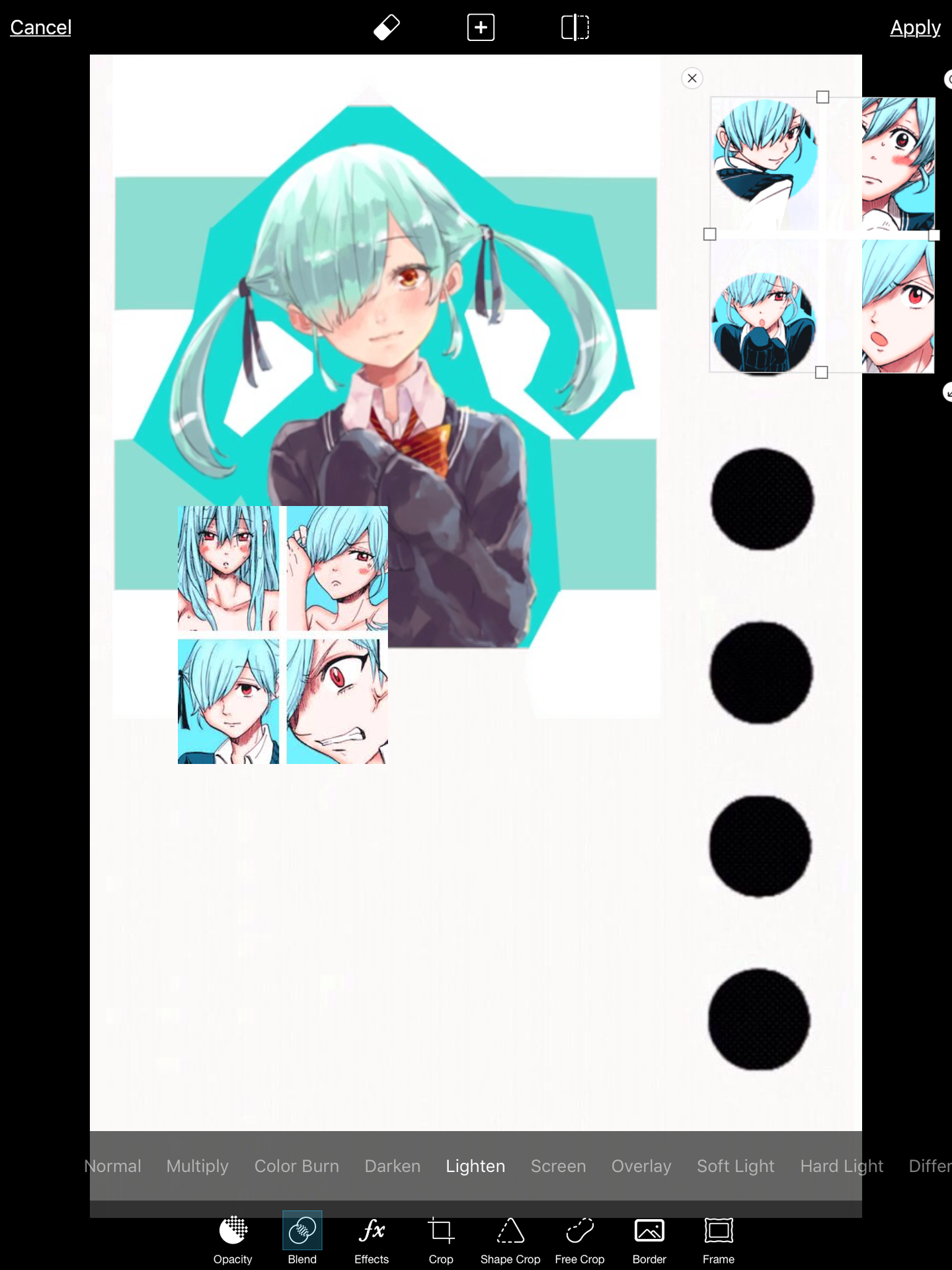
YON [ f o u r ] — Just repeat the process of overlay till all those circles are filed woth the pictures. Also, of something is excess of it, click the ERASER ICON on the top center of the screen.

PHONTO
GO [ f i v e ] — This is the edited finished product. Now I'm bringing it to PHONTO to add the fonts.

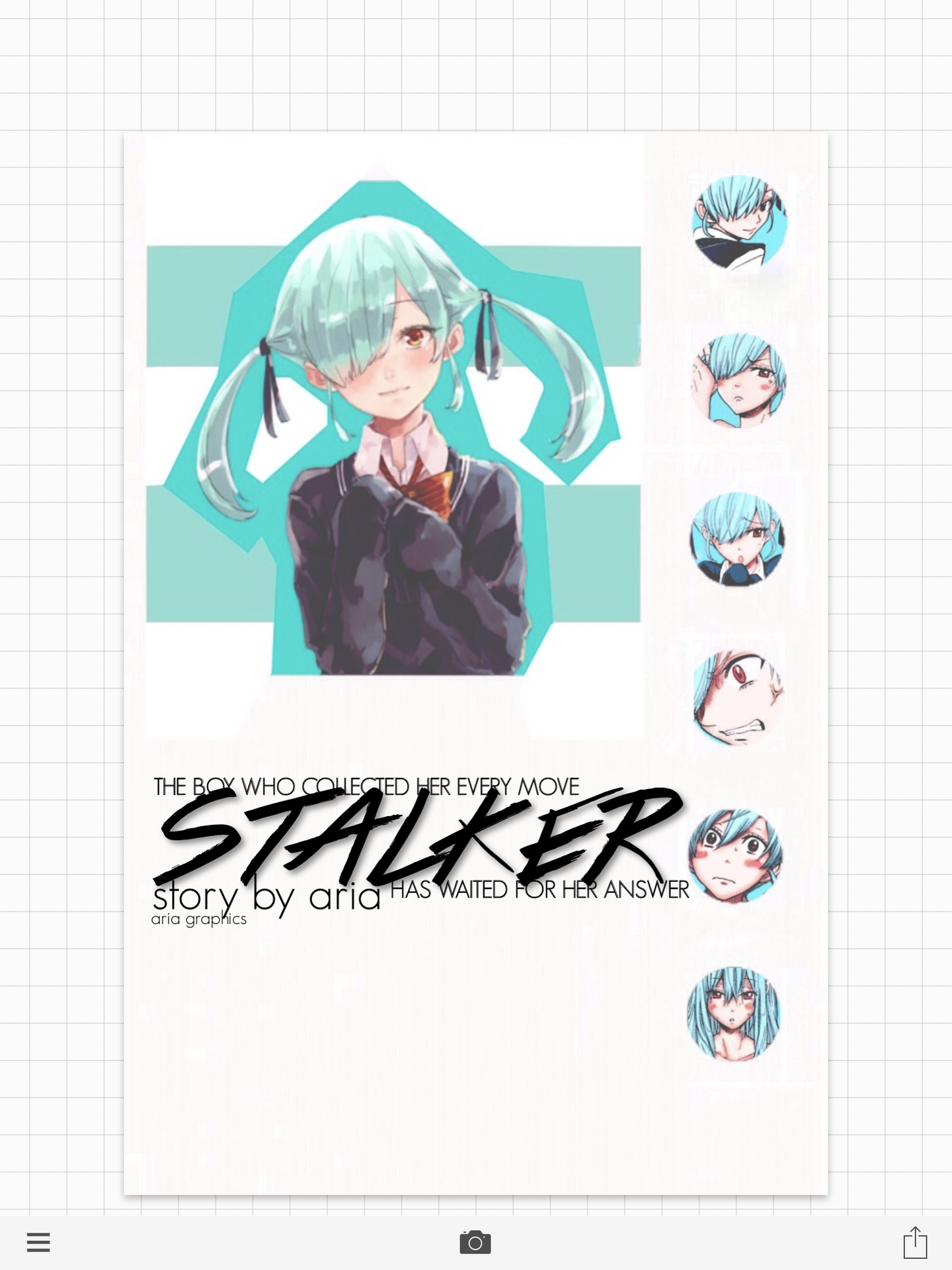
ROKU [ s i x ] — So, heres the fonts. You can download fthis nt in so many sources just search in "download fonts" in google and ur probably fine. What I rely on the most is the website, DaFont.com
FONTS: Subtitles;"story by aria-graphics by aria" — Geosans-Light [best sans serif font (for me) except for Dolce Vita, and Code-Bold.]
"STALKER" — Colors Of Autumn
PIXLR

NANA [ s e v e n ] — Then I'll bring the cover to Pixlr to add an overlay called "Silk". Just lower the opacity and you'll be fine!
NOTE: I have no pic of that, but if u open Pixlr, starting from the left, the third icon links to the filters. Then there would be three more tabs which is FILTERS, OVERLAY, AND STYLIZE. Pick the third tab and SILK is the second filter there.
ANYWAYS! It was really fun making this tutorial. I don't really know if I'm going to do another one next time, but questions are free for now!
Also, for KarmaAkabane- , since you are very kind, here's a premade for everyone!

It's the thing I used for the contest I recently joined, BUT PLEASE DO NOT USE THIS FOR THAT CONTEST OR I WILL REPORT U IMMEDIATELY. I'm trying to be very nice here for please cooperate.
Also, for suzukaze , Idk if ur still addicted to ur yodogawa but here's a wallpaper of him I made for my laptop, I think I'm gonna give it to you instead.

AAAAAAAND, IM OUT.

- Aria
Bạn đang đọc truyện trên: Truyen247.Pro