
𝟎𝟎𝟐. ˚. 𓄼 guide to formatting chapters on ao3 ꙳᠀

─────── ⋯ ────────
𓆩♡𓆪 ┊𝐓𝐇𝐈𝐍𝐆𝐒 𝐘𝐎𝐔 𝐍𝐄𝐄𝐃 . . . ꜜ
𓄳 archive of our own ❪ website. ❫ ▬⠀⤸
❝ archive if our own is another web or
alternative to wattpad. many of us started
posting on there in case wattpad decides
to be a karen and delete books for no
reason. ❞
𓄳 wattpad or google doc ❪ website. ❫ ▬⠀⤸
❝ i will be using wattpad to transfer my work
over to arrive o f our own. ❞
▇▇▇▇▇▇▇▇▇▇▇▇▇
𝟎𝟎𝟏. hi everyone! welcome to my second tutorial. this is a request made by grndelwald.
many of you have been considering or have been aware of our own accounts to either spread platforms from beyond wattpad or use it mainly to back up your works on wattpad. ( which is why i do it ).
Let's get started
in this chapter i'll be showing you how to format the chapters because i see that people are having a hard time making gifs stay in the center or text stay a certain way throughout.
𝟎𝟎𝟐. lets just assume that you've created your work already on archive of our own. if you don't know how to do that, let me know so i can make another chapter on it.
I'll be using dusk till dawn's recent chapter as an example.
When creating a new chapter. First make sure you have your title correct.
as for the chapter publication you can choose when you want to have it published i believe. Otherwise I don't usually touch it since I end up posting it anyway.
you also have the option to write a chapter summary. I wrote "in which perseus jackson meets the past"
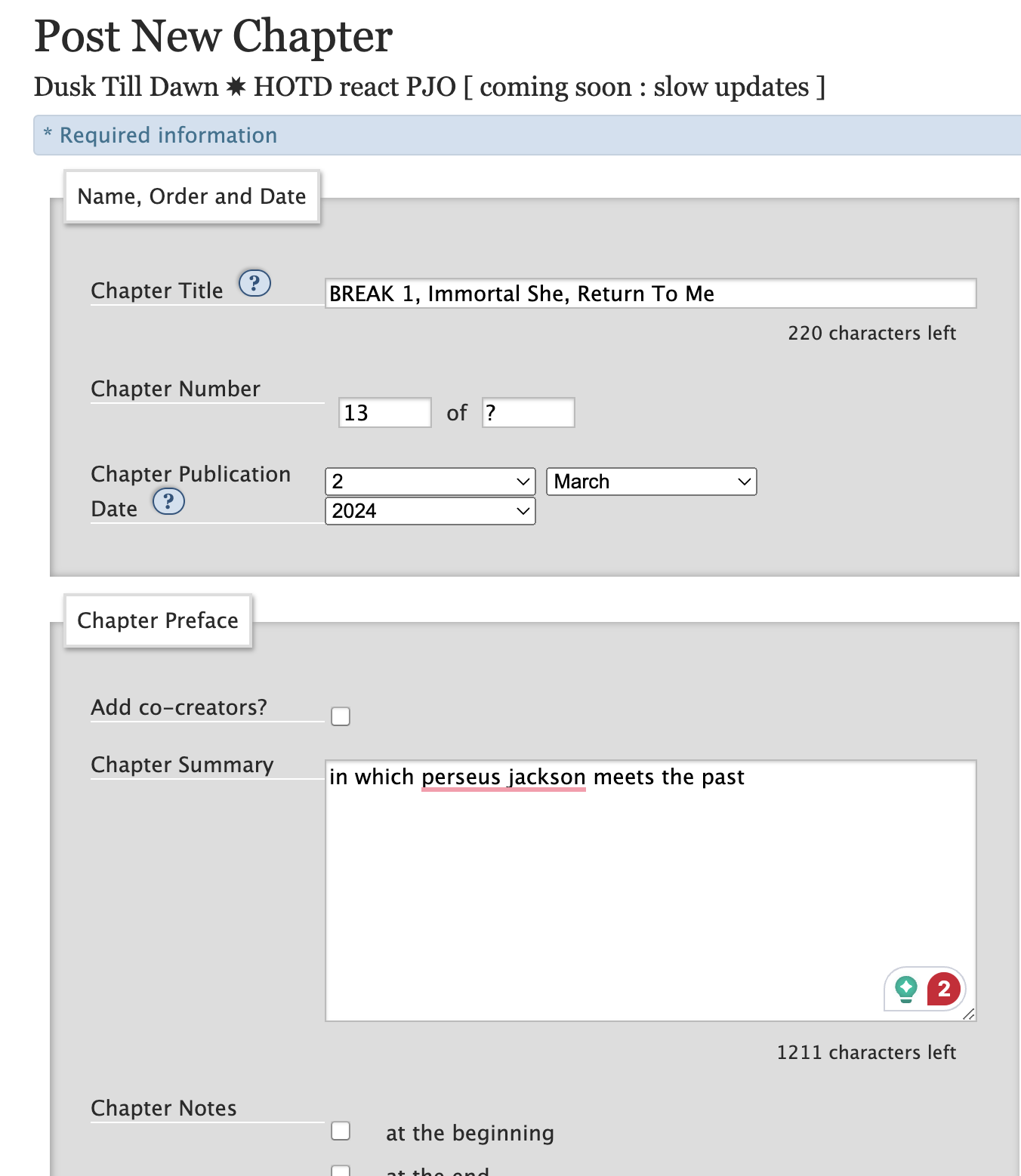
𝟎𝟎𝟑. next there are the chapter notes. now there are two options where you can choose to add your author notes at the beginning or the end. Just click on whatever option you like and paste your a/n in the text box. I do believe you have the option to choose both. I could be wrong.

𝟎𝟎𝟒. Now there is the part where most people have trouble on. To get to this format setting. Please click on "Rich Text" instead of HTML. It will make things so much easier for you.
Now you notice that my text is on the right. I just highlighted my text and made it centered by clicking "Align Center"
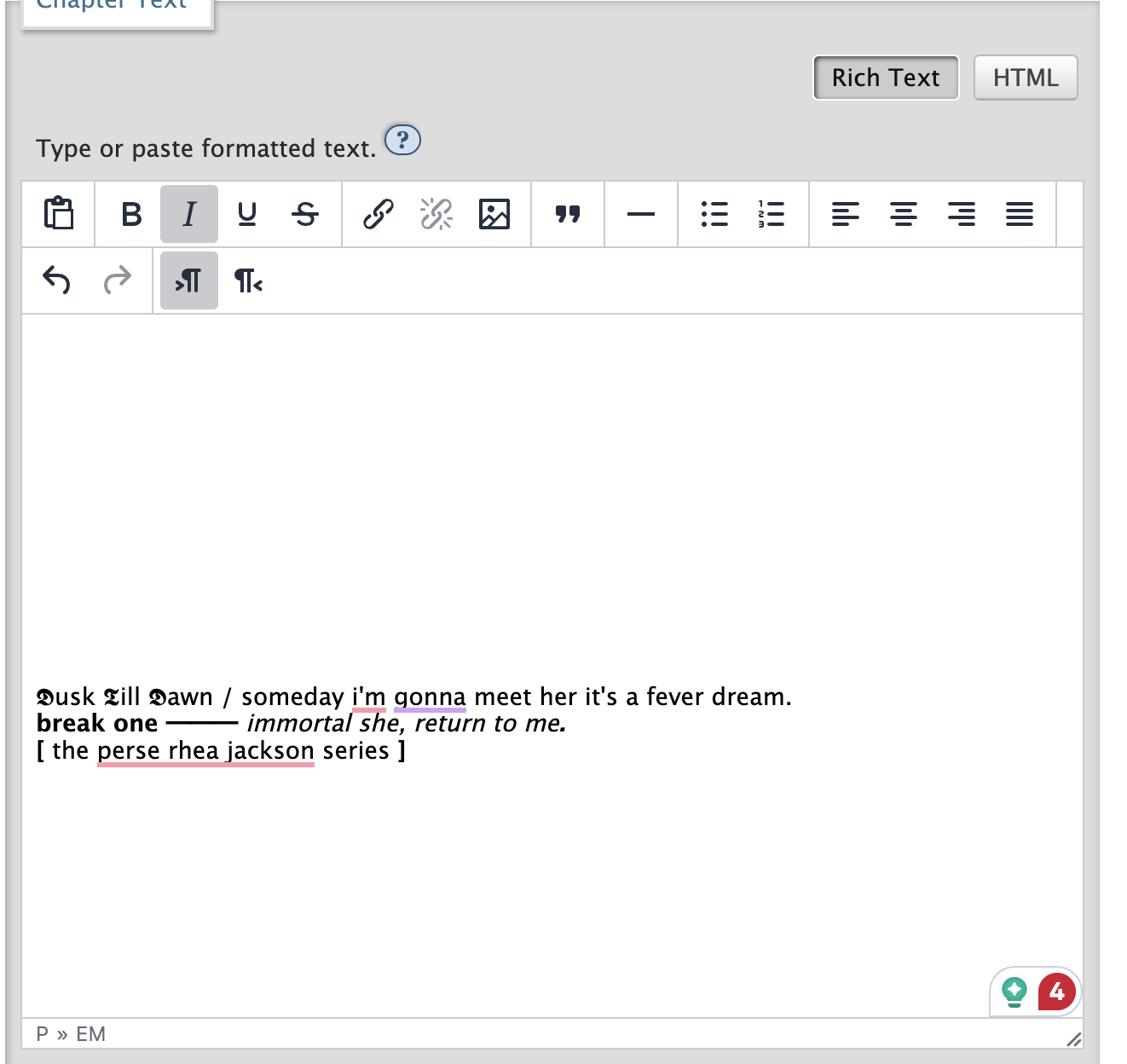
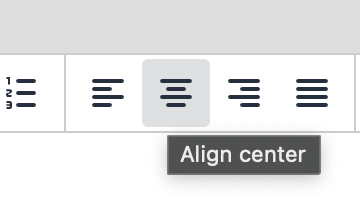

𝟎𝟎𝟓. Now I posted my gif next. What I did was click "ALIGN CENTER" first before copying and pasting my gif from wattpad

Then I proceed to go to the Archive of Our Own Chapter and paste it
which automatically centers by gif because I made sure to "ALIGN CENTER" my paragraph before pasting anything.
*NOTE YOU MUST ALWAYS DO THIS PROCESS WHEN COPYING AND PASTE. GIFS FROM WATTPAD OR DOC.
𝟎𝟎𝟔. Now with the rest of the chapter text I usually just highlight, copy, and paste it. I normally keep my writing left aligned. If you want it centered you can change it to align center.

𝟎𝟎𝟕. Now repeat the same process of copying and pasting the gif by clicking "Align Center" before pasting the gif
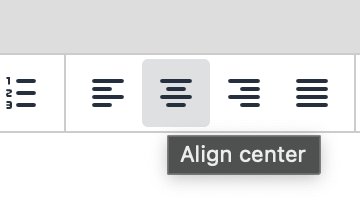
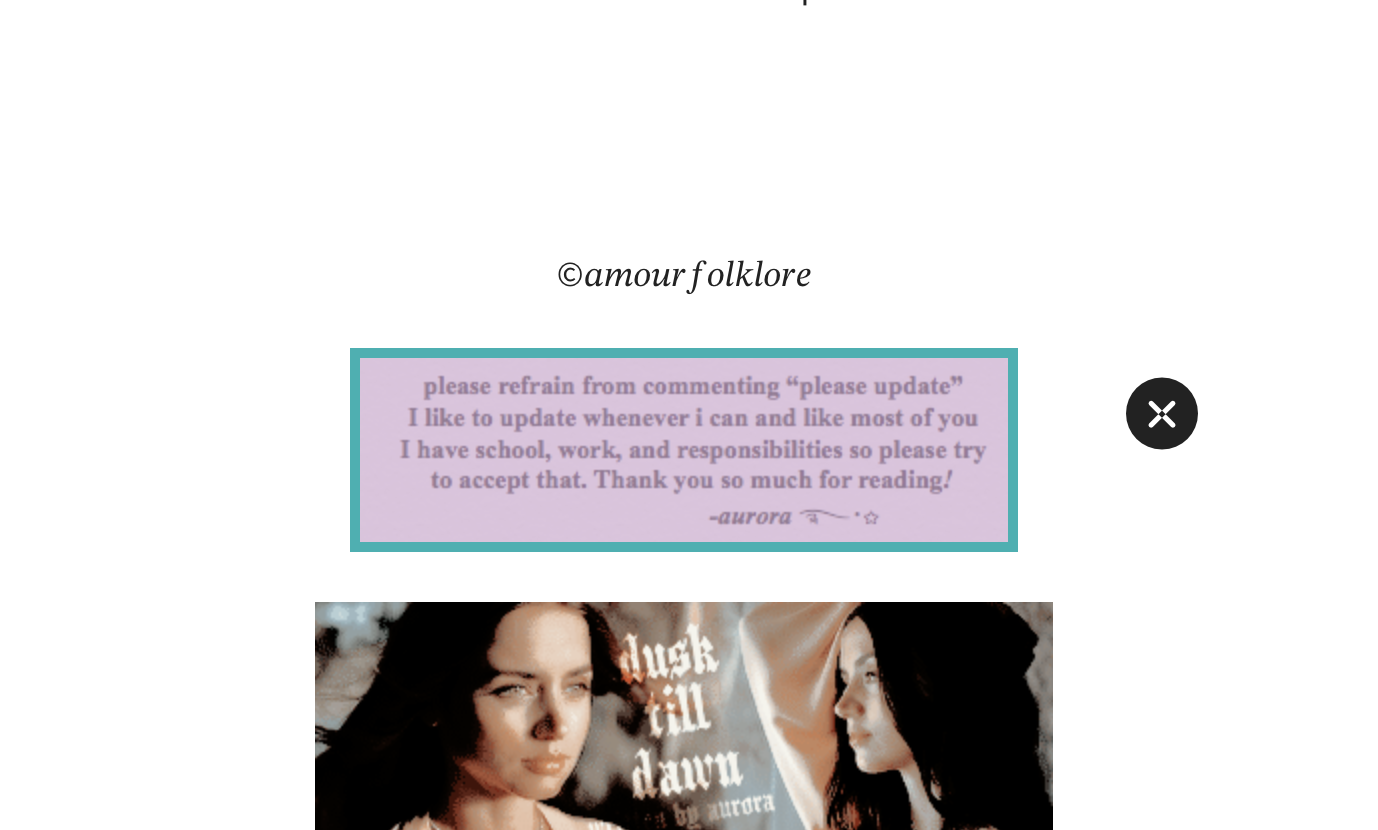
𝟎𝟎𝟖. If you wish to preview the chapter before posting you can do that. Otherwise, you can post the chapter.
These rules also apply to creating a work on archive of our own. If you want me to do a tutorial on how to create a work pls let me know!
And that's it. If you have any questions please feel free to comment here
Bạn đang đọc truyện trên: Truyen247.Pro