[7] Text Behind 2.0
In this tutorial I will be showing you how to put text behind a png.
1. Start off by opening your background in Phonto. I'm using a forest, but you can use whatever. Add your text, and save to your gallery.
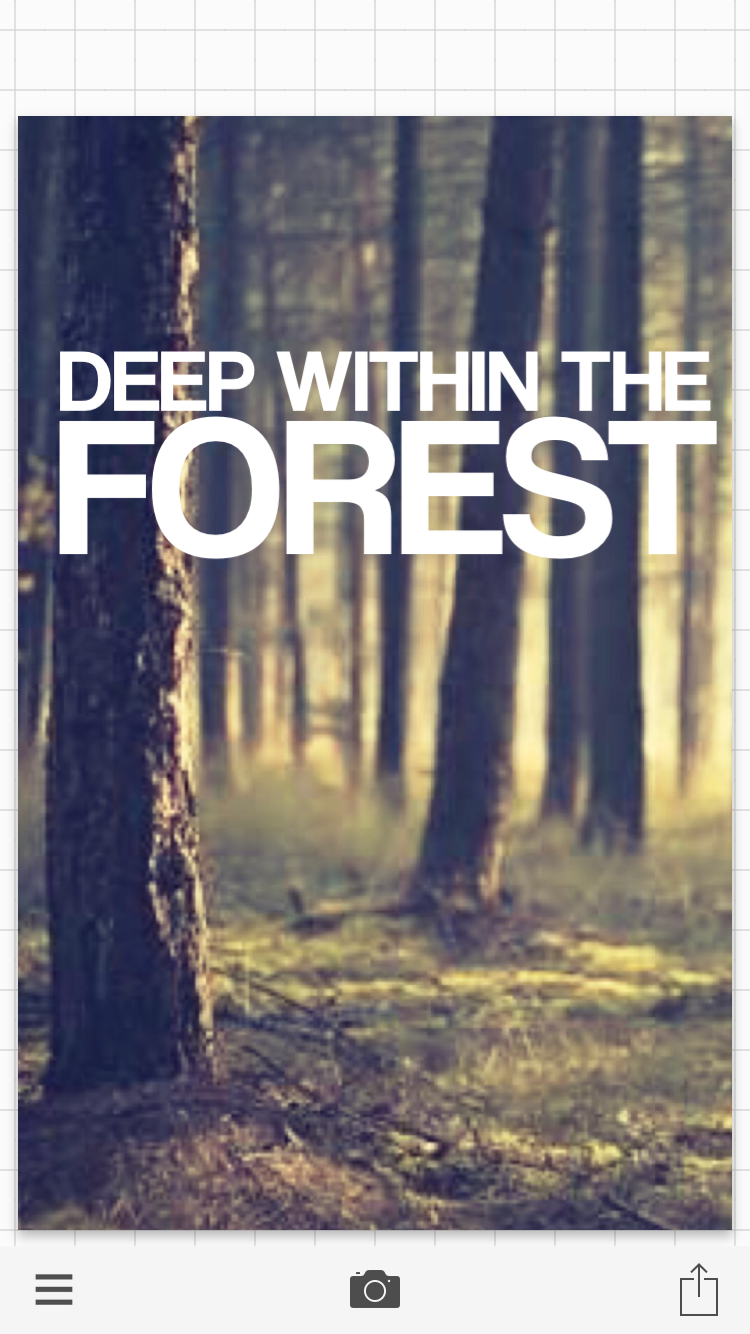
2. Open your new image in PicsArt and add your png so then it covers the text. Save it to your gallery and you're done!
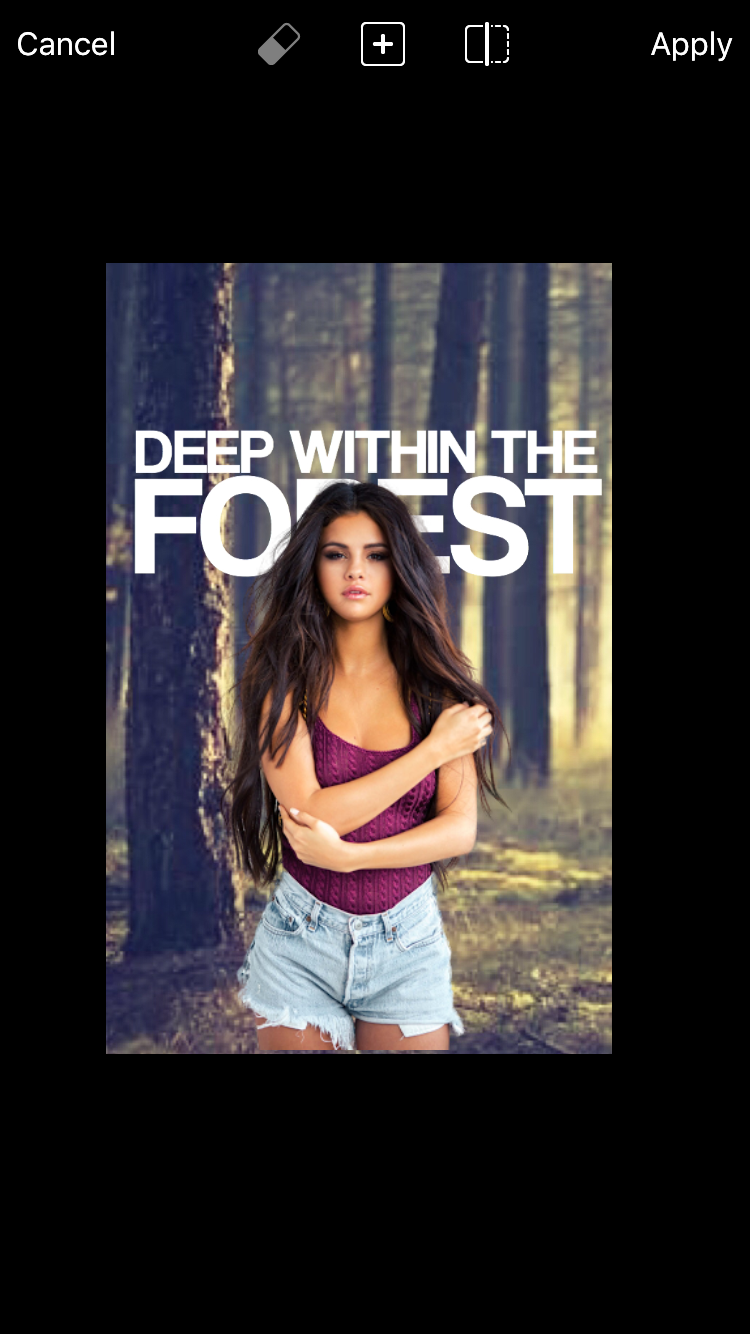
This one was really easy but they look really good! Hope you like it!
Next tutorial is one for the oh-so-famous colour pallet.
Bạn đang đọc truyện trên: Truyen247.Pro