[11] Blurryface
This tutorial is inspired by the album cover for TØP's album, Blurryface. Enjoy!
1. Open this template in PicsArt.

2. Follow these directions.
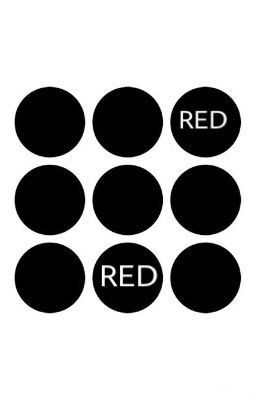
In the circles that say red, add a red image, texture or pattern and changing the blend to "Screen." Then save it and it should now look like this.
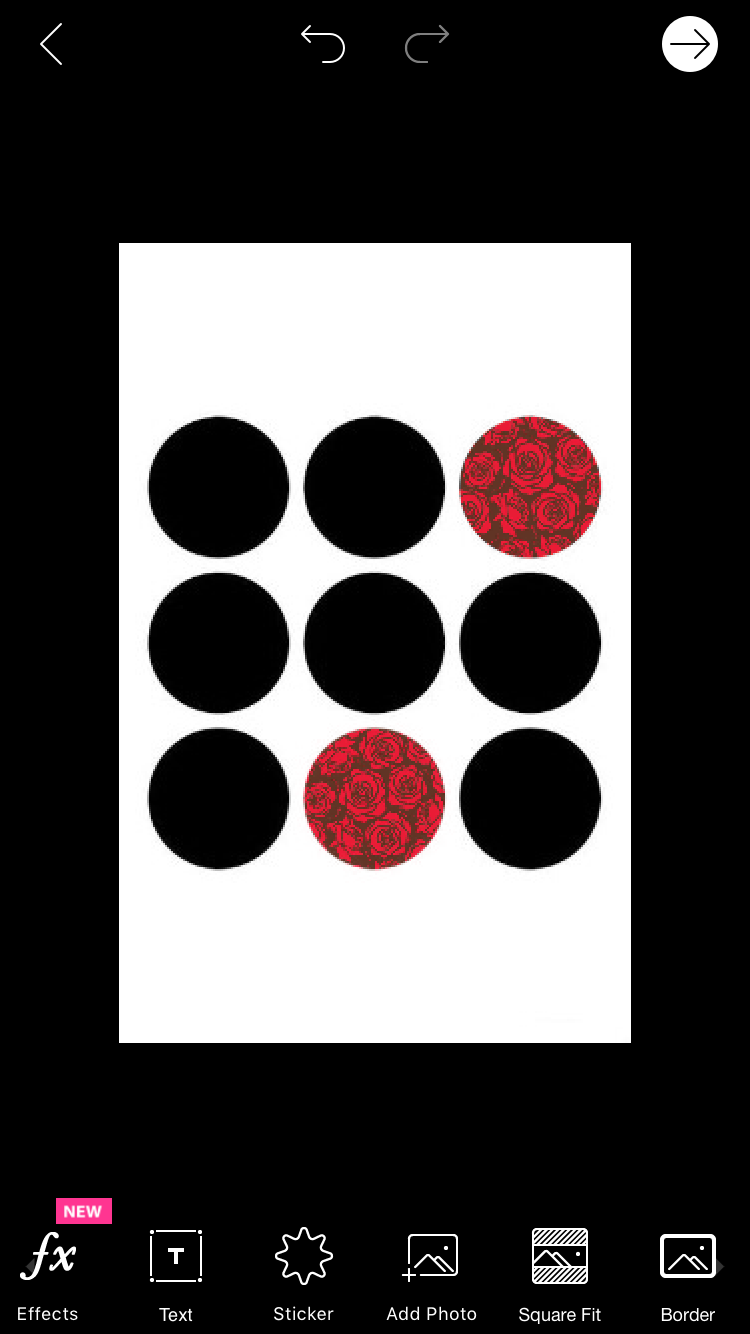
3. In the remaining circles, follow step 2 but with black and white textures, images or patterns. Make sure they are all different to add more effect. By the end your cover should look like this;
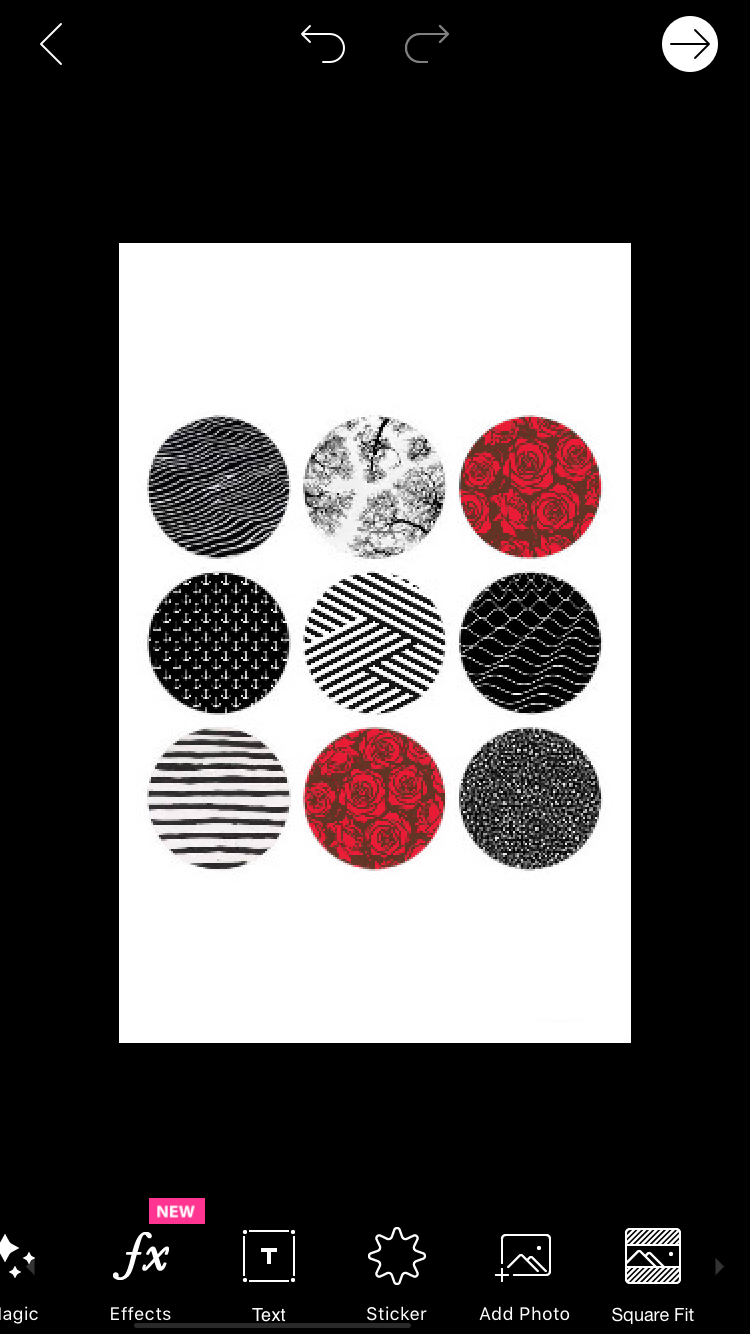
4. Now open Phonto and add the text. The title at the top and author down the bottom. Run a line through each text and save to your gallery. Now you're done!

Hope you like it!
Stay tuned for the next tutorial (:
Bạn đang đọc truyện trên: Truyen247.Pro