
SUPERIMPOSE LIGHTING + OVERLAYS
Most of you may know Superimpose, but if you don't, it's an app for iPhone/iPad (I'm not sure if it's available on Android or any other devices). It's the next best thing to Photoshop for mobile users. This chapter features some overlays for lighting/effect that can be used there & are similar to many photoshop lighting brushes :-)
Now, this is the first time I've ever done a tutorial of any sort, so I apologize if it's mildly confusing.
1. Open your image as the background.
2. Open this image as the foreground.

3. Go to the transform tab & change the blend mode to screen. Reduce opacity to your satisfaction.
4. Save!
Here's a before & after of one I did:

It's harder to notice if your cover has a lot going on, but I promise lighting is absolutely everything in simpler covers; especially darker ones.

For that one I rotated it to better fit. It's way more noticeable on darker colours so I definitely recommend it if you're doing something dark, although the right one looks good on anything, I'm only demonstrating with one. Below are a whole bunch of different ones for you to try out on your own. I got all of these from google & do not know a direct source, so I can't credit anyone specifically but I do want to let you know that I did not make any of them!
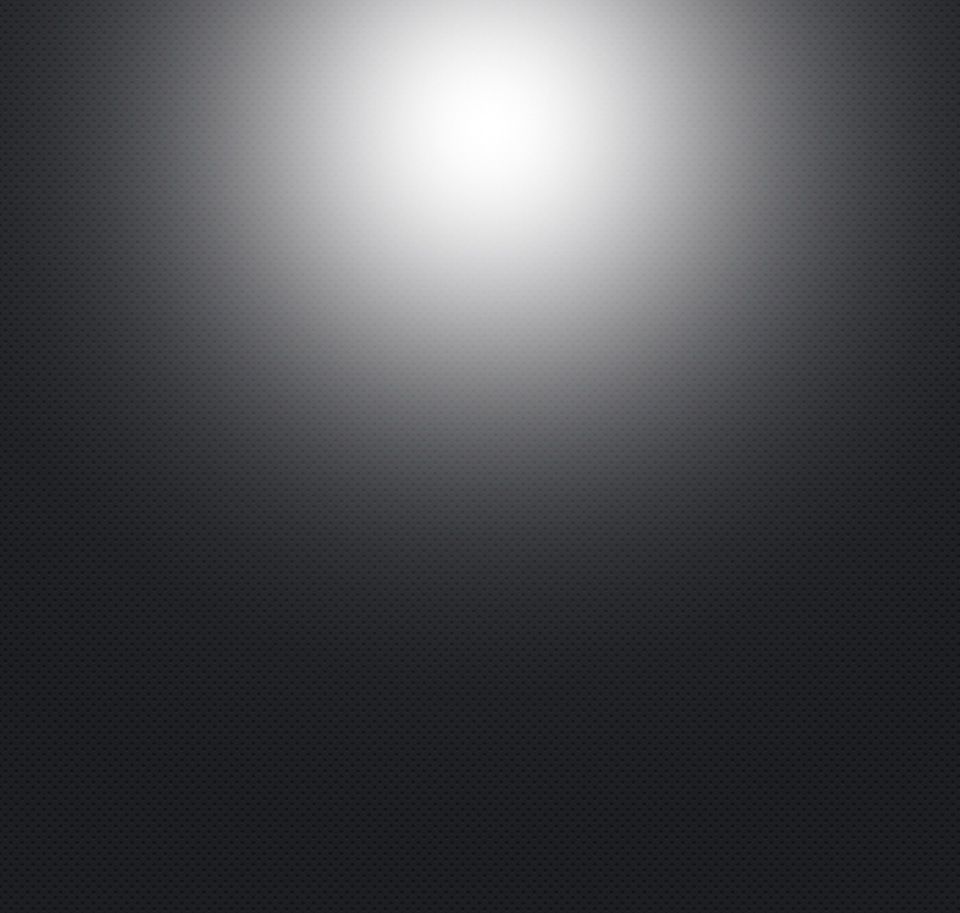




These sparkles can be used as a superimpose-friendly alternative to the photoshop sparkle brushes featured in the last chapter.

This also looks super cool & can be either a lightning brush alternative or an add-on for a grunge type of effect like the on below
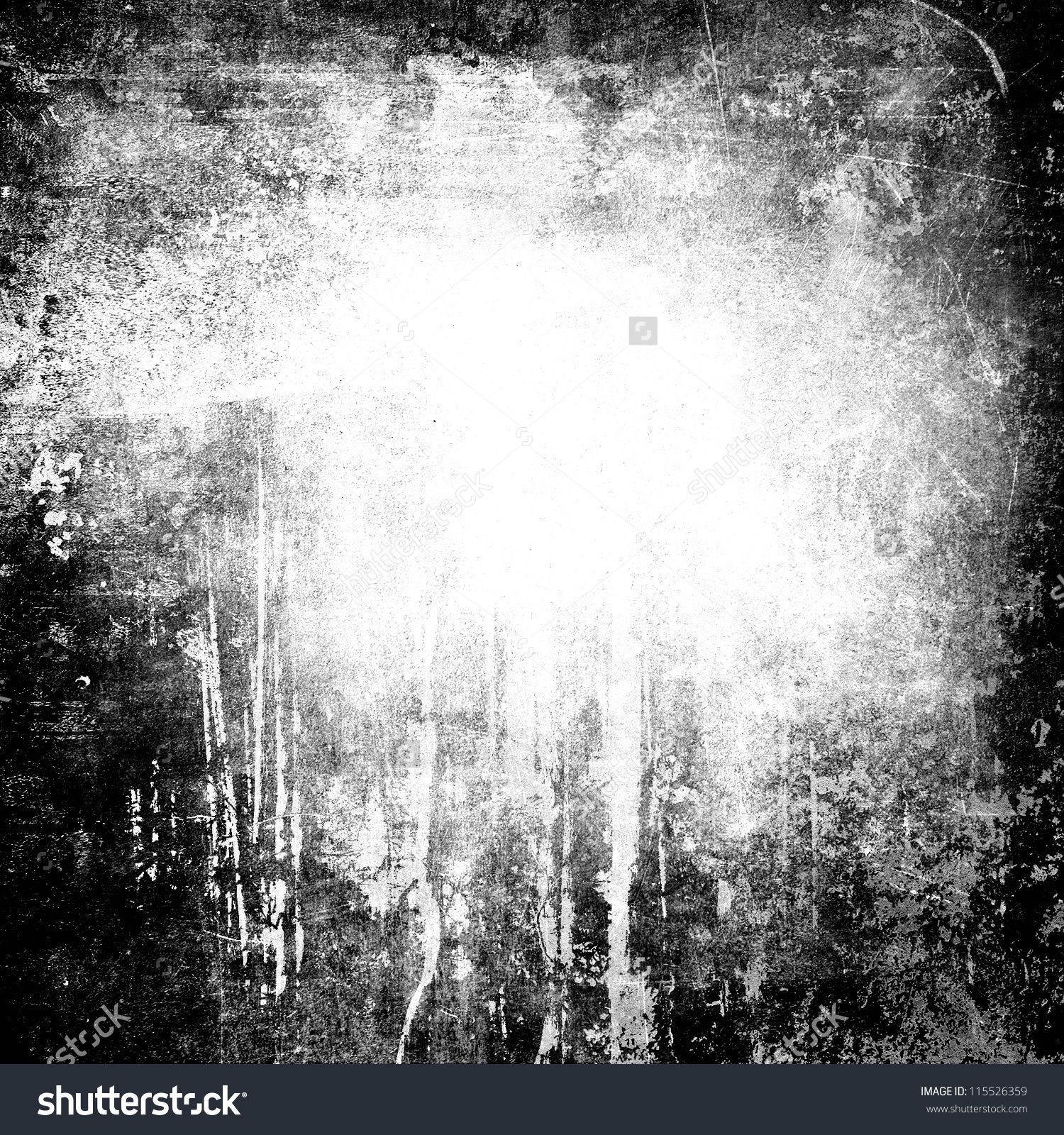
Hope this helps some people! I'll continue looking for more things like this to upload in future chapters.
Bạn đang đọc truyện trên: Truyen247.Pro