6🔸Hypnotist Cover
This is a cover made by my sister for theendofeverything03. My sister has a wattpad account but doesn't care to post anything on it, so the tutorial's here. For those who don't know, my sister is a professional designer who's trying to make the switch to theatre design; suffice to say she knows a thing or two about making pretty things.
Everything I know about design and styling, I learned from her and 4 awards-filled years of yearbook design in high school.
The request:
-purple eyes and hair
-supernatural vibe
-"hypnotist" representation
-full creative license
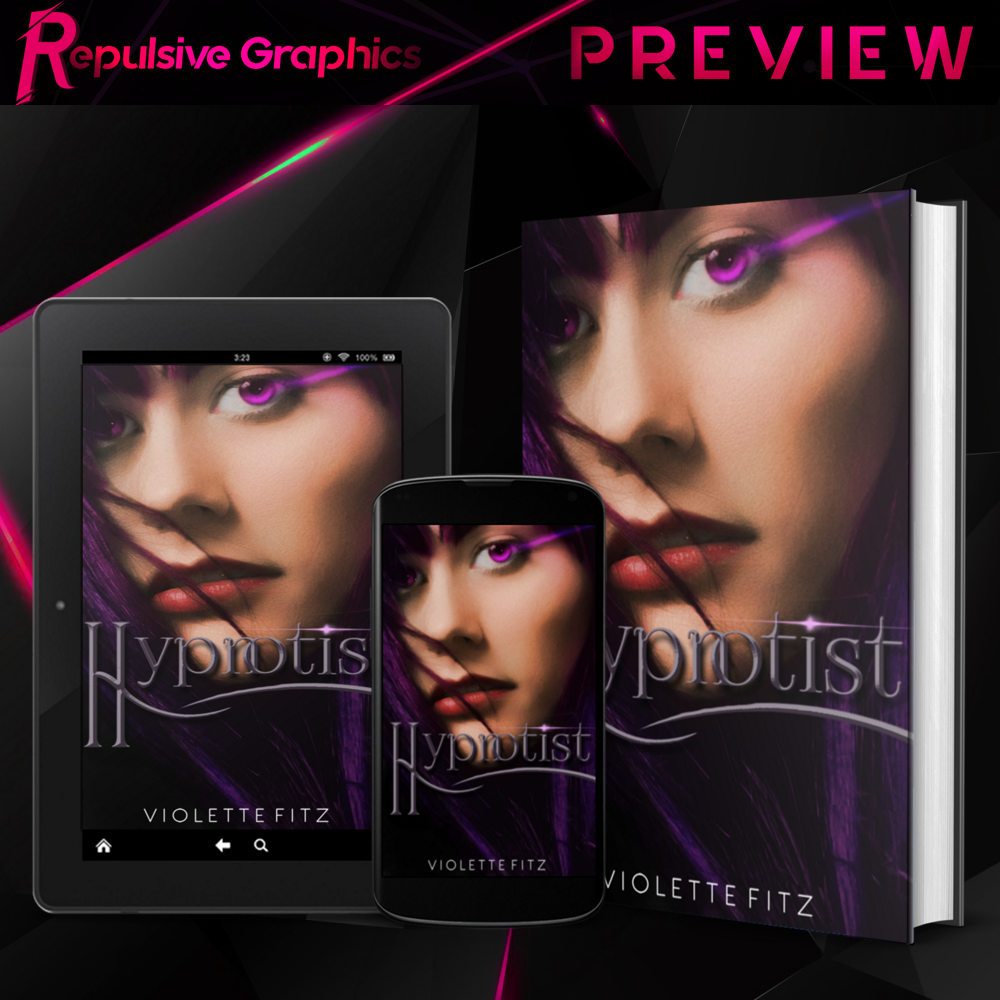
Design process: (≥2~3 hours)
Start with a base picture. Her advice when choosing a picture is to always see it for what it could be. Almost anything is possible with Photoshop. I personally wouldn't have chosen this picture for the request, but I'm not the one with a design degree, so she saw potential in it that I didn't.
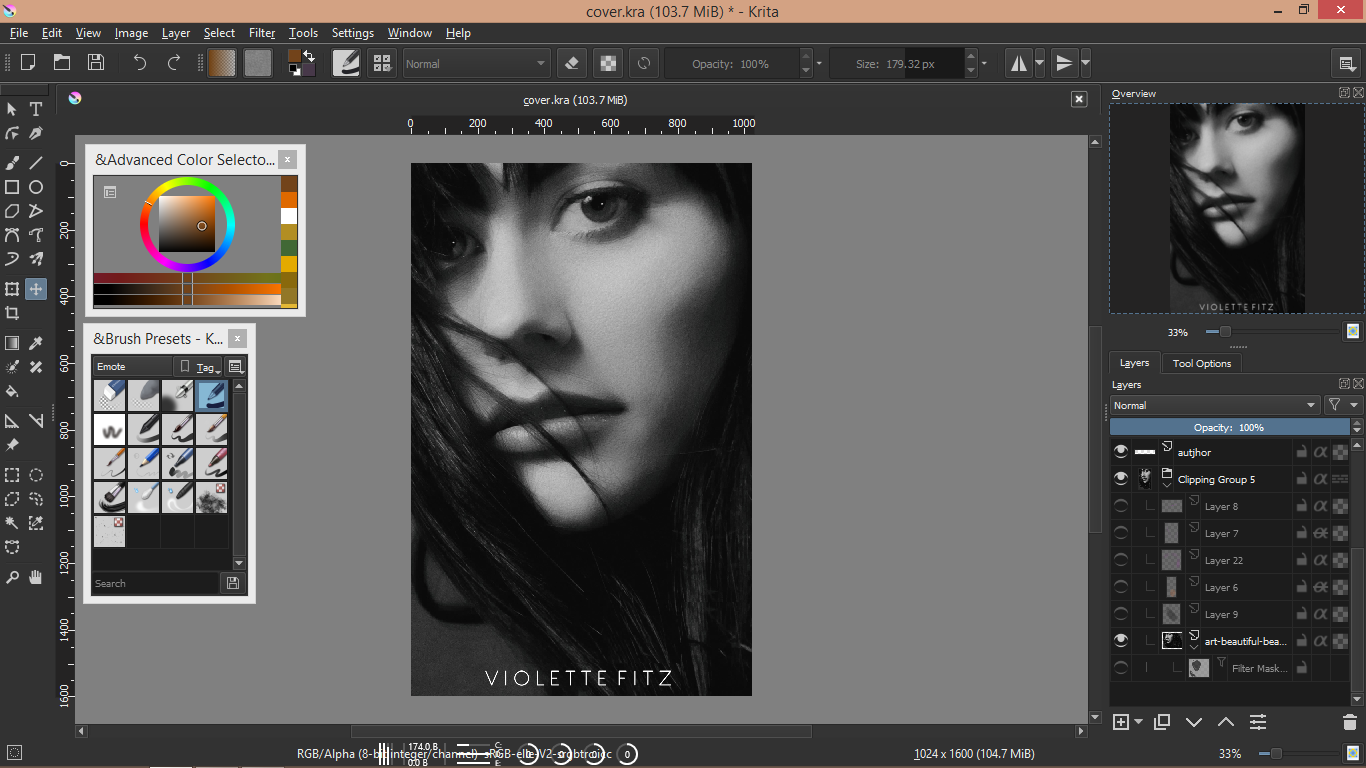
The request asked for a girl with purple hair and eyes so we'll add a purple filter via the HSL filter tool. Then erase the purple on her face to return it back to the black and white coloring, leaving only her hair and eyes purple.

Next we'll add some color to her skin. This part was done by me and not my sister. If you've seen my Mystalline art tutorial, you'd know that I have a pretty okay grasp of painting semi-realism.
I used oranges, yellows and hints of pink via the overlay layer. Then used the multiple layer to add blues and purples to the outer edges of her face. I added a dull grayish-white to her eyes and a bit of dark rose red to her lips.
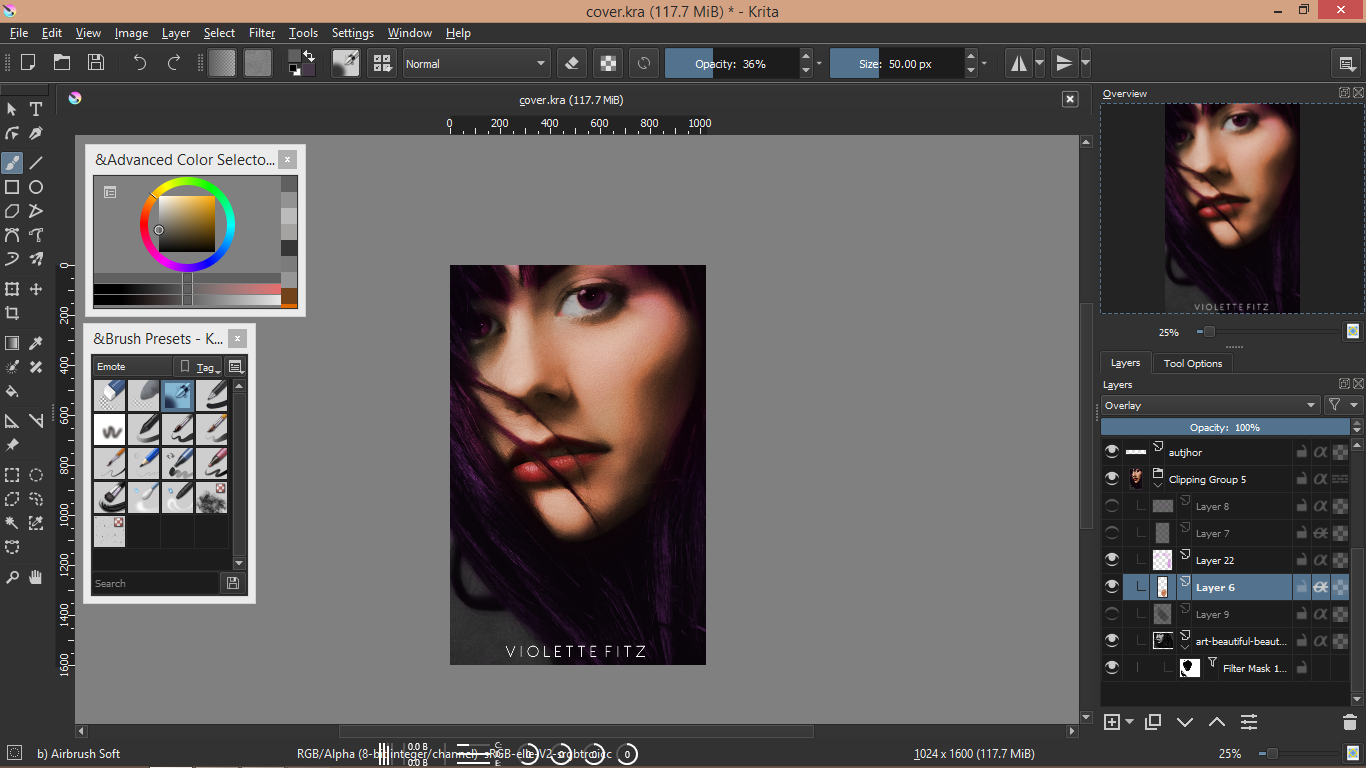
Next, she created a color dodge layer and applied the glowing effect to her eyes and bits of her hair where the light would touch the most.
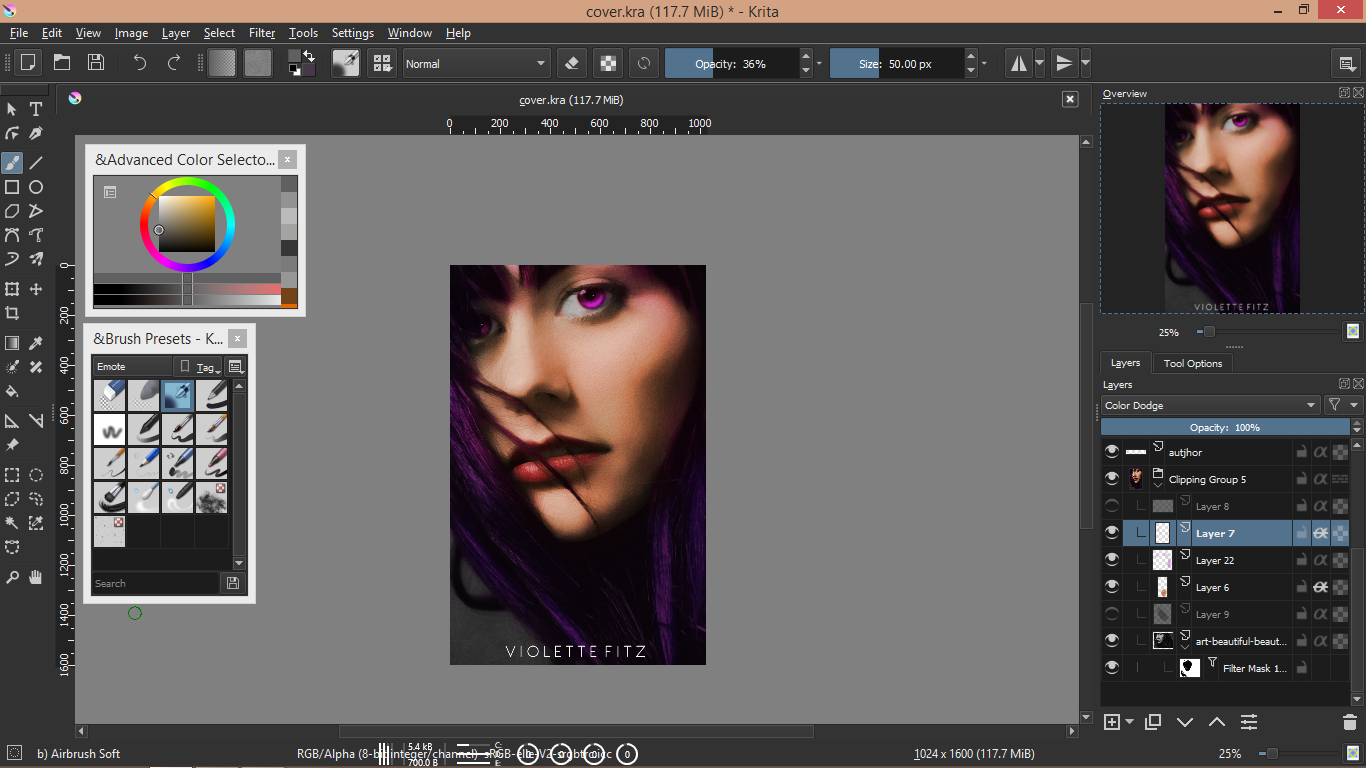
On a separate color dodge layer, she made a glowing purple line and began erasing bits of it to make it look like her eyes were emitting a strange power, which follows the plot of the book.
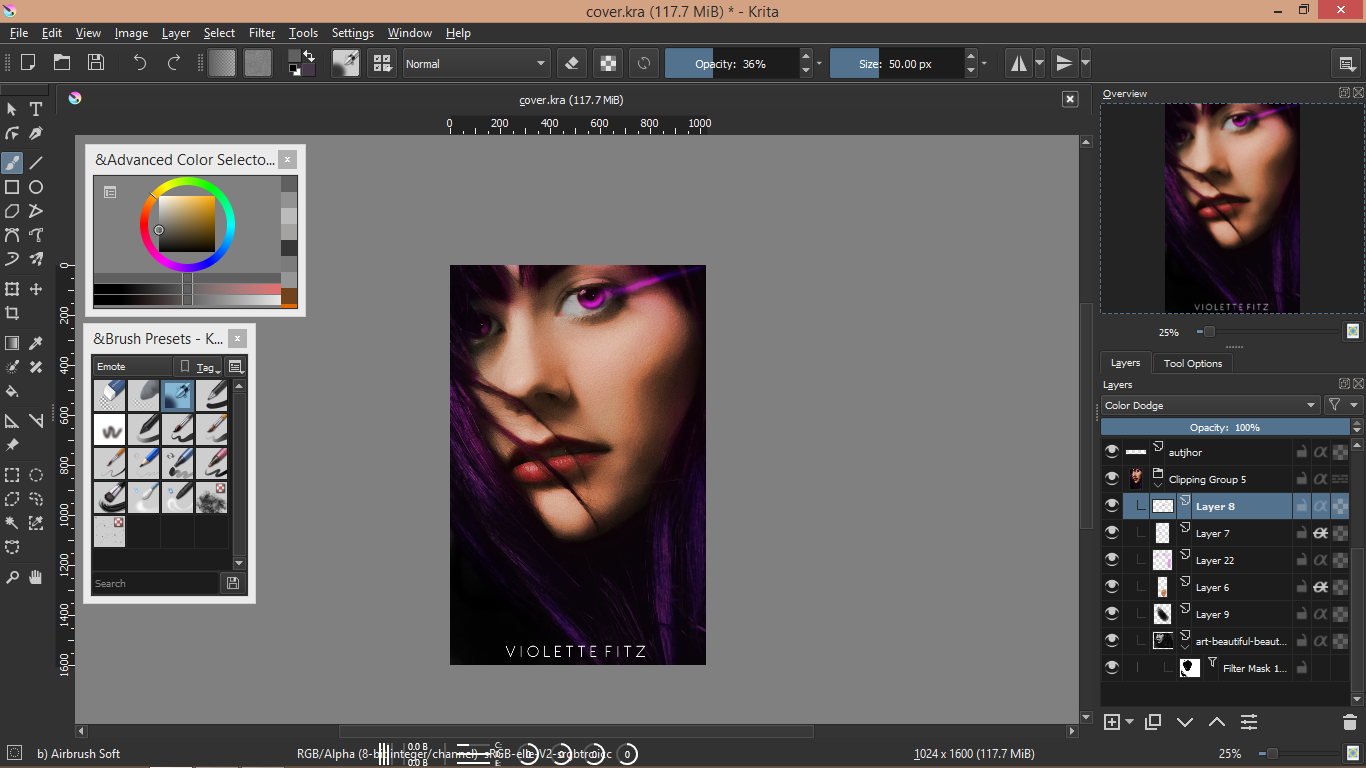
Next was the custom font. She took two capital (i)s, stretched them out and added a sharp curve to create the (H). She also interlocked the (n) and (o). She removed the dot over the (I) and replaced it with a dull purple glowing tinkly that she stretched thin to imitate a shine.
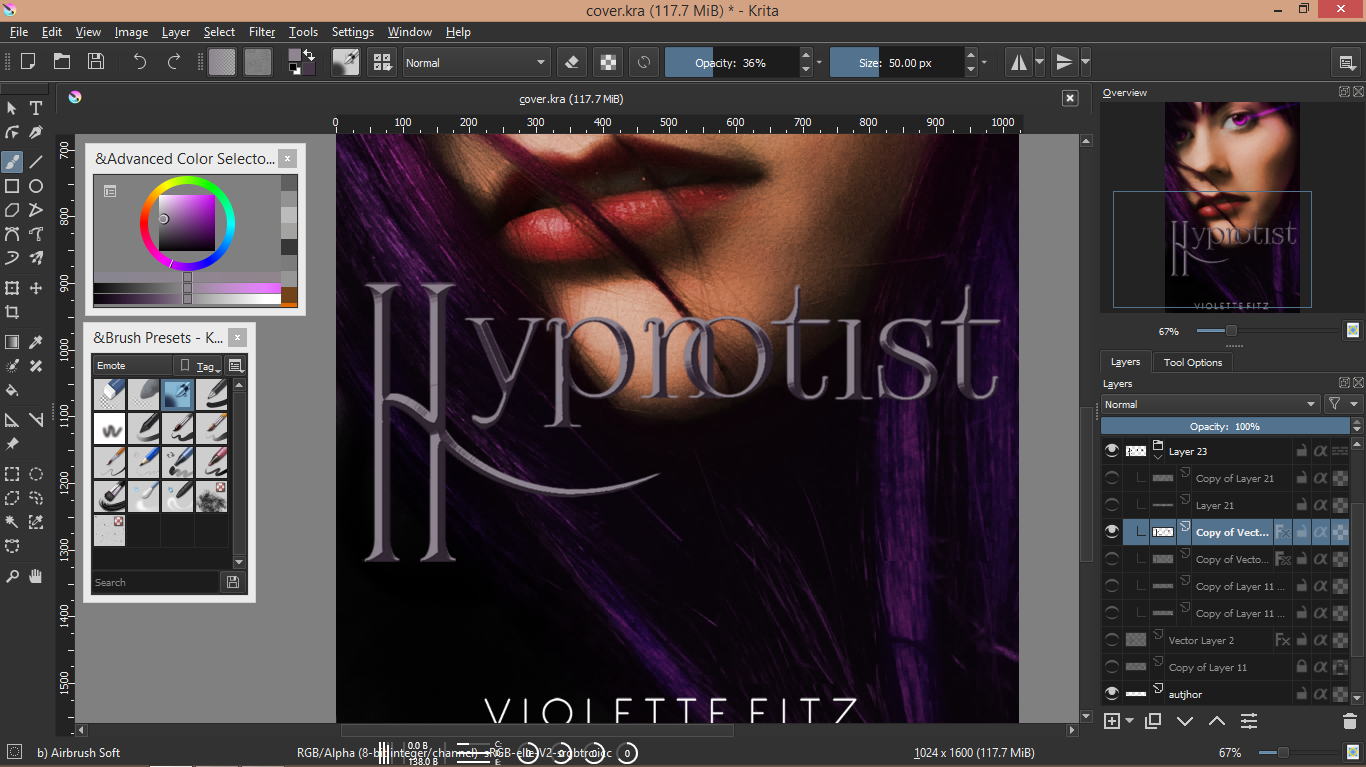

She duplicated the stretched out twinkle and changed the duplicate's layer type to color dodge. She also copied the curve on the (H), enlarged it, and mirrored it onto the other side.

Lastly, she added the tagline and poof! Finished.
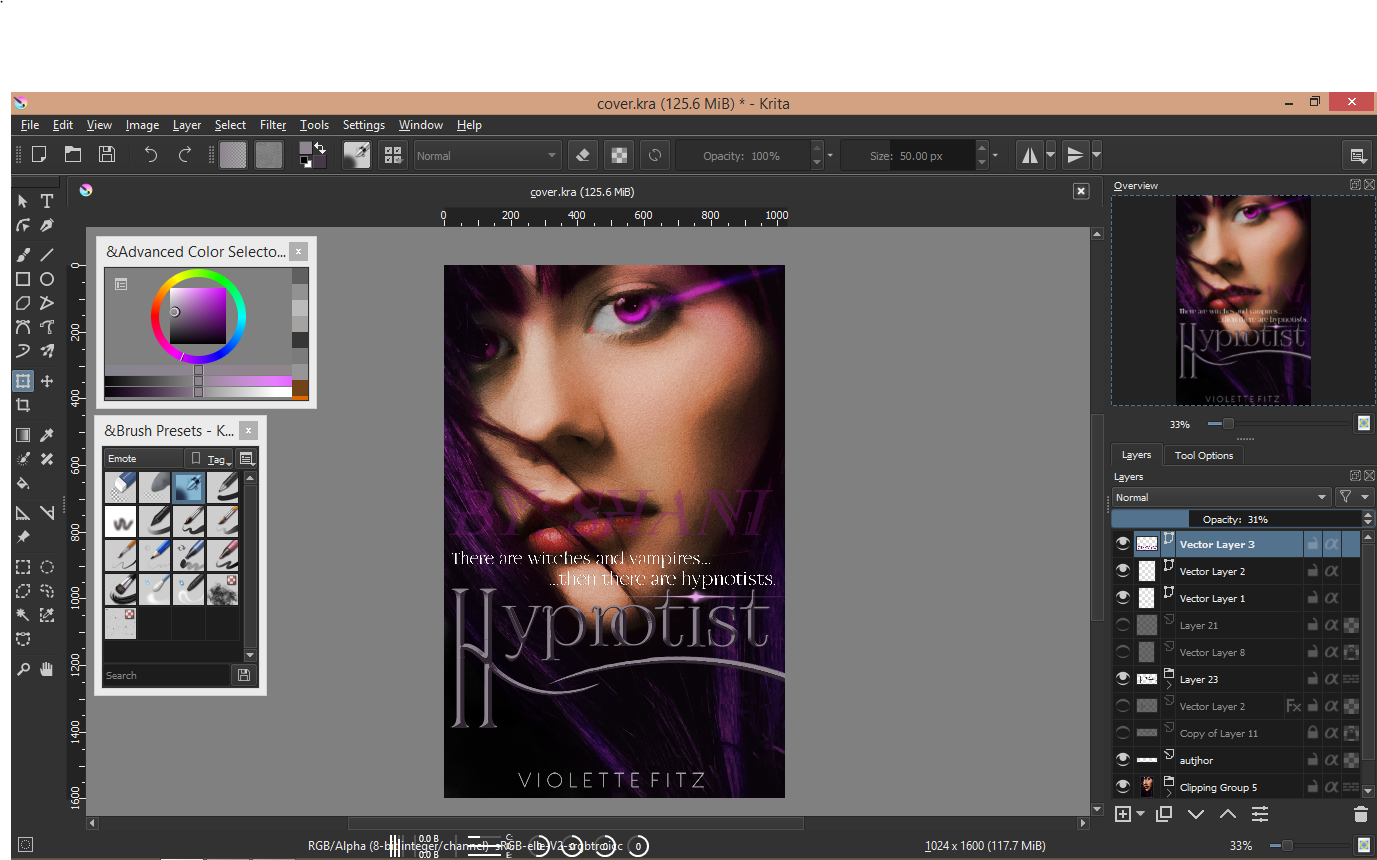
Thank you for following/reading the tutorial. Go check out the book while you're here!

Bạn đang đọc truyện trên: Truyen247.Pro