
how i did the app thing (with pics so ppl dont have to only read)
ive explained it to someone already but heres to those who wanna know.


i used picsart and shortcuts but for shortcuts it depends if you have iphone or android cause i think its only on iphone but here r the instructions for it
i screenshot the apps logo, i then get the character i want with the transparent logo.


on picsart i dont pay for anything so dw im broke as well
i scroll all the way down to colour backgrounds and press the grey and white checkered background.
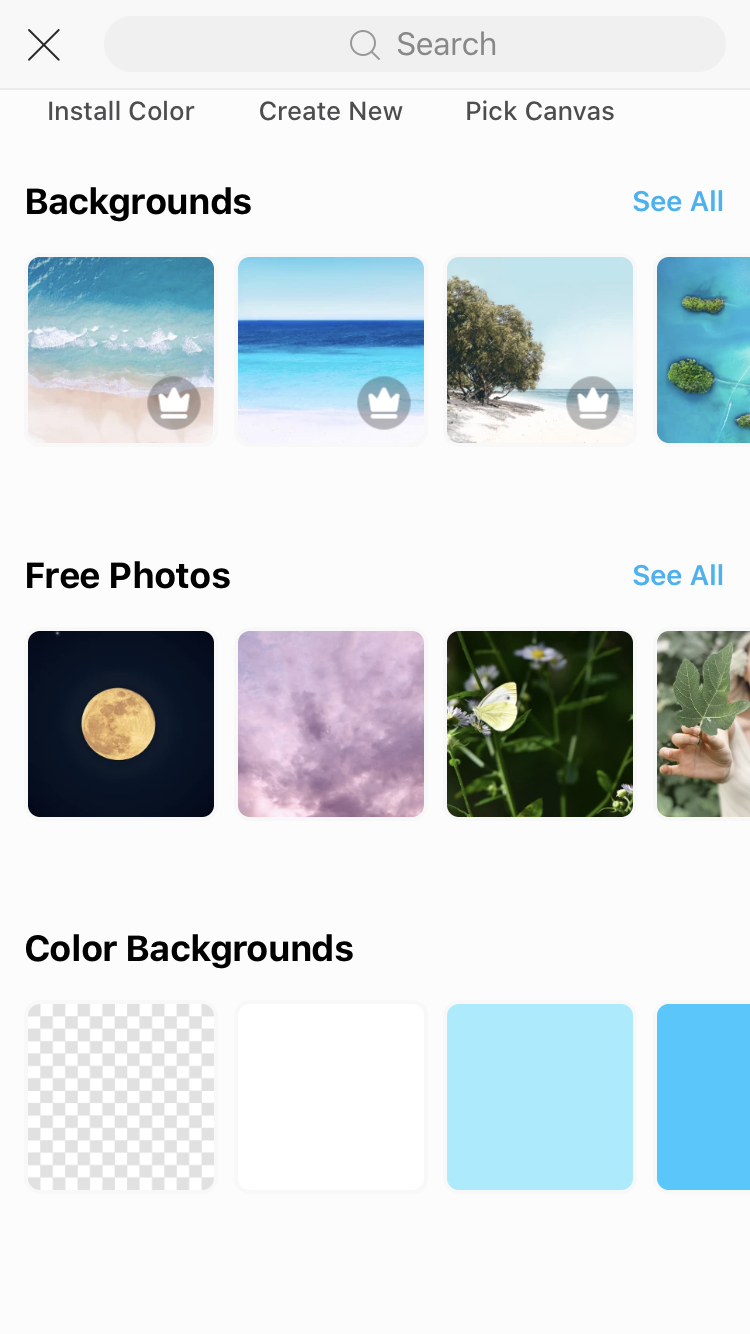
when its loaded go to photos and get the ones you want.

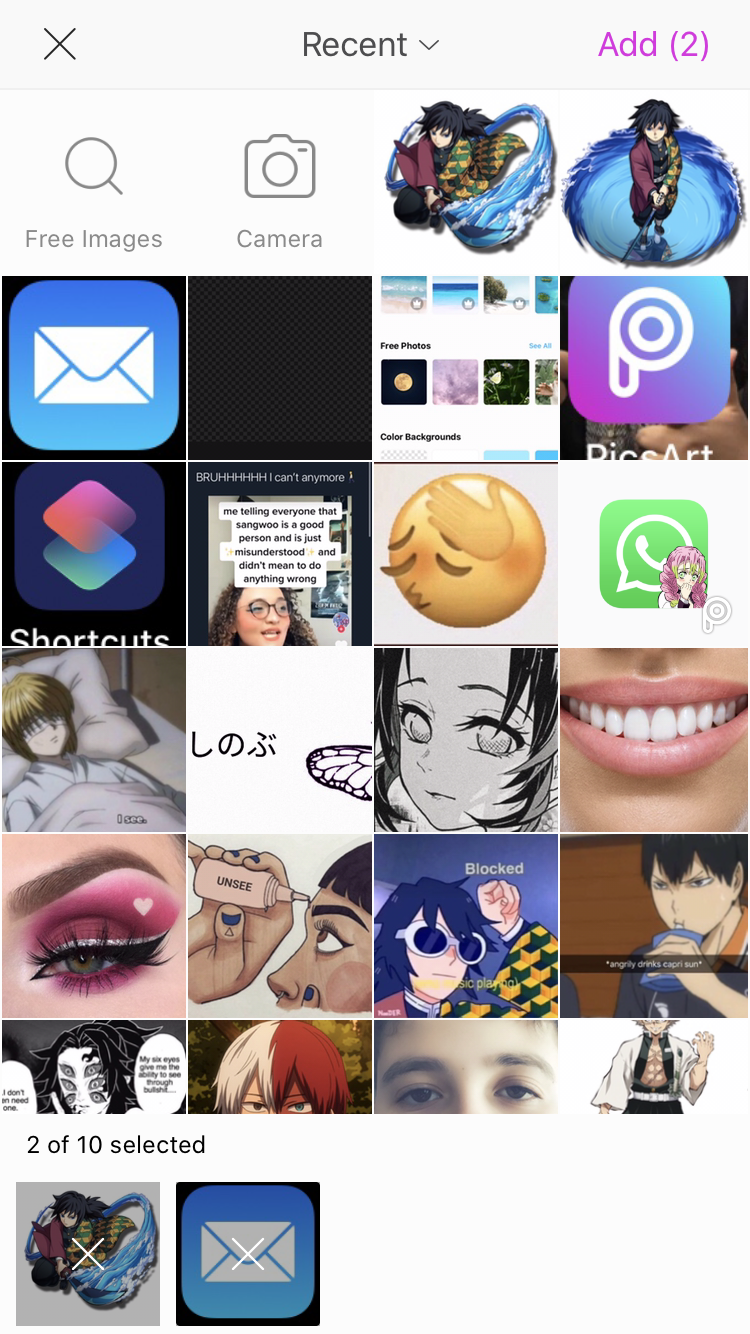
make sure the character is on the top layer (you can switch dw)
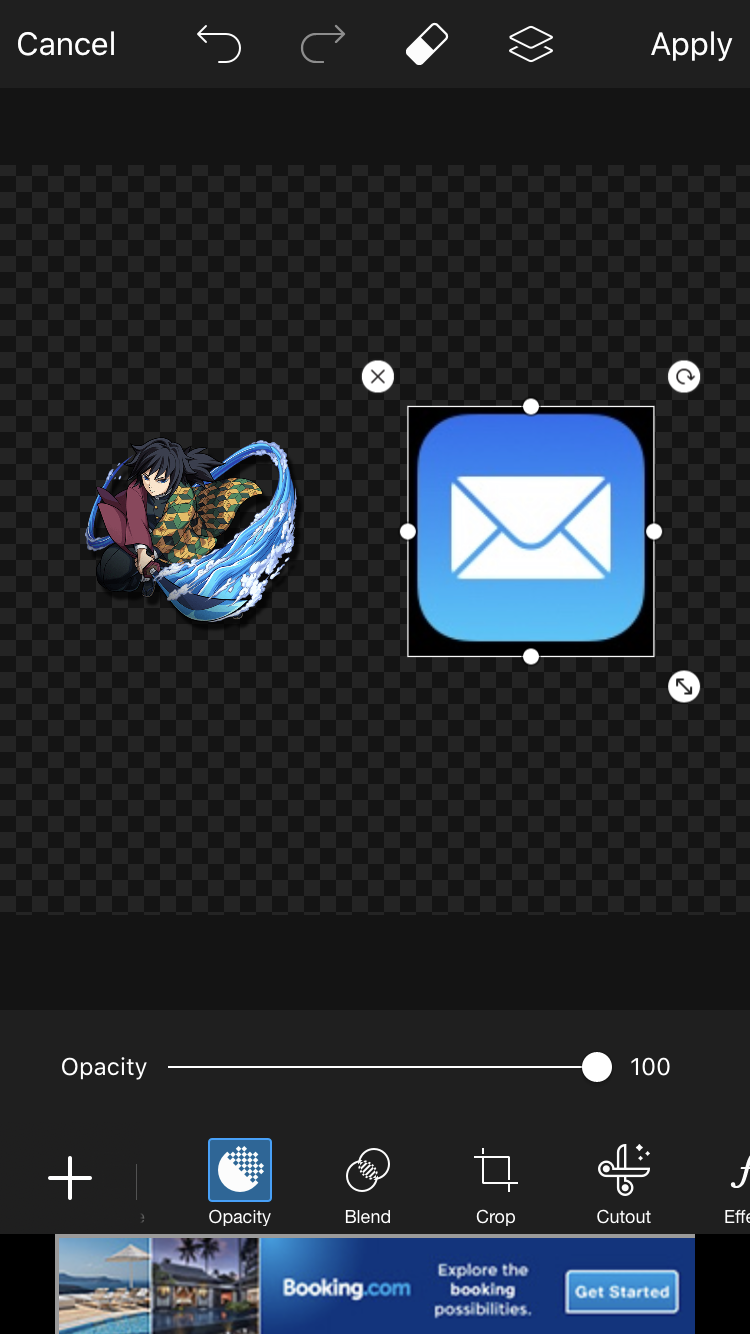

and then place the character wherever you want and save it into your photos


then cause i have iphone i go to shortcuts, create shortcut, add action, search open app, press choose, select chosen app, then press the three dots on the top right hand corner, give shortcut name, then click add to homescreen, then give it the homescreen name, press the icon so you can give it the look you want and press add
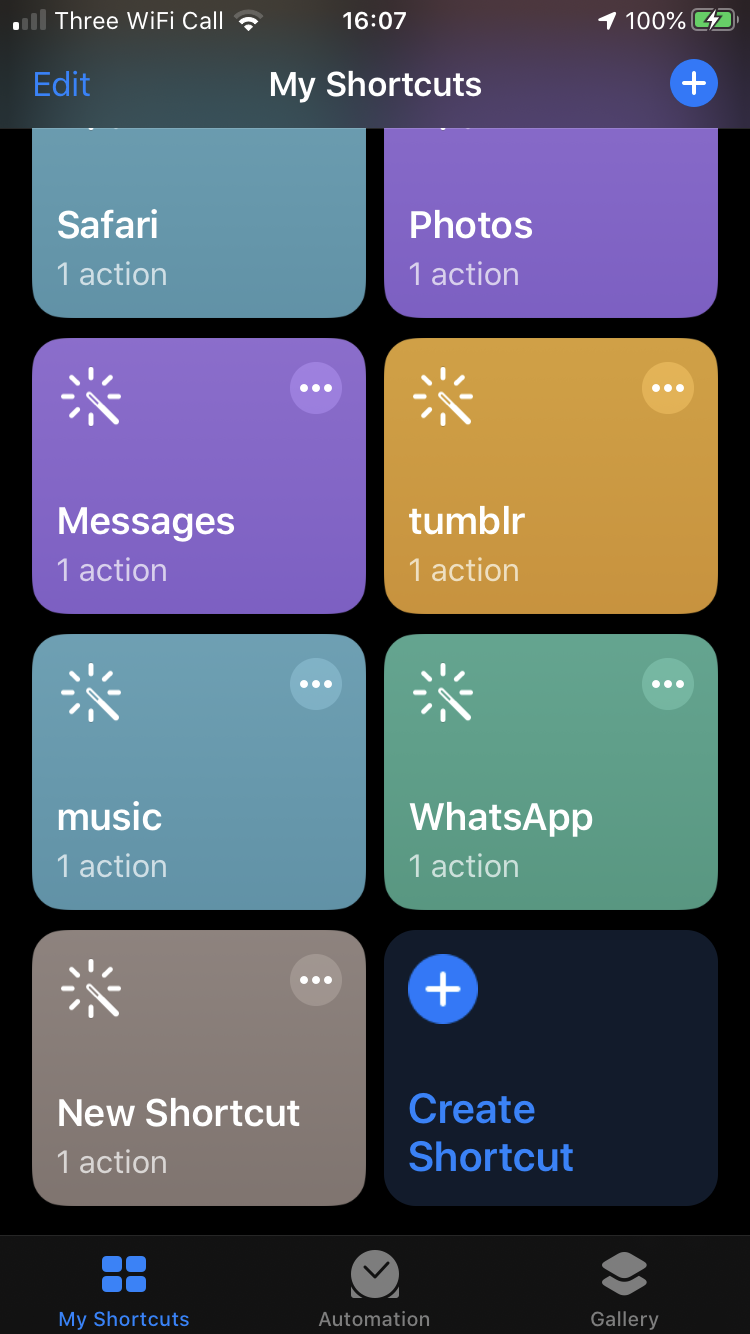
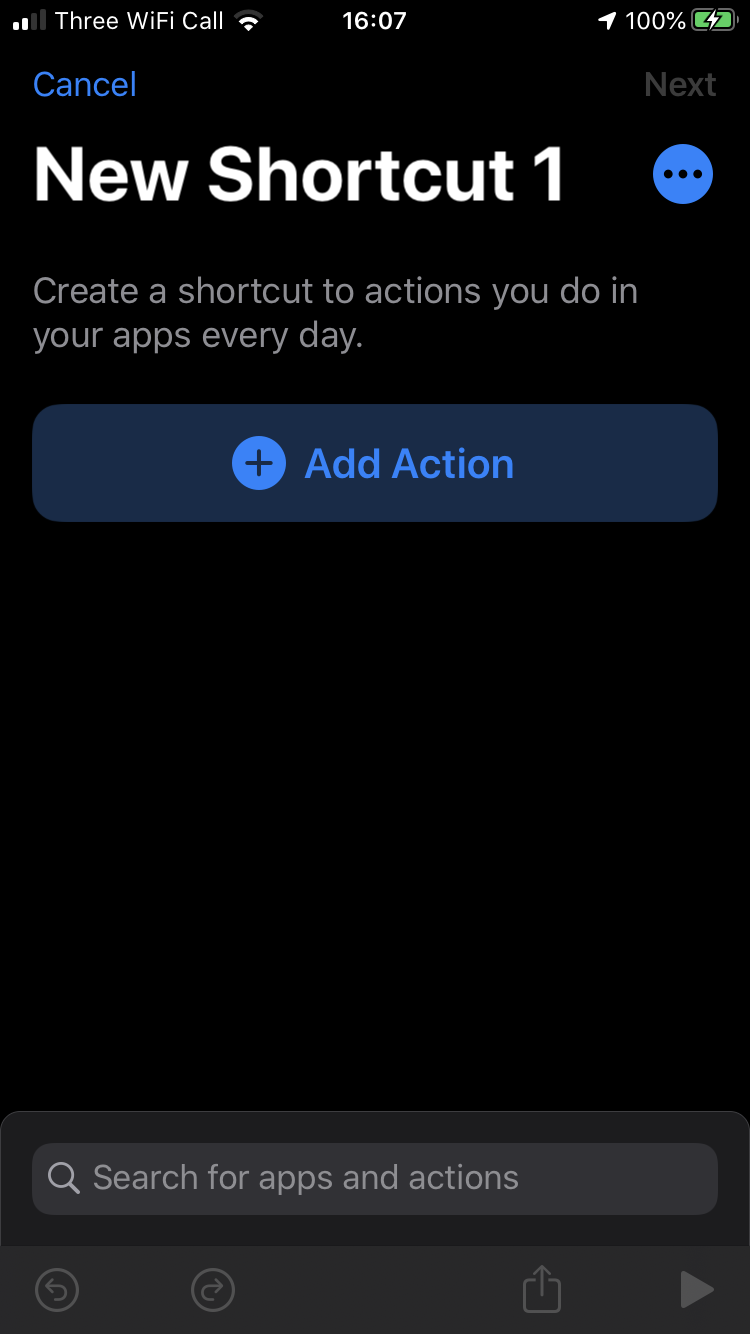

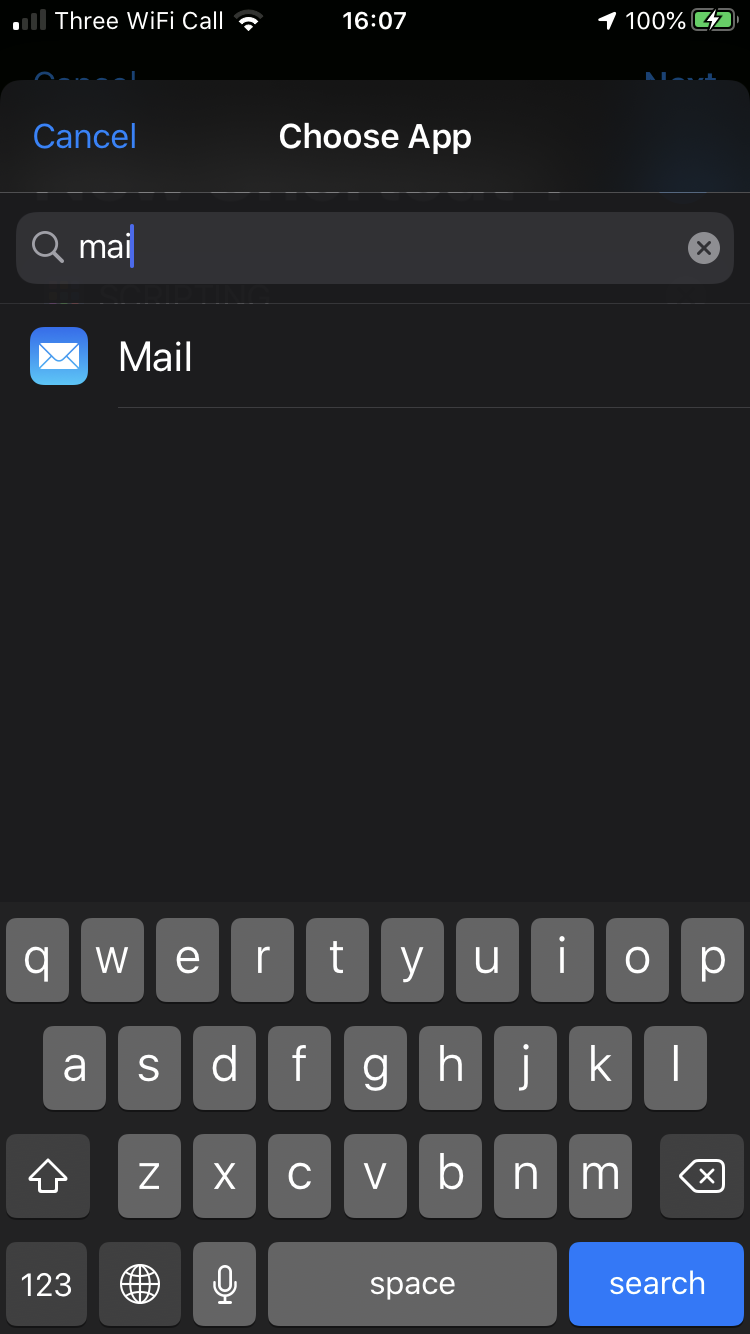
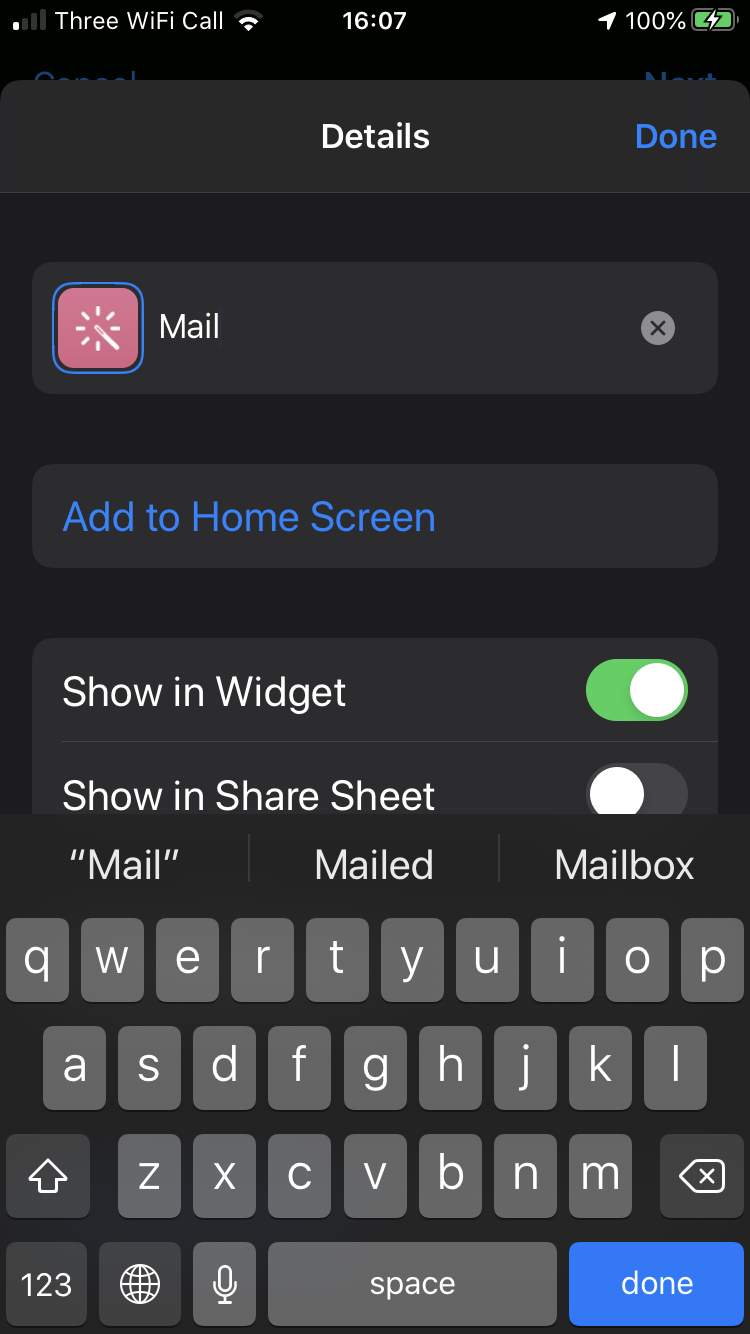

cause it becomes a duplicate i put all the apps into a folder on a separate page

and voila thats how i did it if your on android im sorry but the tiktok that showed me only had the instructions for iphone :/
Bạn đang đọc truyện trên: Truyen247.Pro