guide to web Wattpad (for genlights)
first, go to your profile.

here you can see your bio, display name, pfp, background, etc. click on the settings next to Wattpad coins to edit your profile.

By clicking on your tiny pfp icon at the top right, you can access things like your inbox,notifications, library, settings, logging in/logging out, and more.
Next, scroll down to your stories.
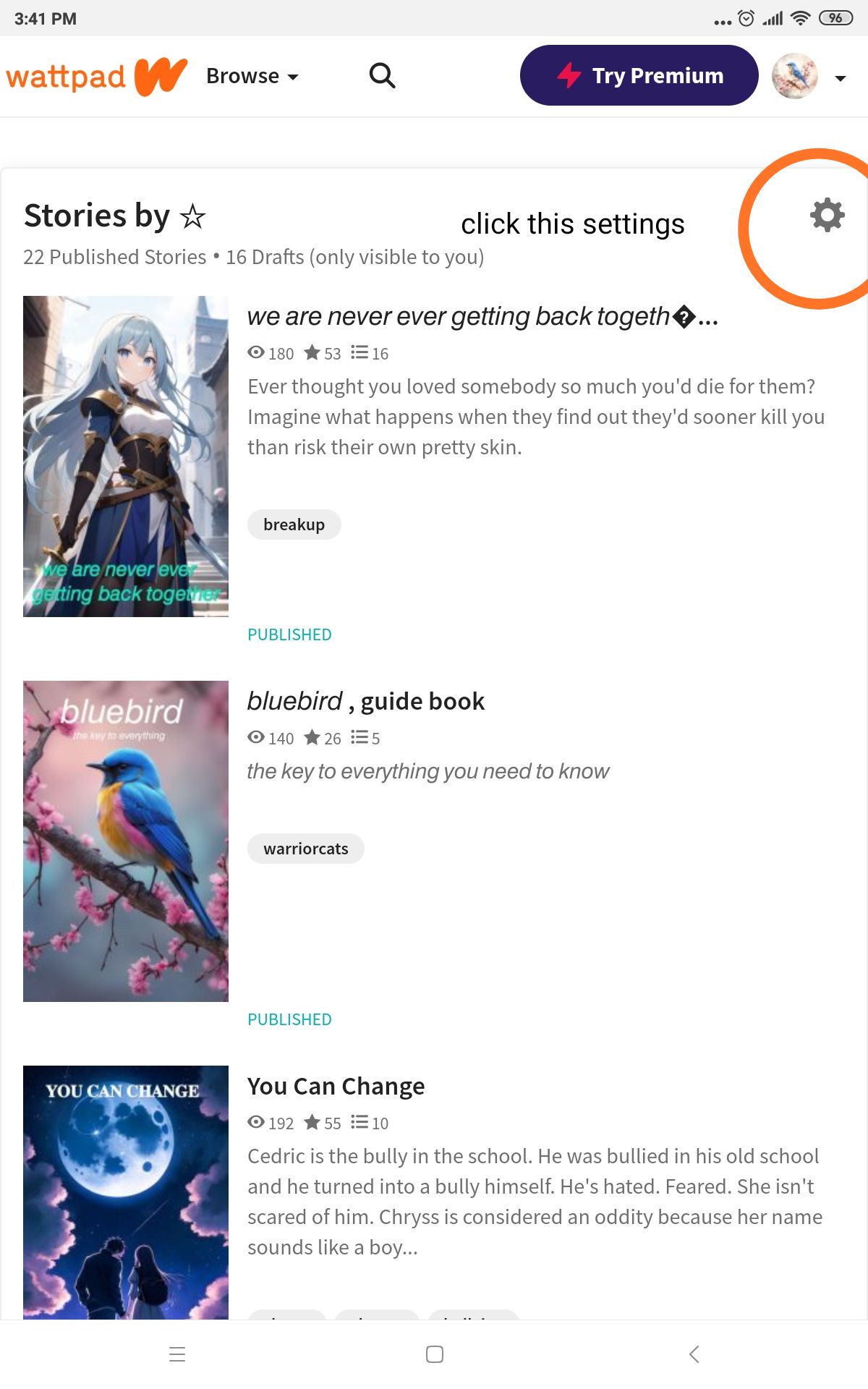
here you will see another settings in the top right. That edits your books. Please note that this upper settings does not work if you do not have any books yet. If the account is completely new, you may have to download the app for a very short while or go on desktop, before you can write. however,if you already have books or drafts, this will work.

That will bring you to this page. The orange arrows are sometimes displayed as "continue writing". Do not be alarmed if you can't click on it, it doesn't usually work. But if you click on the book title, you will enter the book contents. Simply click 'new part' at the top and begin writing your new chapter. And, of course, there is the "new story" option at the top as well.
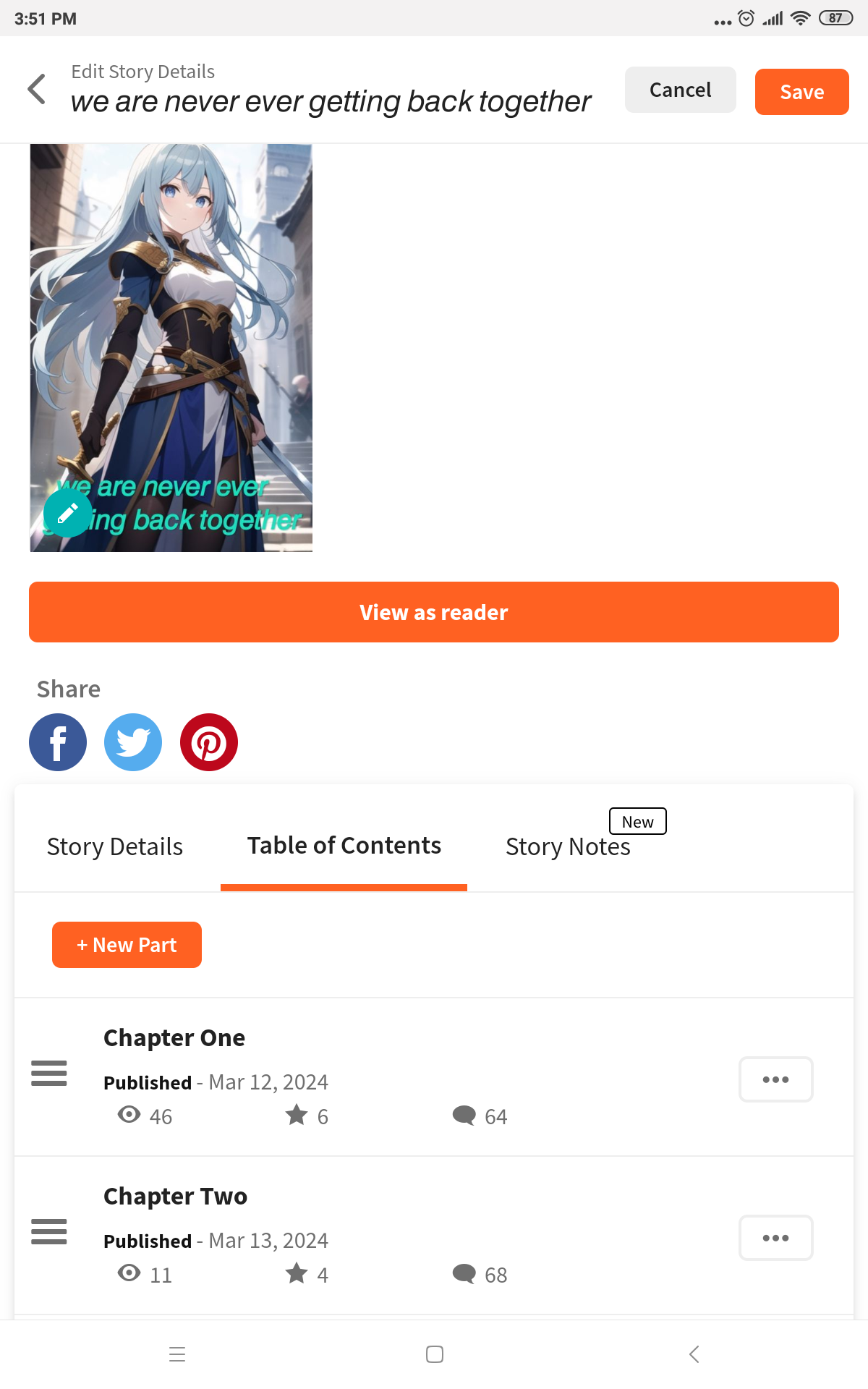
For things like settings and new part, sometimes it lags for me, so click it twice (you may get two drafts if you do that, so be careful), or simply refresh the page if it isn't working.
That's all, hope this helps Gen!
Bạn đang đọc truyện trên: Truyen247.Pro