How to add deviations to folders tutorial rEe
HanatheIdiot
(None of this can be done in the app, btw :'))
Ok so while you're preparing to submit a deviation to DeviantArt (aka publishing a piece of art), there's an option to choose which folders it'll be placed in and not placed in.
It looks like this:
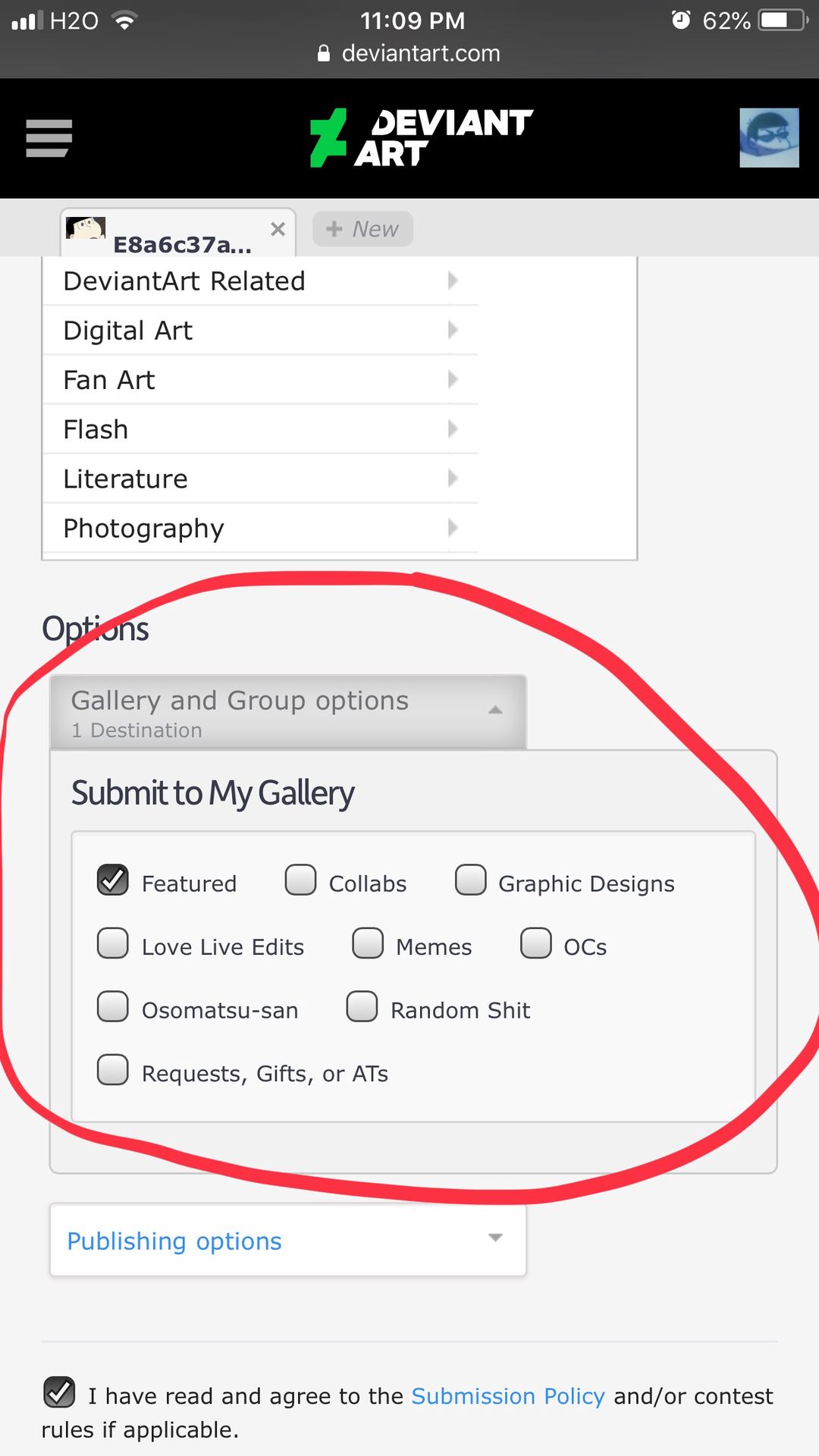
Ofc, you have to have already made the folders beforehand.
If you've already submitted the deviation, but want to change what folder(s) it's in (if it's in any at all), you can either click the edit option near it (which hopefully you know where it is if you're using the phone browser) or go to your gallery and edit page > pencil icon of whatever deviation > side menu will show where you choose whichever folders you want to add to it
I can't show it rn since I don't have my iPad anymore, and I only have this phone and a laptop I don't use often, so I tried drawing some marks on my gallery to give an idea on what it would be like if you did the second option with a tablet (or laptop/computer) browser.
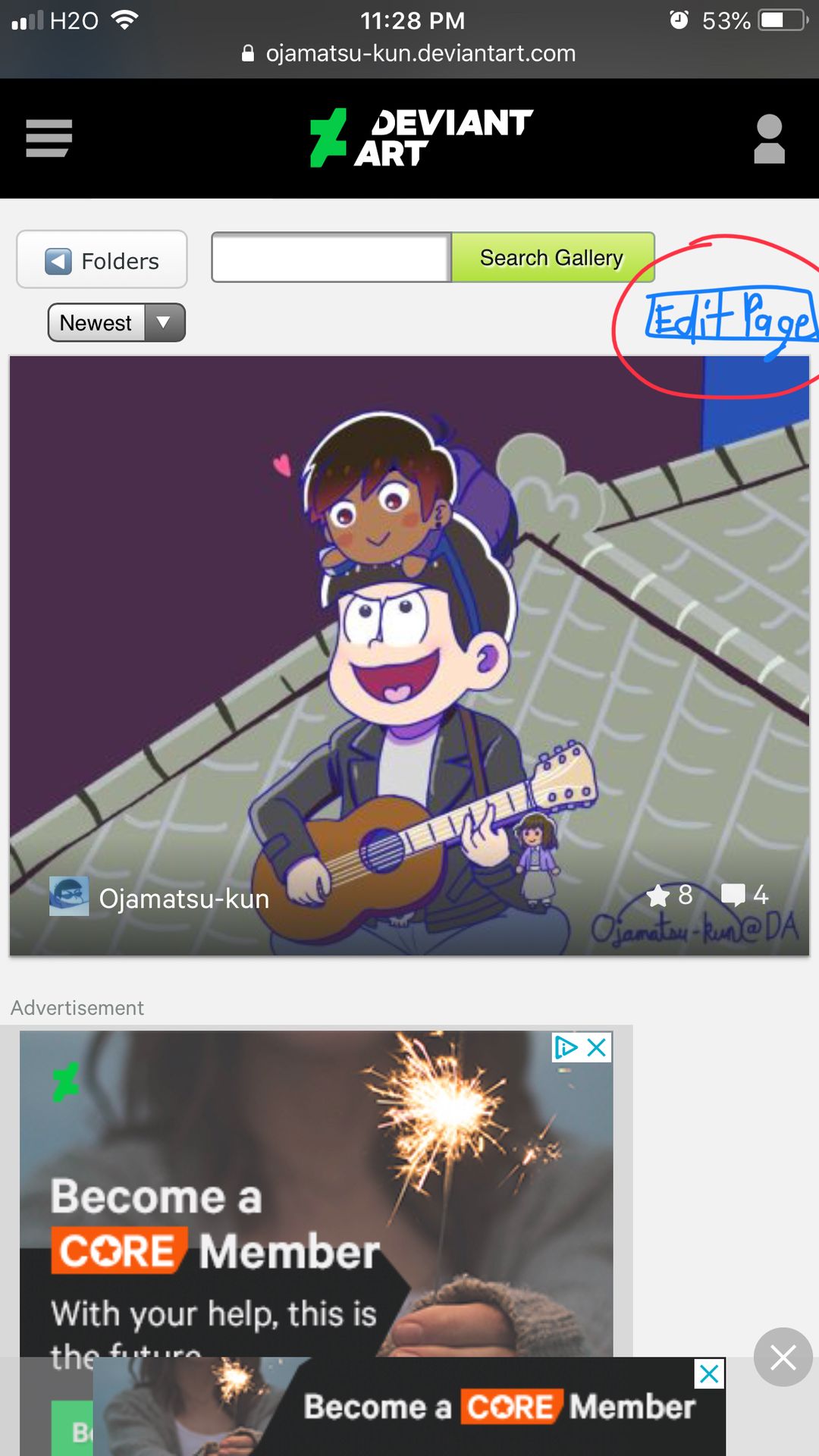


But yeah, if you're on your phone, editing your deviation is the only way you can add it to a specific folder
Sorry if any of that was unclear;;
Bạn đang đọc truyện trên: Truyen247.Pro