55 | Dealings + Tutorial part 1

PORTFOLIO + PROCESS / TUTORIAL part 1
"Dealings"

Faceclaims: Jung Hoseok, Lee Jieun
Um you'll see the end product at the end :D
This will be a long scroll. It's actually easier than yall might expect because most of the time it's just because people don't understand how to use Picsart. Anyways I've long wanted to make a tutorial to be honest so although this is not big on blending in things like the cover for Blueside, Sins, Fragments of Ignis, Decalcomania etc idk how to explain it tbh but anyways yea this is pretty random. I had a vision though so I decided to show yall the whole process through but with amateur explanations ;D
APPS USED:

RESOURCES / PNGS USED:

Sometimes I cutout from pictures, and sometimes I just download transparent pngs off google chrome or DeviantArt. Mostly for the hand holding sword type or man holding gun type of covers, I'd have to cutout the hand and weapon from pics that I get by googling 'man holding gun'.
TUTORIAL / PROCESS:

1. First, put the chosen background over the black background (make sure it's wattpad cover sized).
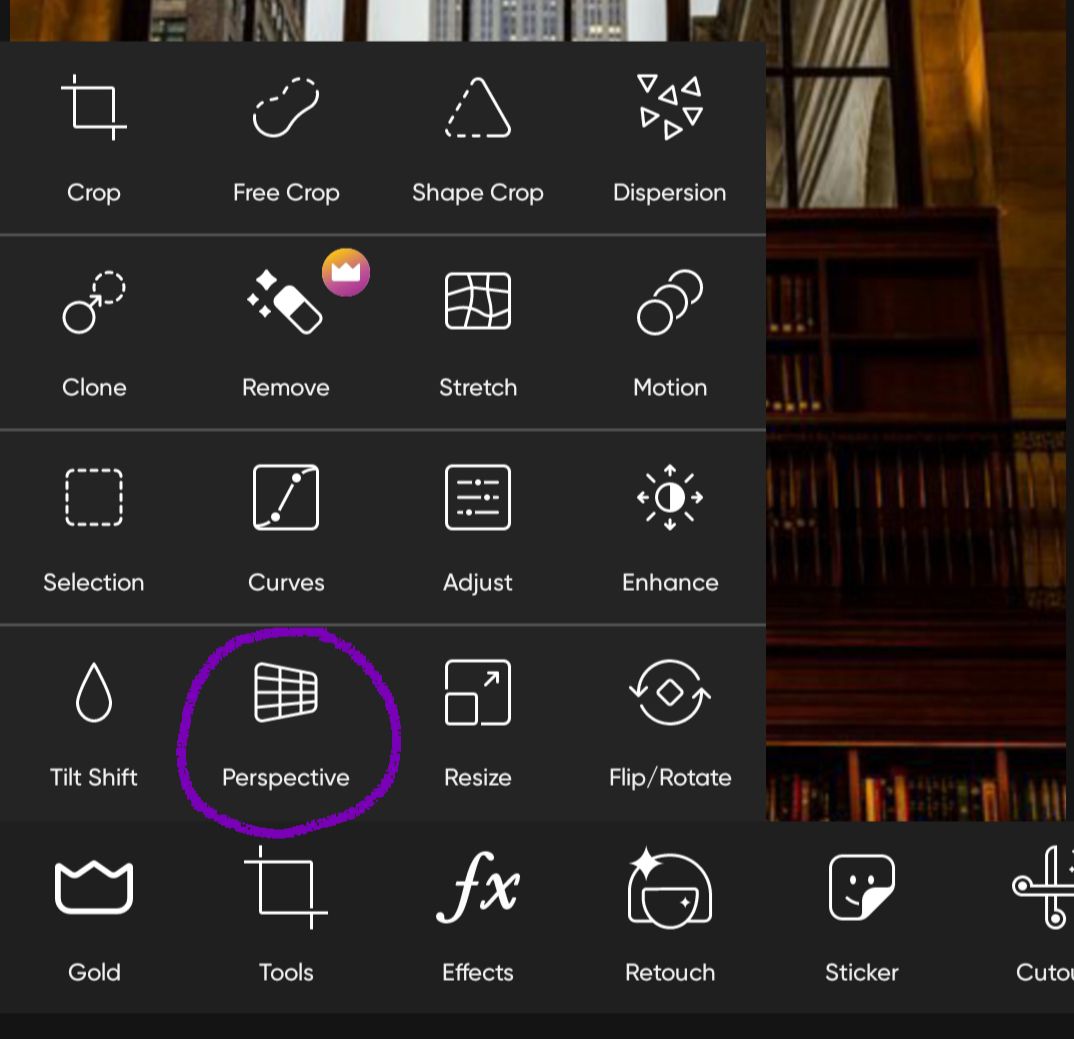
2. Click on tools and then perspective. You don't always have to do this depending on your choice of background tbh. And I suck at perspectives and lighting btw. 😭
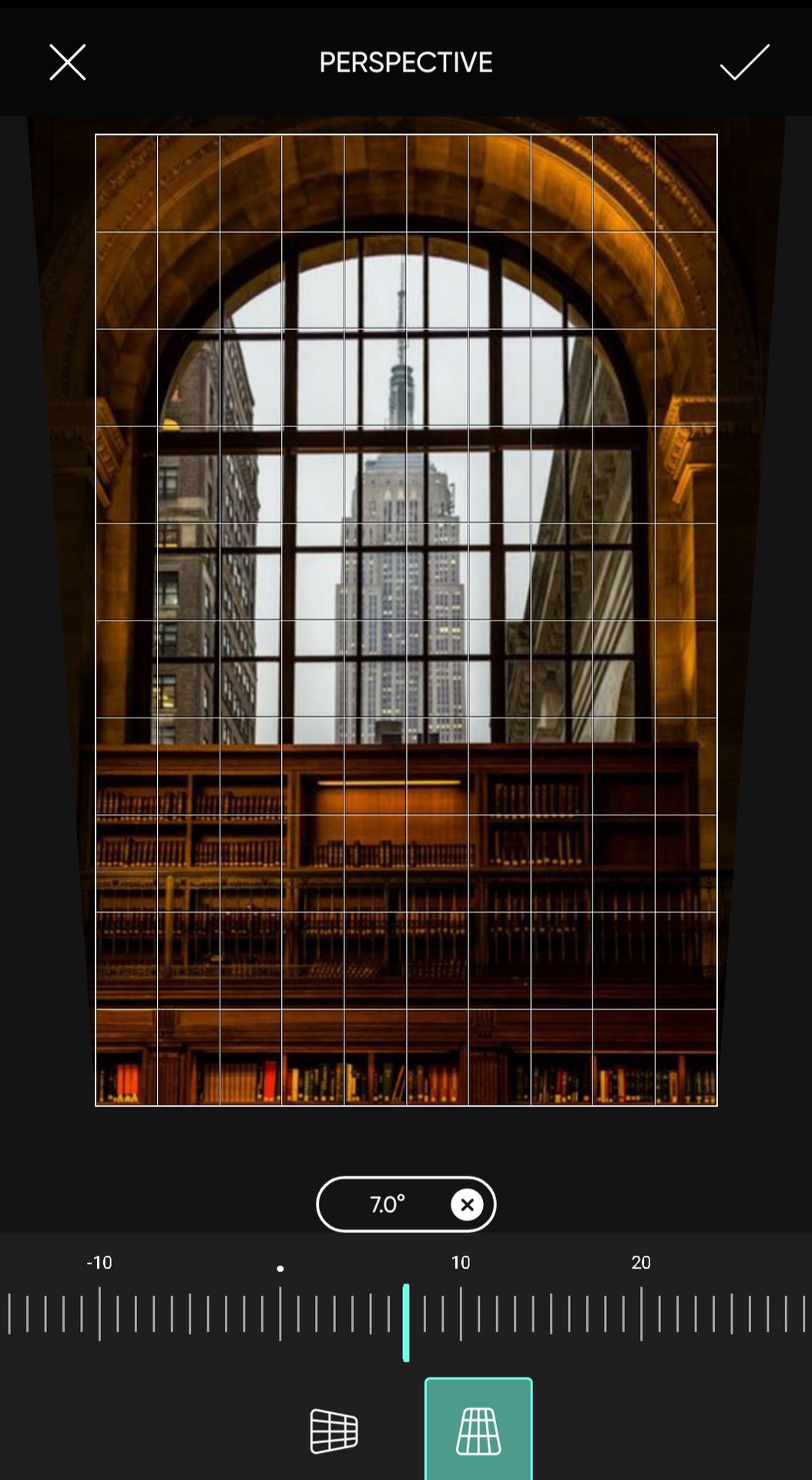
3. Then adjust it until you think it's okay I guess 🕴️ I only went for 7.0° cause I like the number 7. OT7 and BTS is seven so you know ahaha. Also don't forget to save/download the edit if you think you are not gonna finish it in one sitting or if you think the app might crash. Somtimes they save your progress or not.
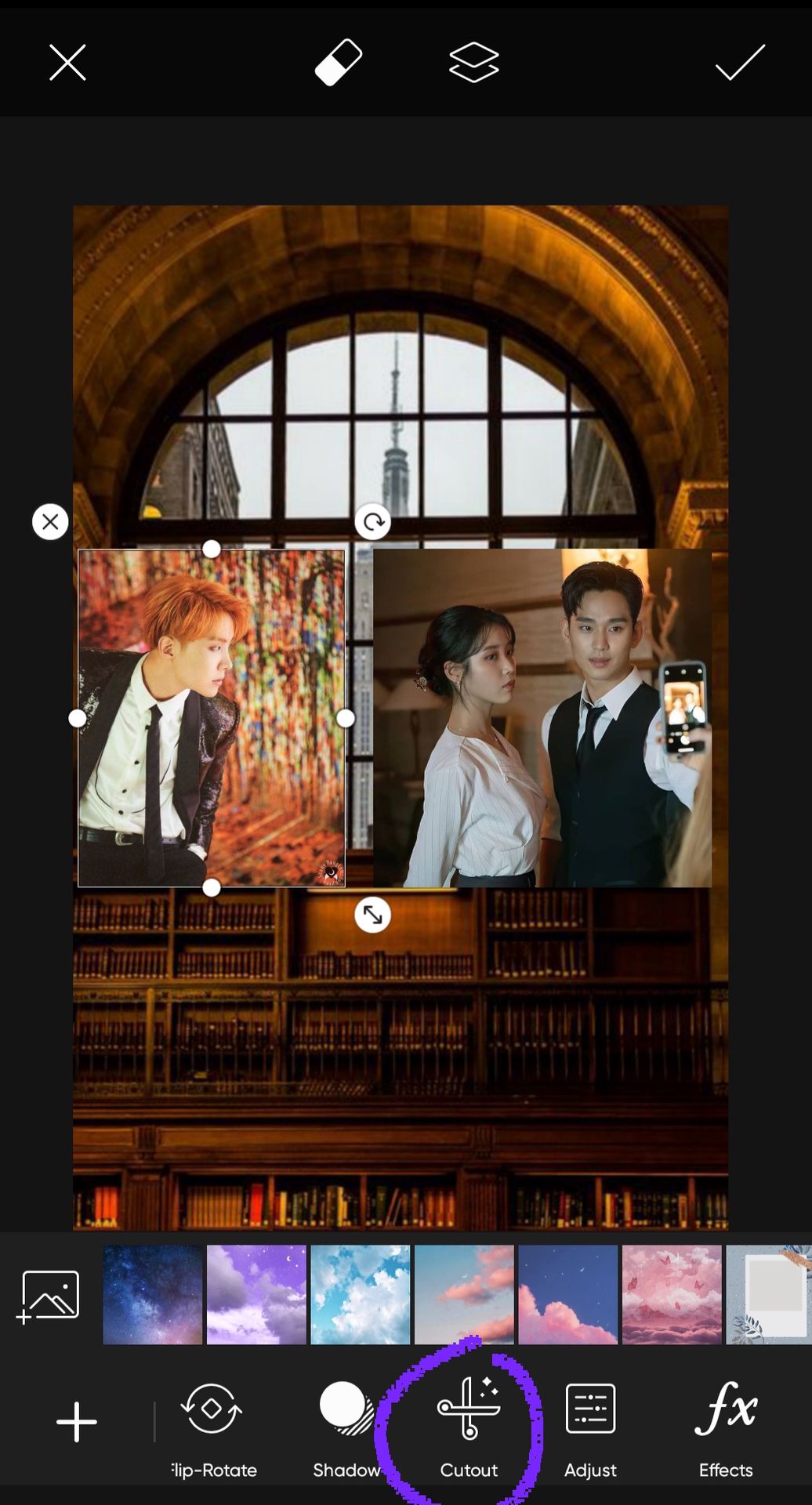
4. Then, I added in more pictures. Now to remove the background, you can either click the eraser button up there but skip that, use Cutout.
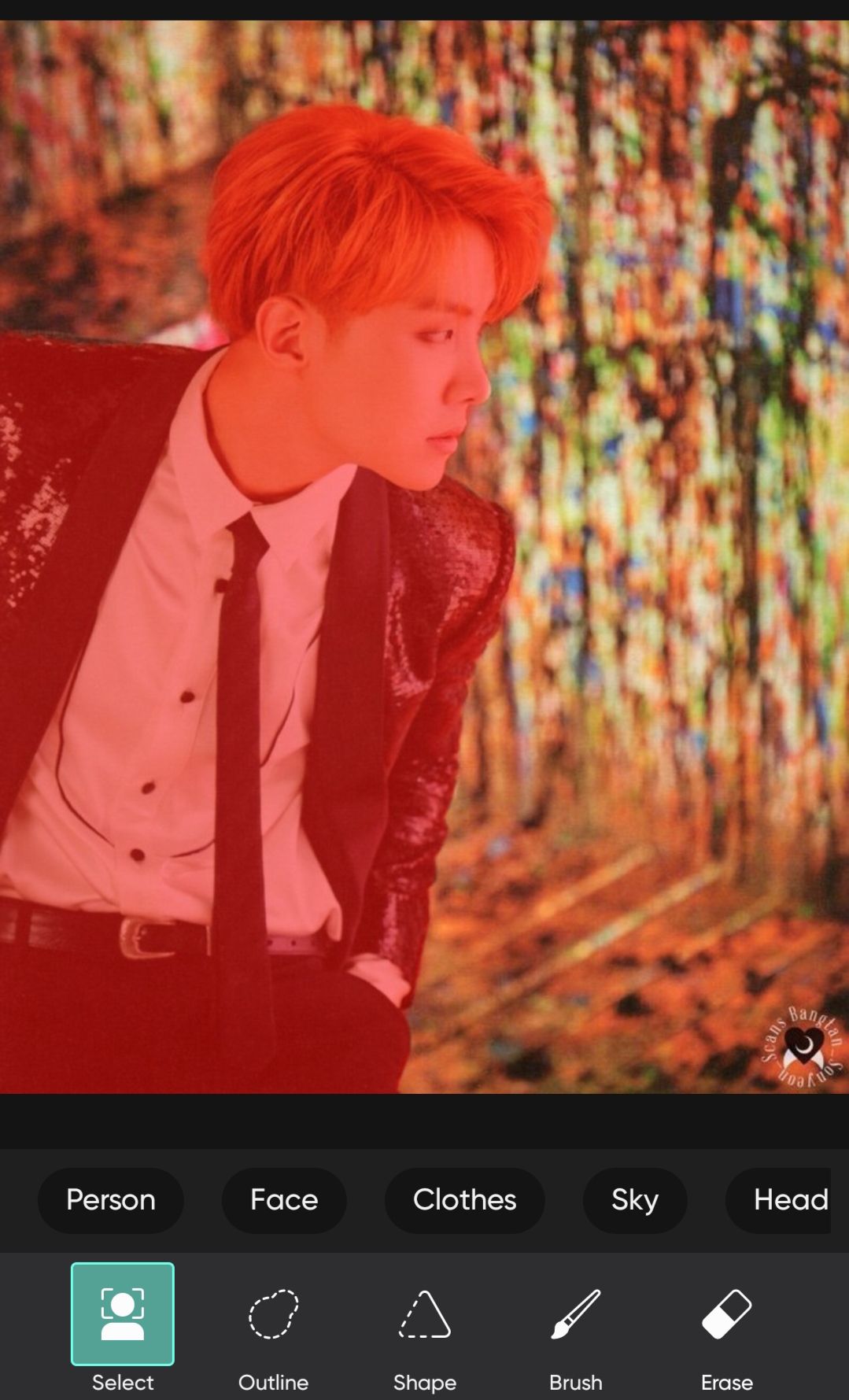
5. After you tap Cutout, it will lead you here. Tap select and then to make it easier, tap person. It will automatically choose to make a sticker of only the person that the app can detect. You can also use outline if you want. The red areas are the parts that will become a sticker.

6. It's not always going to be the clean and perfect cutout though so you can use the brush to cover in more parts, and erase if the thing accidentally coloured more. You can zoom in and out to brush or erase easier. Keep an eye out though you might accidentally leave out some little parts or accidentally erase a whole necktie. 🤷♀️ If you think you done you can go on to tap the '✓' button.

7. Onto the second picture, I did the same thing with the first one and tapped select then person. But since I only need Lee Jieun for this cover I gotta erase the automatically brushed Kim Soohyun 🖐️ as you can see, you can uhhh adjust the size and hardness of the eraser and brush to be careful if you want.

8. Now I got the PNGs or stickers of the faceclaims I need for the cover! :D
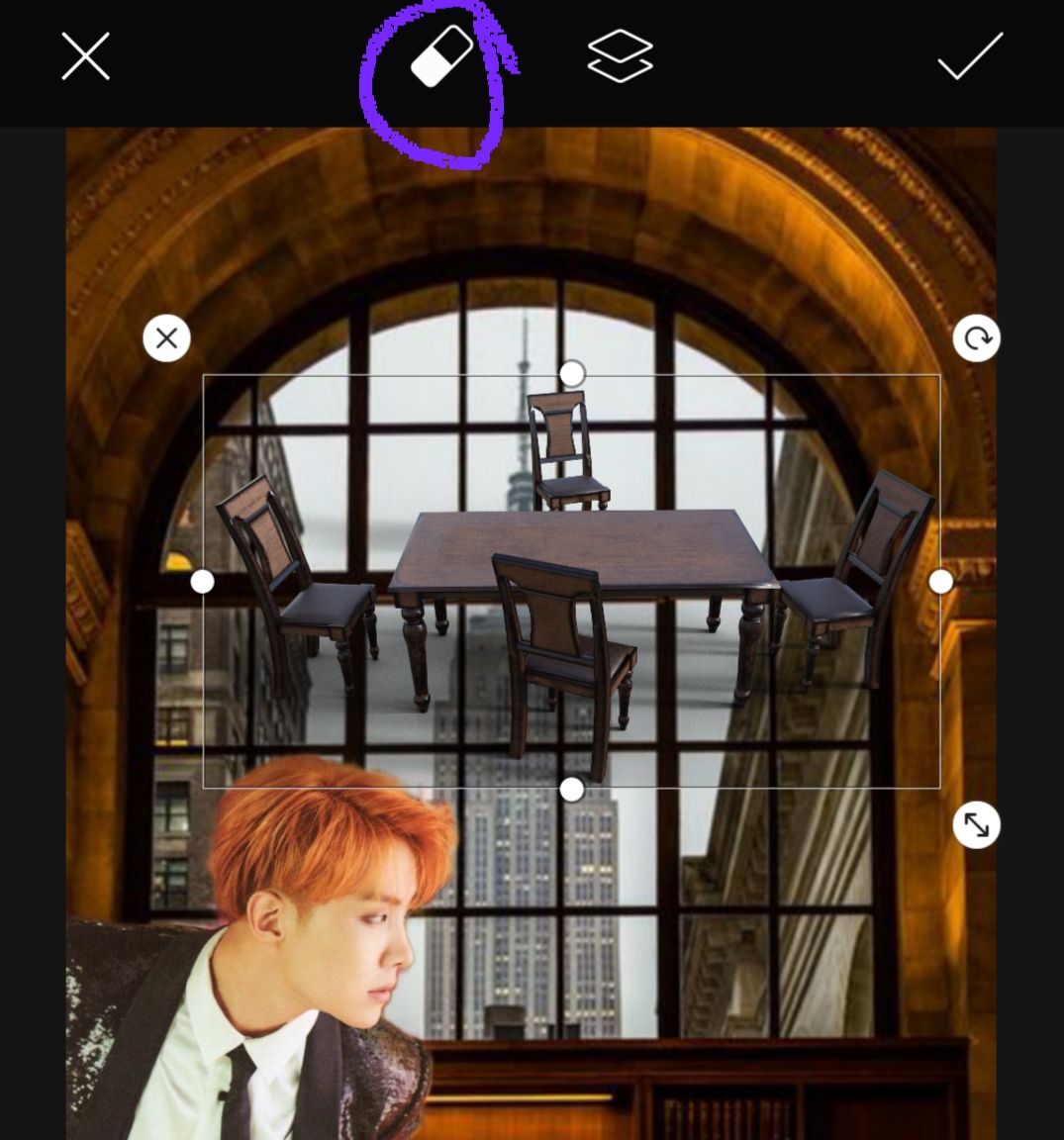
9. But mhm not yet the time to put out jieun so I remove the sticker first (don't worry, PicsArt save your stickers). Here I take out the dining table transparent png but I honestly needed a desk. So I'm only gonna take the table. How? Tap the eraser button at the top.
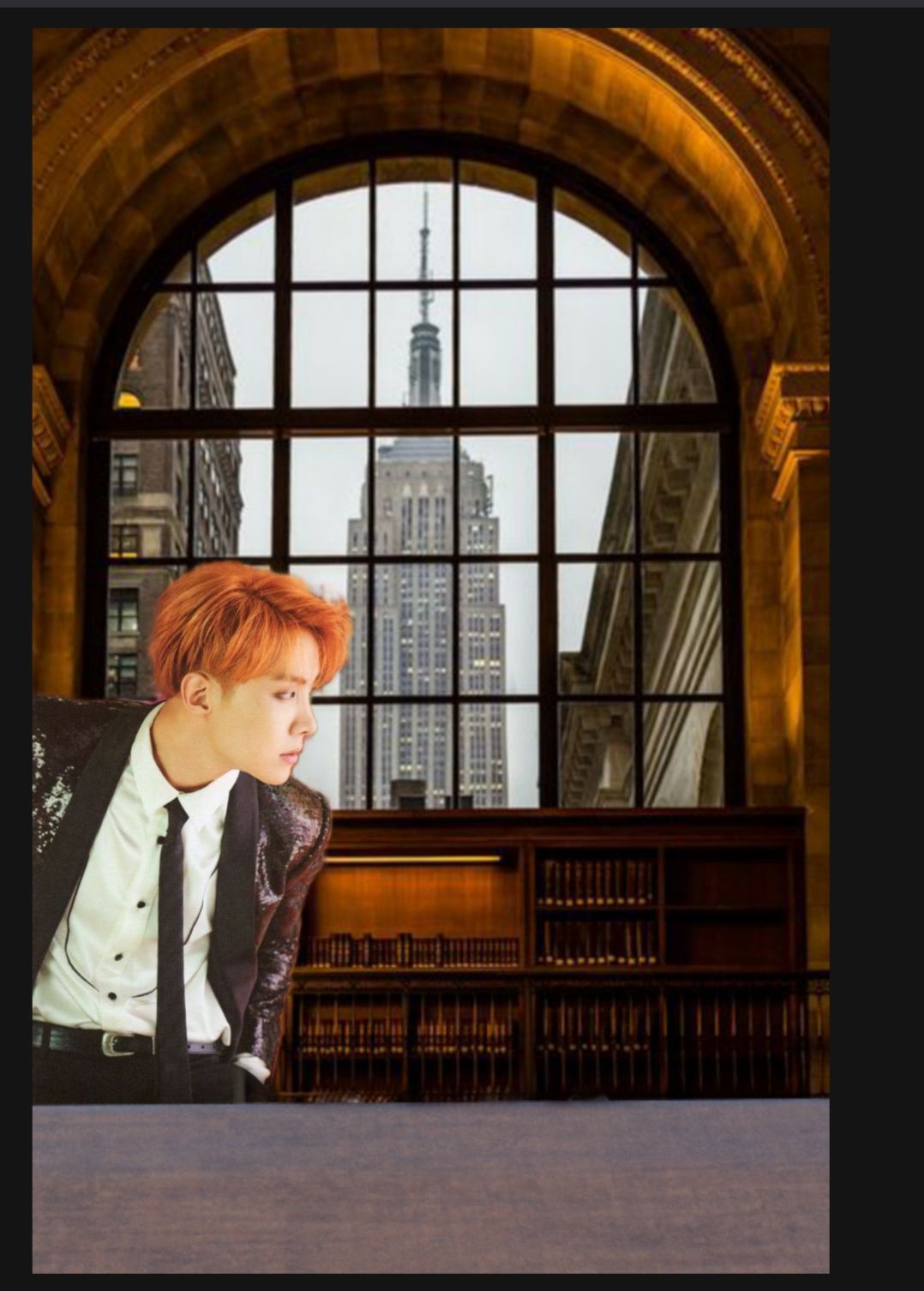
10. I enlarged the table to make the cover take in only this, and erased the chair. Or I could've just gigantify the one part of the desk's surface for this shskssjjdhd. BTW there's an adjust button you can tap on here, I forgot to take a screenshot but to make the desk look realistic and not out of place, I increased the clarity, the temperature a bit warmer and lowered the png's brightness. You can notice it in the next ones 😭
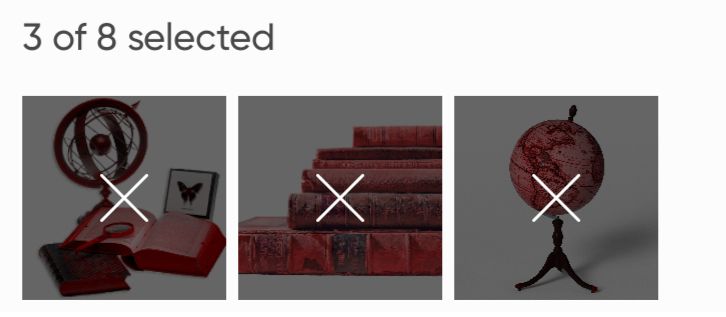
11. Then I add in these three transparent pngs.


12. Moved around the pngs where I think I could place them lmao. You can edit the pngs to make them have shadows or something. For the second png I selected in (11), if you notice, I put it back there (i circled it in purple) and lowered its brightness just to make it not look out of place as a pile of books left there on a shelf maybe. OKAY now you see the white in that one translate png? Well apparently it wasn't fully transparent. At times like this, you gotta tap the eraser button at the top again 😭

Continue with (13) in the next chapter because one chapter can only fit 20 images →

Bạn đang đọc truyện trên: Truyen247.Pro