
Tutorial 12: ELYSIUM
So, hello everyone and welcome to another part of our tutorial adventure and this time I decided to do another cover for a story I have in mind which is (again) another vampire story. I'm sorry that I am obsessed. Anyway, I hope this was helpful but if you need anymore explaining then don't be afraid to ask.
What I used:
1) Deviantart for psds
2) Photoshop to make the cover (I used the free version which can be found in YouTube tutorials on how to download the free version)
3, Topaz Labs
Step 1: Grab two images that have the same model or similar picture theme then place them wherever you want on the cover


⬇️

Step 2: Add some blood splatter brushes all over the cover before adding the title and the... well... you can see what I else I did (I added a swirl brush if you didn't already know)

Step 3: Add some psd's to darken the cover just a tad
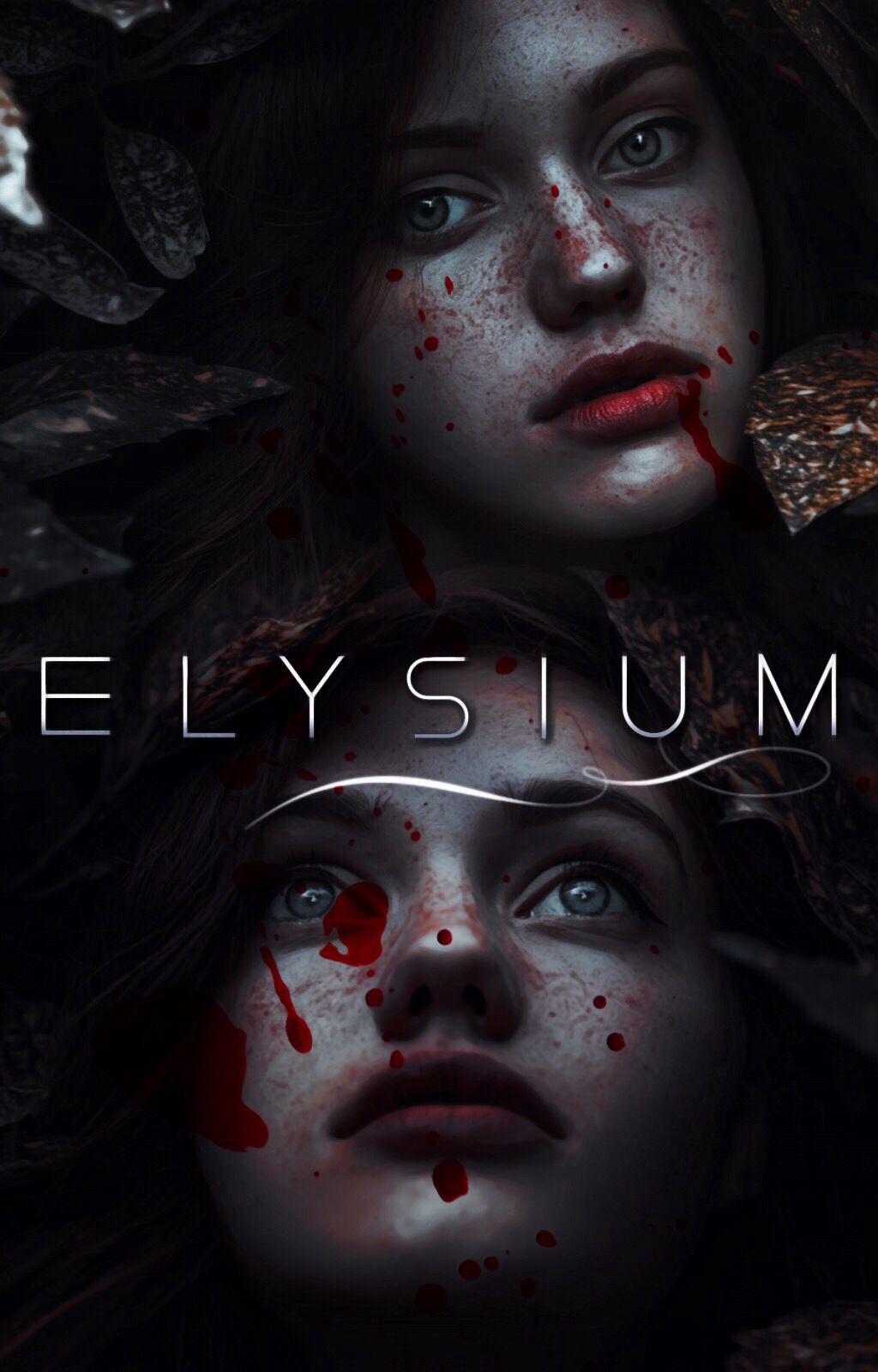
Step 4: Add some green psds the turn down the opacity so it doesn't effect the red. Add Topaz labs to the mix.

Step 5: Add the name and you are done.
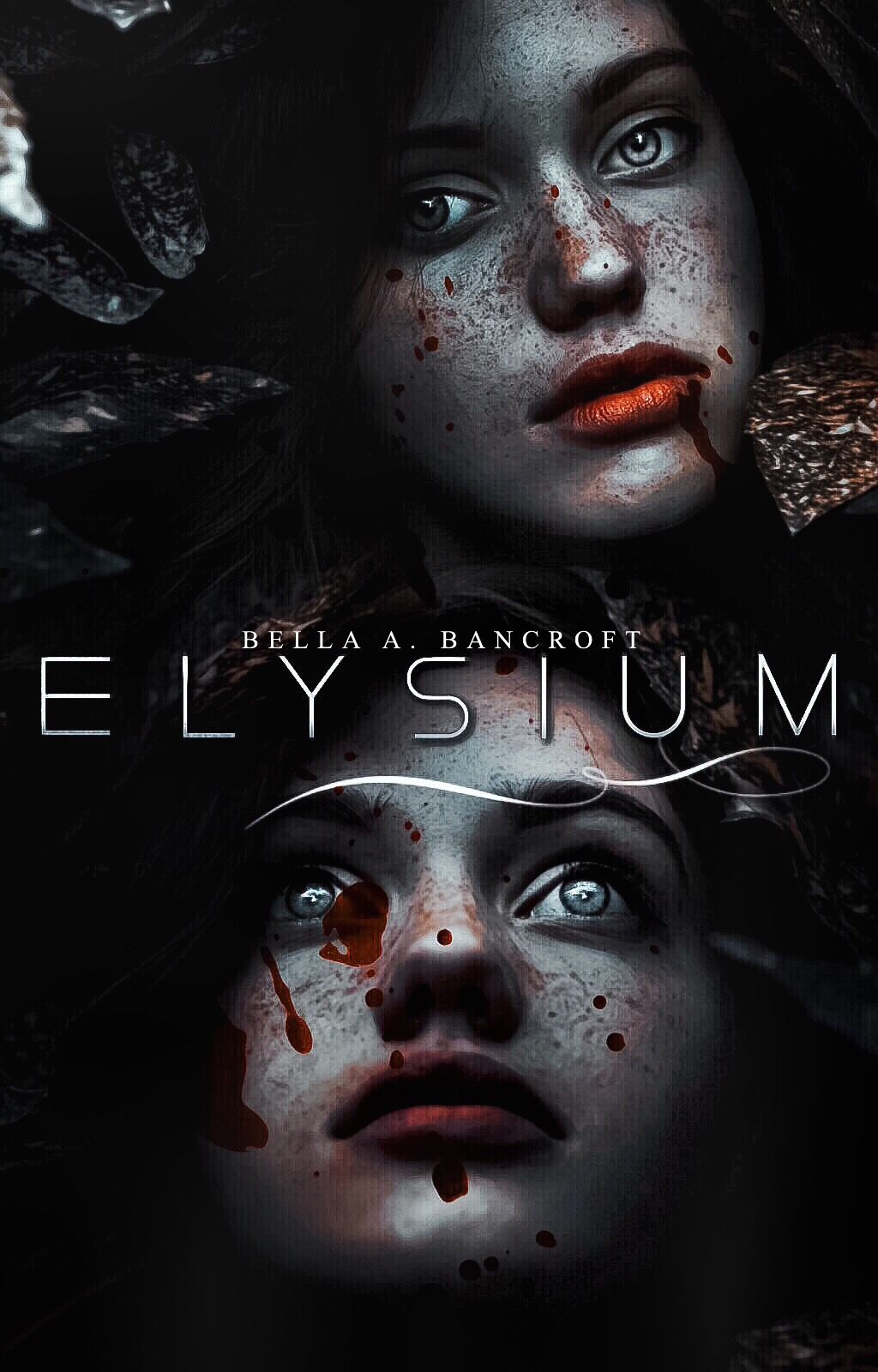
Thank you guys for reading and again I hoped this helped. My next tutorial will be for this cover which was done by me and AmpleGate for Bella_Higgin's story Belle Morte:
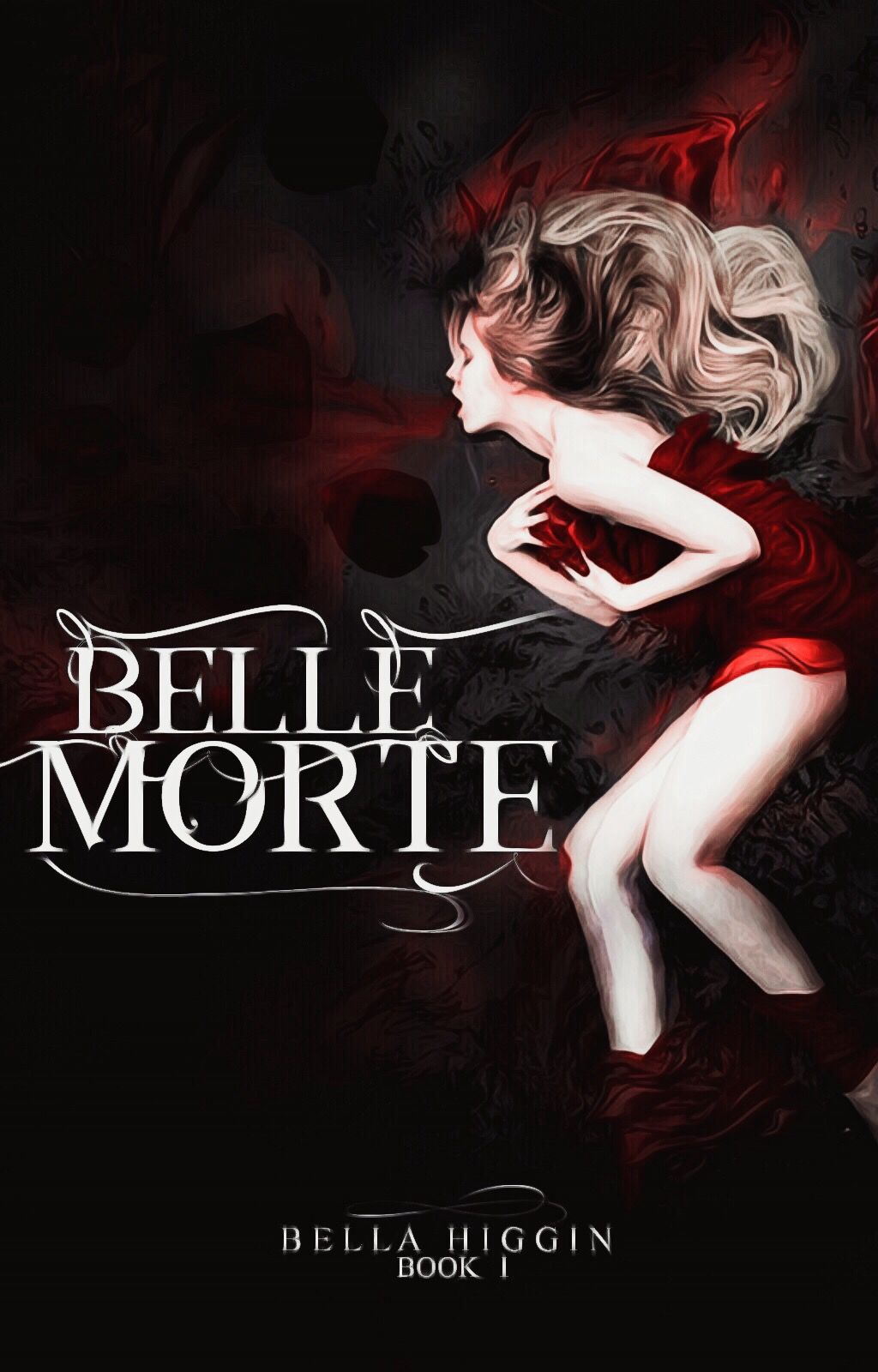
Bạn đang đọc truyện trên: Truyen247.Pro