
Tutorial #10 (vector me a cover)
This is a short tutorial but I decided to try and do a vector cover and I actually like the end product. The vector model is not mine but I do show you how to do it so I hope this was okay.
What I used:
1) Deviantart for psds
2) Photoshop to make the cover (I used the free version which can be found in YouTube tutorials on how to download the free version)
3, Topaz Labs
Step 1: Grab a background, I have picked a blue background with a flower and birds flying (sorry for the bad quality)

Step 2: Grab a PNG and select the skin colour

Step 3: Place the now vector model on the cover and blur the bottom so that you don't see the edges of the PNG then darken the cover; more importantly the blue

Step 4: Add your title, name and logo before going on Topaz labs and adding a border

Step 5: Add your only layer of PSD
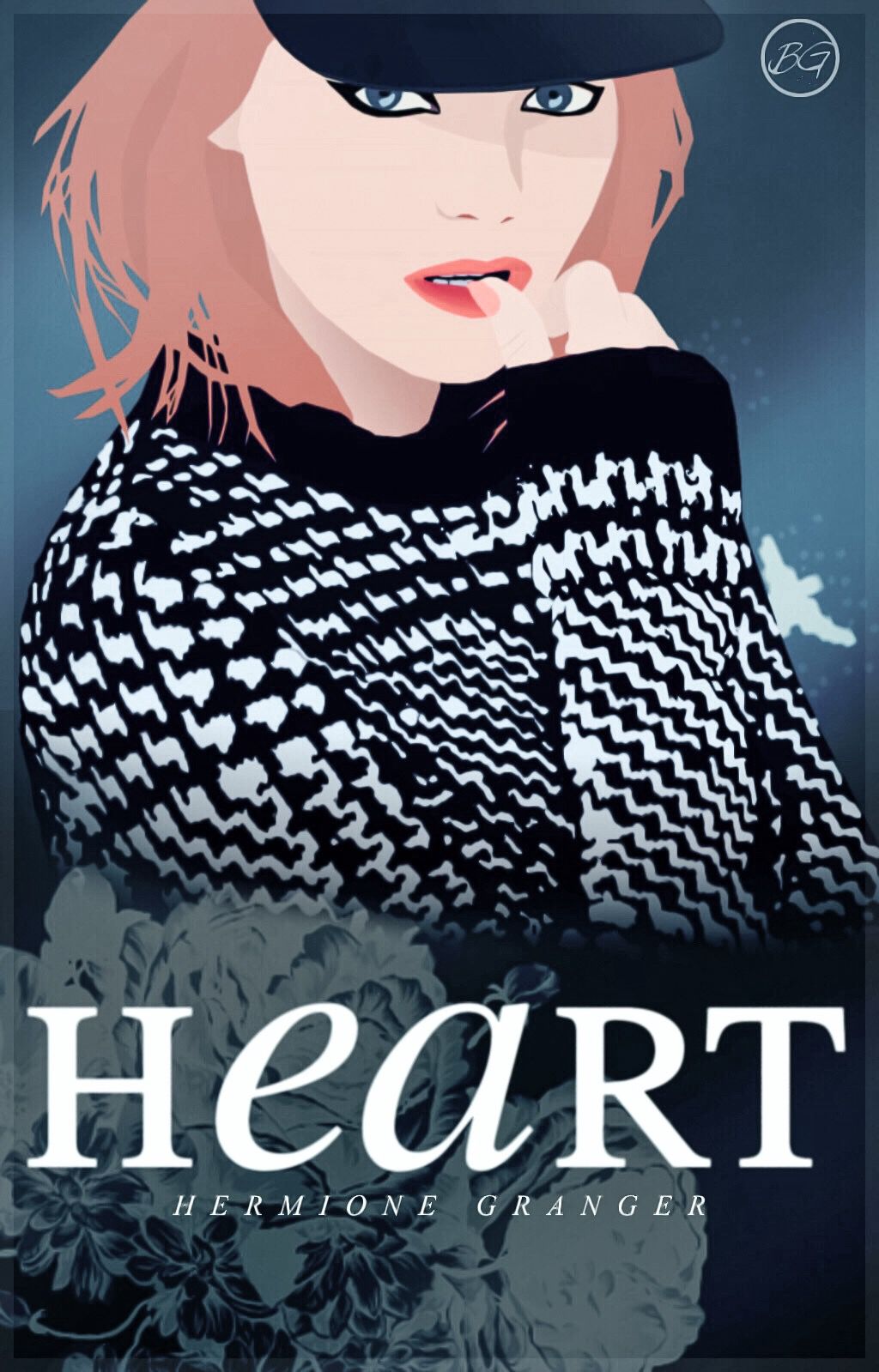
Step 6: Add your lighting then you are done.

I hope this was helpful for you guys
-B
Bạn đang đọc truyện trên: Truyen247.Pro