
[10] changing eye color
Really easy one. :)
s t e p - o n e :
Open Pixlr Editor and your picture of an eye.
s t e p - t w o :
Create a new layer.
s t e p - t h r e e :
Select the Marquee tool and change the type to the Elliptical Marquee (Circle).
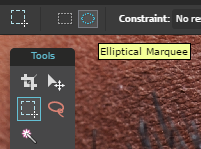
s t e p - f o u r :
Outline the iris. It may take a few tries to get it perfectly.
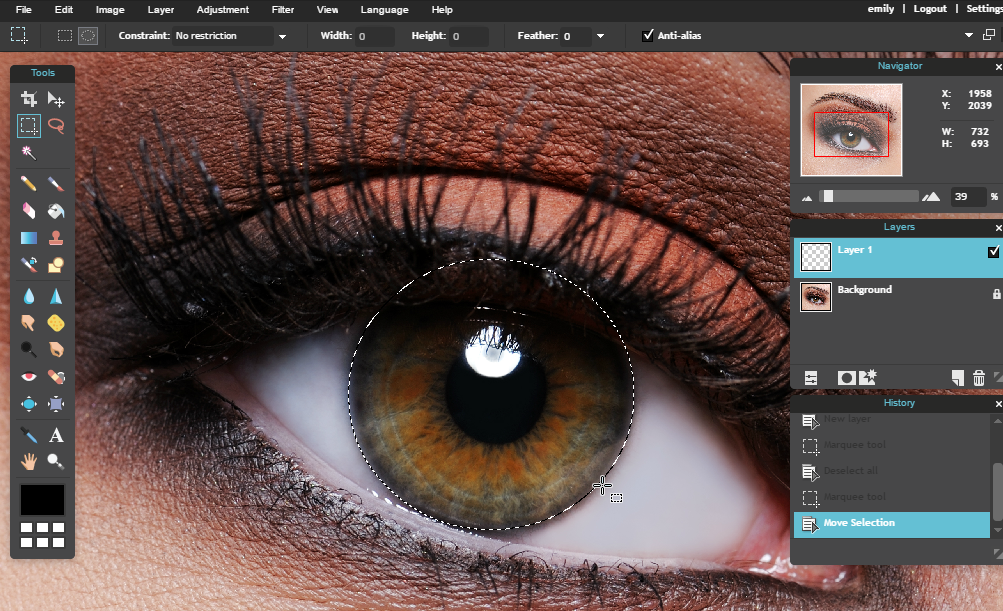
s t e p - f i v e :
Click on the Brush Tool. Change the color to what you want the new eye color to be.
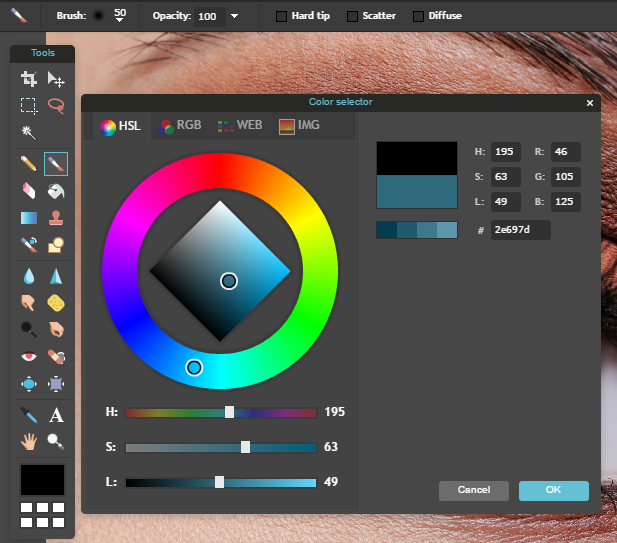
s t e p - s i x :
Color in the entire circle you just created.
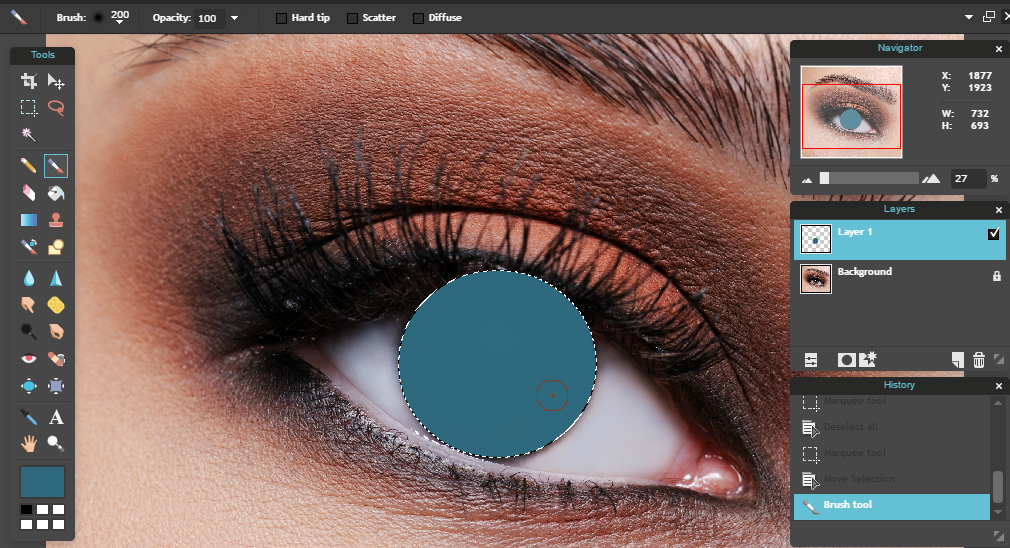
s t e p - s e v e n :
Go up to "Edit" and click "Deselect all".
s t e p - e i g h t :
Change the Mode of the layer to "Overlay".
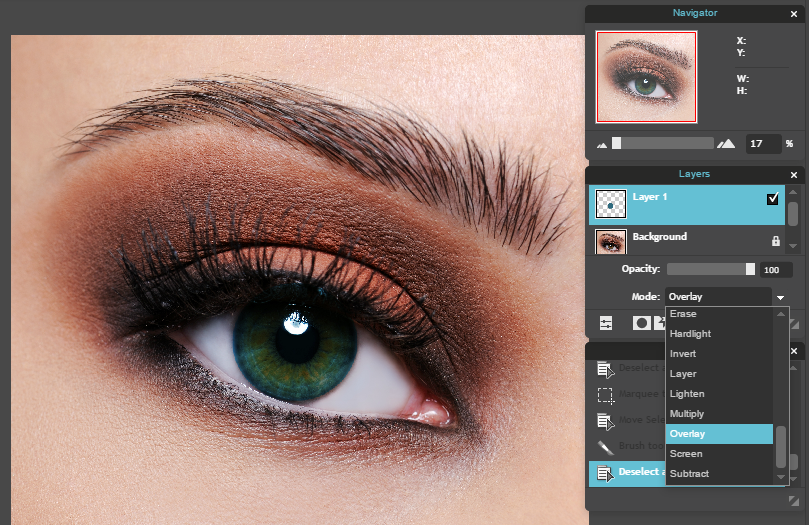
s t e p - n i n e :
Erase around the ares where it is going over the original iris or the eyelashes. If it's covering the pupil (black part) erase it. You don't want the iris to look like a perfect circle.

s t e p - t e n :
(Optional) Go up to "Adjustment" and select "Curves". Change the Preset to "Decrease Contrast".

And you're done!
Bạn đang đọc truyện trên: Truyen247.Pro