
[05] splitting text in half
This would be cool if you wanted to stick a quote or the author's name between the two halves.
s t e p - o n e :
Open pixlr. Choose a background (if you don't have one already). I'm starting with a clean slate.
s t e p - t w o :
Click the Text Tool and create a text box. Type whatever you want, use any font and color. I like to use a chunkier font. If it's thin and cursive, it will look weird and you probably won't be able to read it. It reads better if everything is capitalized, as well. Make sure everything is how you want it, because you will not be able to change it unless you start over.
s t e p - t h r e e :
Right click on the text layer and click "Rasterize layer". This will make the text editable so you can cut it in half.
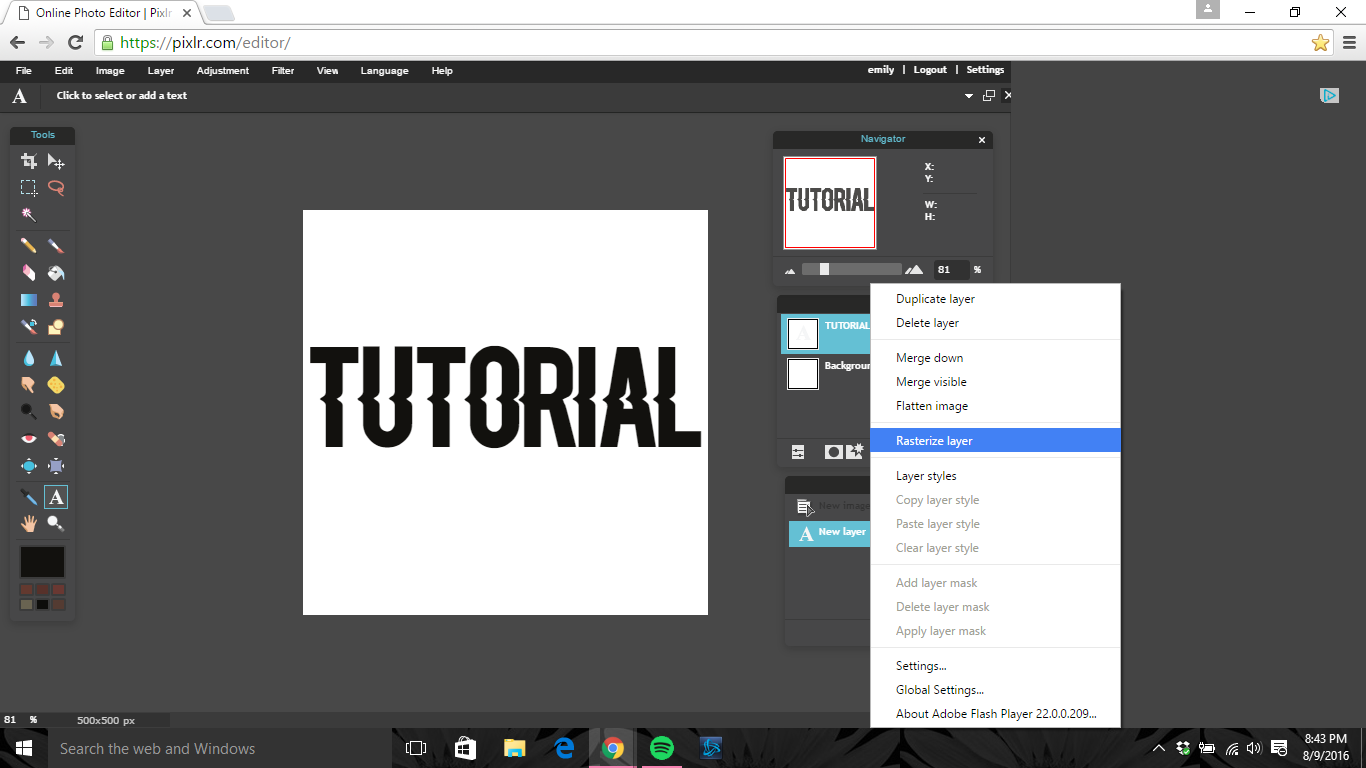
s t e p - f o u r :
Go to the Marquee tool. It should look like a dashed square, right next to the lasso tool.
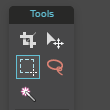
s t e p - f i v e :
Select the top half of the text, or to the part where you want it to separate from the bottom portion. If you cut it directly in half, some of the letters will be hard to read. You can try this as many times as needed until it looks right.

s t e p - s i x :
Click on the move tool (while the text is still selected) and move the text where you want it, separating it from the bottom half. When it is where you want it, press "CTRL+D" or "Command+D" to deselect, or manually do it by going up to the top to "Edit" then "Deselect all".
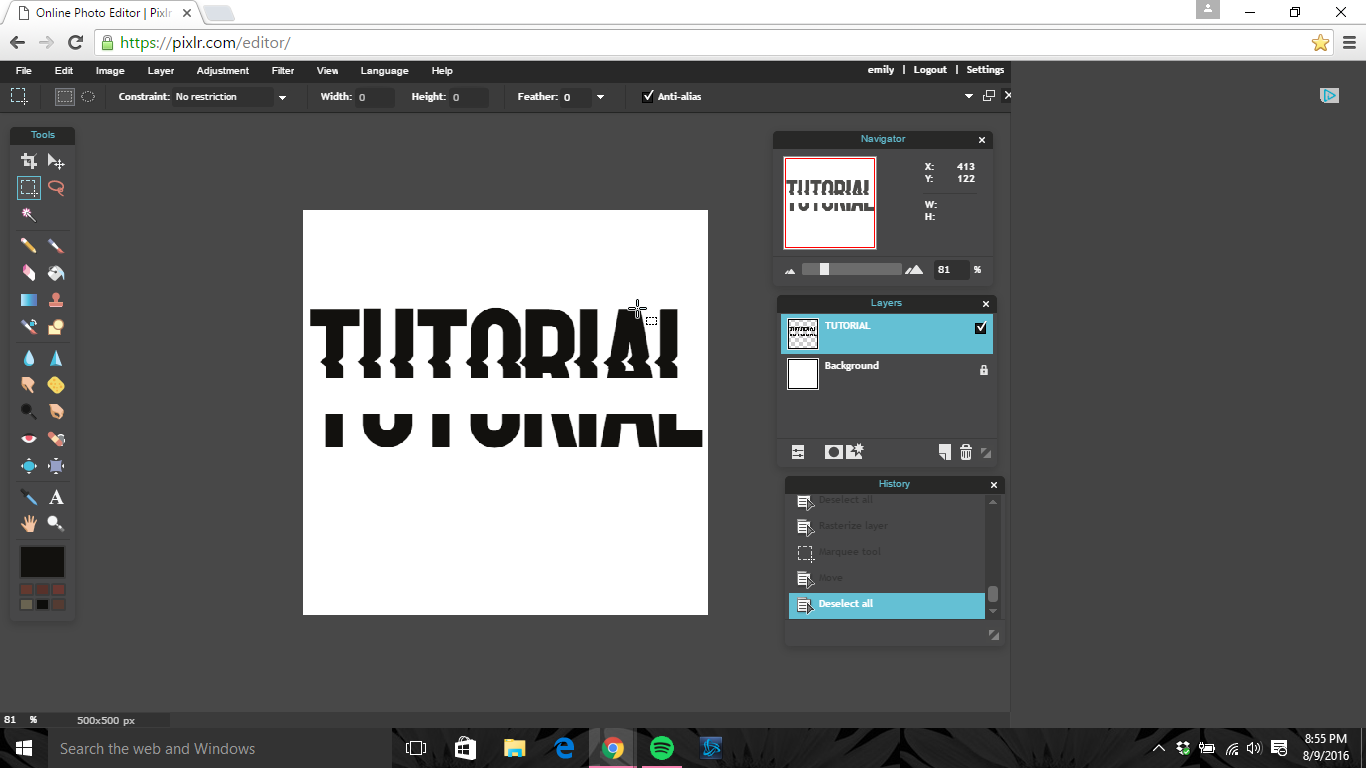
s t e p - s e v e n :
Add anything you want in the space between the words. A short quote or the author's name would fit perfectly.
That's it!
Bạn đang đọc truyện trên: Truyen247.Pro