2 s.t | Evanescent
Today, we're going to be making this cover:
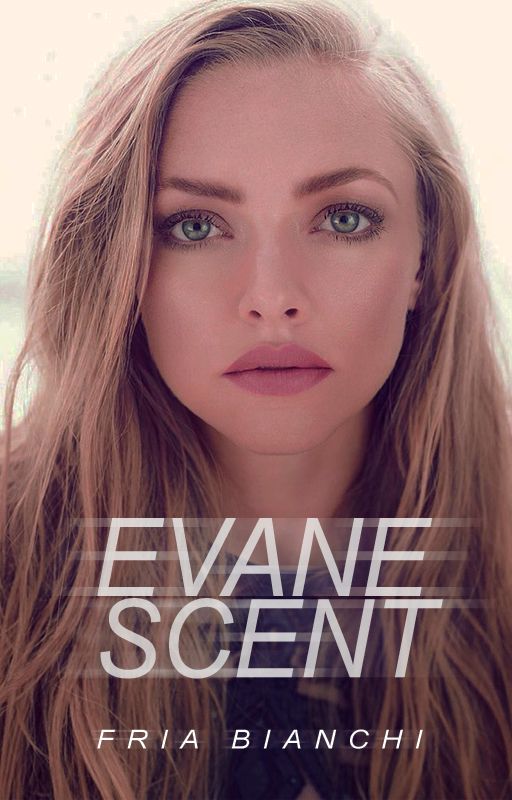
So, as you can see, it's a pretty basic cover. It's simple, because not all covers have to be confusingly manipulated to look good.
i. Open Photoshop to the cover size 512 x 800 (my preference, but use whichever size you're most comfortable with) and add the picture image you want. I'm using the stunning Amanda Seyfried as my model.
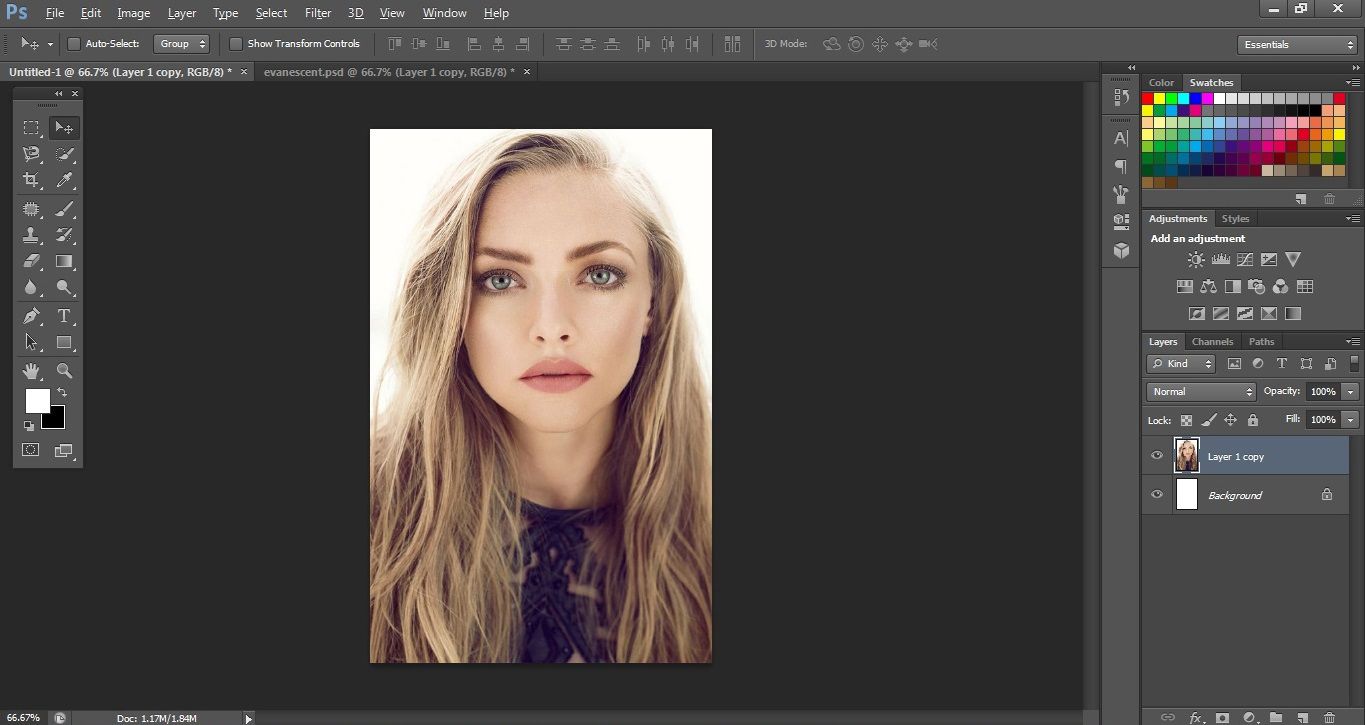
ii. Next, change the brightness layer because we want to get rid of all the extra light around the top of Amanda's head, as well as setting the mood to be more focused around her.
Brightness; -25 Contrast; -30
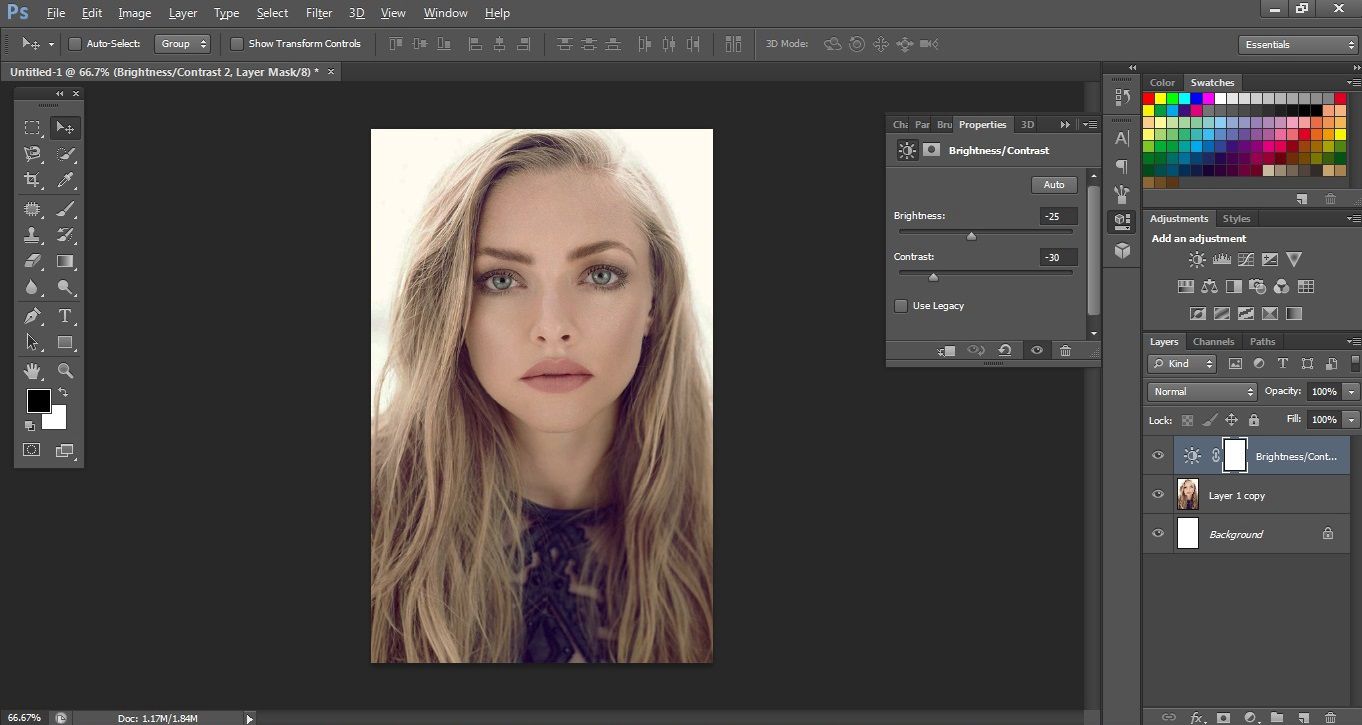
iii. After that, add your text. Because my title is long, and if I kept it in one line it would make it tiny and not very noticeable, I decided to split it in half. I also change the opacity and fill of the title, because a bring white didn't go with the dull, simple theme of my cover.
Opacity; 96 Fill; 79
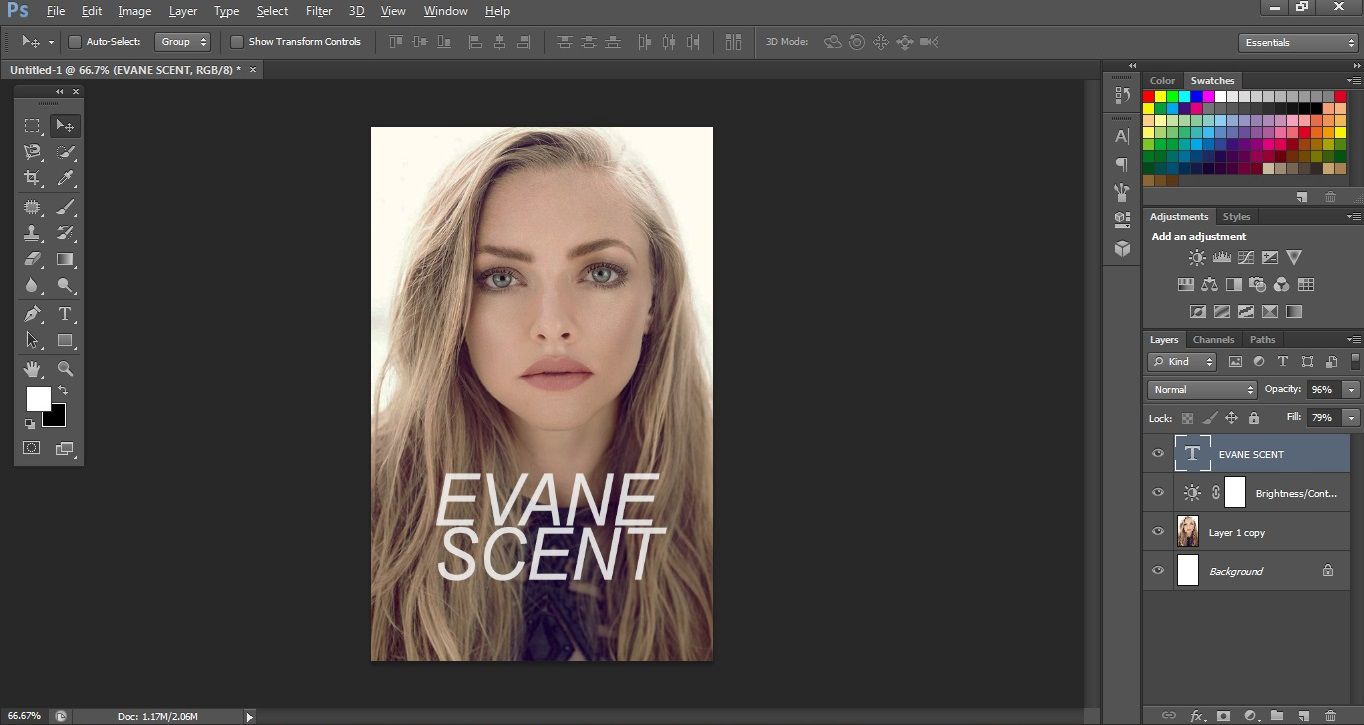
iv. Now, we want to make the text stand out more, as this current cover is just so boring. Duplicate the text layer and rasterize it (right click> Rasterize Type). Now, to get the moving-text effect, we go to Filter> Blur> Motion Blur. Change the angle depending if you want the blur to be slanted/upside down/different than left to right, and change the distance to your preference.
Angle; 0(degrees) Distance; 100
I actually do this often for text effects, because once you rasterize a layer you can use it as a normal one, not a text one which allows you to manipulate it to your liking.
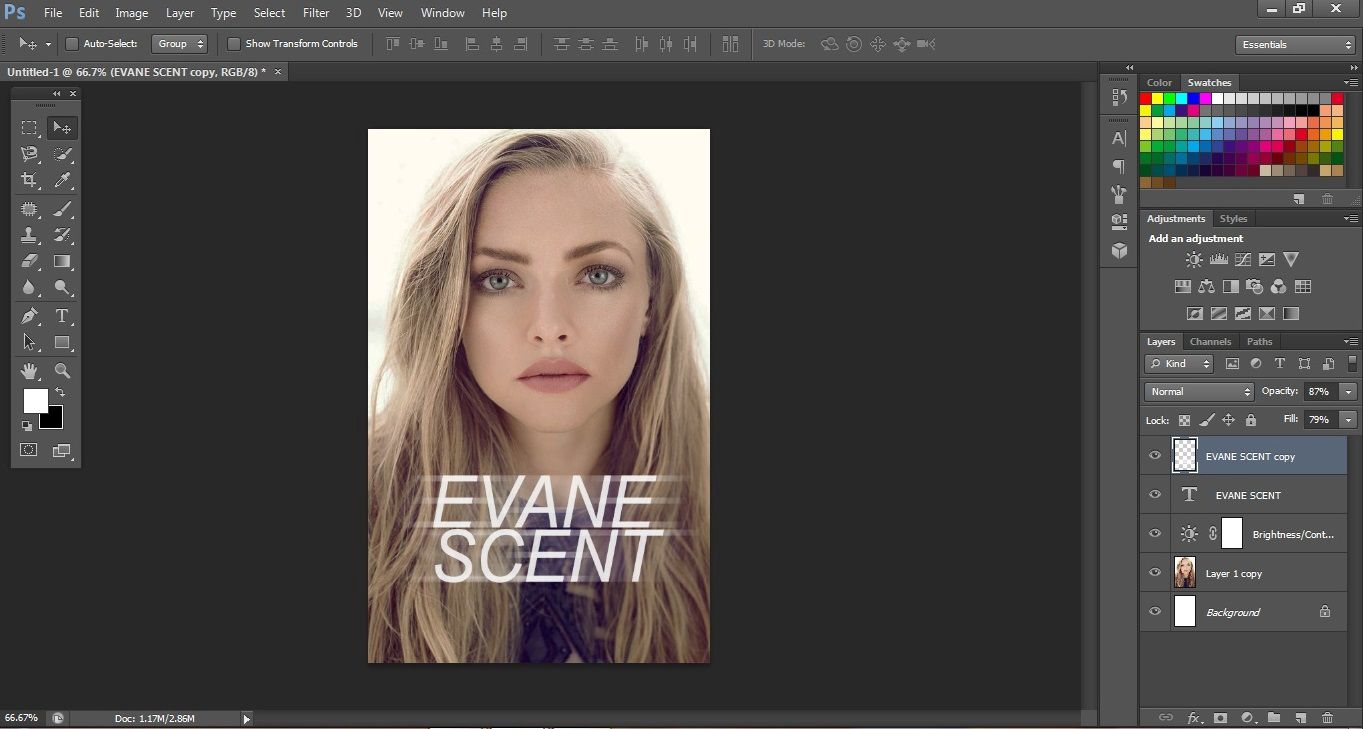
v. Do the same thing for your author name/username that you want to put on the cover. For mine, I chose to lessen the motion blur so that the name stands out more.
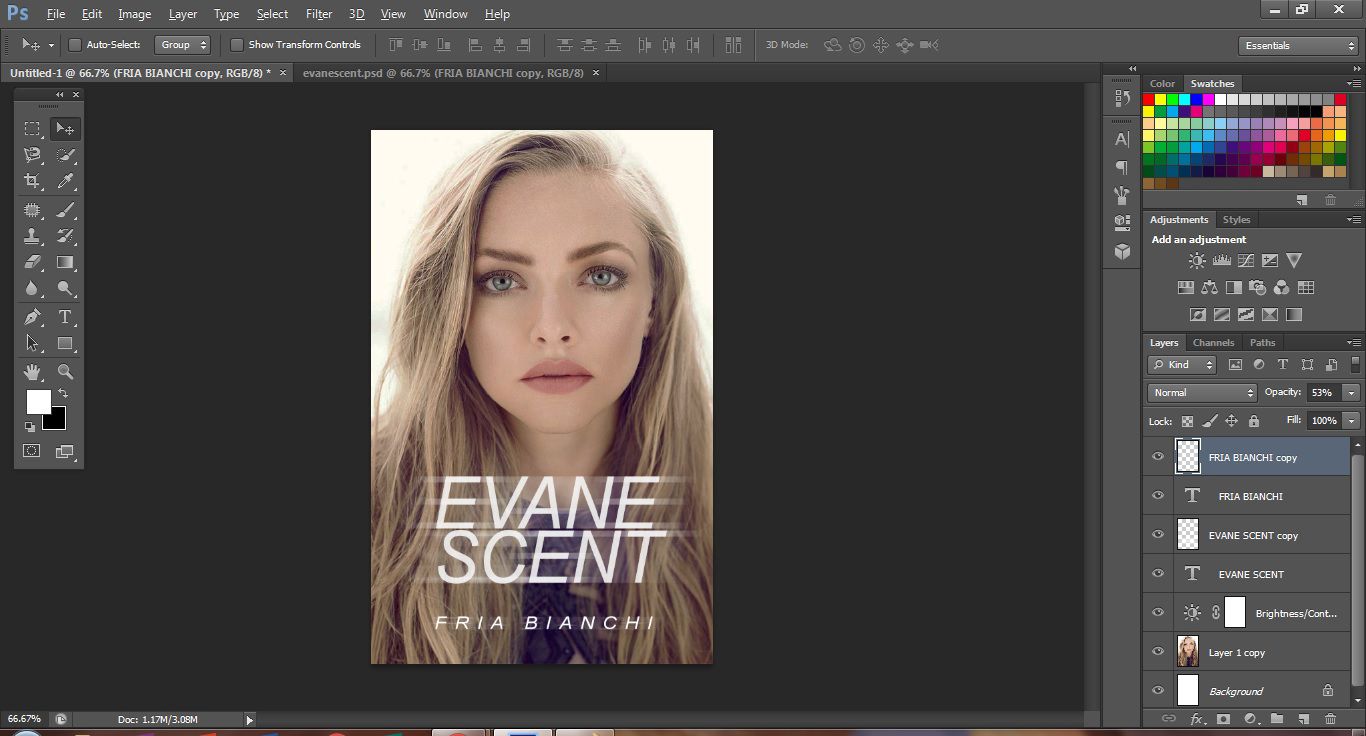
vi. Now that we've finished making our cover, all that's left is colouring and filtering it. Because there's so much, I decided I'm not going to show a picture of the cover every time I add an effect, I'm just going to list/show them below:
Hue/Saturation (43% opacity) - Hue; -10
Selective Colouring (50% opacity) -
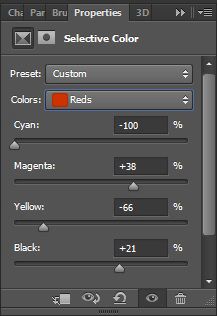

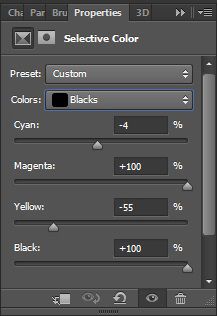
Brightness/Contrast (42% opacity) - Brightness; -67 Contrast; 8
Vibrance (3%) ; +100
Black and White Gradient Fill (50% opacity)
and tuntuntaaahhhhh, that gives us this again.
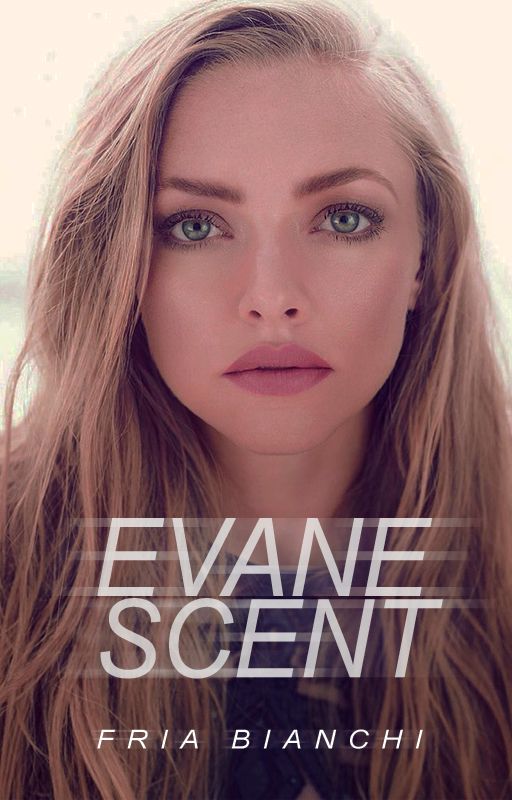
Bạn đang đọc truyện trên: Truyen247.Pro