
p a p i l l o n ~ tutorial

Ƹ̵̡Ӝ̵̨̄Ʒ
open Picmonkey.com and choose edit new image then blank canvas.

Ƹ̵̡Ӝ̵̨̄Ʒ
put in the book cover (wattpad) size

Ƹ̵̡Ӝ̵̨̄Ʒ
click + add image and choose either from your computer with your own image or from the stock photos provided.

Ƹ̵̡Ӝ̵̨̄Ʒ
open up any font website (google fonts, dafont.com, fontspace, fontsquirrel, e.t.c) and type your title into the preview. If you're using anything other than fontspace, you'll need to screenshot the preview text and then use remove.bg or slazzer to get rid of the background.
I'll be using fontspace.

Click the photo symbol~

Click save image~
Ƹ̵̡Ӝ̵̨̄Ʒ
Upload text image to Picmonkey.
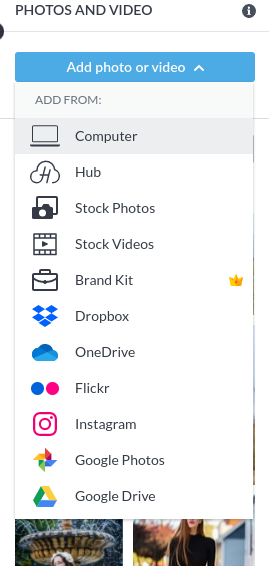

Position text on the image~
Ƹ̵̡Ӝ̵̨̄Ʒ
Edit the text (image) with whatever tools you would like. I'll be using textures.

Ƹ̵̡Ӝ̵̨̄Ʒ
choose the erase option (make sure you have the text/image selected)

Erase the text wherever you would like, most likely where the person is clearly defined.

Ƹ̵̡Ӝ̵̨̄Ʒ
for the photo I'll just do a simple overlay, maybe some colour amping. I'm also going to add a quick drop shadow to the text.
Ƹ̵̡Ӝ̵̨̄Ʒ
final product

Notes: You might notice I changed the text in the final image--mostly because I thought 'Nightmare' didn't fit the image :D
Bạn đang đọc truyện trên: Truyen247.Pro