Canva Tutorial: VOTE HERE (6/16/19)

It's a thing of beauty, if I do say so myself. But how did I do it? Here's a step-by-step way to do this with the mobile Canva app.
How to make the template:
1.) Open Canva and choose the option to make a Facebook cover.
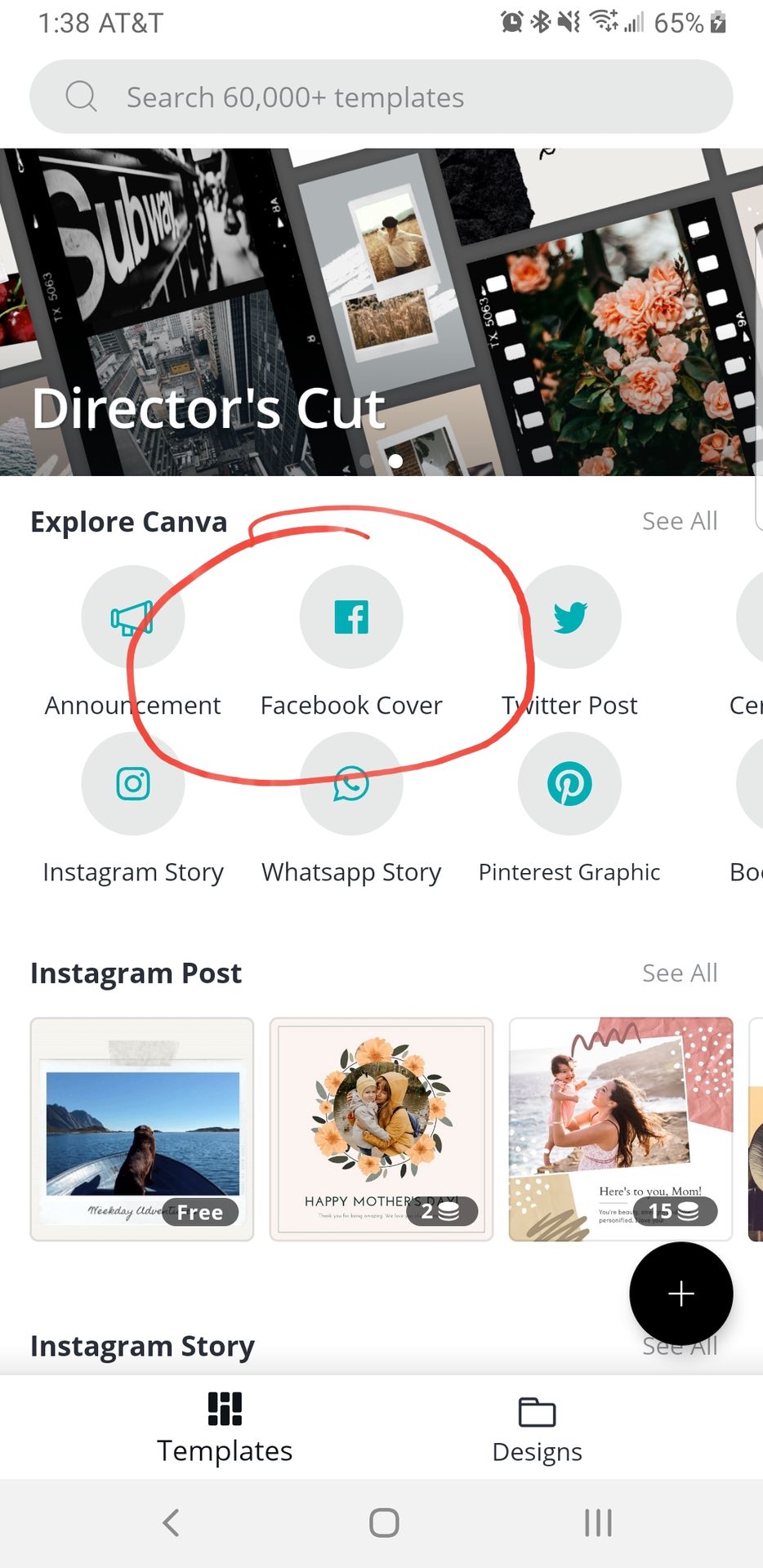
2.) If I press the Facebook cover and press "See All" at the top, it will bring up a series of different layouts. Choose the blank one.
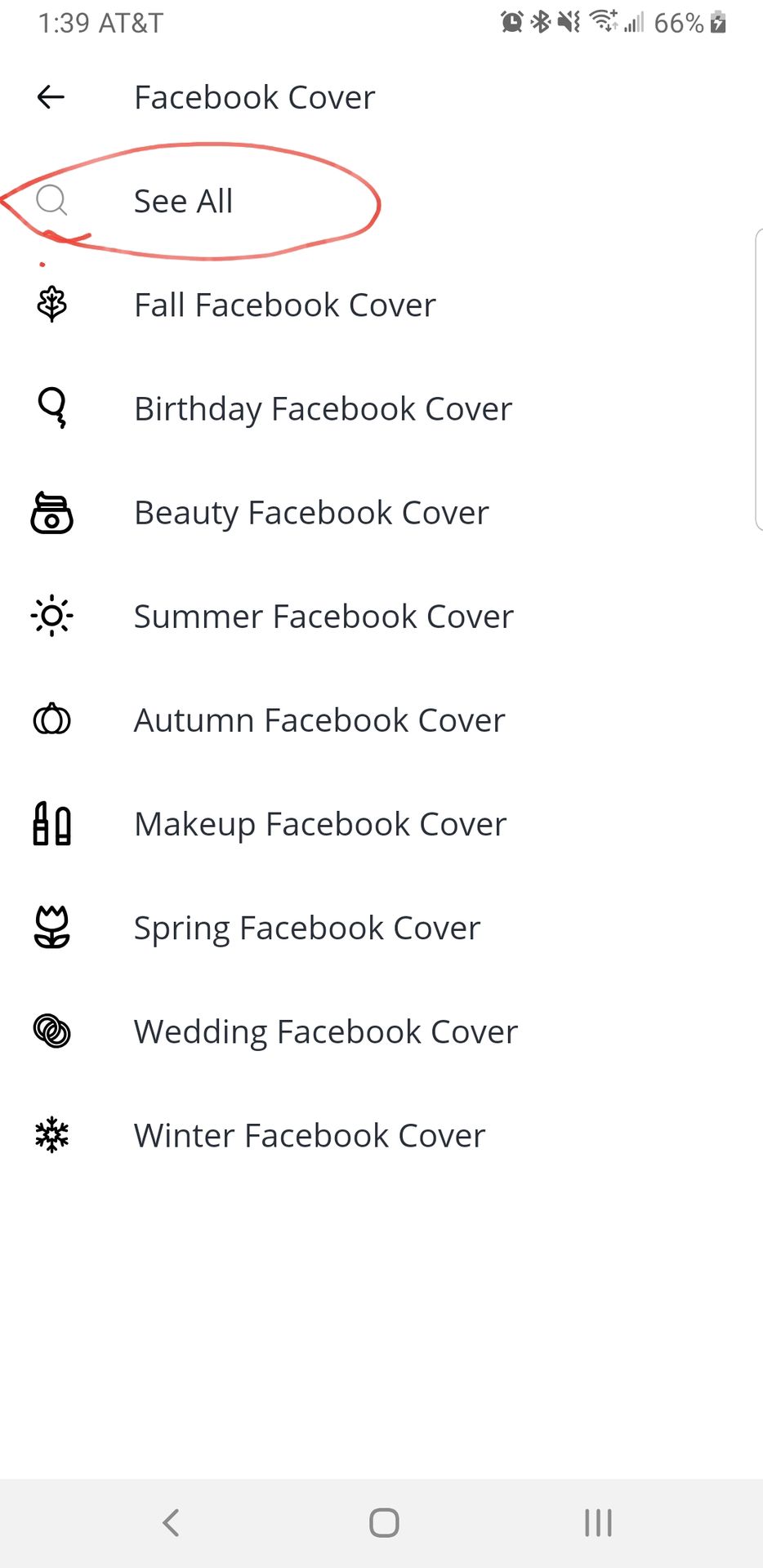
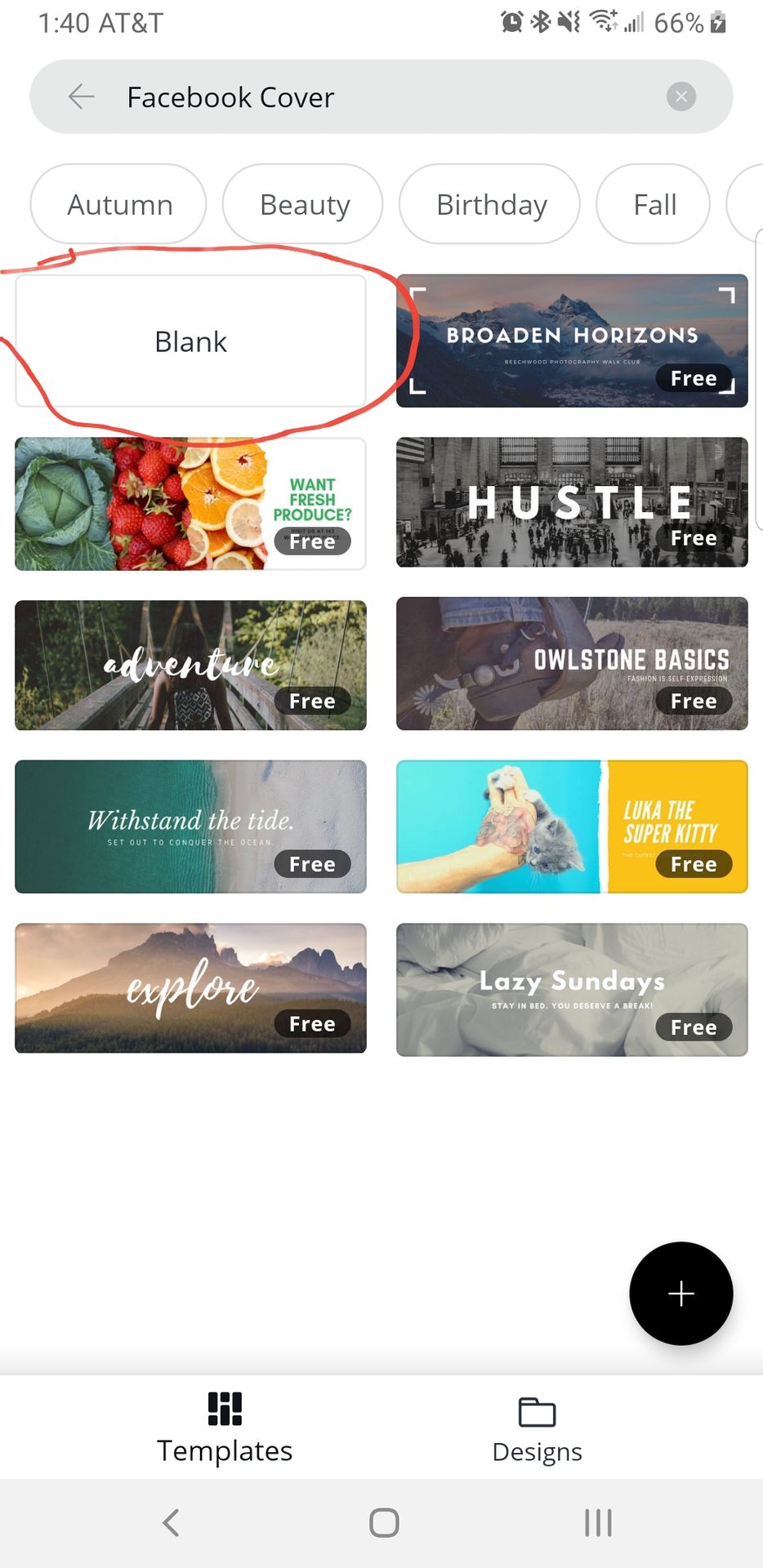
3.) You will now see a blank white canvas. Choose a backdrop color. It can be solid or an uploaded image.
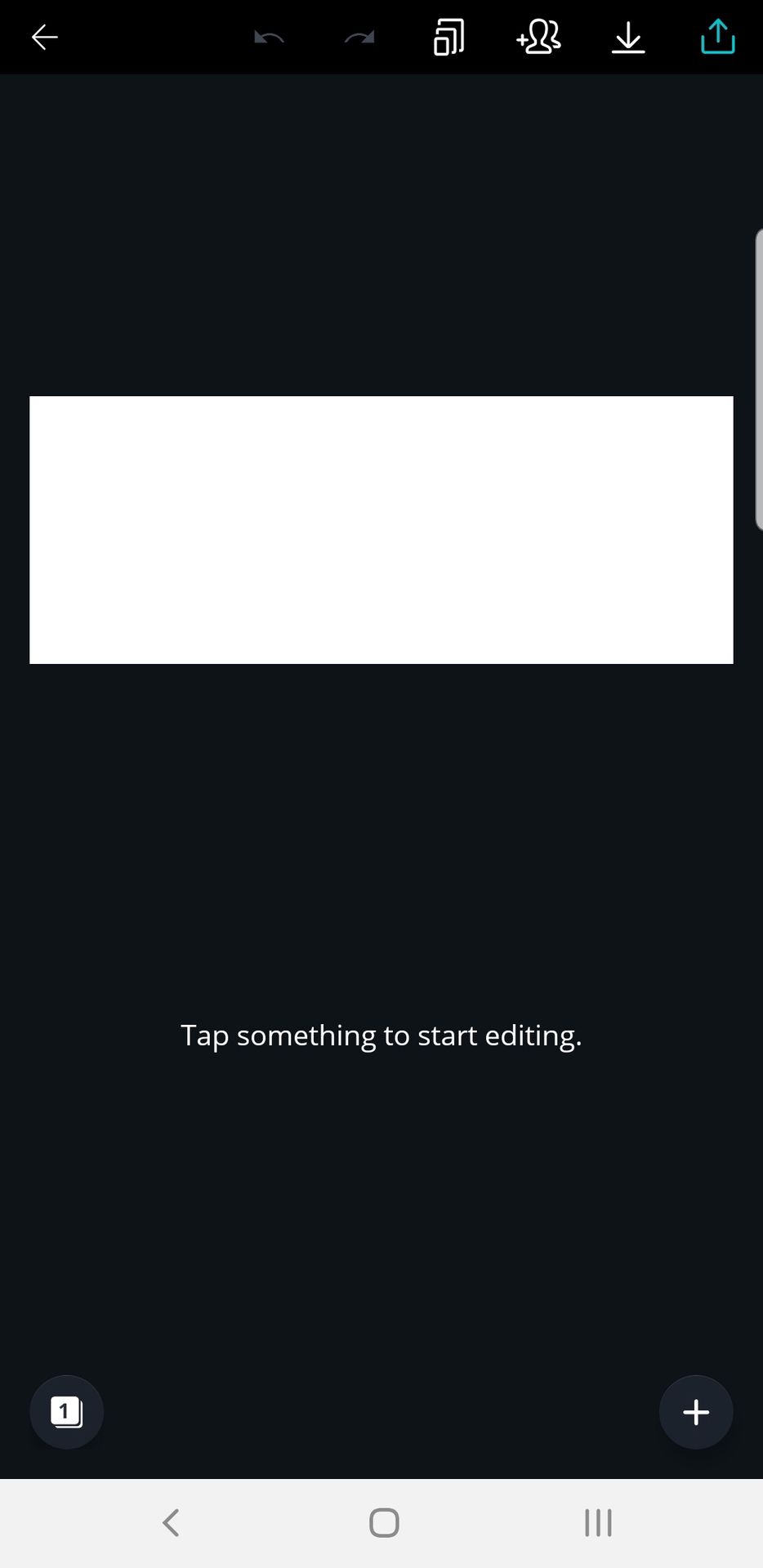
4.) Press the + sign at the bottom right-hand corner of the screen and click "shape".
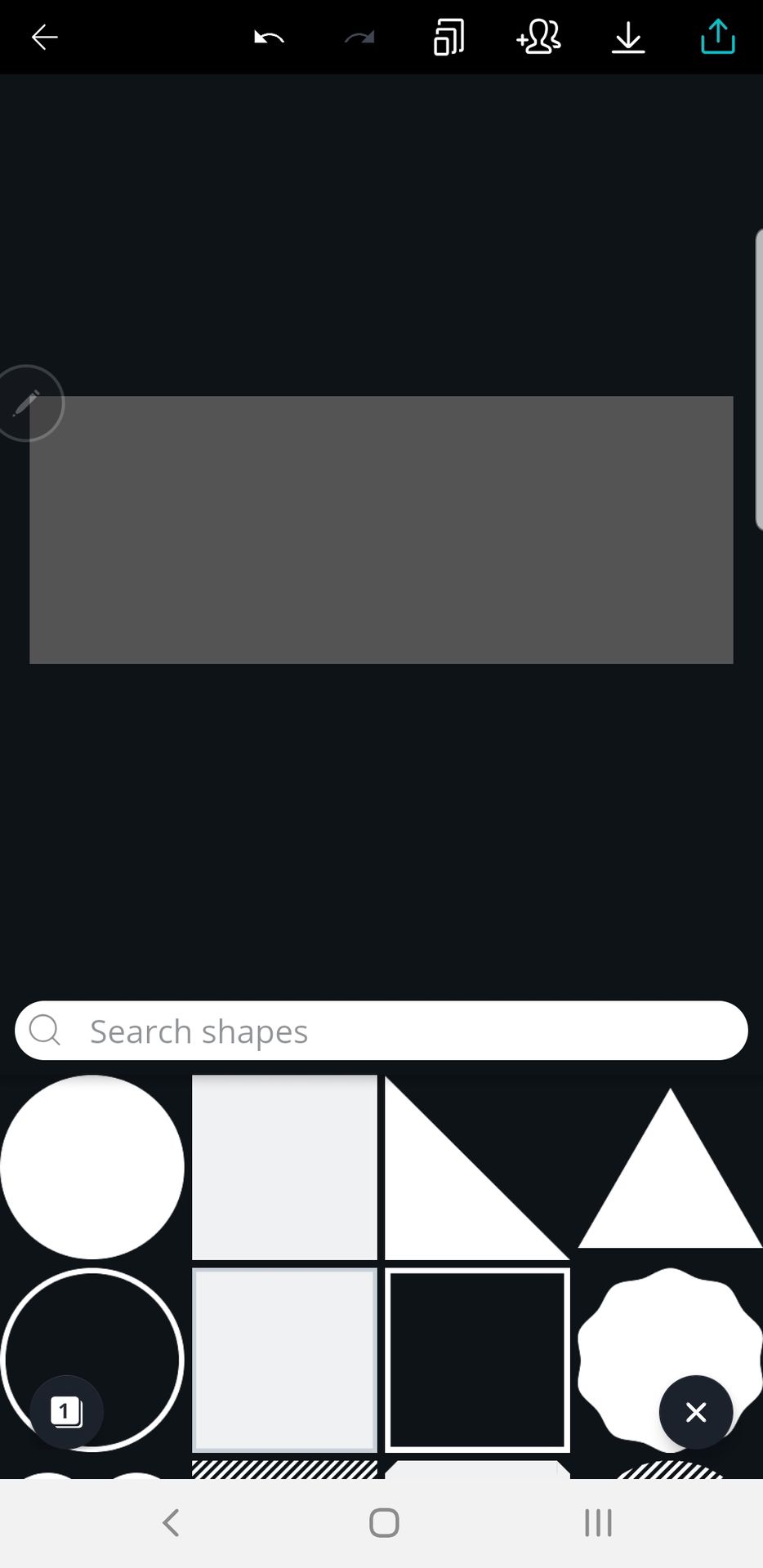
5.) Look for a ribbon that complements the color/background you've chosen. Anything works with gray, so I chose a bright blue ribbon.
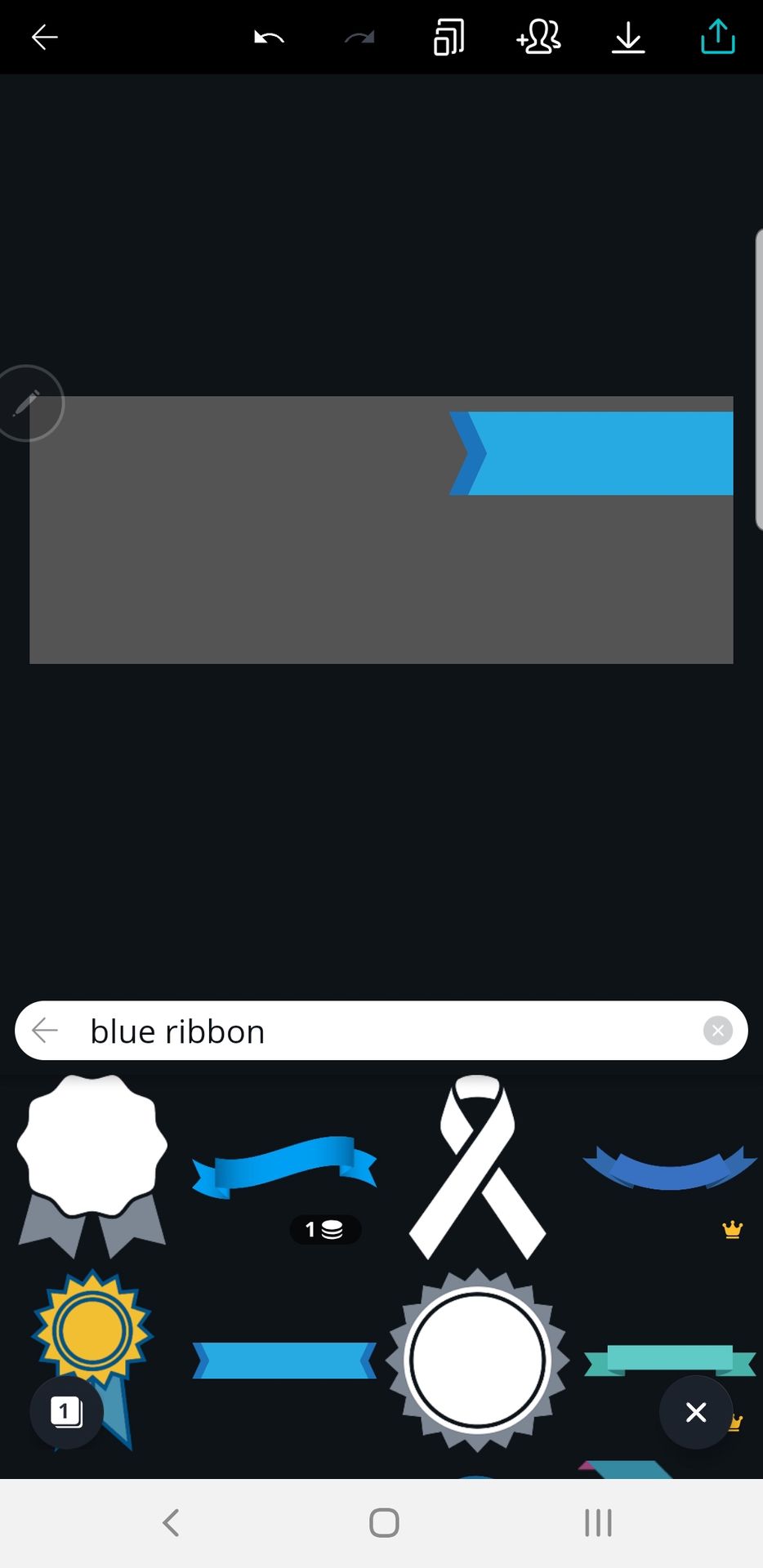
6.) Press the + sign again and choose "Text". Choose a bold template and font in a color that complements the background/color.

7.) Delete any parts of the template that aren't eye-catching. Insert the text "Press the" and center it. (Canva automatically does this for you.)
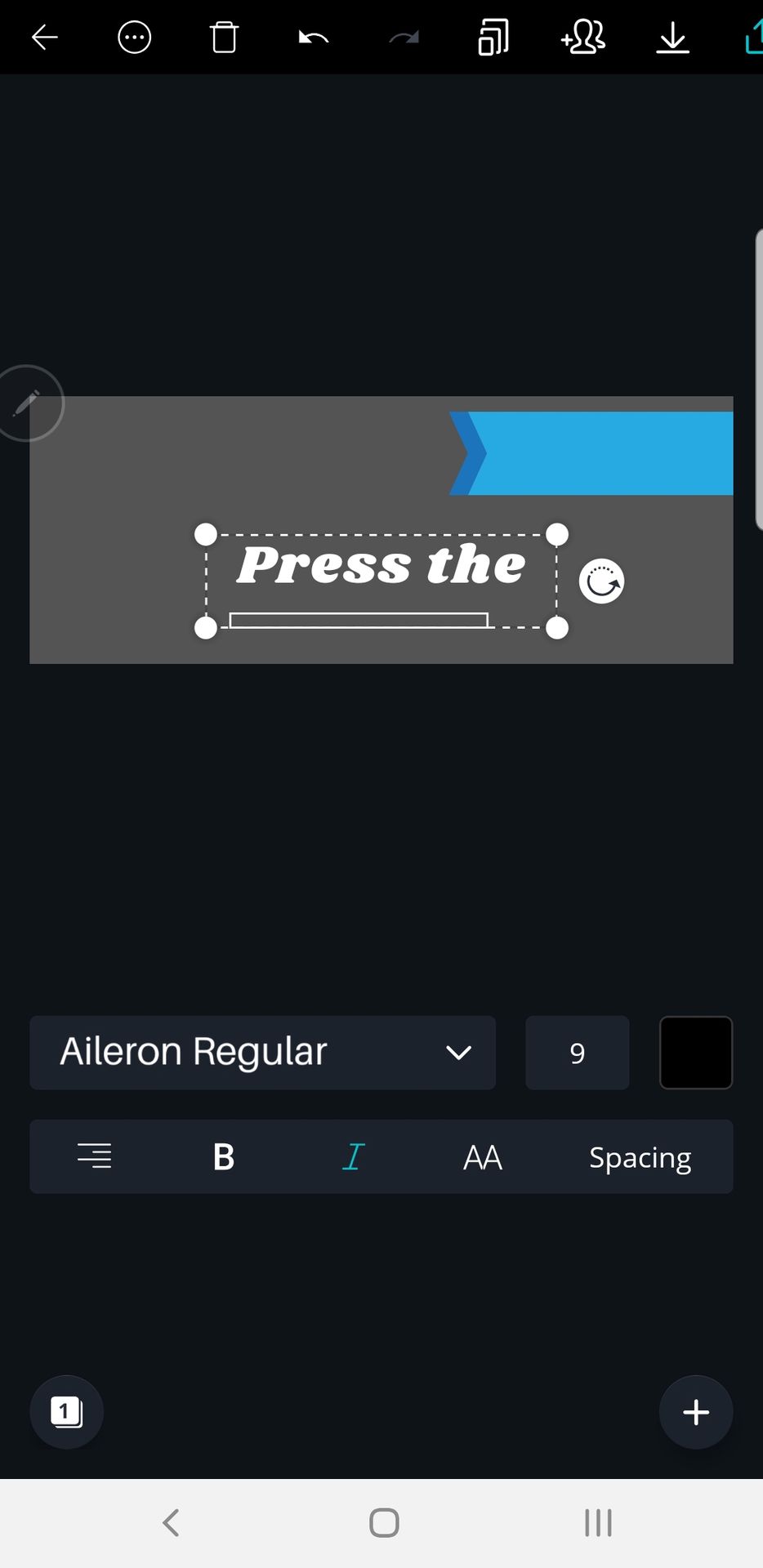
8.) Press the + again and press "shape". Type in "star". Choose one that stands out amongst your background/color.
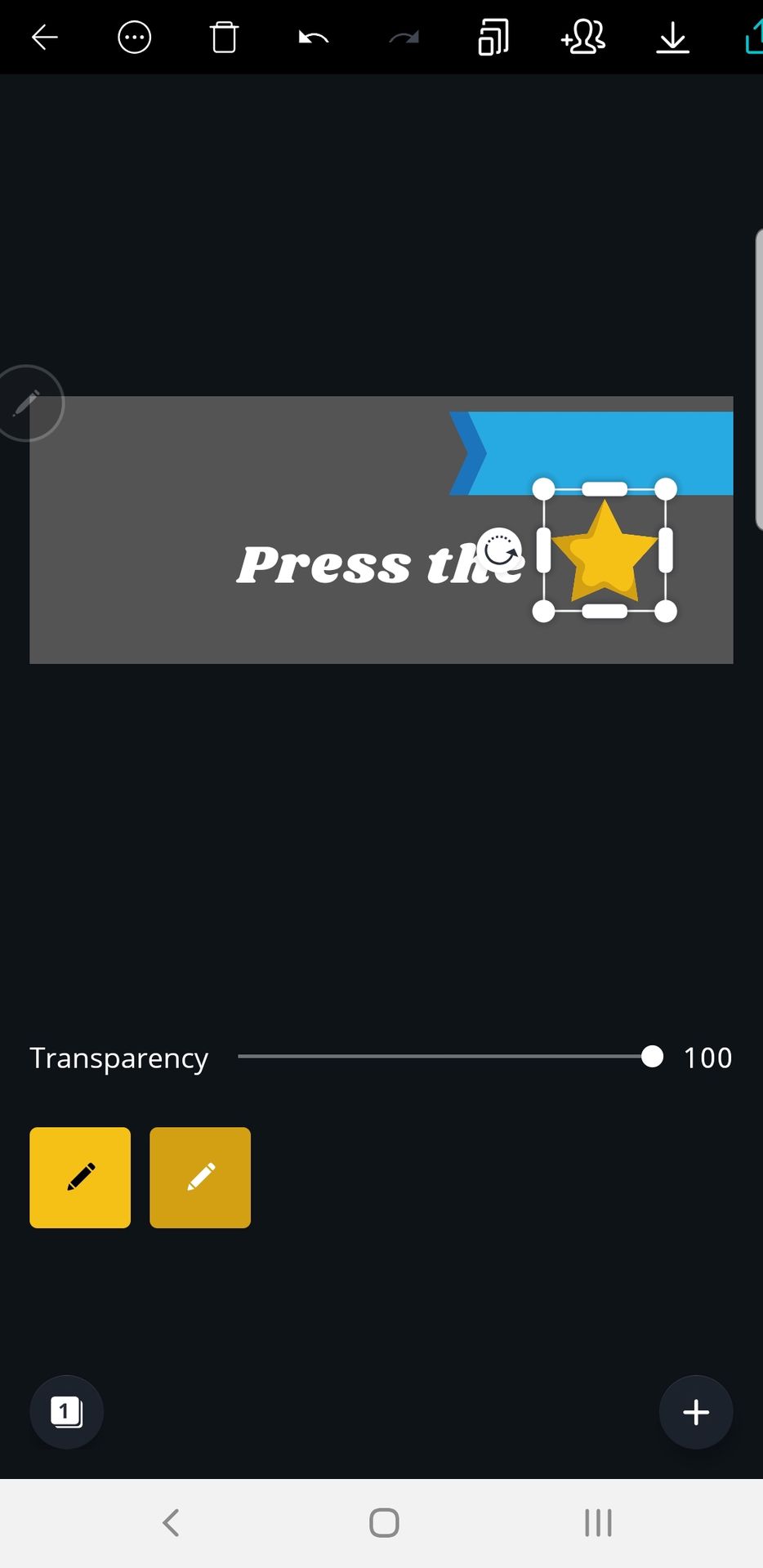
And now you have your template! Label this design "Vote Now Template".
PERSONALIZING YOUR TEMPLATE:
1.) Go to your designs and find the "Vote Now Template" design. Click the three dots above and press "Make A Copy".
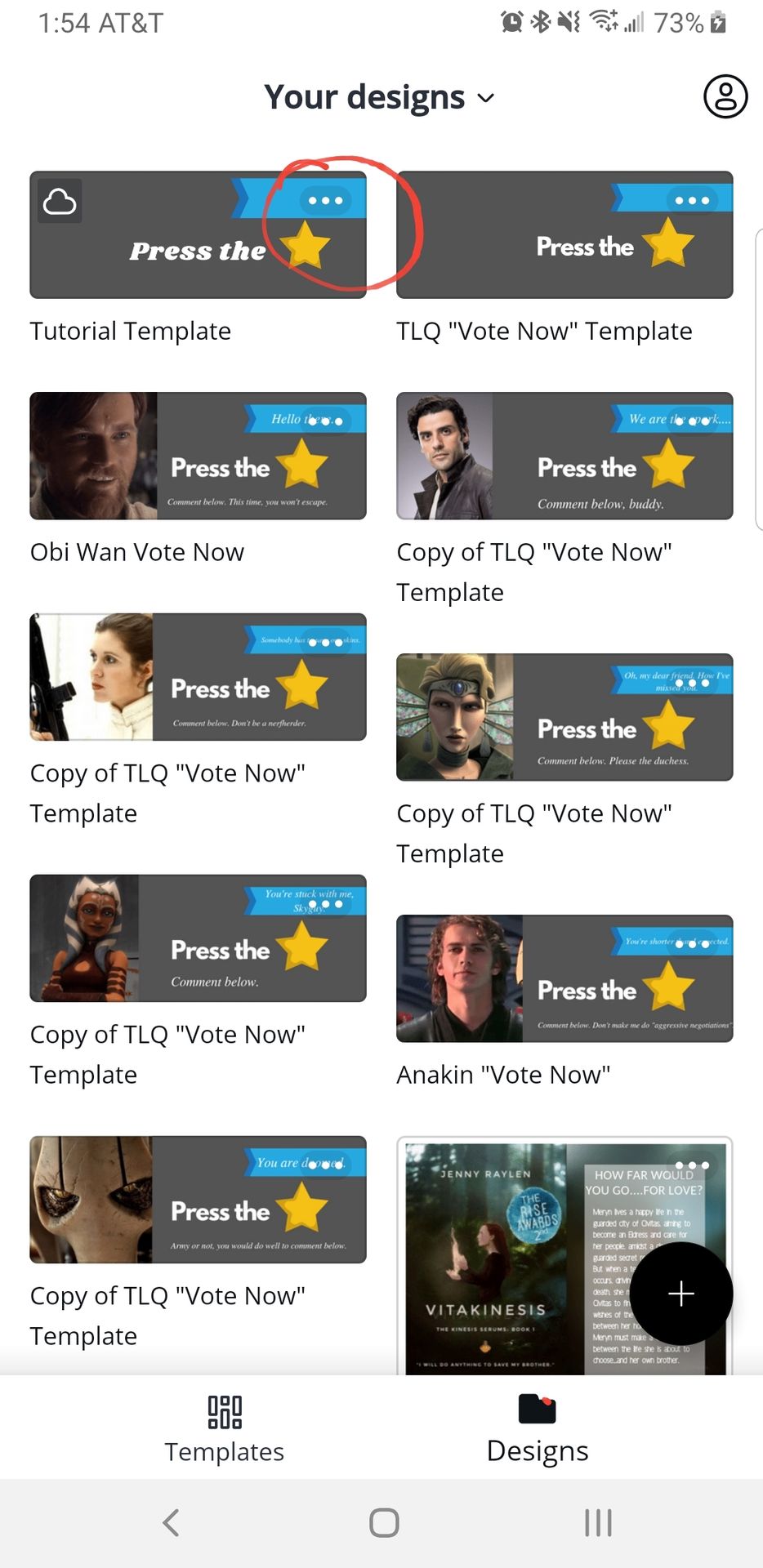
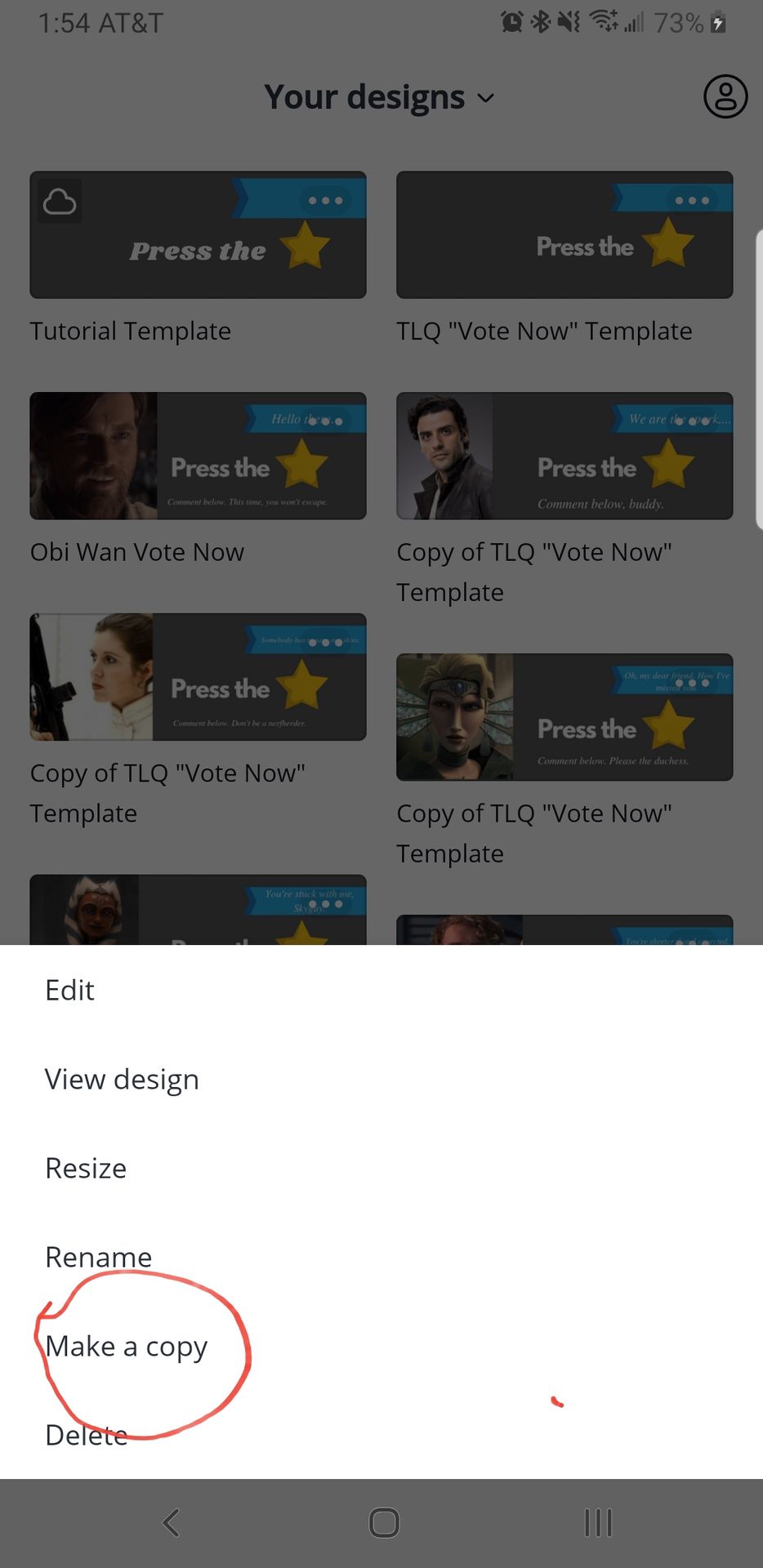
2.) Choose a fandom to theme your work on. This fandom should preferably be at least partially cinematic (you don't want to use other people's fanart).
3.) Pick your favorite character from that fandom. Find a picture of them and save it.
4.) Open Canva again. Hit the + sign and click "Image". Find the picture you saved and add it on the left side of the graphic (where all that blank space is).
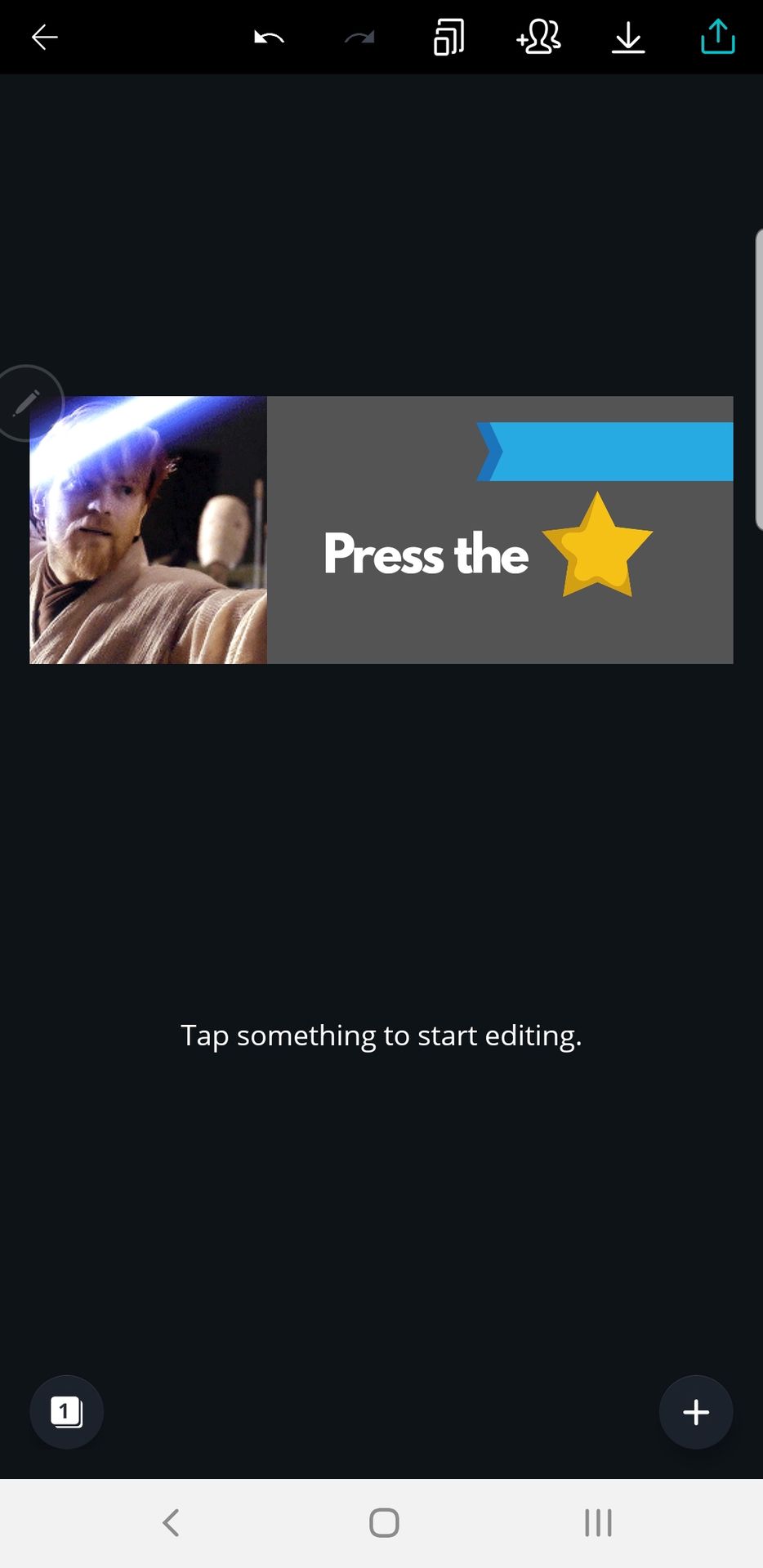
5.) Add a quote from that character in the ribbon. Use bold font and italics. Keep the font color the same as the color of the "Press the ☆" text.
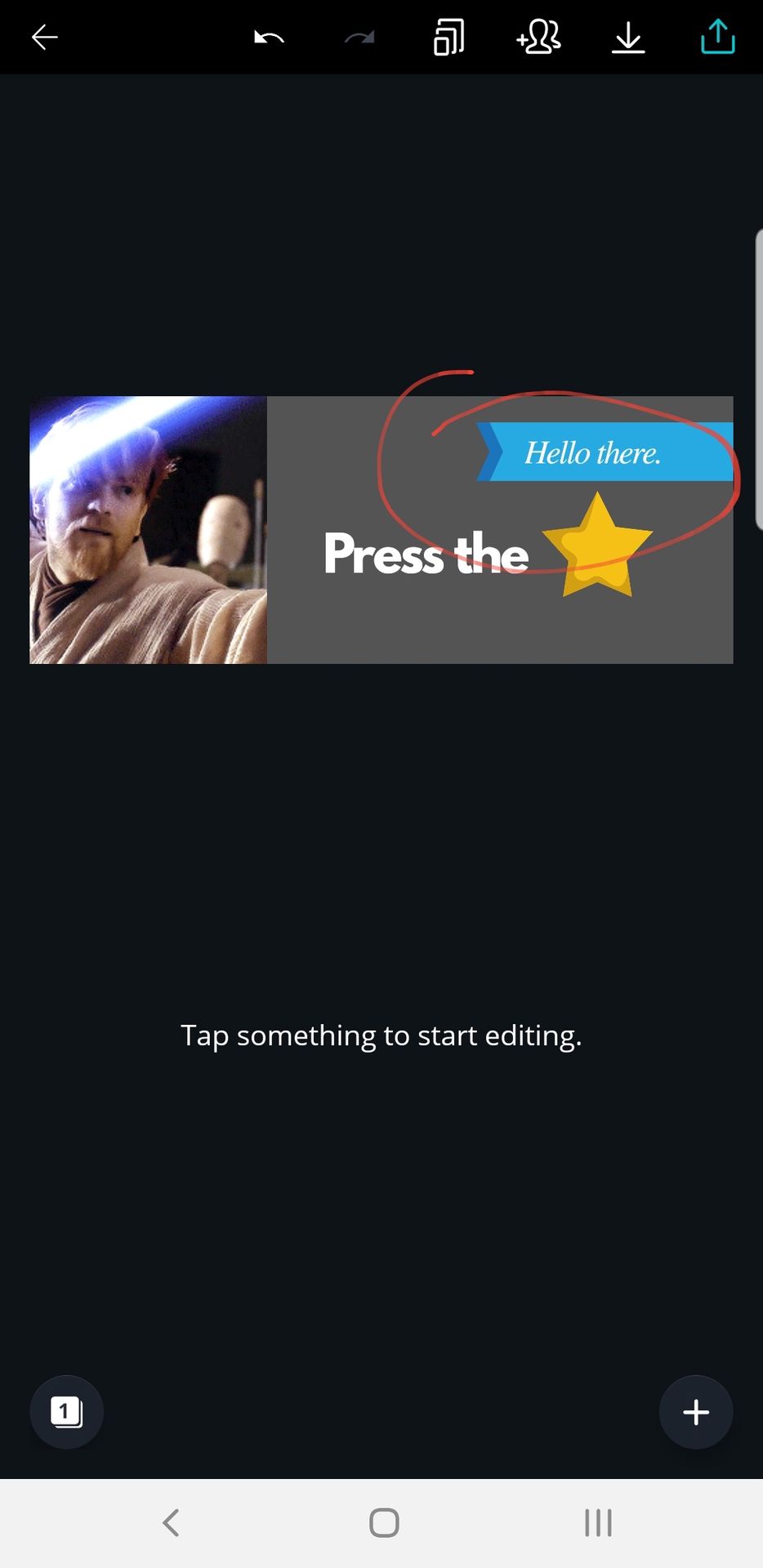
6.) Below the "Press the ☆" text, put another quote from the character, along with "comment below". This quote should have something to do with the phrase "comment below". Ex:
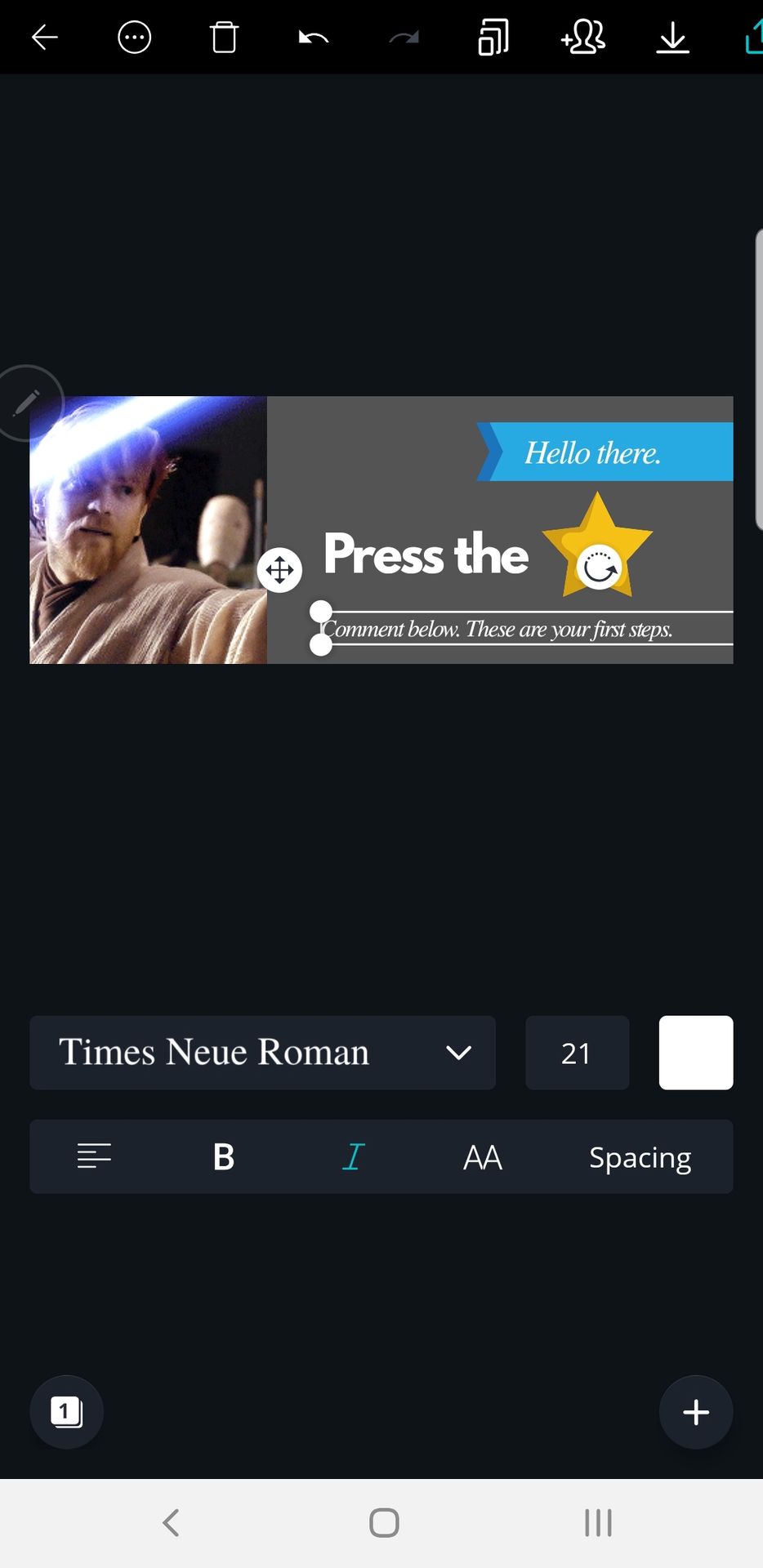
7.) Give the design a unique name and download it.
8.) Add it at the end of your books!

Bạn đang đọc truyện trên: Truyen247.Pro