Canva Tutorial [Book Posters] (6/16/19)
NOTE: If you are planning to promote someone else's work, make sure they're fine with you using their cover on the poster art. Most people are, but it's always good to be safe, especially since this graphic design requires editing of the original cover.
Every so often, you might decide that you want to promote a work of your own (or someone else's!) book on your own book. These graphics also belong at the end of the book. Here's an example:
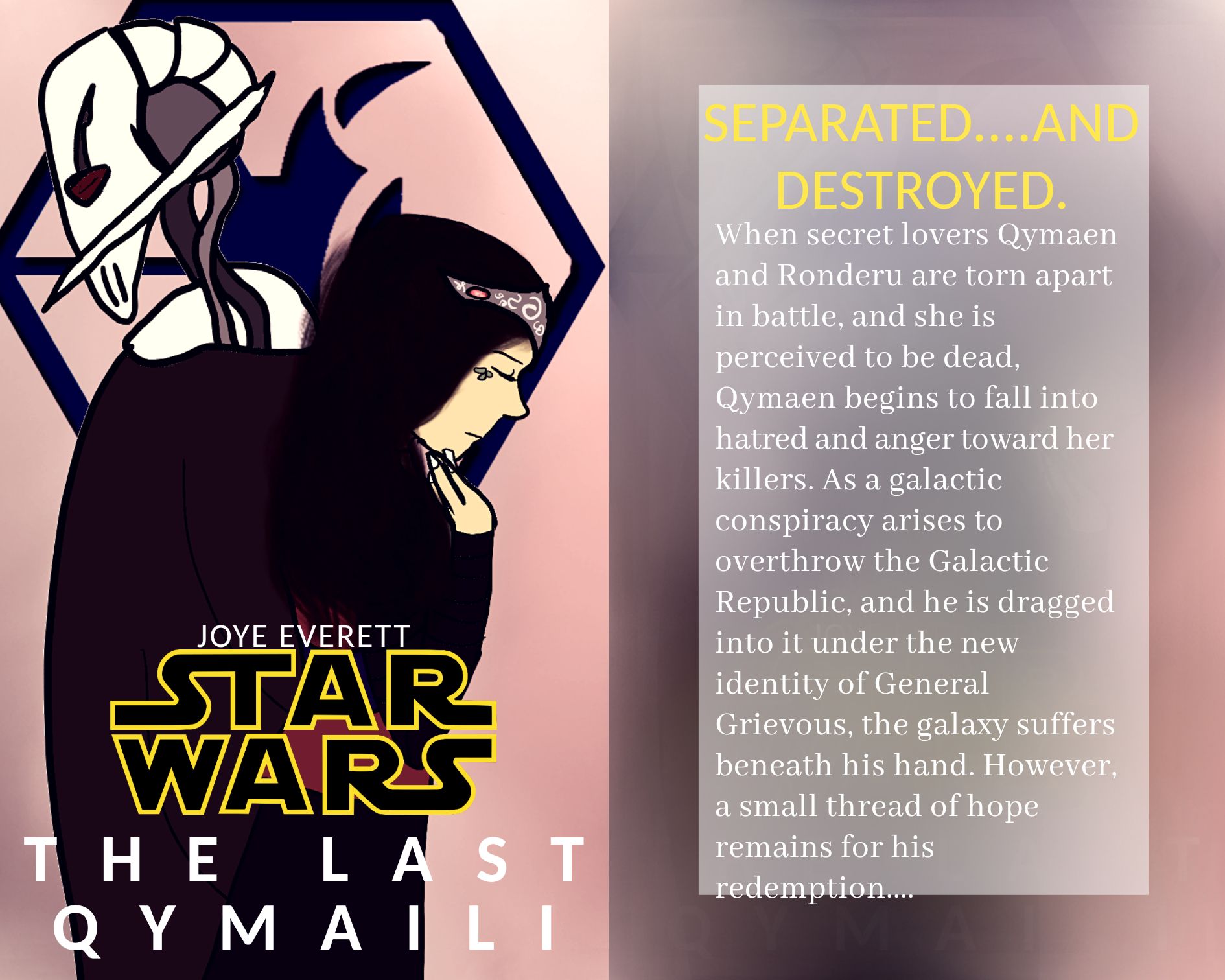
This process is actually a lot simpler than the last one. Let's take a look.
PREPARING:
1.) Be sure that you have downloaded both Canva and Sony - Sketch & Paint on your phone.
2.) Take a screenshot of the book cover you wish to promote and crop the cover.
GETTING THE "BLURB" IMAGE:
1.) Open Sony - Sketch & Paint. Click the + sign in the bottom right-hand corner.
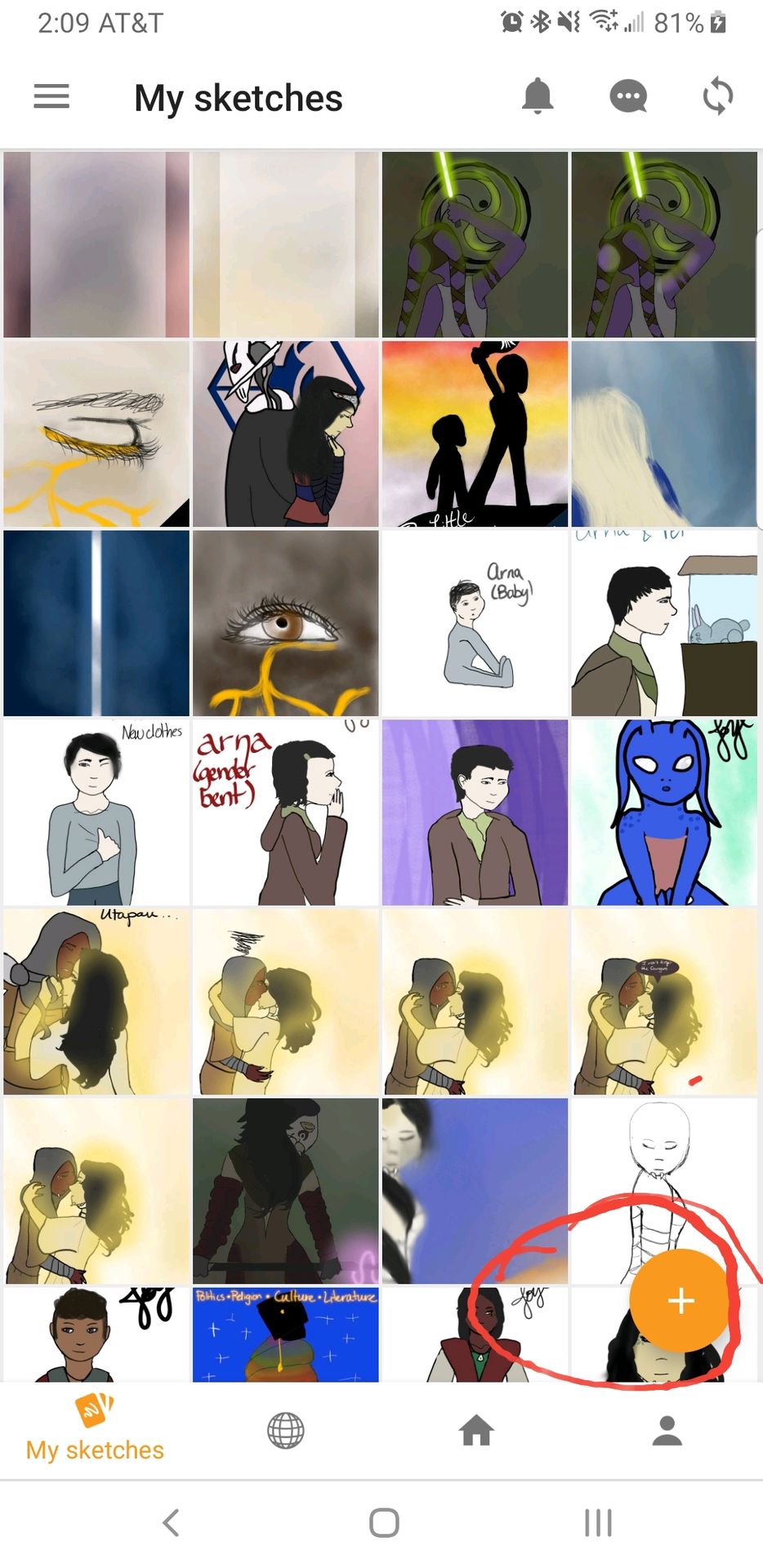
2.) Click the circled image (gallery image).
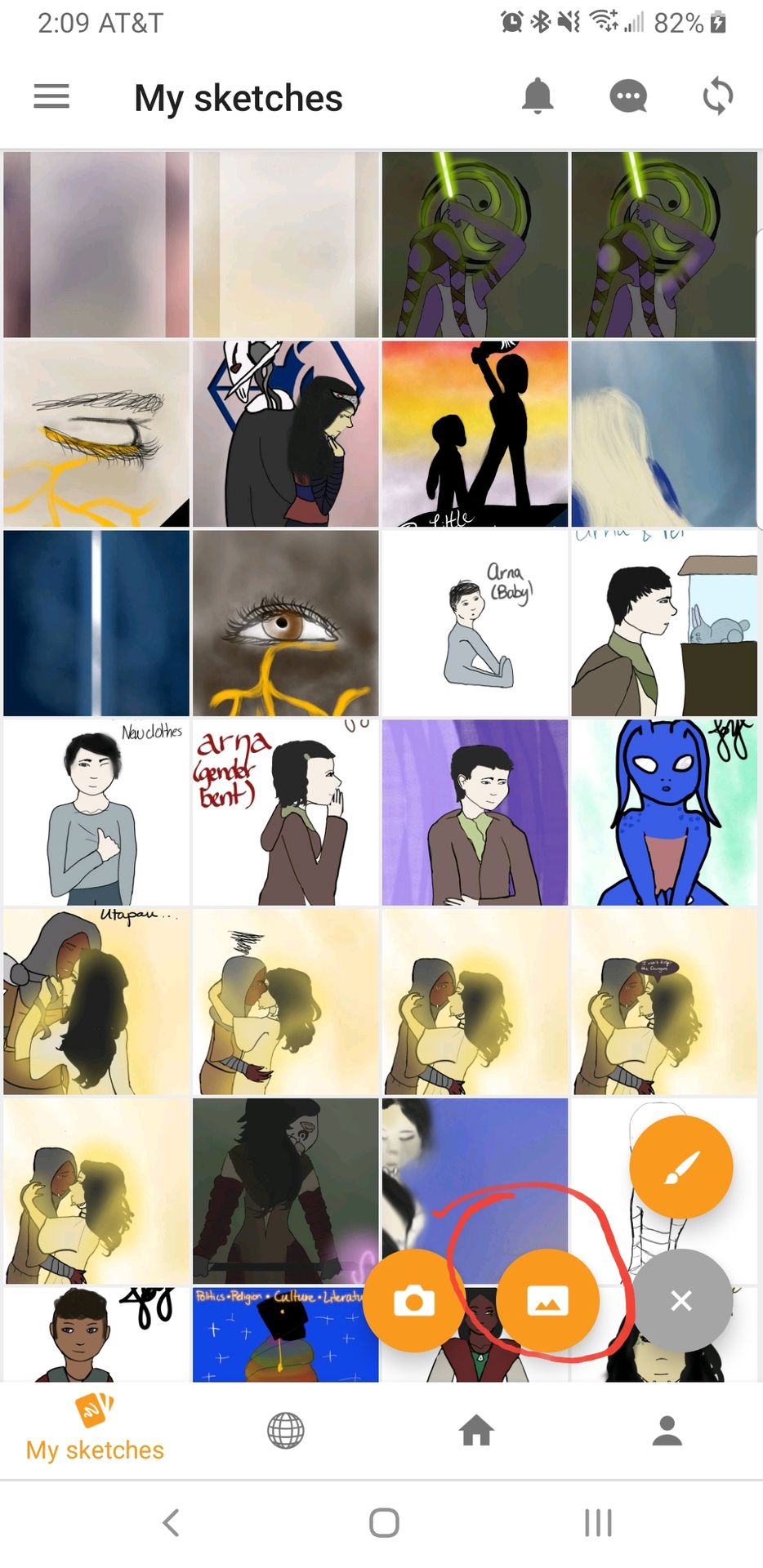
3.) Choose the book cover you want to use. Skip the "crop" step.
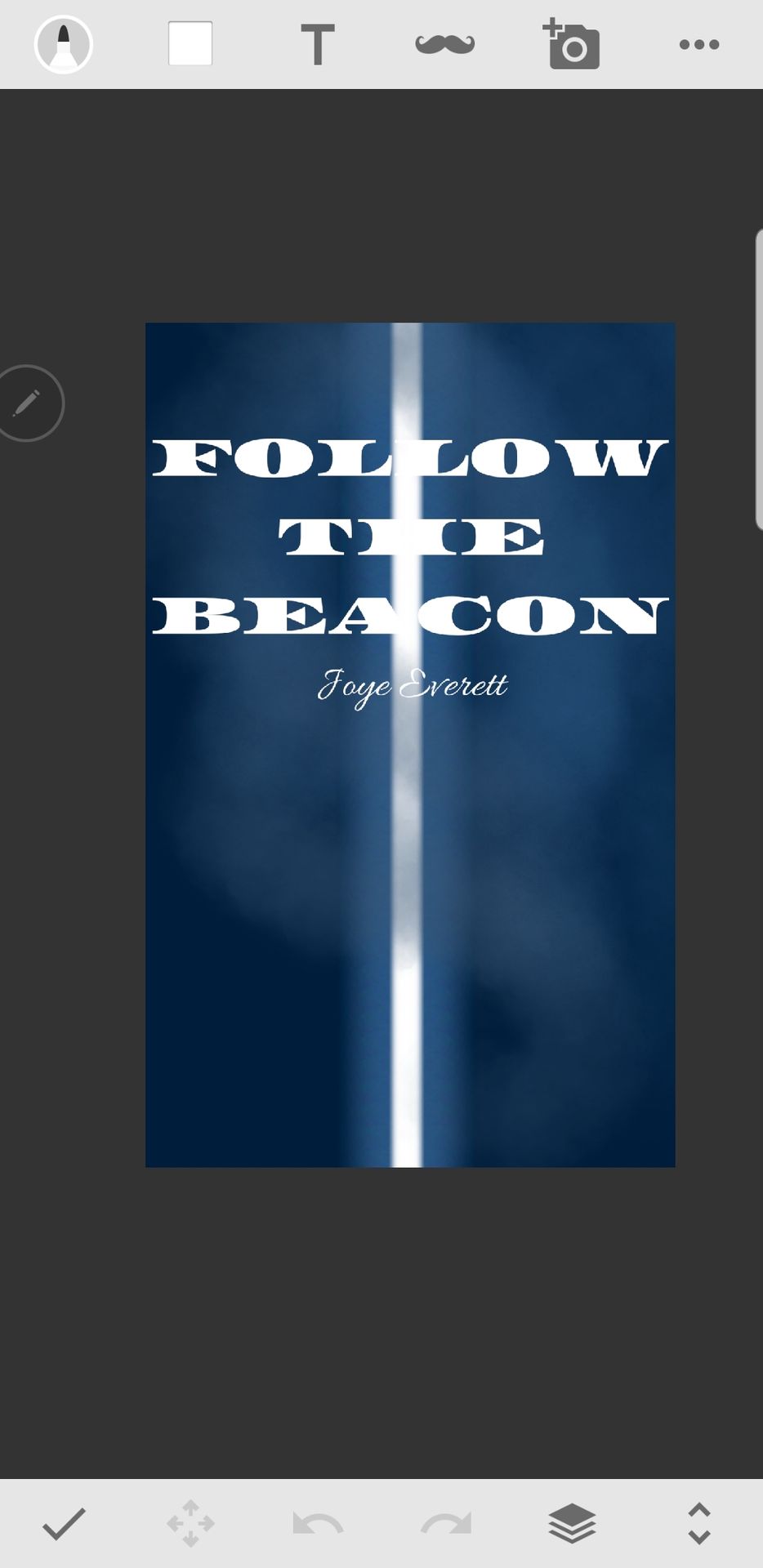
4.) Go to the "pen" setting at the top left-hand corner of the screen.
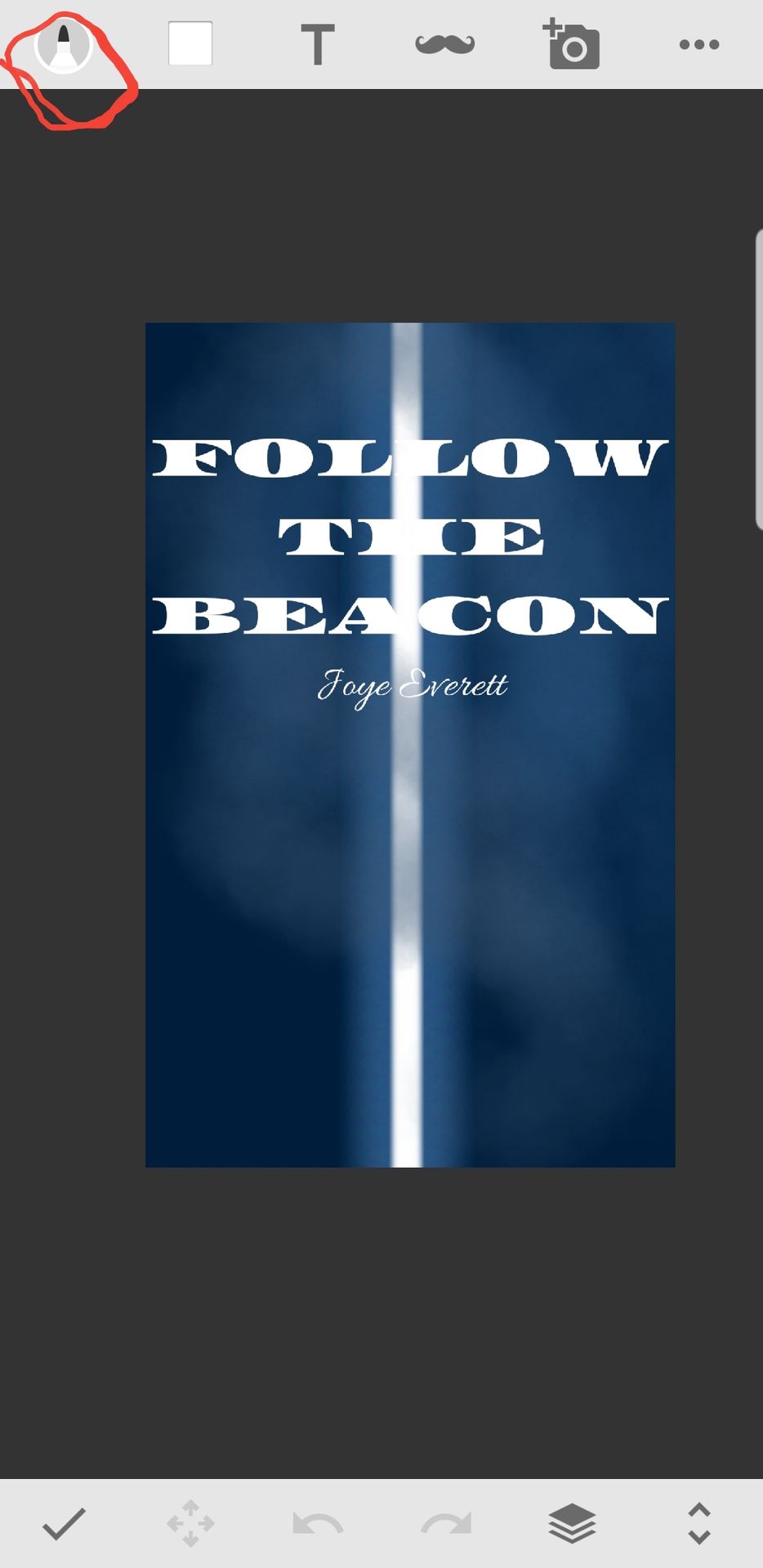
5.) Click the "blur" pen. It looks like a finger set in blue ink. Adjust the size to the highest it can be.
6.) Blur out the image to the point where images and text are only barely visible.
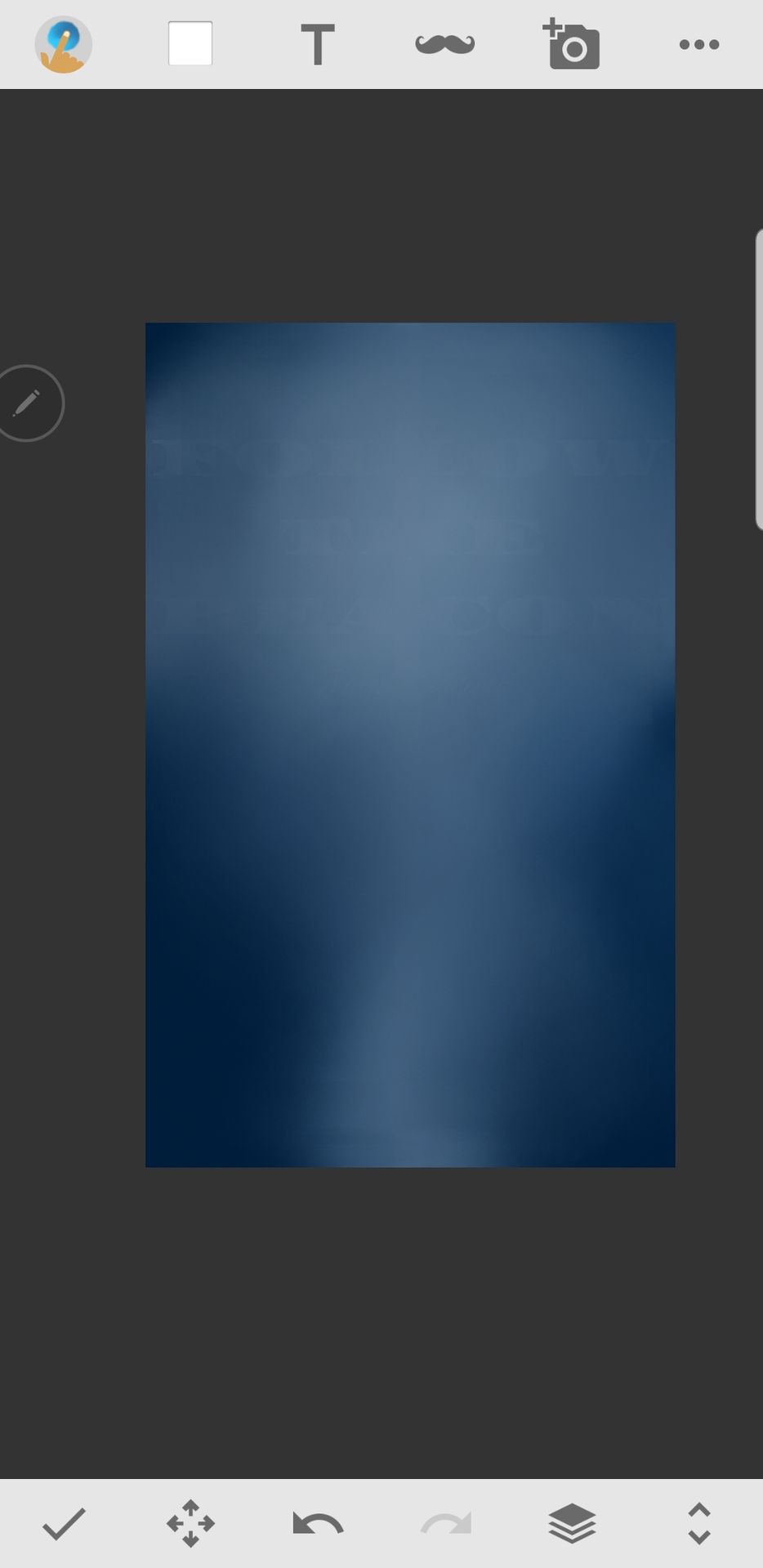
7.) Make a new layer: press the "stack" icon in the bottom right-hand corner of the screen and hit the + sign at the bottom.
8.) Press the "pen" bar at the top left-hand corner of the screen. Scroll to the last page.
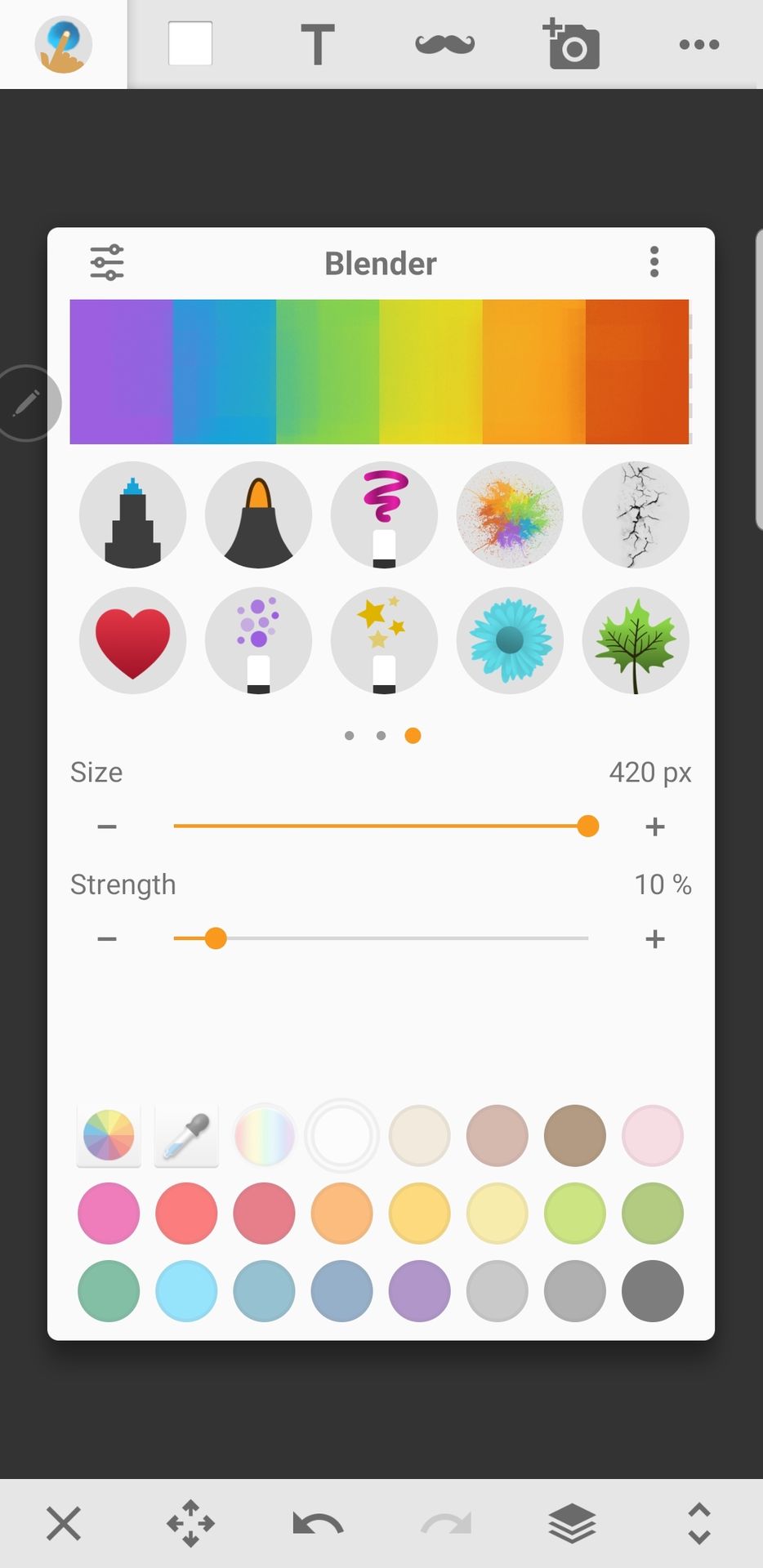
9.) Select the cubic pen (the circled one). Choose white as the color. Adjust the opacity to 50% and the size to 156 px.
10.) Fill in the boxes with the cubic pen like this:
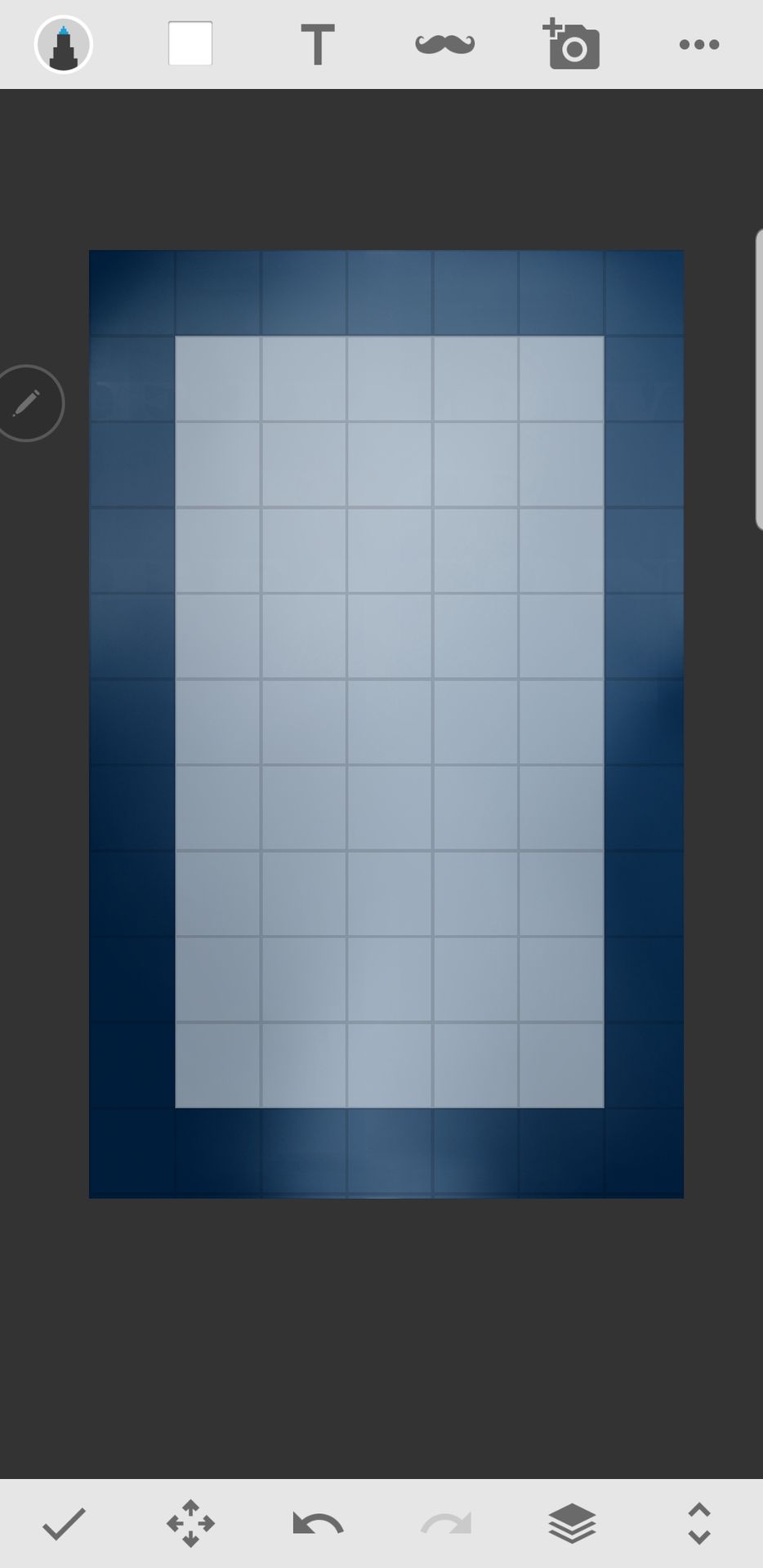
11.) Download the image.
MAKING THE POSTER:
1.) Open Canva and choose "Photo Collage". Click "See All". Get a blank template.
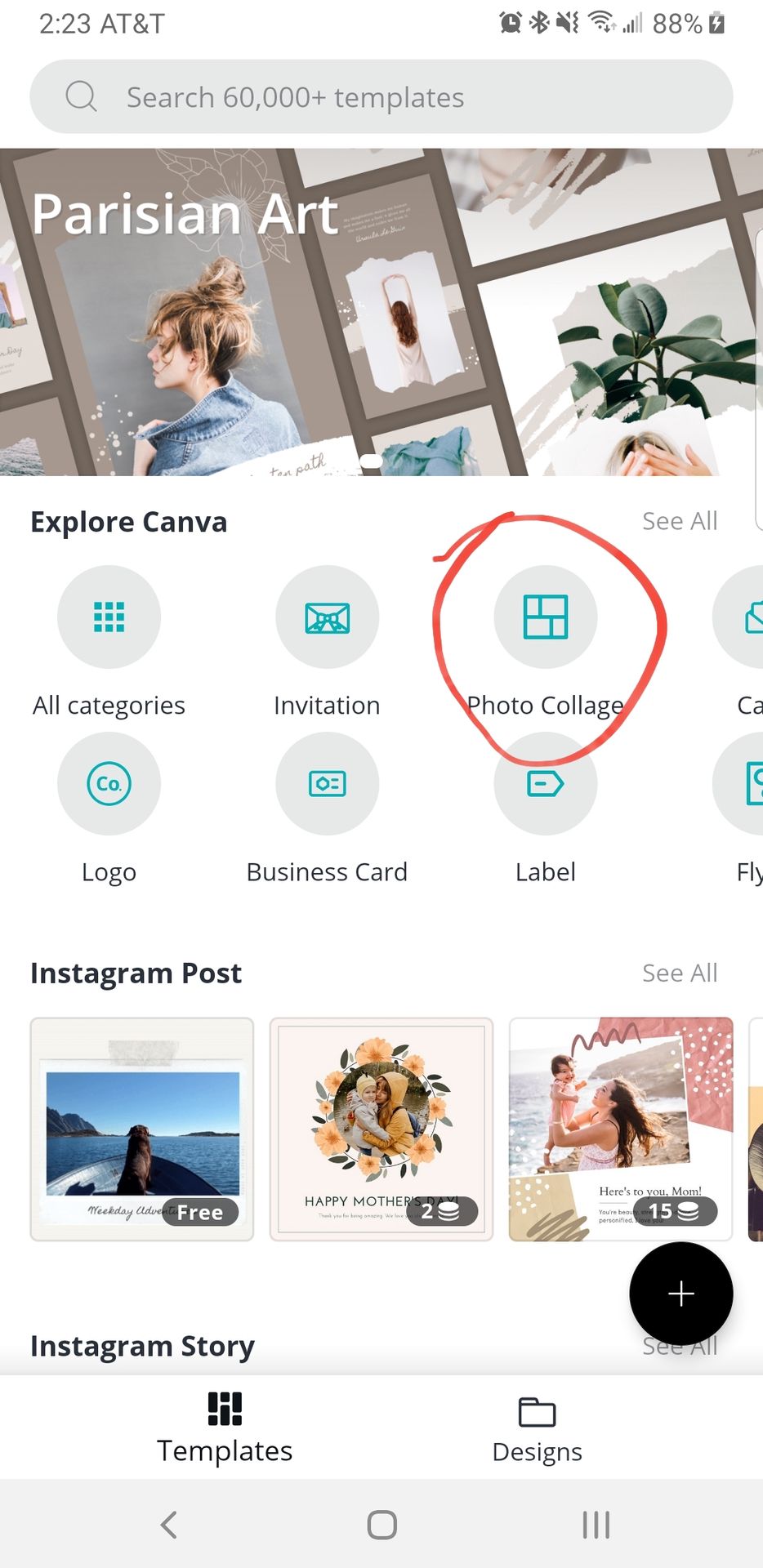
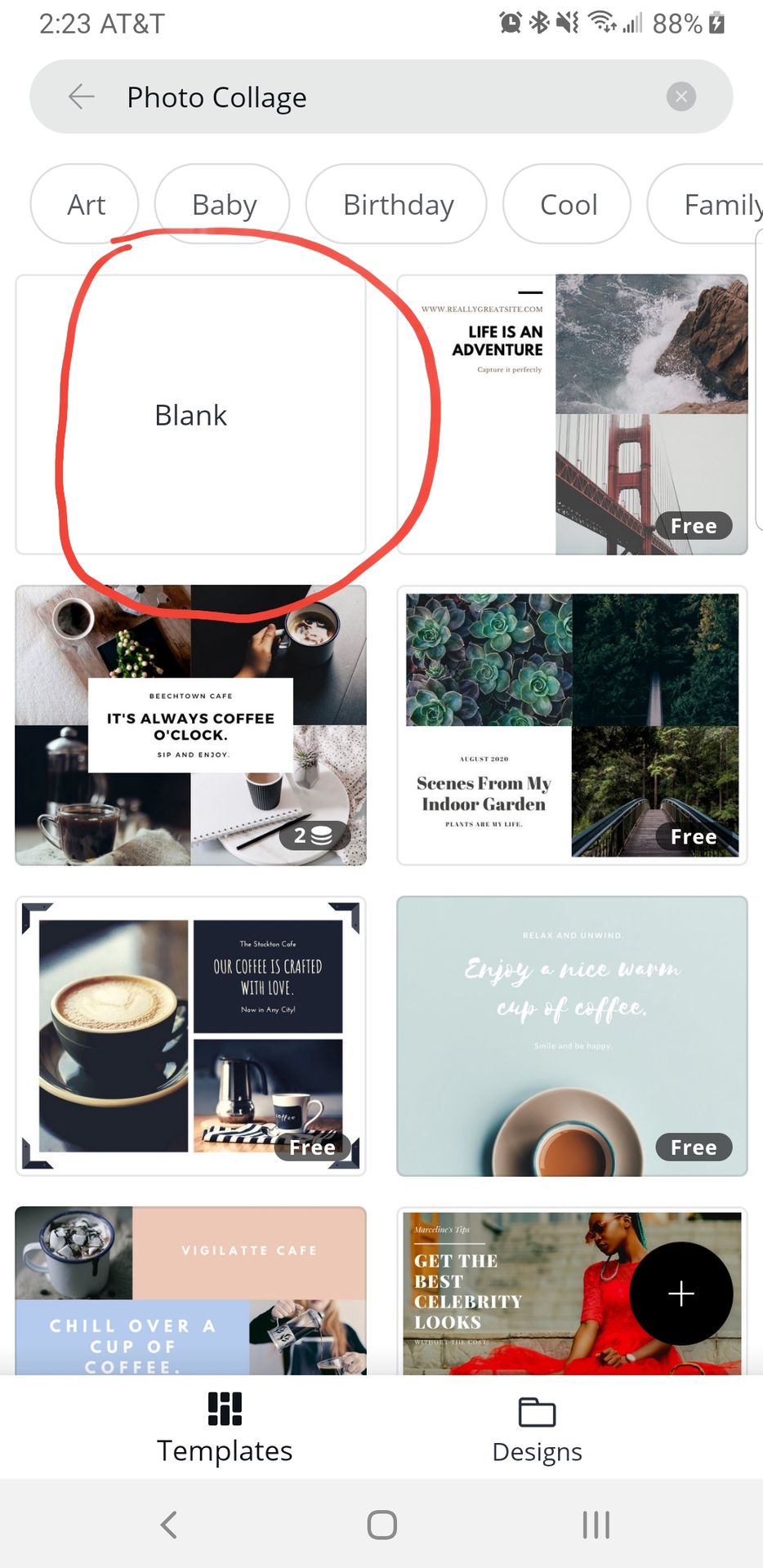
2.) Hit the + sign and click "Add image". Place the book cover (NOT the blurb cover you just made) on the left side of the page. Make sure it takes up the entire collage.
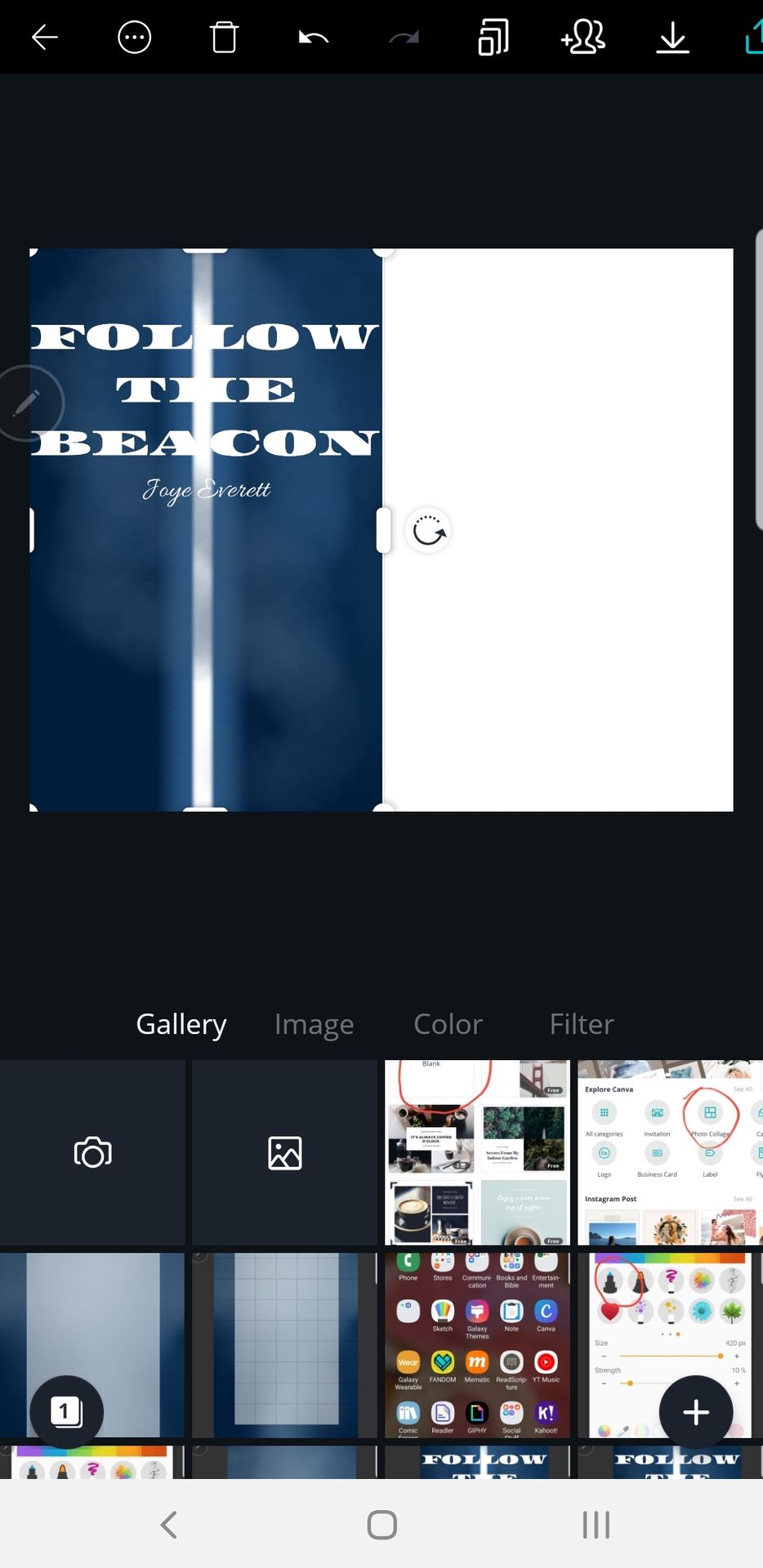
3.) Hit the + sign again and click "Add Image". Add the blurb you made earlier on the right side. Make sure it fits perfectly in the remaining space.

4.) Add a header. This should be a dramatic eye-catcher to your story. The font should be close to or the same as the title in terms of color and style.
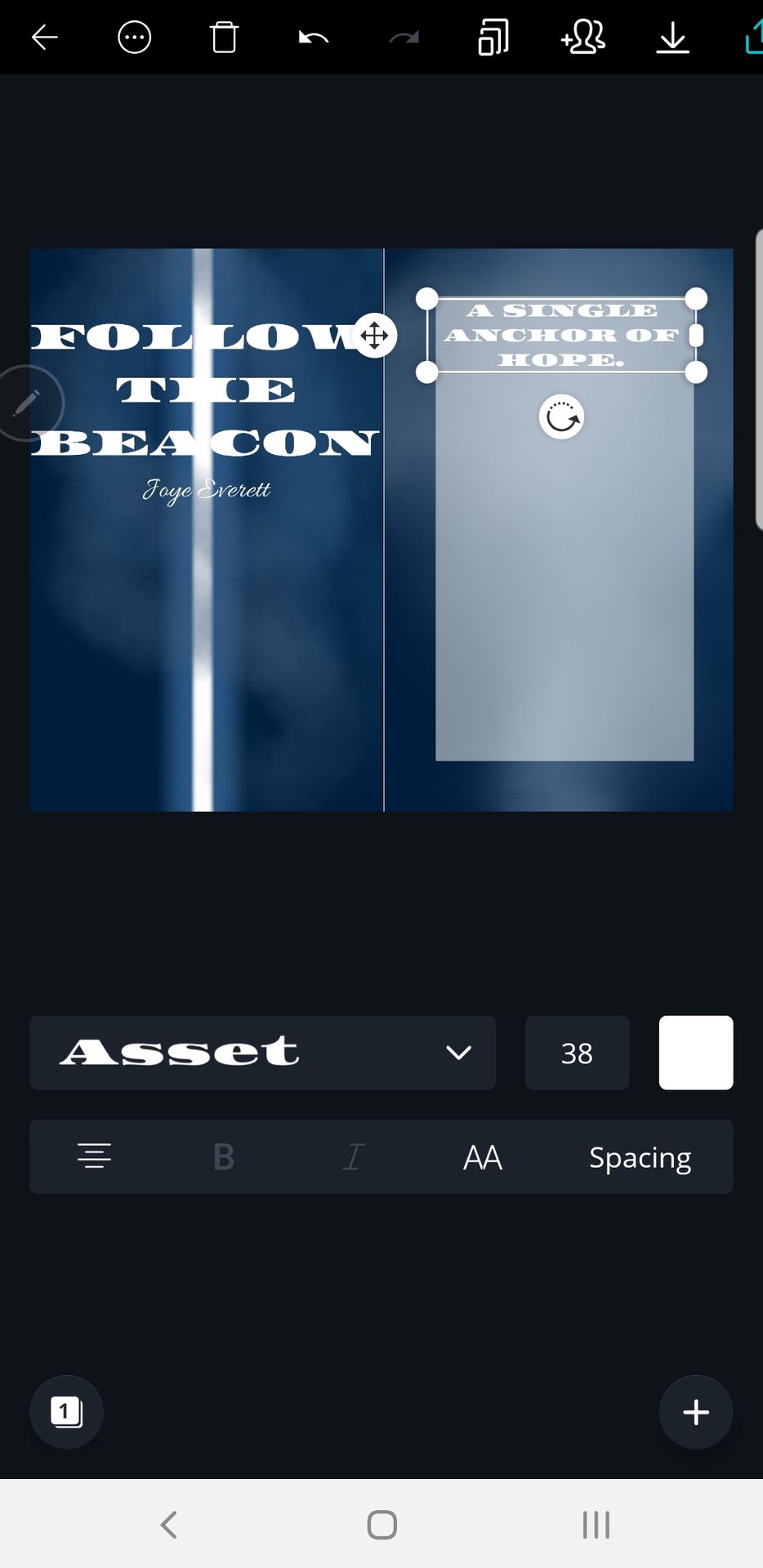
5.) Add a short synopsis of your story. It should fit within the white space of the blurb zone. Keep the font bold and easy to read, and make it fill as much space as possible. Left-aligned is best.
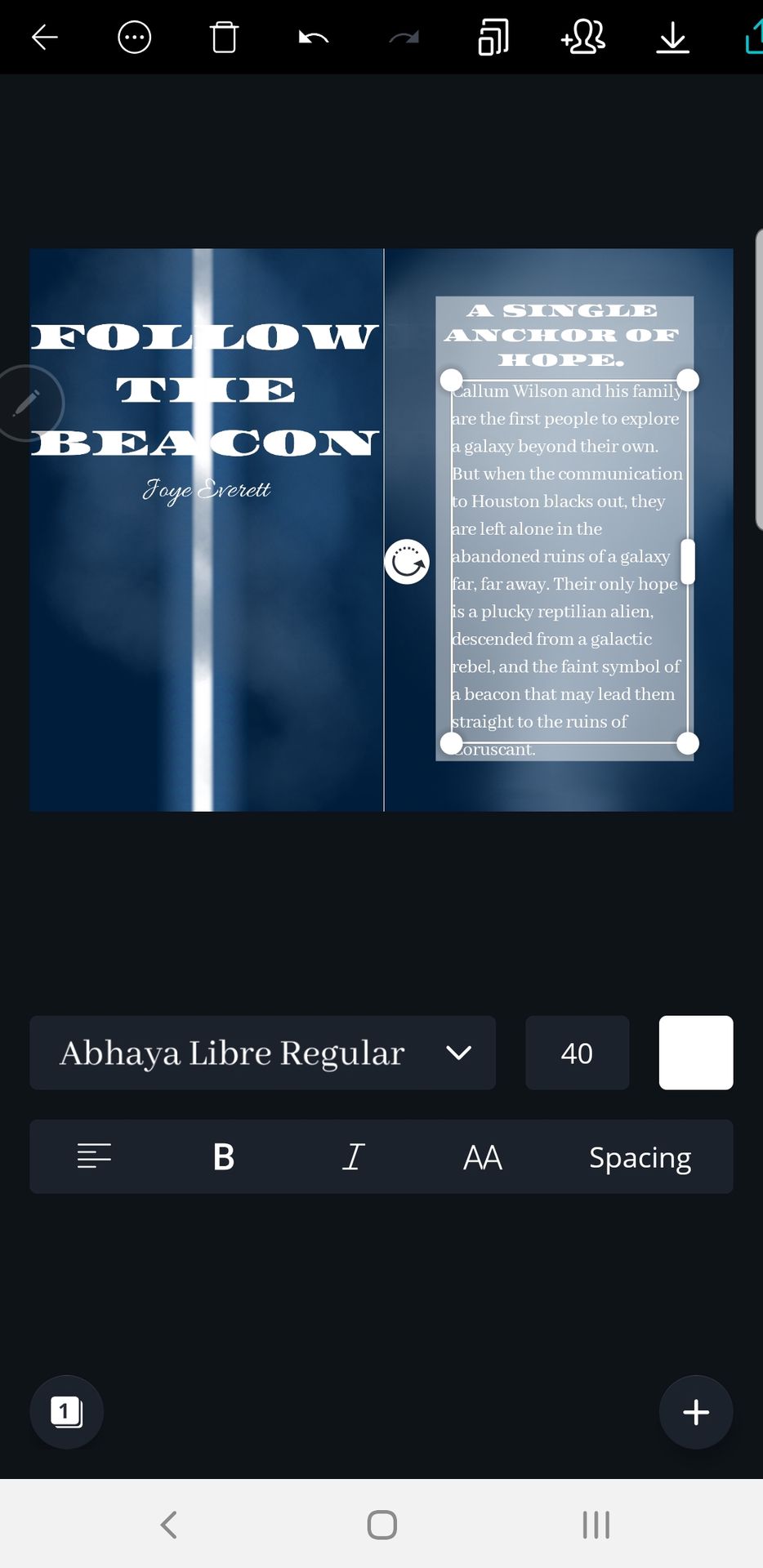
6.) Add a unique name to it and download it. Add it to the bottom of your book!
▪︎▪︎▪︎
Don't miss this crossover....

Bạn đang đọc truyện trên: Truyen247.Pro