
Text Effect Tutorial!
So @sadafkhan551 asked me to give a tutorial on glass effects on text!
As you all may know, I use IbisPaintX via mobile. It takes a lot of storage and battery power. But most of the things here are what you can find on Photoshop/Picsart.
Everything in this tutorial can be practiced in any app, so don't worry ;)
First, write a text in the font you desire. I write my texts on Pixellab and paste it to my works.
It should look like this:
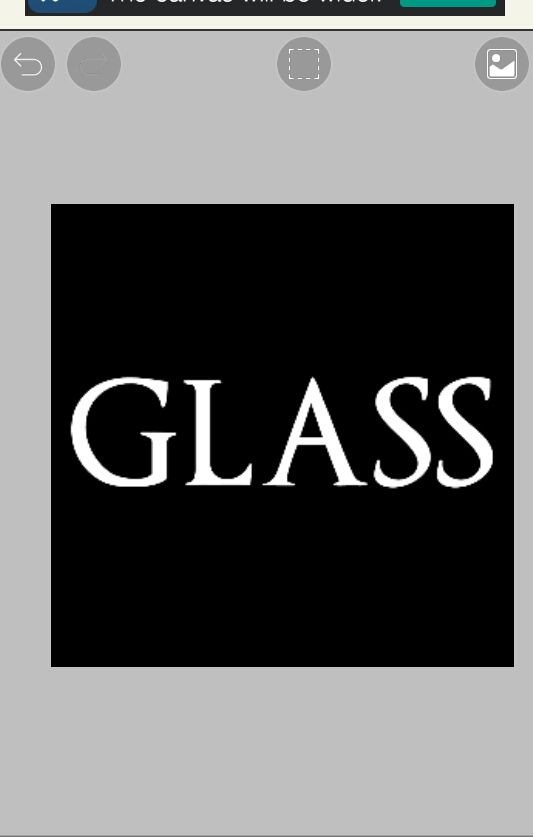
Adjust however you please, then pick the Eraser tool.

Adjust the Eraser setting to Airbrush. Fix the size and opacity to your needs.
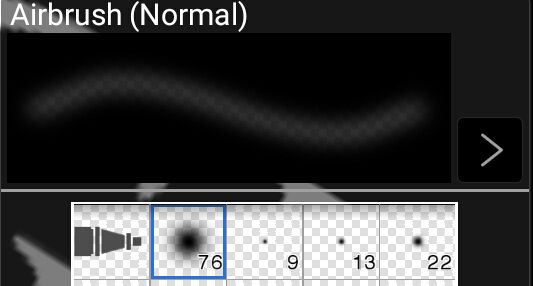
Then erase small parts of the text, but not fully. Make sure there's still some opaque parts to look glass-like. Focus on erasing the CENTER of the letters.
I have a video, but it didn't want to get pasted here...
Then change the layer to Add! Duplicate and control the opacity however you please.
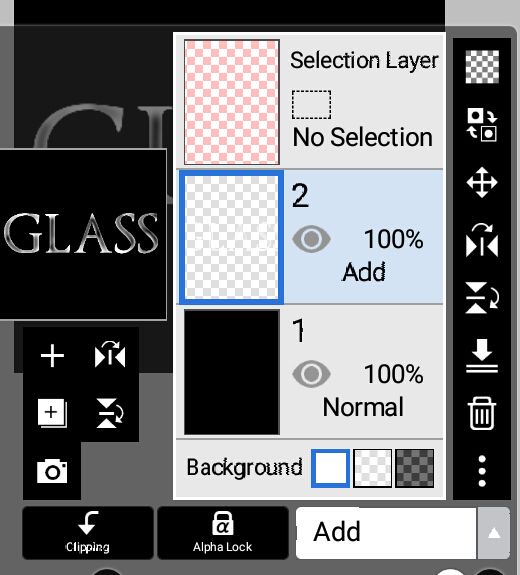
Ta-daaa!! Here's the result! Tell me if you have any questions :) Hope that helps!

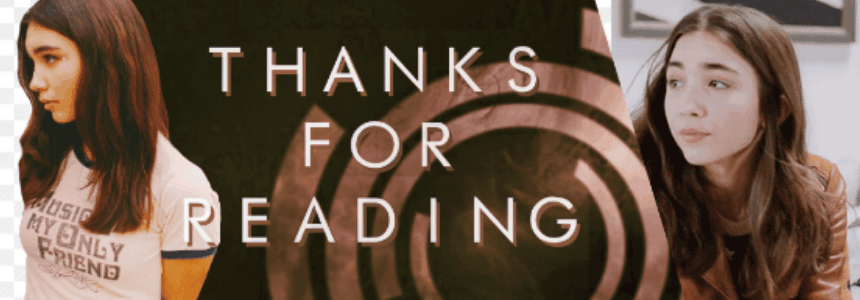
Bạn đang đọc truyện trên: Truyen247.Pro