#1 Text Tutorial
Okay, so...
Since not many uses Pixellab, and used Phonto instead around here (I know Phonto is good, and I have nothing against it) ,
some has difficulty in using it.
So, just going to show how I make these kind of text ⬇⬇
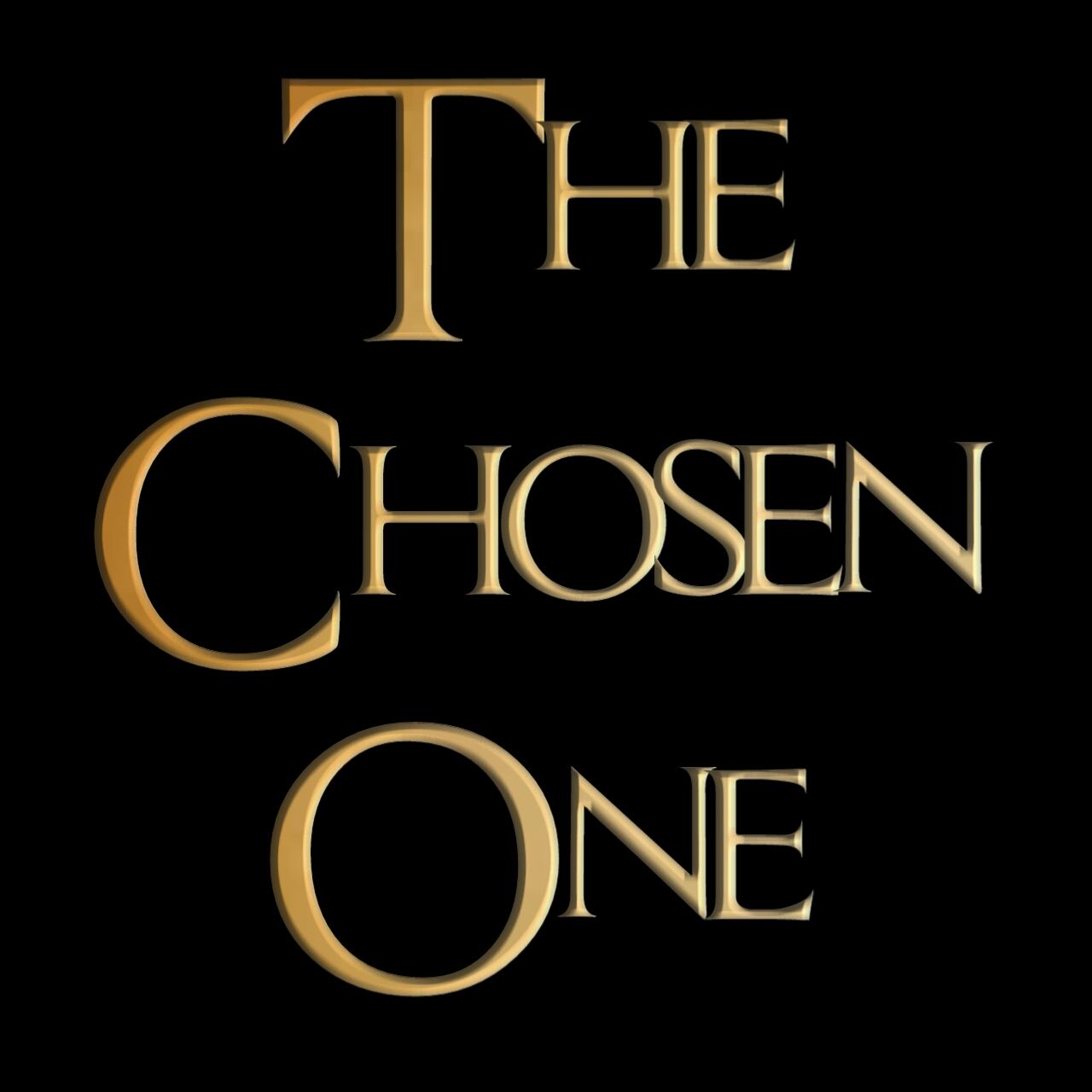
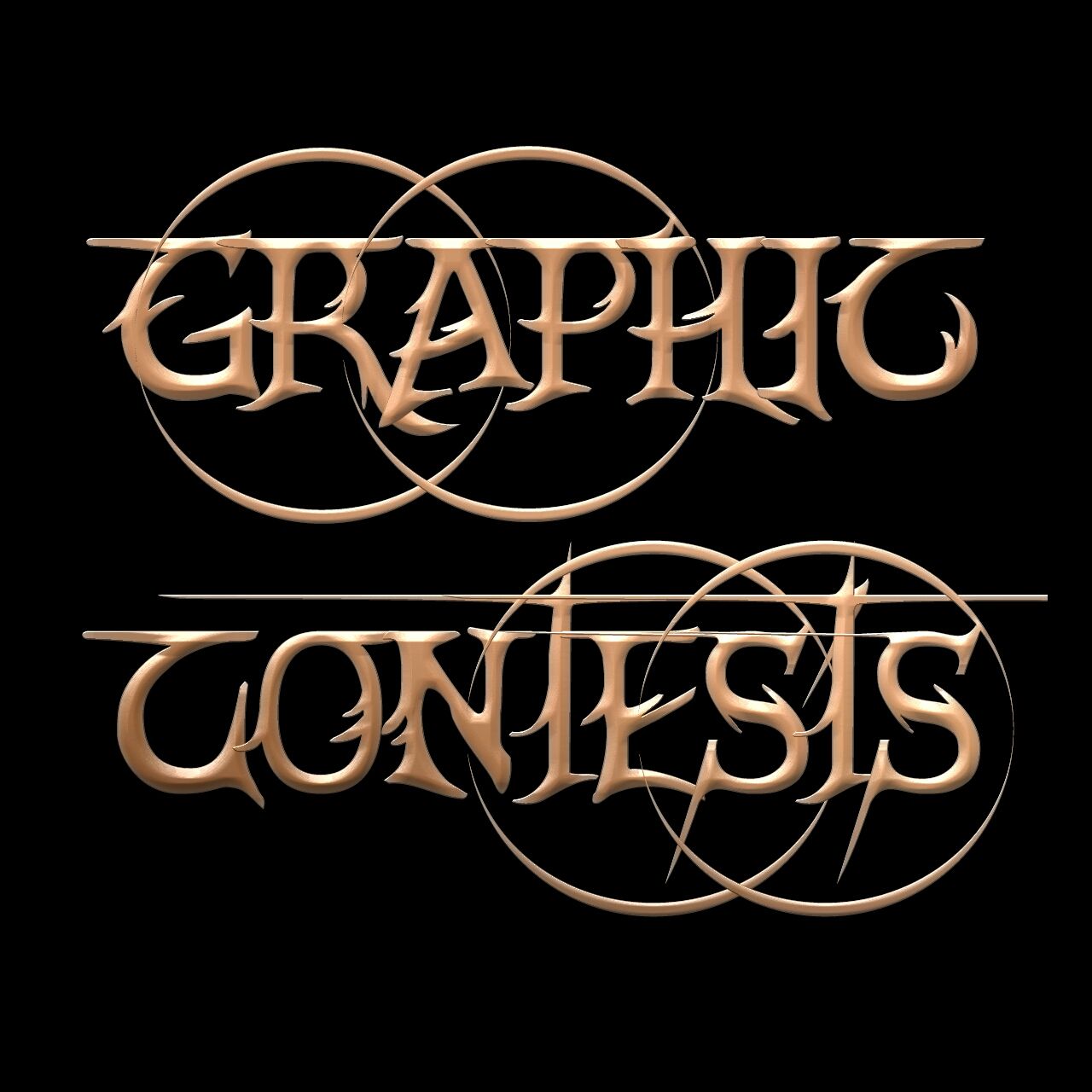
First, of course you need the app.

It's free! :3
Then, you need to open the app, and this will be what you see;
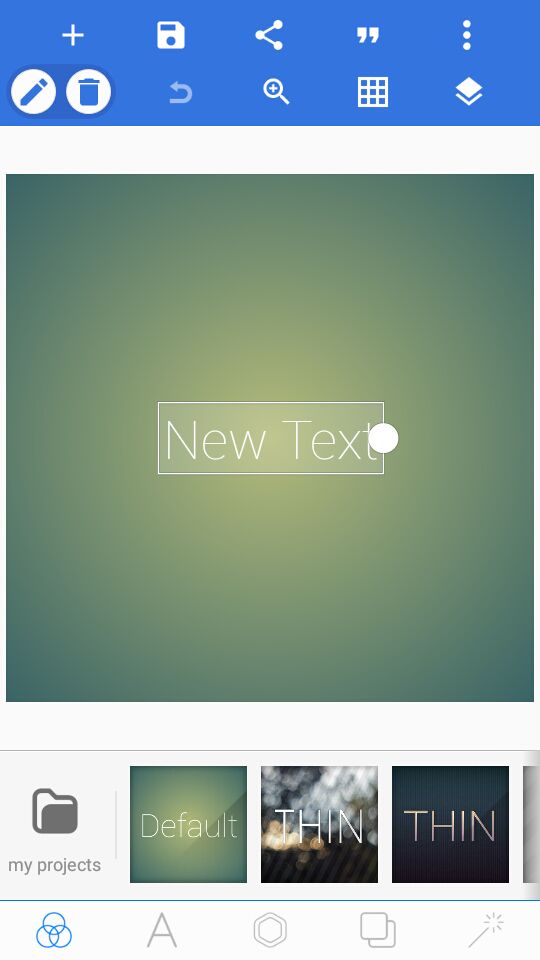
So, you type your text by eaither double clicking it or editing it
For this tutorial, we'll use "Gold"
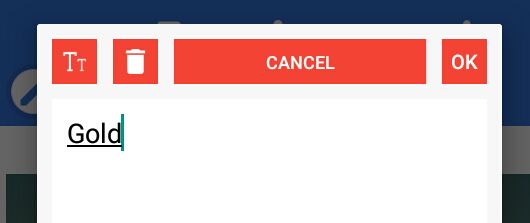
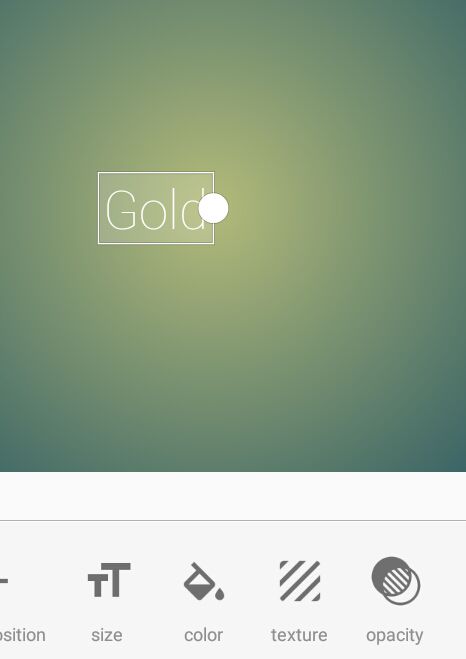
Then, you go to "texture" or "colour" to fill in the text. I go for a gold texture for this.
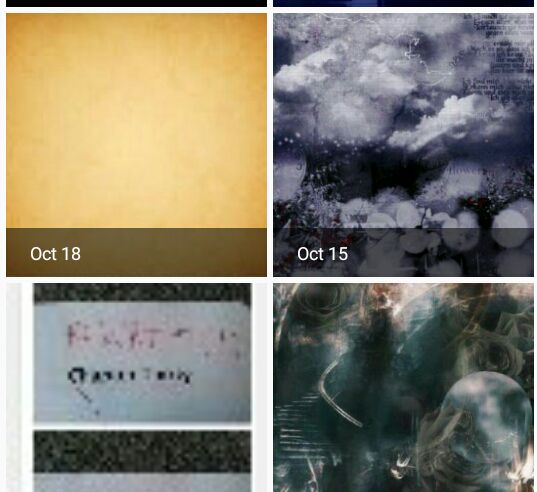
This is how it'll look like, after adjusting it to your taste;
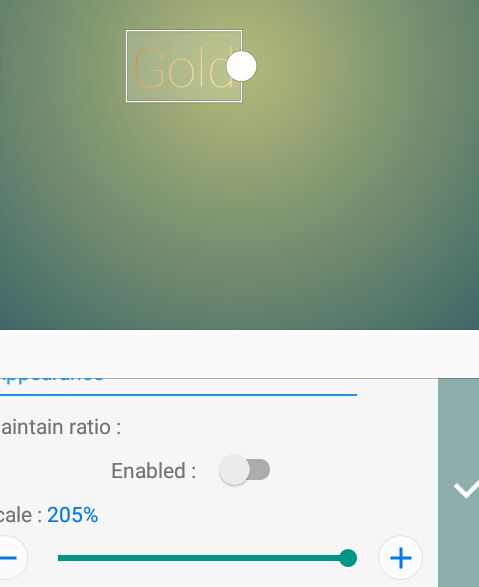
Then, you can change the fonts.
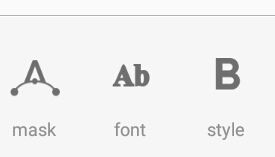
You don't necessarily need to use the provided fonts. You can simply download some fonts of your choice, and use it.
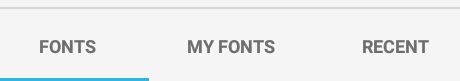
Here are the fonts I have so far; to do so, go to My Fonts.

For this, we're using Home Remedy, which you can get from DaFonts
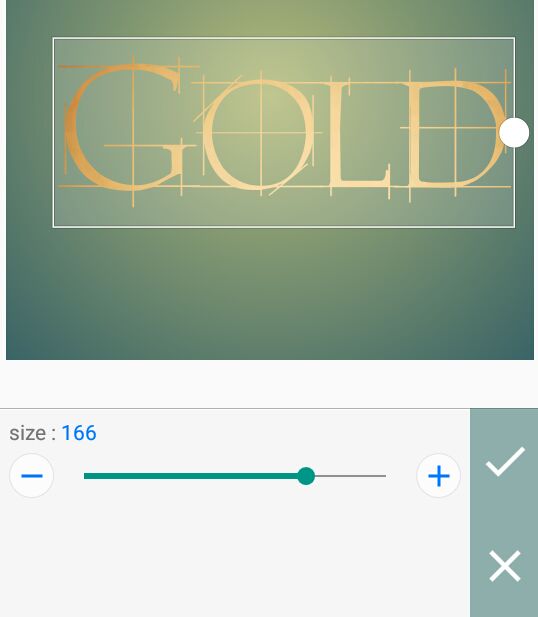
Then, adjust the size.
Now, for the font effects like above, these three are what we're using;
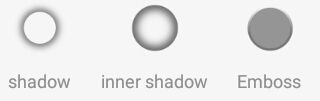
Adjust emboss, as however you like, then ths inner shadow, then the shadow.
Now go to the layer thingy there ⬇⬇ and choose transparent.
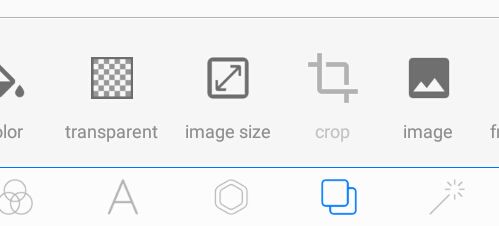
This is how it turns out;

Ta-daaa!
So now, you can use the text for whatever you're up to...
Enjoy and hope this helps :)
Bạn đang đọc truyện trên: Truyen247.Pro