- tutorial one

☁️━ Hey Guys It's Mae (_qtaestetic) here
Bringing to you our first tutorial in here!
So I was contemplating on what to do
And I come to the conclusion to make a 'How to make a simple cover' tutorials.
I hope you like this and understand it
Mwehehe

Apps needed:
IbisPaint X
Picsart
First, I would like to explain the different
Styles of cover making.
There's Simple, Manip, Blends, etc.
Here I would like to guide you through making a simple cover like the ones below.
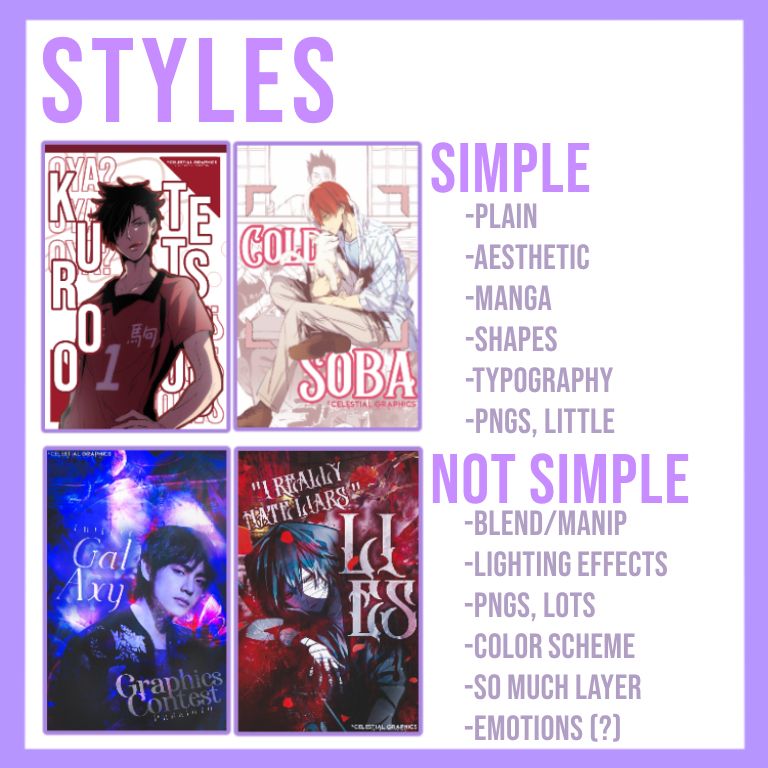

IbisPaint Tutorial
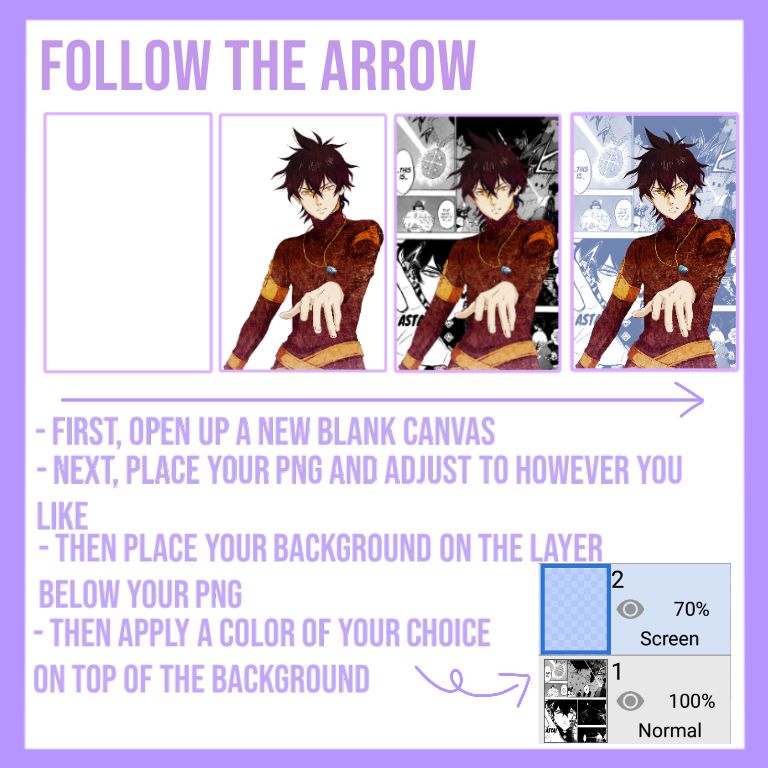
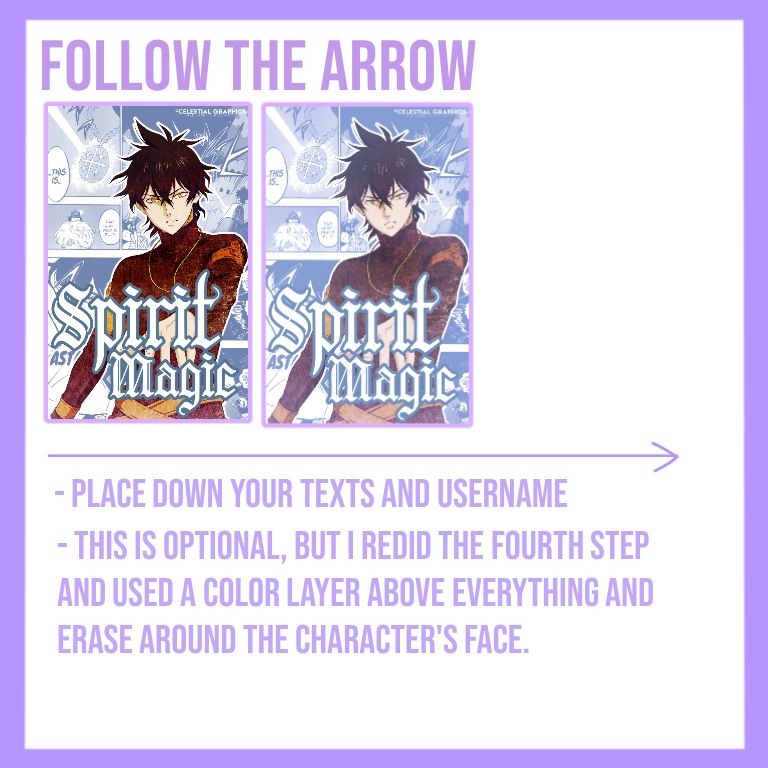
Notes =
It's optional, but if you feel like your covers need something more. Just add pngs, effects, and psds.
-On a sidenote, if you don't get what erase around the character's face means.
It bassically means, erase the color layer that is located on top of the face so it'll be clearer and not blurry.

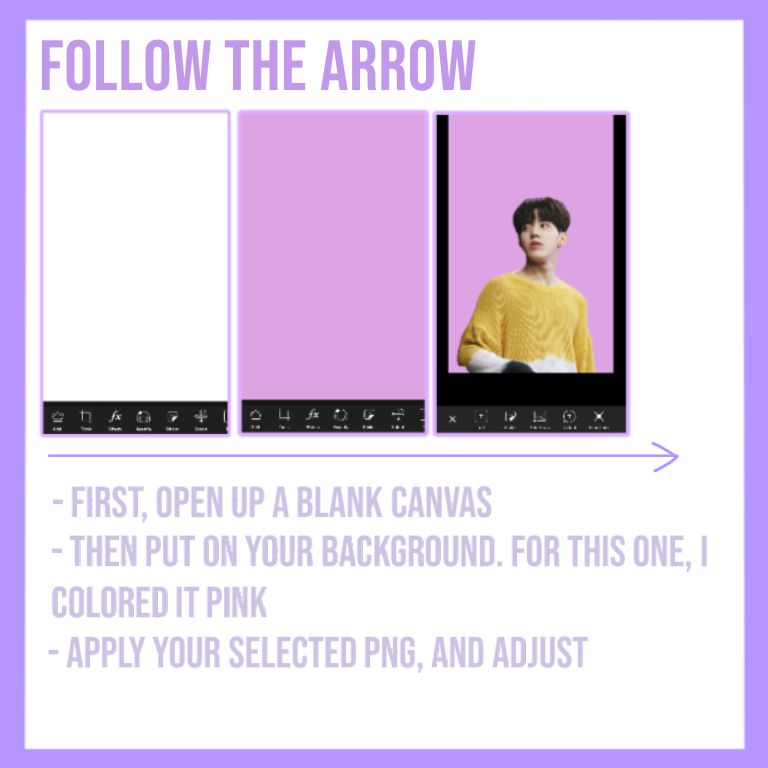
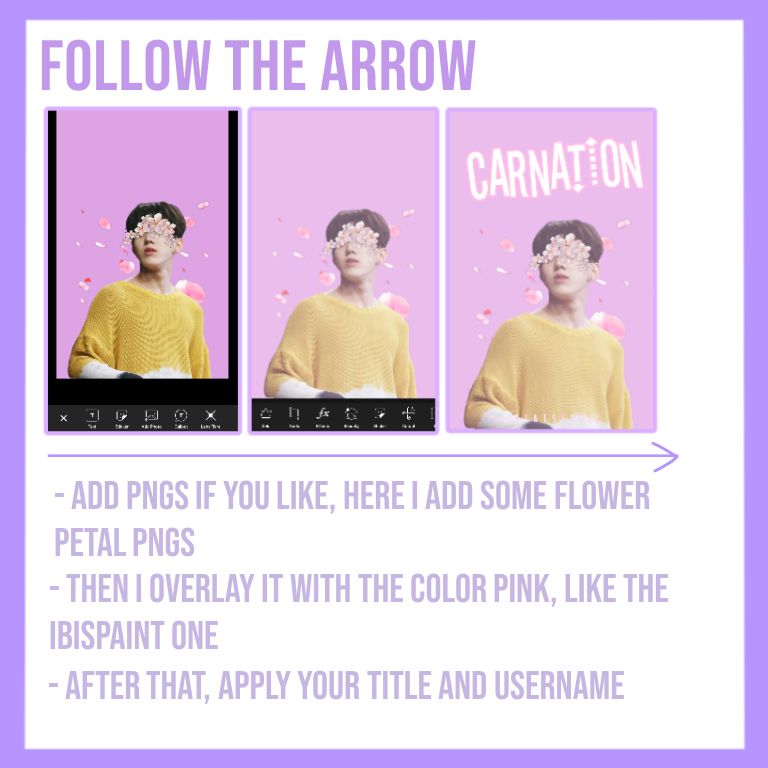
Notes =
This is really simple, so the only thing
We need is just background, pngs, and typography.

☁️━Final Notes
If you guys noticed, both tutorials focused on color scheme, and that's why it focuses on one color. Simple covers usually are focused on 1-2 color scheme so yeah-
Thank you for reading this so far ùwú
And if you have any questions,
Don't be afraid to ask me or the other graphic makers
It's Mae signing out!
Bạn đang đọc truyện trên: Truyen247.Pro