
🍁NOT AN IBISPAINTX TUTORIAL🍁
This tutorial is dedicated to vilidrafts, my beloved ahgase friend♥
---
Okay, this was supposed to be a tutorial only for IbispaintX but I want to share it with you guys♥ Well, I know some of you already know this but have you already heard about "PHOTOPEA?"
Photopea is an ONLINE editor that really looks like photoshop. It's the best alternative for ps if you really want to keep editing on mobile (just like me who's really lazy on editing on pc or laptop.) All you need to have is an internet connection on your phone (kasi ONLINE editor nga diba.) and you can now add/apply real psd file on your edits without using photoshop.
~
HOW IT WORKS?
(I will only teach you how to apply psd file.)
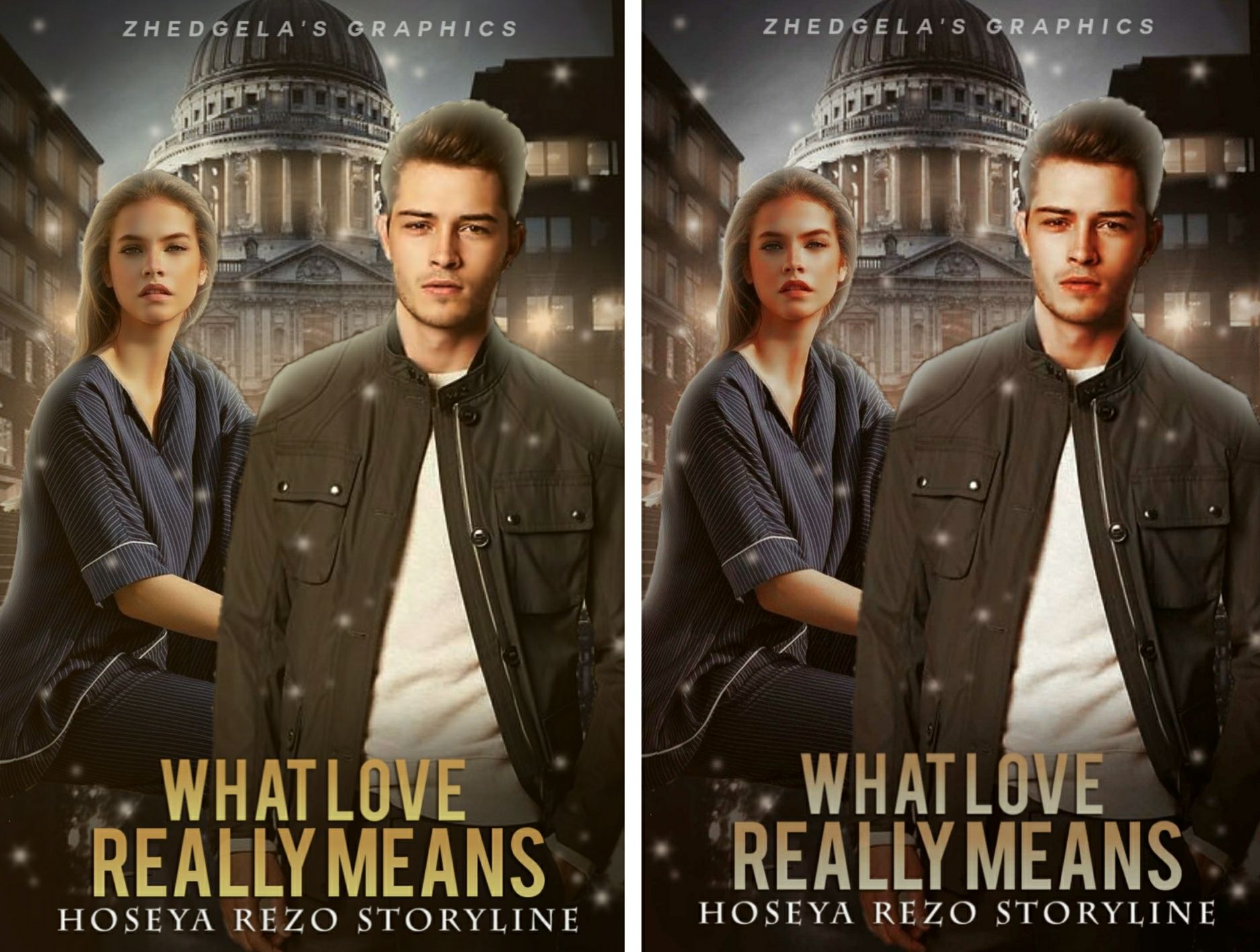
[Sorry because the psd I chose above was not fit for the photo. I really suck at choosing psd😢]
1. Obcourse, you need to look and download psd files on deviantart. Choose something that will fit on your edit.
2. Go to google and search "photopea".

3. Click FILE and OPEN. Choose the photo that you want to put a psd.

4. If your photo is already on the canvas. Just repeat the 3rd step to open the psd file. Press FILE and OPEN.
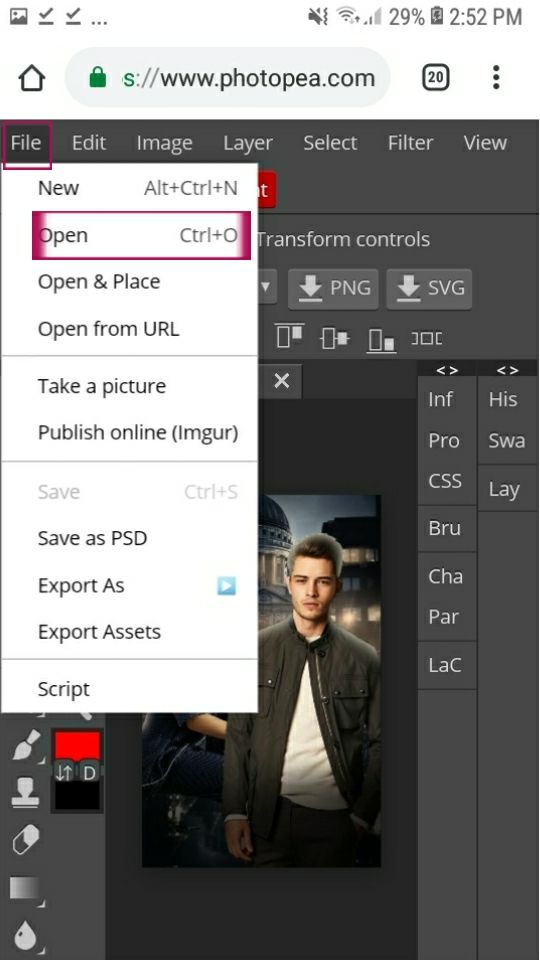
5. Don't choose from image, because the psd file is on your Downloads.
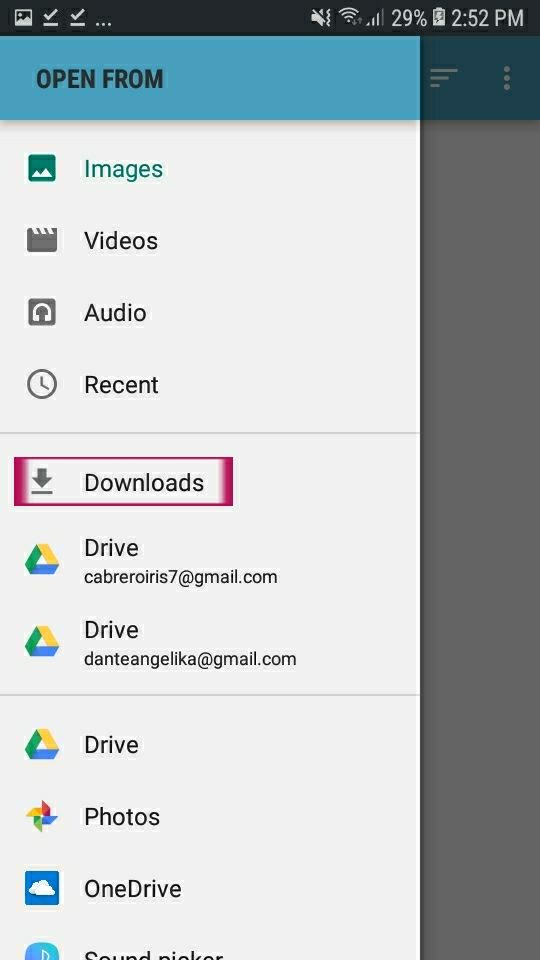
6. Click the psd file on your downloads.

7. On the right side of the psd, you can see the layers but if you can't find it, I suggest to put the site in DESKTOP SITE so you can see all the tools.
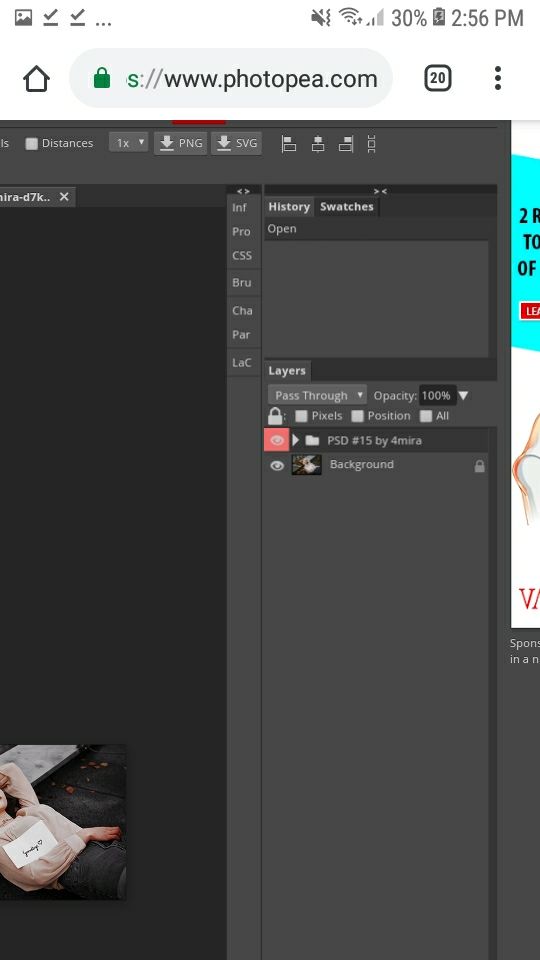
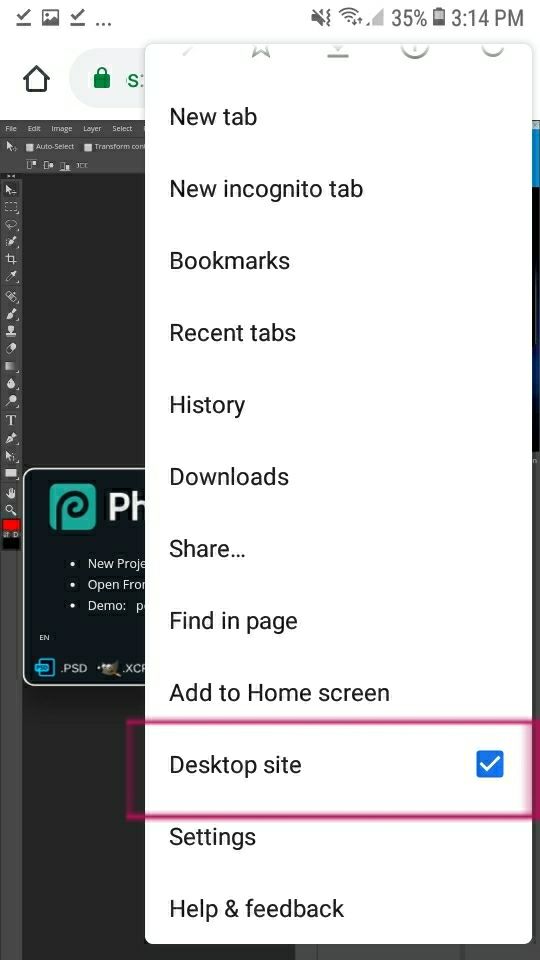
8. Drag the psd file to your photo.

9. Adjust the opacity of the coloring if you think it's too much.
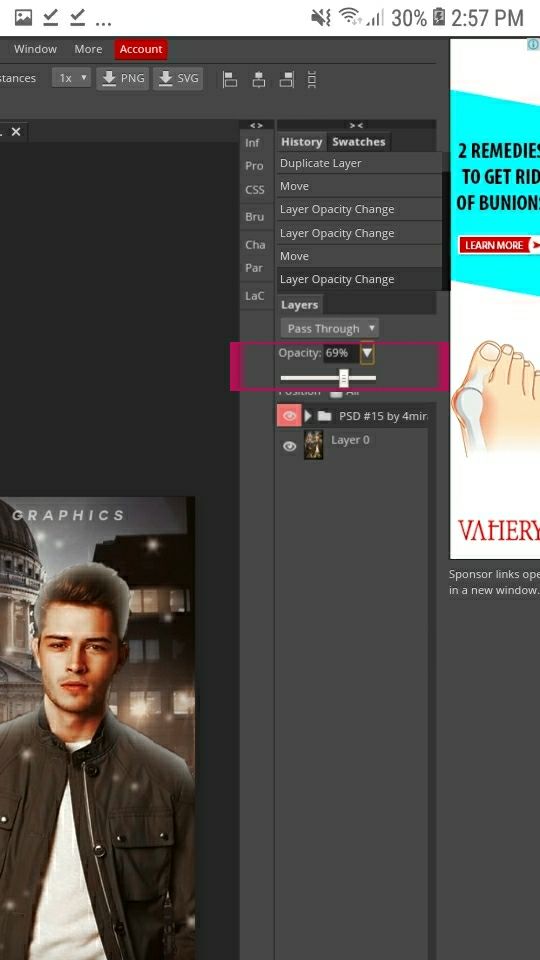
10. You're now ready to save so go to FILE, EXPORT AS and click JPG or PNG.
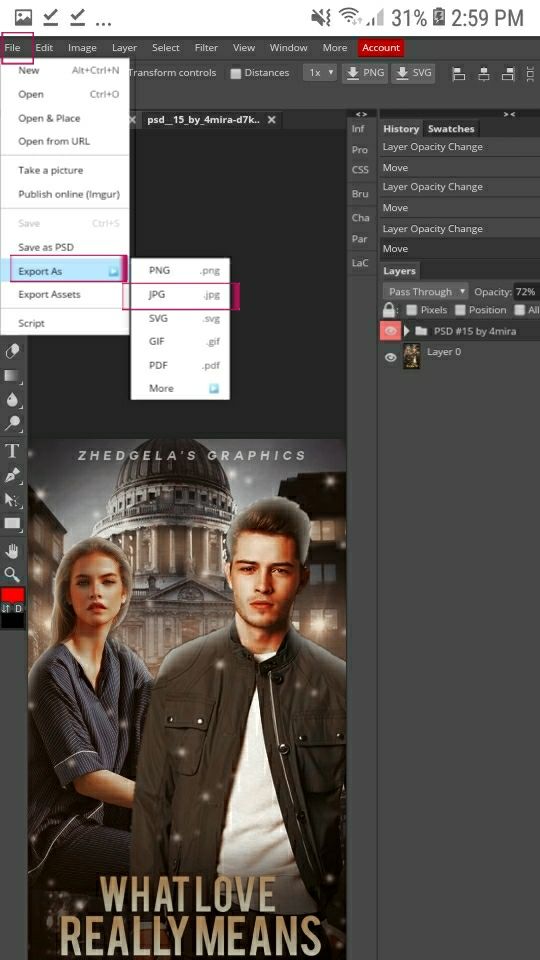
That's it! You already applied psd coloring on your edits by just using your phone♥
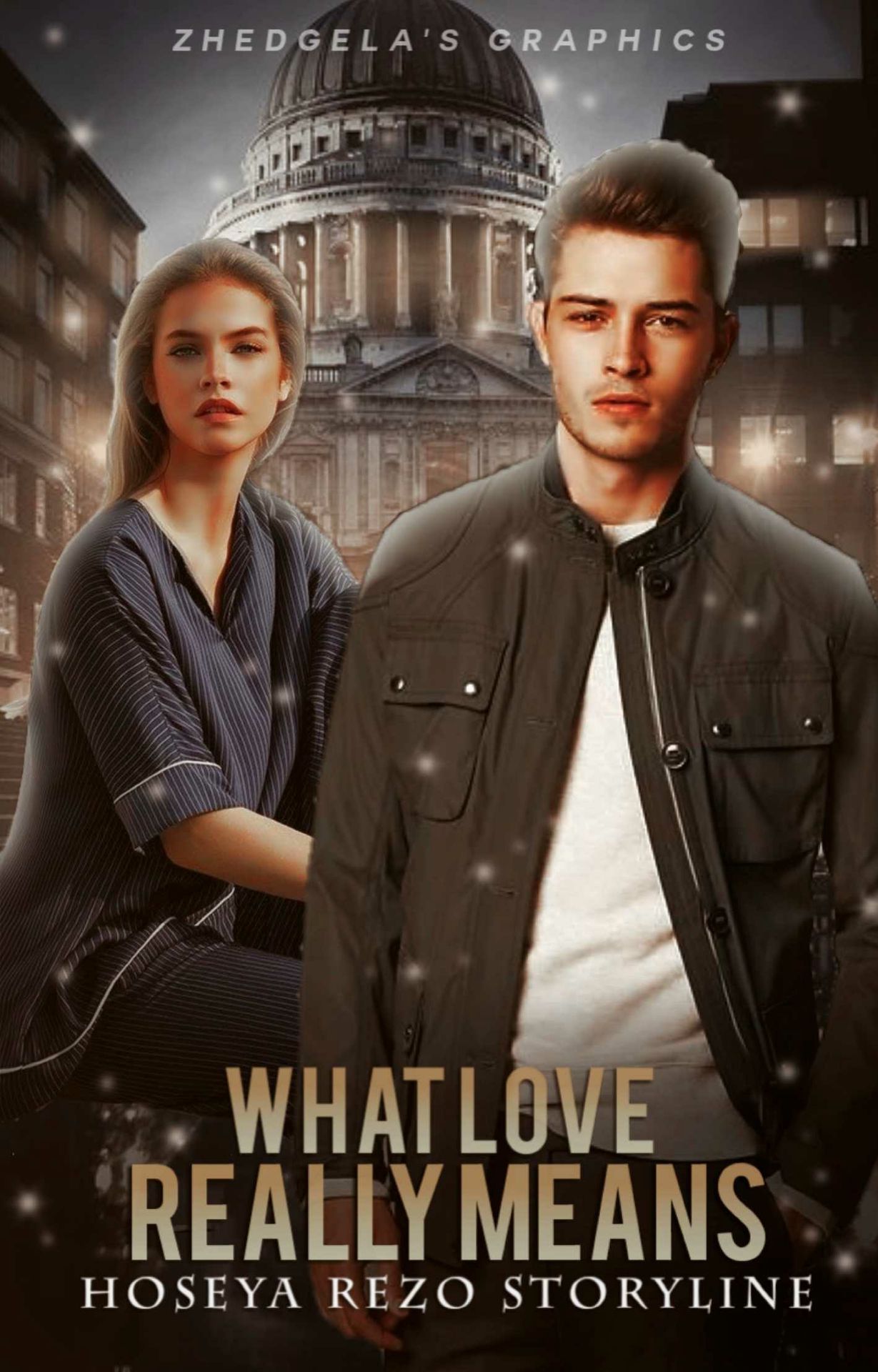
××××
Honestly this is so easy if you already used photoshop. The steps on adding psd is just the same.
Bdw, I'm asking you a favor guys. Can you please suggest any good psd that you used or know? You see, I'm suck at choosing psd. Recommend me some psd that are good for aesthetics or any grayscale psd. Please, Please share it to me too♥ I'll be really grateful♥ Thank you!
~
©Credits to 4mina on deviantart for using her psd on my sample©
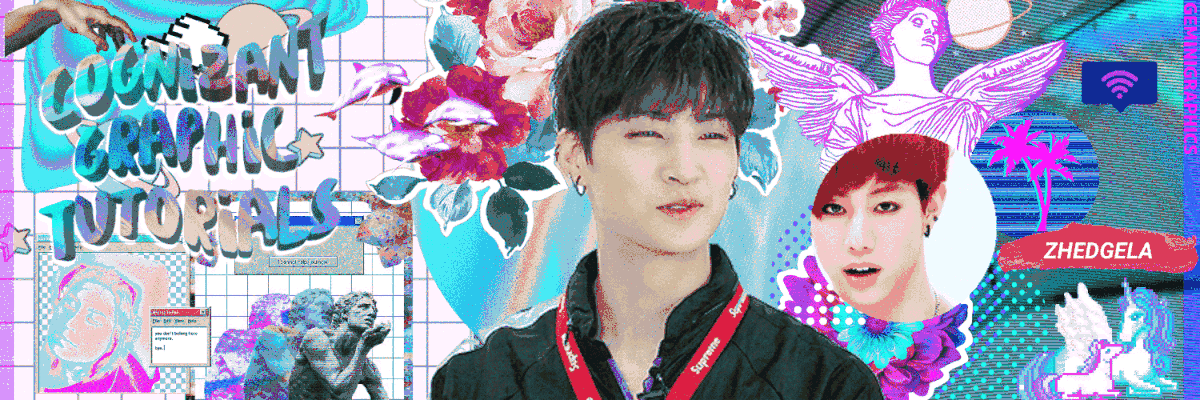
Bạn đang đọc truyện trên: Truyen247.Pro